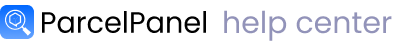-
Update the tracking link in Shopify
Once you fulfill orders, Shopify automatically creates a tracking link that redirects to the carrier’s website. This leads to significant traffic loss and weakens your brand identity. ParcelPanel has you covered 🎉. Our system automatically updates Shopify’s native tracking link to point to your branded tracking page, keeping traffic on your site, strengthening your brand, and driving more sales.
Very popular
-
How to create a new tracking page via HTML code?
You can easily create a new tracking page with HTML or integrate with other page builder apps.
Very popular
-
How to embed an order lookup widget on your Shopify store page?
You can easily embed an order lookup widget on your Shopify store page
Very popular
-
How to customize your tracking page via CSS codes?
By default, ParcelPanel’s tracking page auto-inherits your store’s theme styles. If you’d like to customize the look, refer to the CSS below.
Very popular
-
How to change your tracking page URL?
By default, the ParcelPanel tracking page URL is as follows. You can change it to meet your needs in a few steps.
Very popular
-
How to customize shipment status?
You can add up to 3 custom shipment statuses with time intervals and descriptions to inform customers about their order progress before fulfillment. Or you are using a local delivery service for your Shopify store, so you want to manually update the shipment status, ParcelPanel has got you covered.
Very popular
-
Add a tracking widget to the order status page
ParcelPanel can add a tracking widget to the order status page, allowing customers to easily track their orders even before fulfillment, ensuring the best post-purchase experience.
Very popular
-
How to provide post-purchase estimated delivery dates with ParcelPanel?
Post-purchase Estimated Delivery Date (EDD) is increasingly crucial in reducing WISMO tickets and enhancing customer satisfaction, as about 70% of post-purchase tickets are regarding "Where is my order?" and "When will I receive my order?". ParcelPanel gets you covered 😘
Very popular
-
How to set up a multilingual tracking page?
ParcelPanel supports multilingual tracking pages that match the languages you've published in Shopify admin and auto-switch based on store language when customers visit. This helps provide your customers with a more localized and branded post-purchase experience.
Popular
-
How to drive more revenue through product recommendations?
ParcelPanel's tracking page and shipping notifications hold immense marketing potential as they serve as direct, highly interactive channels with customers. You can easily drive more revenue by adding product recommendations to the tracking page and shipping notifications.
Some readers
Sort by Popularity