This integration allows your customers to track their orders in your Messenger by simply entering their order and email, instead of asking your support team "Where is my order?".
Your support team can also check order status from your Intercom Inbox, so they can easily handle customers' questions without clicking elsewhere for shipping details, a much more efficient and better post-purchase service.
Here is the instruction
Step 1
Go to your Intercom admin → App Store → search or filter to find Parcel Panel
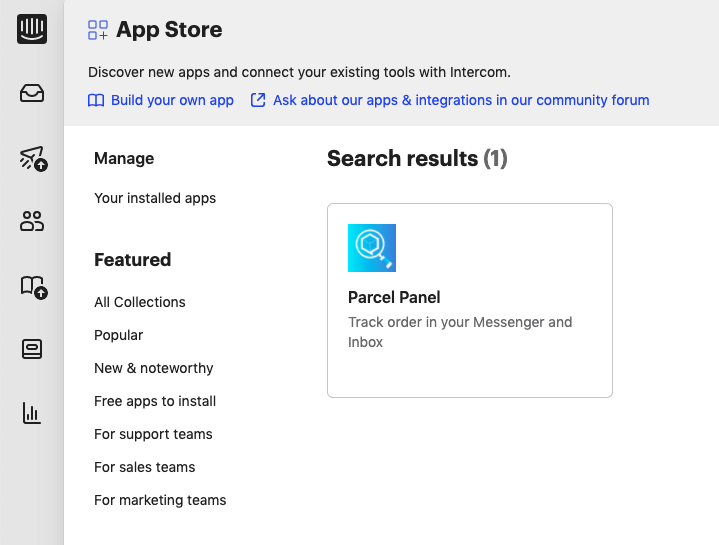
Step 2
Click the Learn more button → copy the ParcelPanel API Key in the Integration tab of ParcelPanel admin → paste and click the Connect button → click the Authorize access button
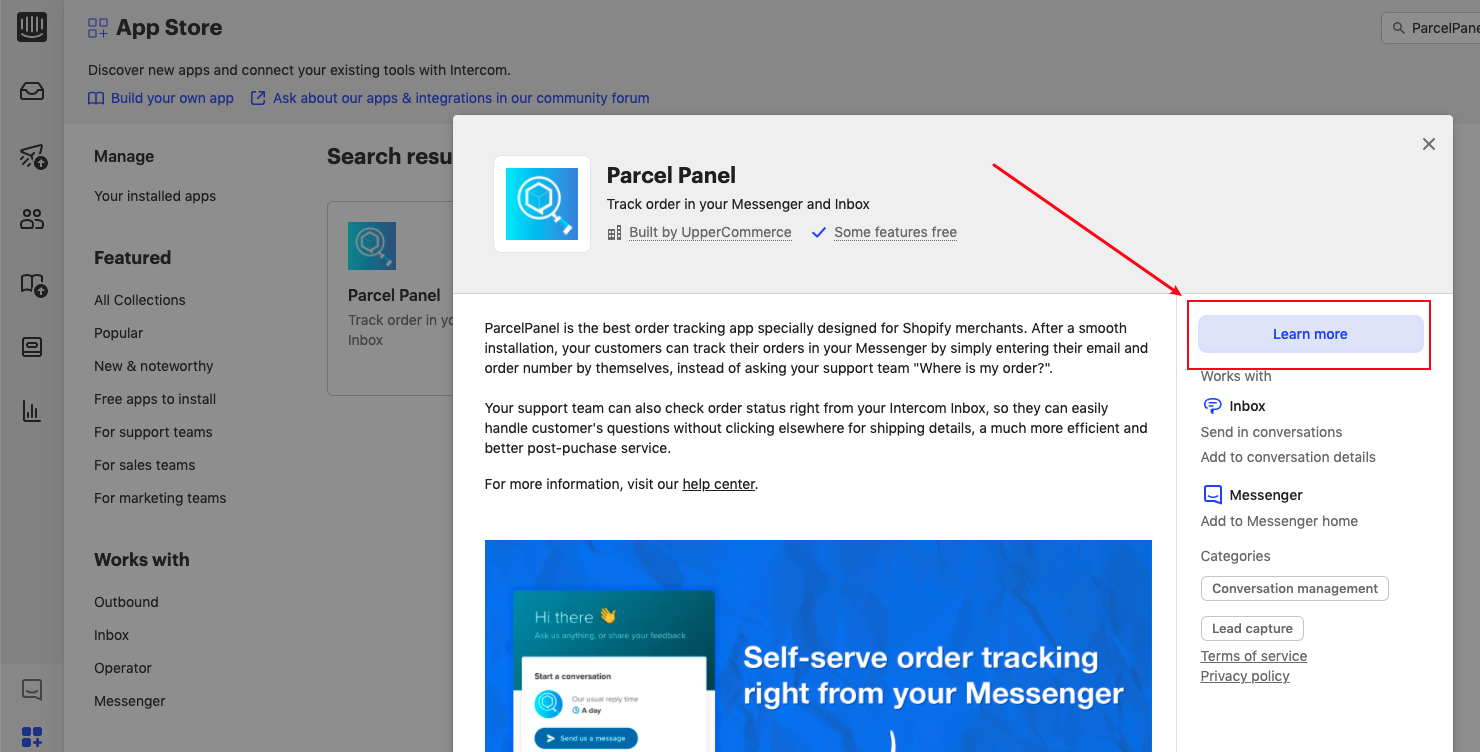
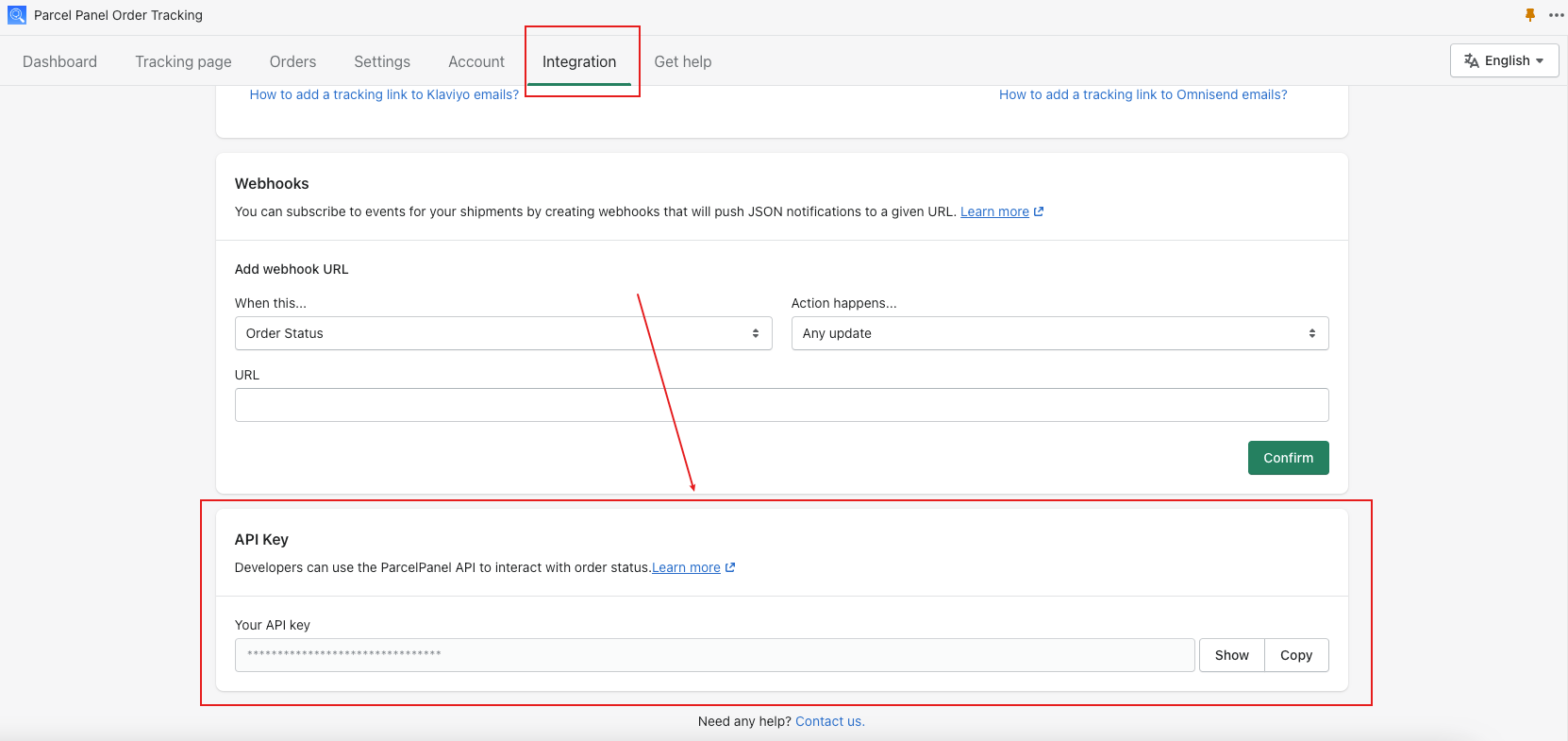
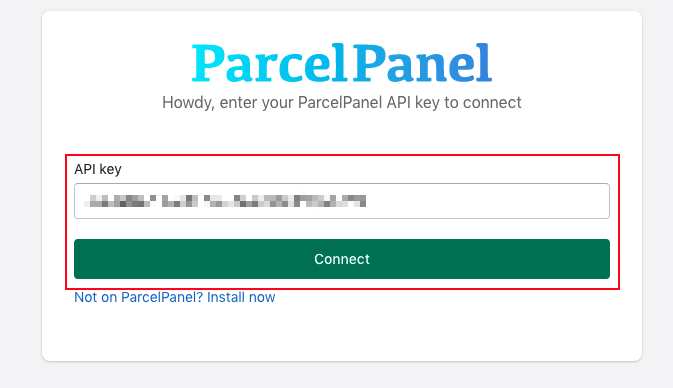
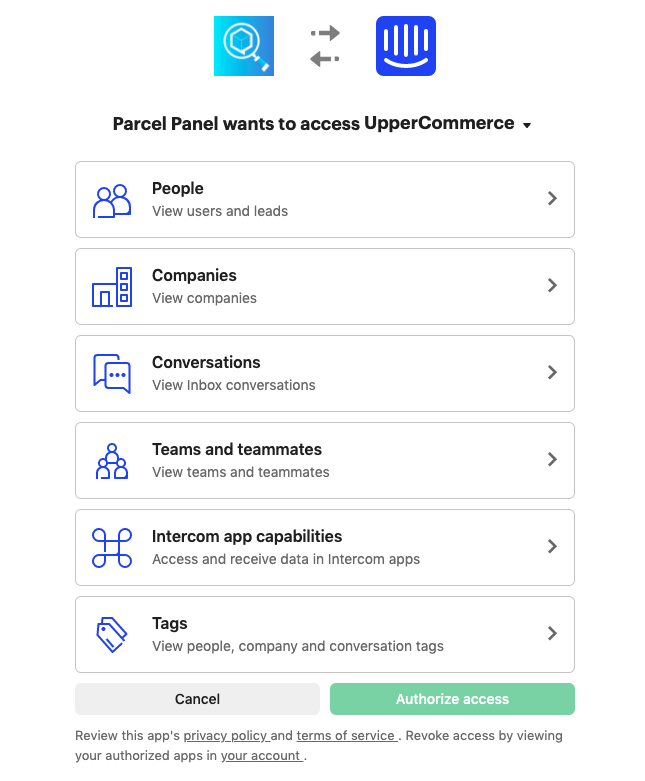
Step 3
Add Parcel Panel to your Messenger
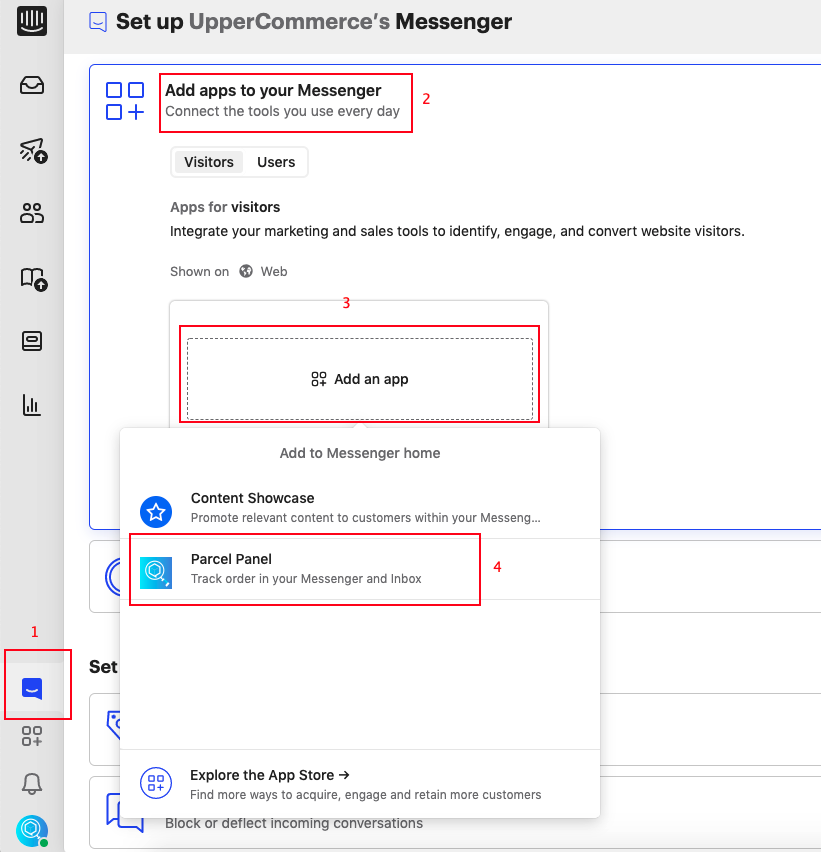
Then your customers can track their orders in your Messenger by simply entering their email and order number.
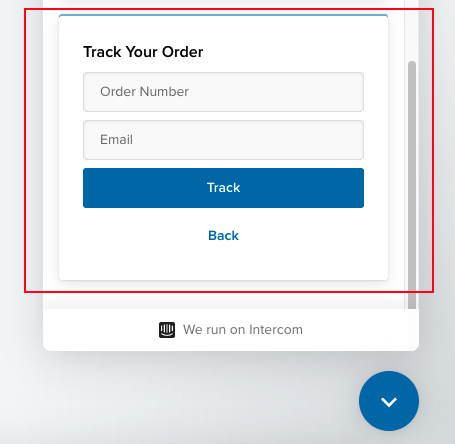
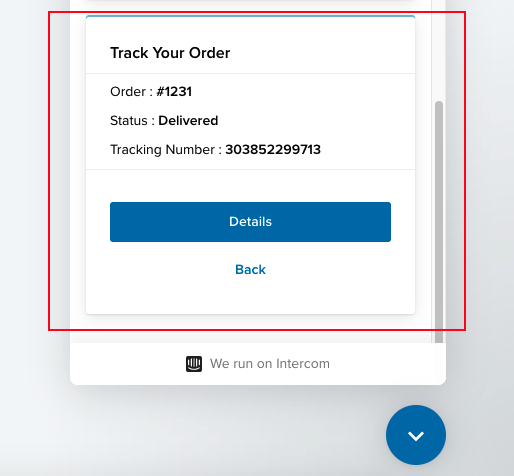
Step 4
Add Parcel Panel to your Intercom Inbox
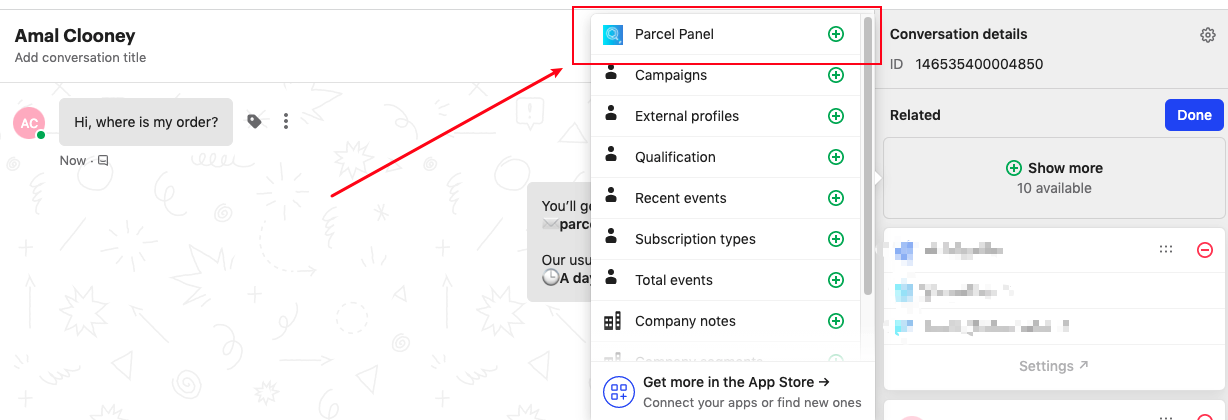
Then your support team can check order status right from your Intercom Inbox.
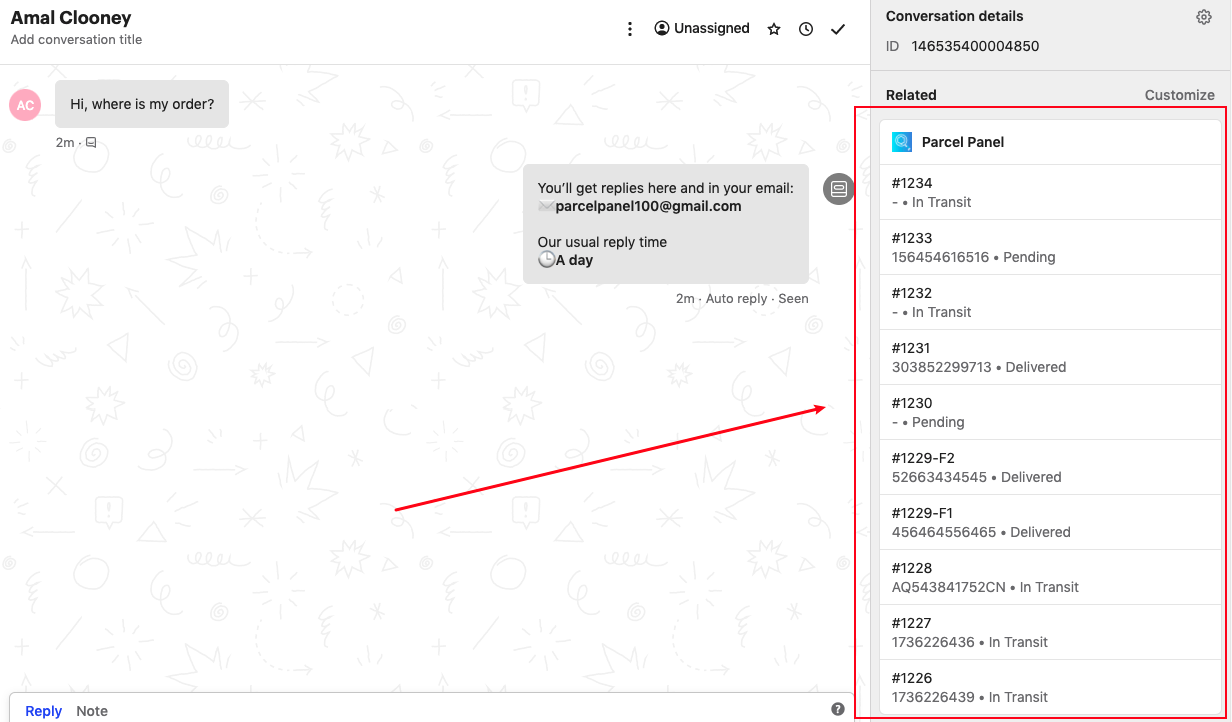
Need help? Feel free to contact us via online chat or email, our world-class 24/7 support team is always glad to help you🧐
