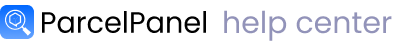This integration allows users to create personalized campaigns & flows based on tracking events from ParcelPanel.
Here is the instruction
Step 1
Go to Shopify Flow admin → Click to create a new workflow
For example: I want to create a workflow that automatically adds a "Delivered" order tag when my shipment was delivered.
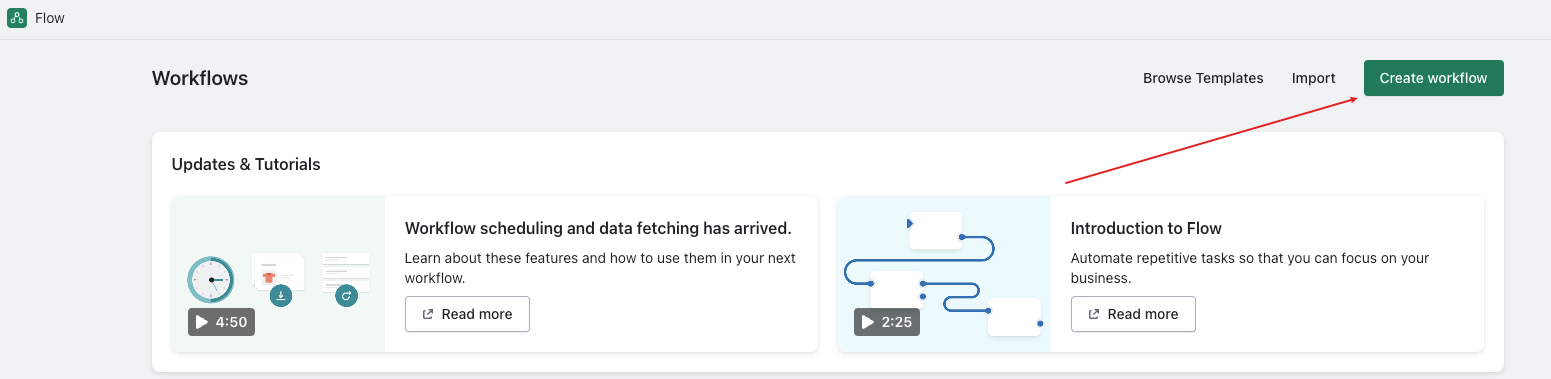
Step 2
Select Parcel Panel Order Tracking as the trigger → Select Shipment status update
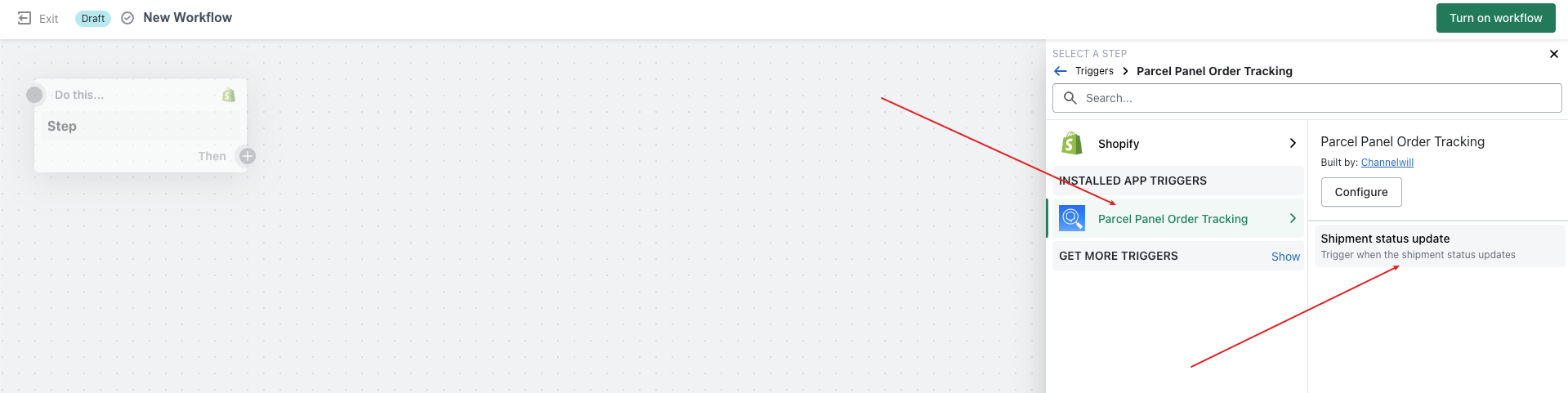
Step 3
Configure the conditions
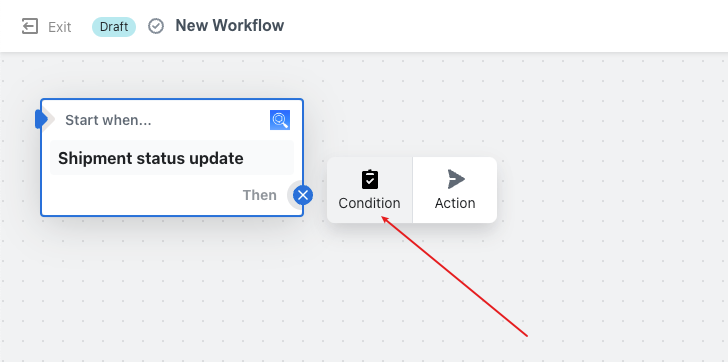
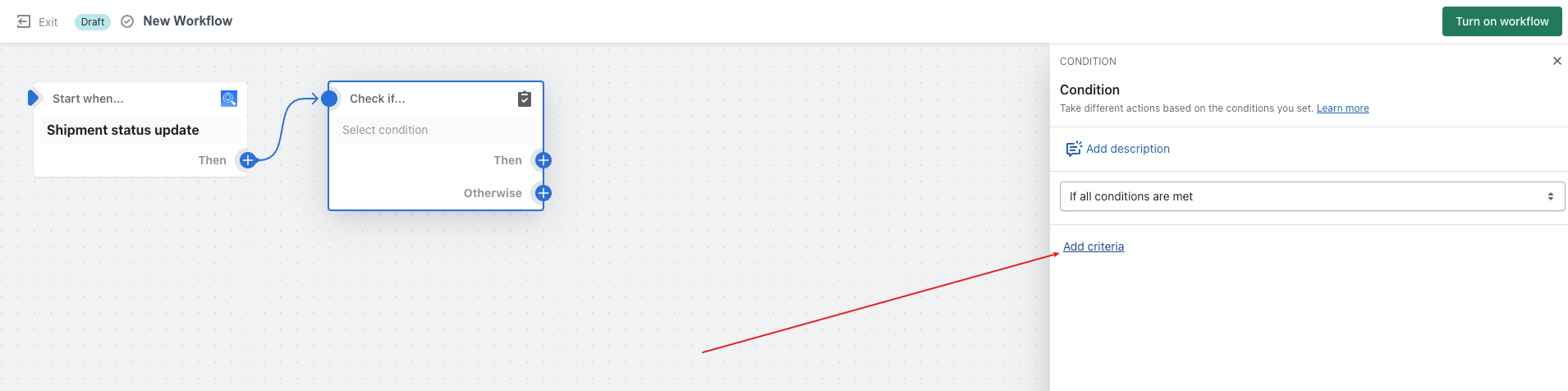
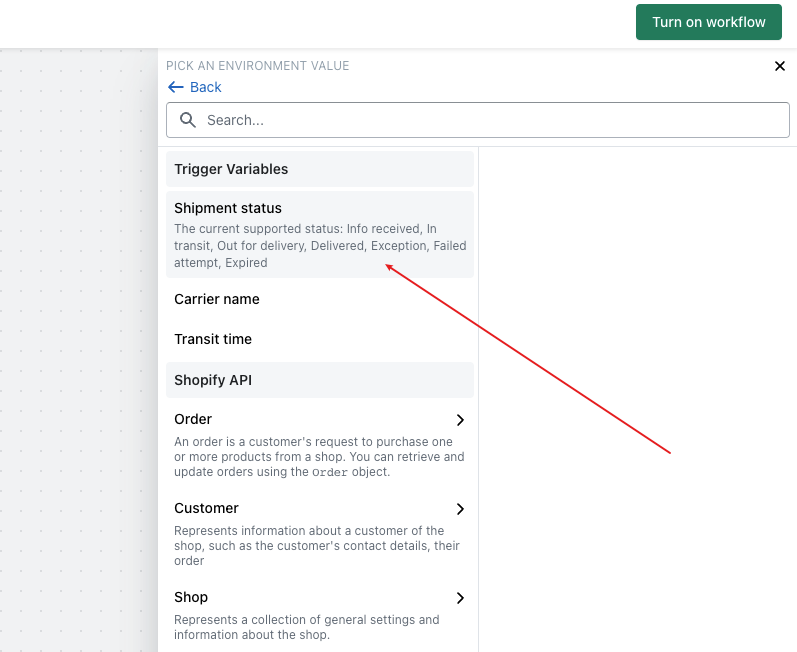
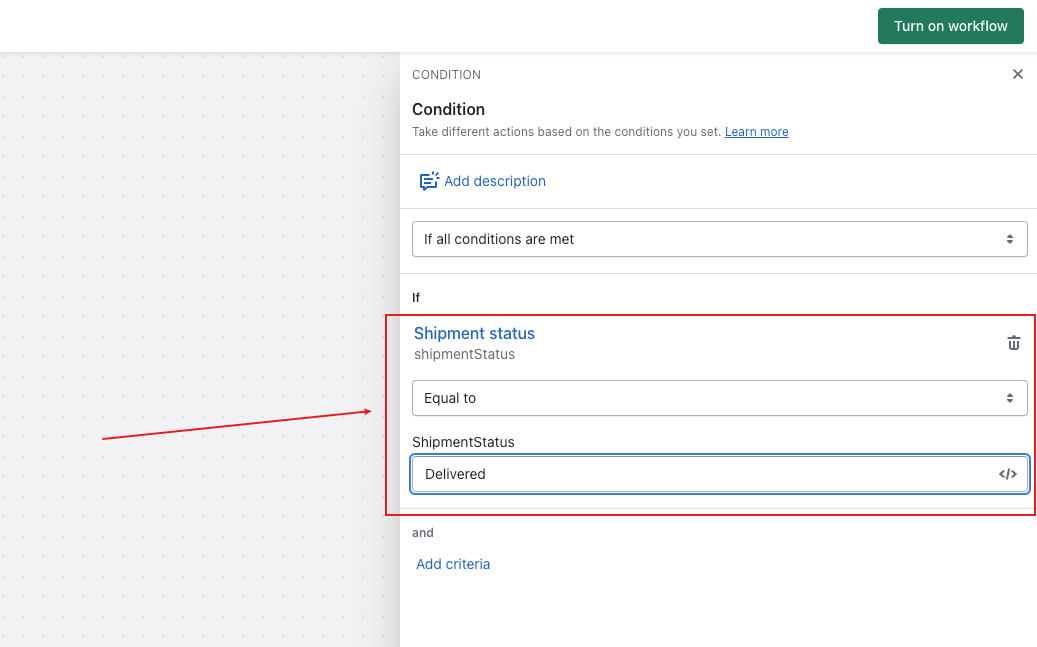
Note:
1. It's case-insensitive.
2. If you want to select all shipment statuses, you can directly select "Shipment status".
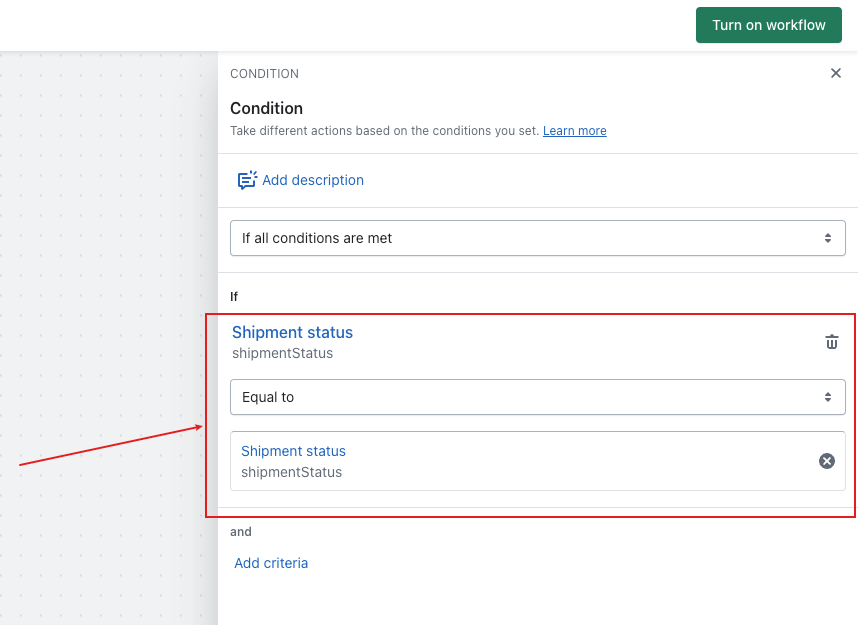
Step 4
Configure the actions
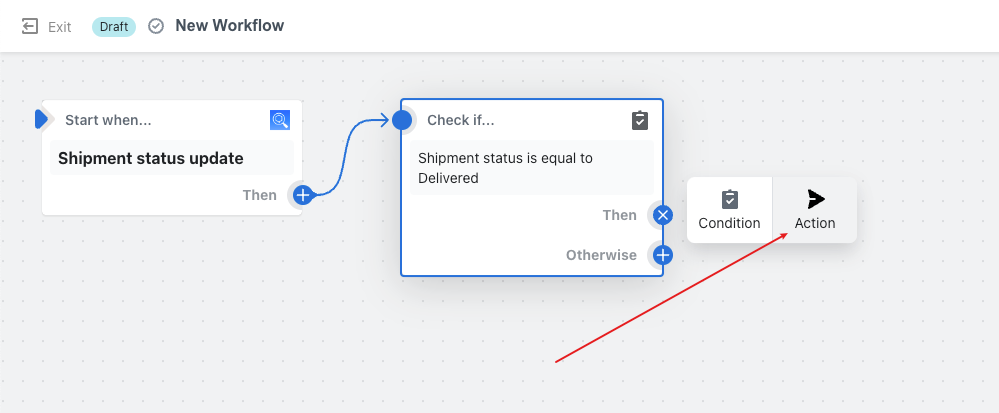
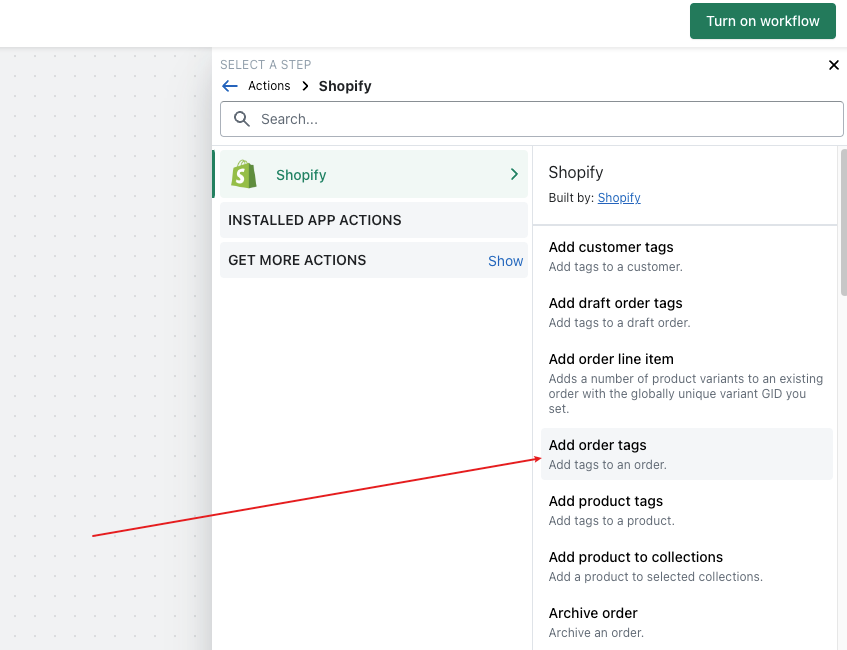
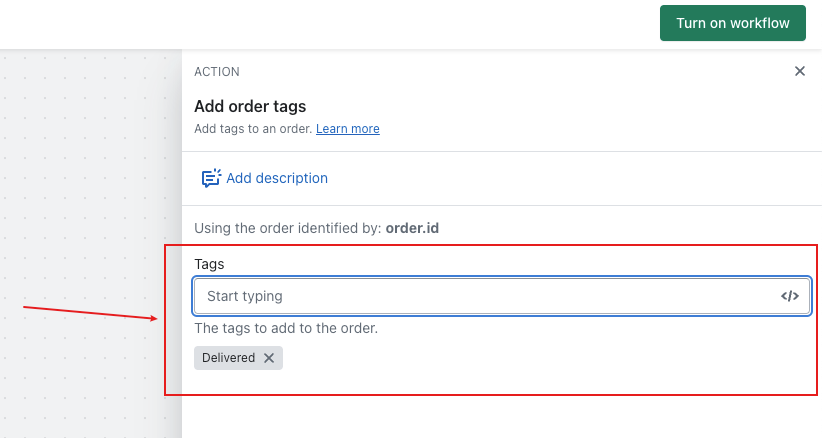
Step 5
Don't forget to turn on the workflow
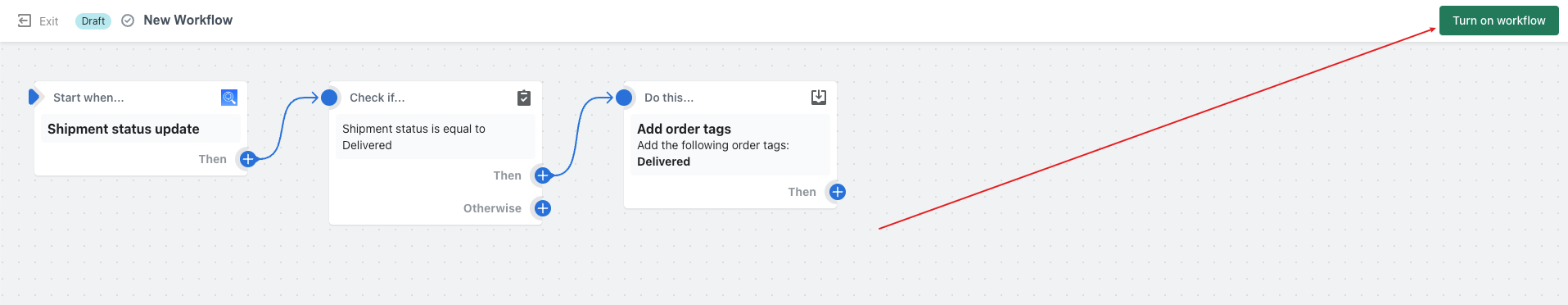
Need help? Feel free to contact us via online chat or email, our world-class 24/7 support team is always glad to help you 🧐