This integration allows users to create personalized campaigns & flows based on tracking events from ParcelPanel.
Here is the instruction
Step 1
Go to ParcelPanel admin → Integration → find Yotpo SMS & Email → click Connect button
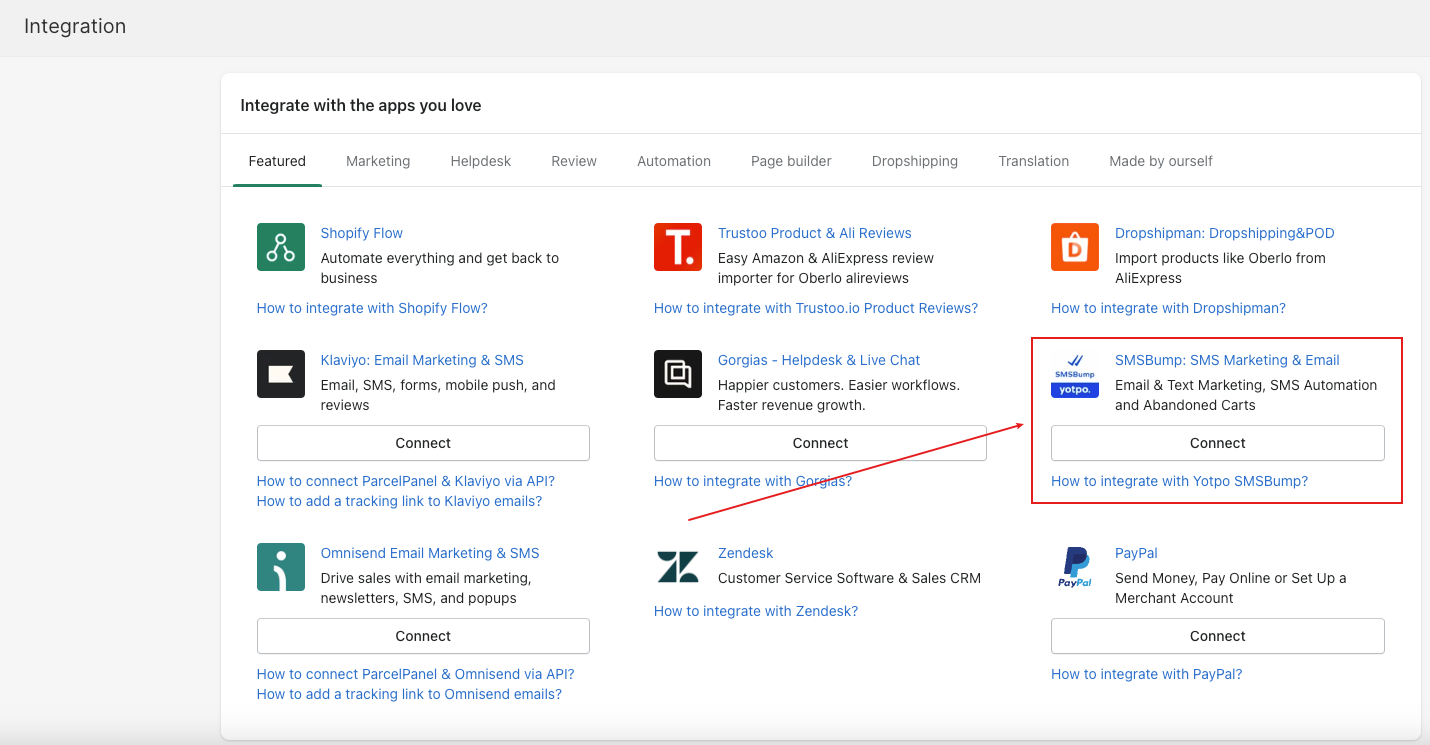
Step 2
Log in to your Yotpo account and complete the authorization
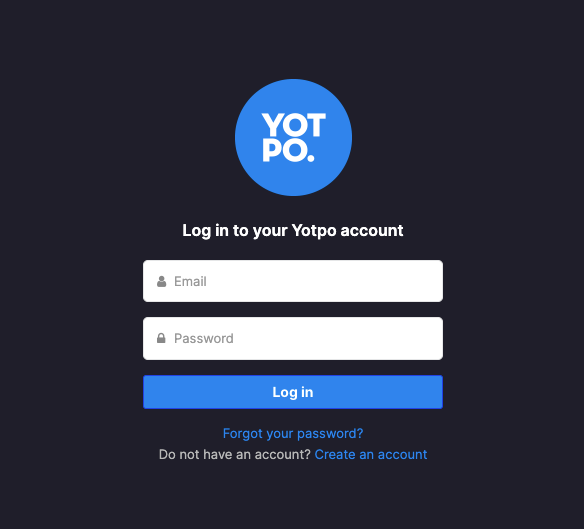
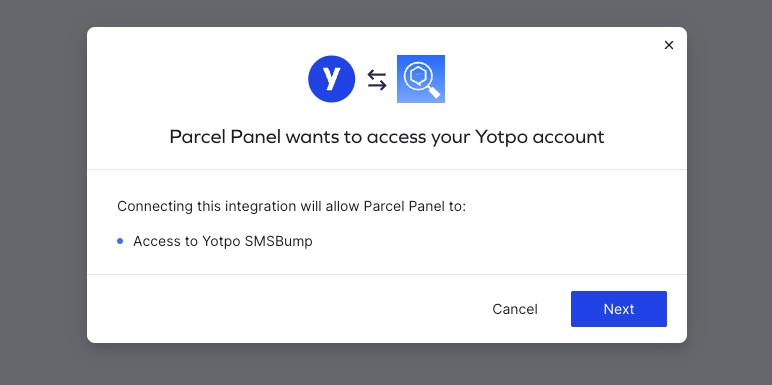
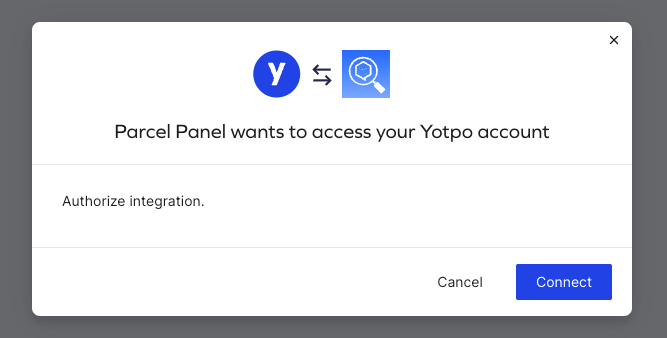
Step 3
Go to Yotpo SMS & Email admin → Flows → Create flow from scratch → Choose a suitable ParcelPanel trigger based on your needs, ParcelPanel Events are coming with shipment status updates for each shipment, which are powerful segmentation triggers for Yotpo Flow
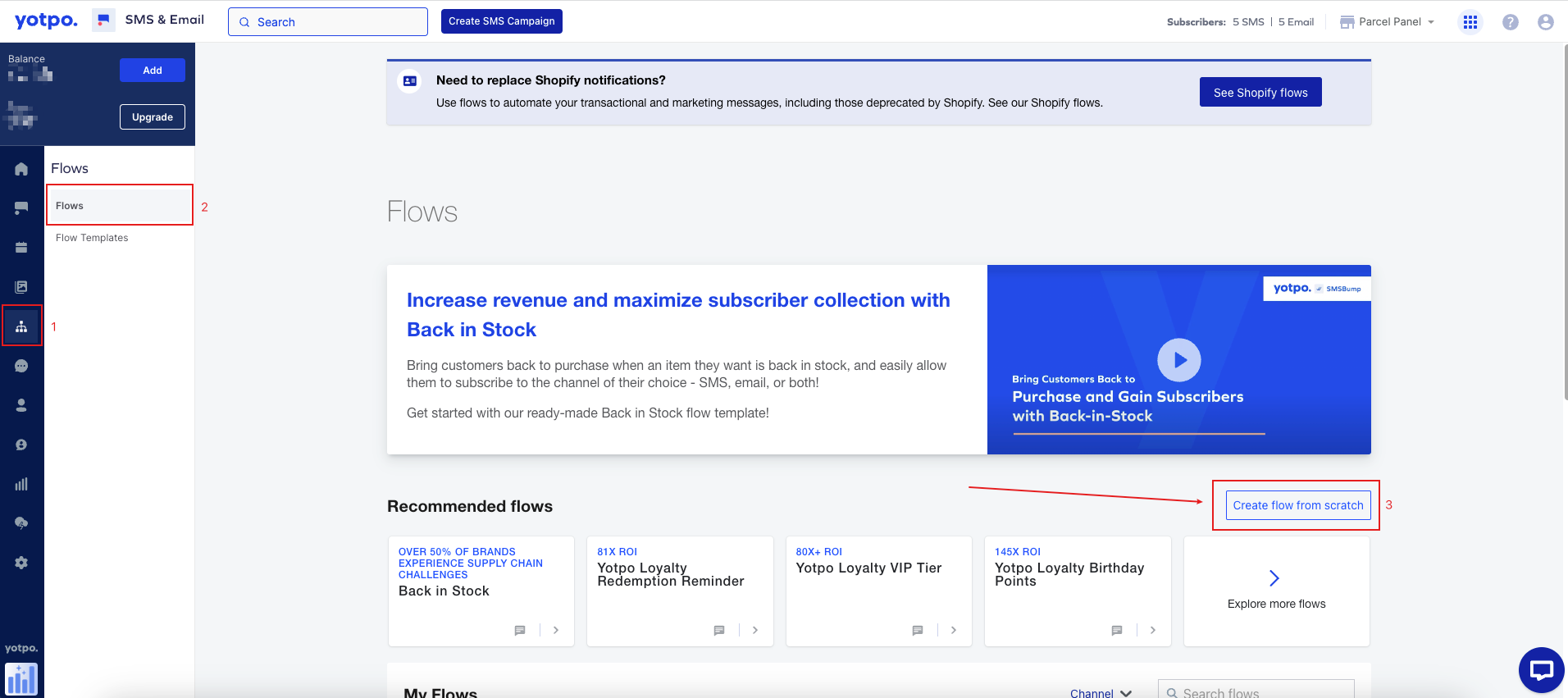
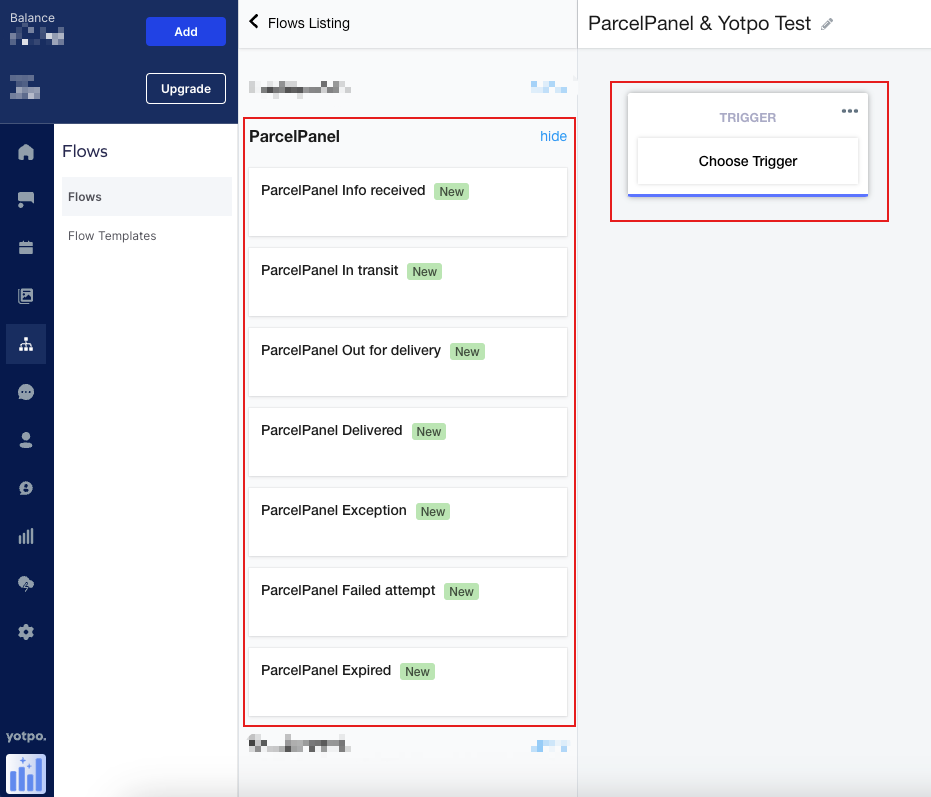
Note: The current supported status: Info received, In transit, Out for delivery, Delivered, Exception, Failed attempt, Expired.
| Status | Description |
|---|---|
| Info received | The carrier received a shipping request and is about to pick up the shipment |
| In transit | The shipment is on the way |
| Out for delivery | The shipment has arrived at the local point and is about to be delivered |
| Delivered | The shipment has been delivered |
| Exception | The shipment might have been sent back to the sender, damaged, or lost |
| Failed attempt | The carrier attempted to deliver the shipment but failed |
| Expired | No tracking details updated for 30 days for express service or 60 days for postal service |
Step 4
Configure the actions by your needs
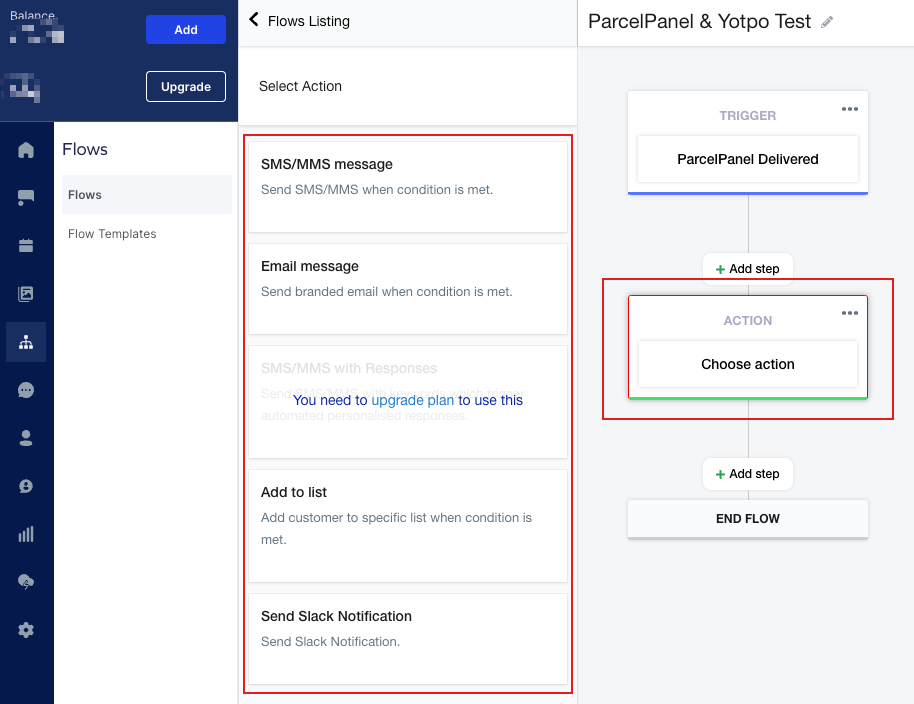
Available Property
| Property name | Template tag | Example |
|---|---|---|
| shipment_status | {shipment Status} | Delivered |
| tracking_link | {tracking Link} | https://yourstorename.com/apps/parcelpanel?nums=92055901755477000271990251 |
| expected_delivery_date | {expected Delivery Date} | Nov 09, 2020 - Nov 19, 2020 |
| tracking_number | {tracking Number} | 92055901755477000271990251 |
| carrier_name | {carrier Name} | USPS |
| carrier_contact | {carrier Contact} | 1-800-275-8777 |
| last_check_point | {last Check Point} | Arrived at USPS Regional Facility, SEMINOLE-ORLANDO FL DISTRIBUTION CENTER |
| last_checkpoint_time | {last Checkpoint Time} | 2020-11-16 00:50 |
| transit_time | {transit Time} | 5 |
| residence_time | {residence Time} | 3 |
| order_number | {order Number} | #1234 |
| order_created_at | {order Created At} | 2020-10-30 11:36:23 |
| product_name | {product Name} | Test product |
| fulfillment_created_at | {fulfillment Created At} | 2020-11-11 09:58:07 |
| shipping_country | {shipping Country} | Canada |
| shipping_province | {shipping Province} | Ontario |
| shipping_city | {shipping City} | Ottawa |
| shipping_address1 | {shipping Address1} | 151 O'Connor Street |
| shipping_address2 | {shipping Address2} | Null |
| shipping_zip | {shipping Zip} | K2P 2L8 |
For example: I want to create a workflow that automatically sends an SMS when my shipment was delivered.
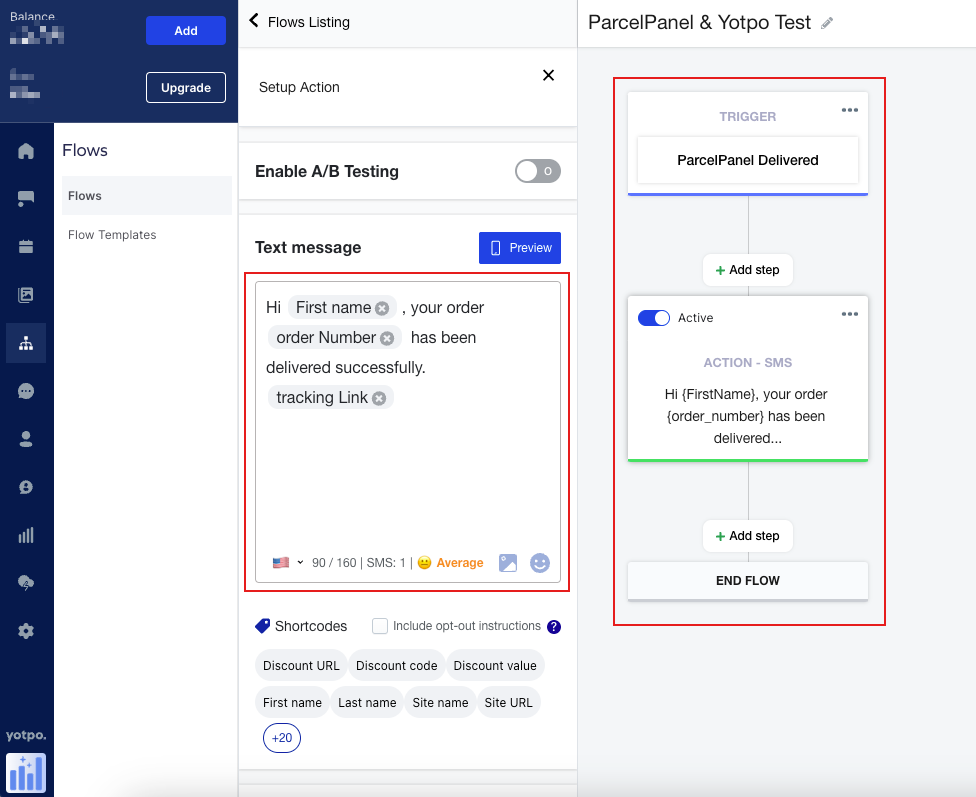
Need help? Feel free to contact us via online chat or email, our world-class 24/7 support team is always glad to help you 🧐
