This integration allows customers to easily track their orders in their accounts, reducing WISMO tickets and providing the best post-purchase experience.
Here is the instruction
Step 1
Go to MT: Customer Dashboard Pro admin → Navigation builder → Integrations → find ParcelPanel
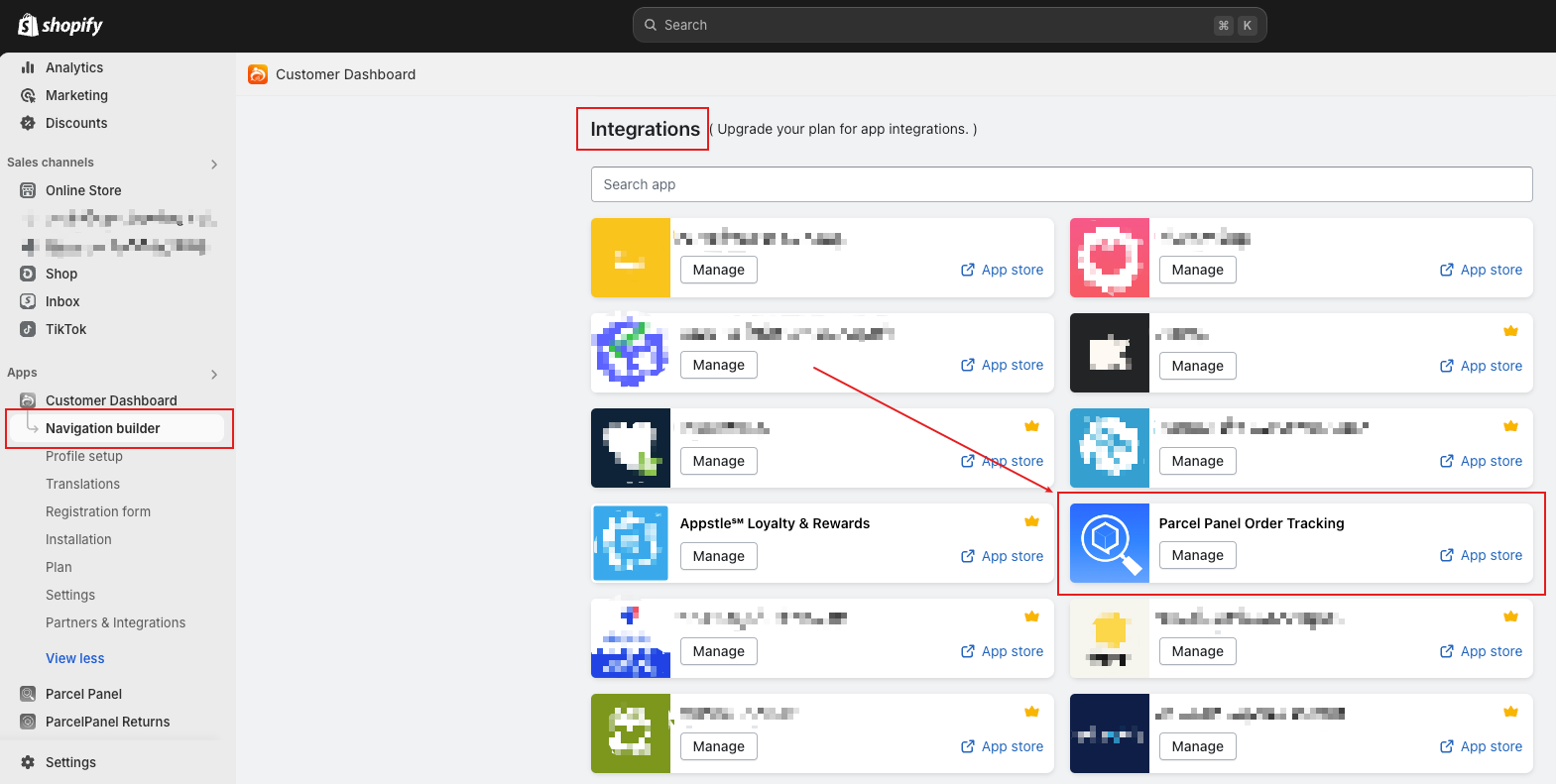
Step 2
Click the Manage button → enable this feature → save changes
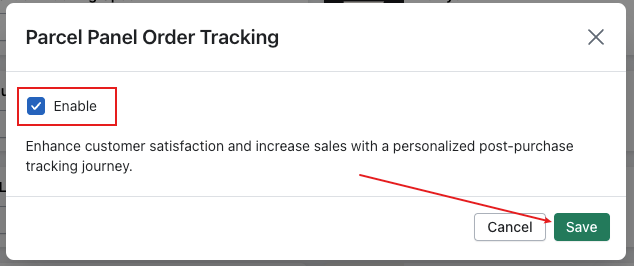
That's all. Now your customers can easily track their orders in their accounts.
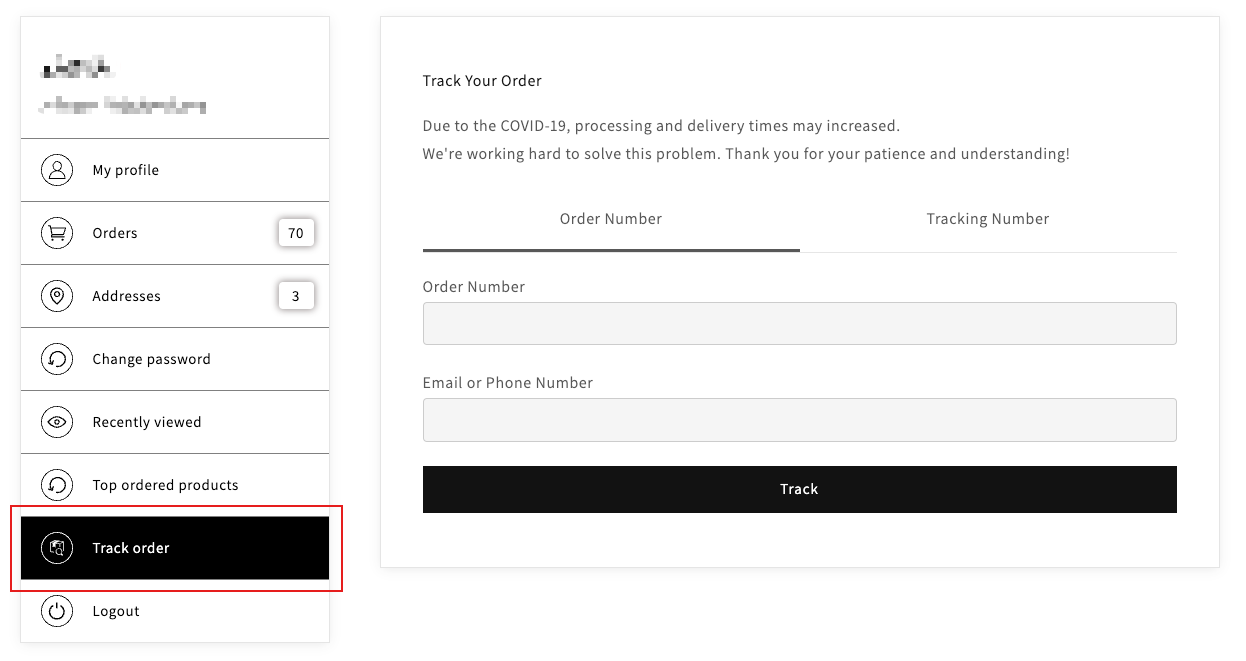
Need help? Feel free to contact us via online chat or email, our world-class 24/7 support team is always glad to help you 🧐
