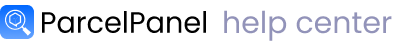The integration allows you to send Yotpo review requests once the shipment status is updated to Delivered in ParcelPanel.
Here is the instruction
Step 1
Go to ParcelPanel admin → Settings → General → enable the Send shipping tracking events to Shopify feature
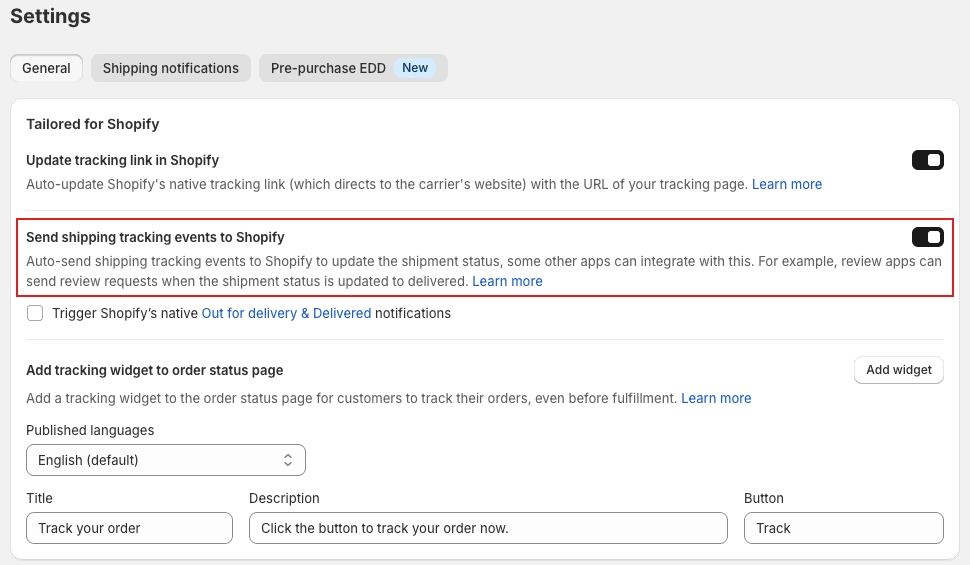
Note:
- ParcelPanel only updates the shipment status in Shopify, not handling any review requests directly. Then, review apps can detect delivered orders through the Shopify API and use this as a trigger to send review requests.
- The content of review requests, whether by email, SMS, or other means, is still edited within the review apps. If you have any questions about this, please directly contact their support team for assistance.
Step 2
Go to Yotpo Reviews admin → Collect Reviews → Review Request Flow → select Delivery from the dropdown menu → save your changes
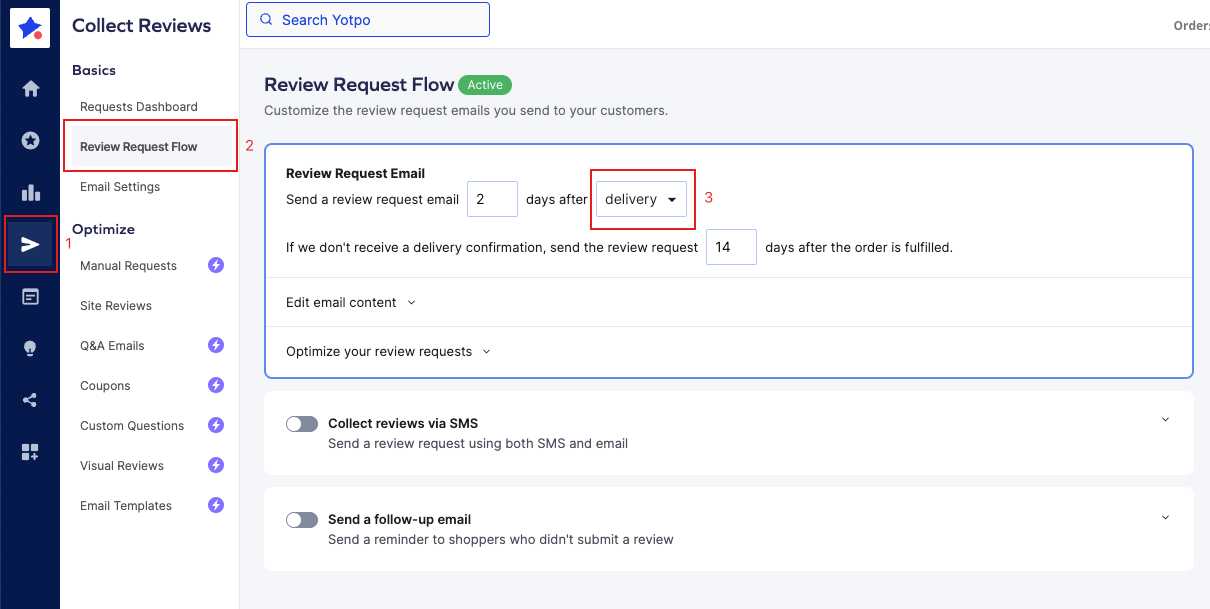
Need help? Feel free to contact us via online chat or email, our world-class 24/7 support team is always glad to help you 🧐