Sometimes when you track an order on the tracking page, an error message may be shown, "Could Not Find Order", here is the instruction about how to resolve this issue.
Step 1
Please check if there is any confusion between Order Number and Tracking Number.
e.g. YT2016921266082880 is the Tracking Number, not the Order Number.
Error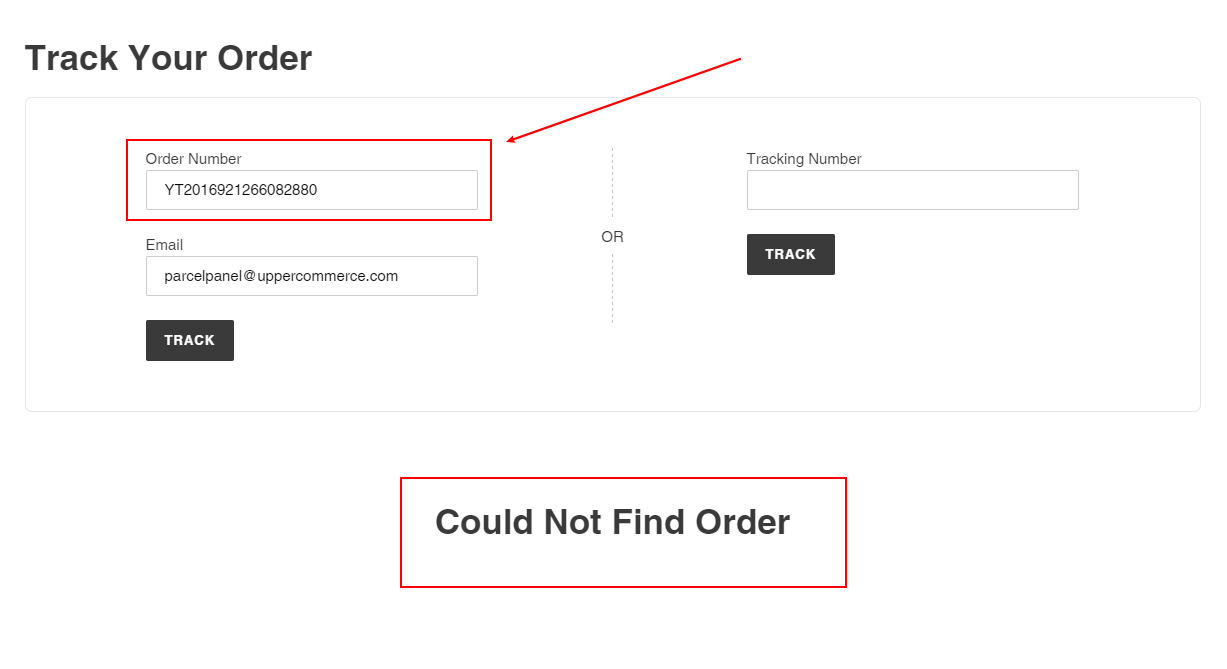
Correct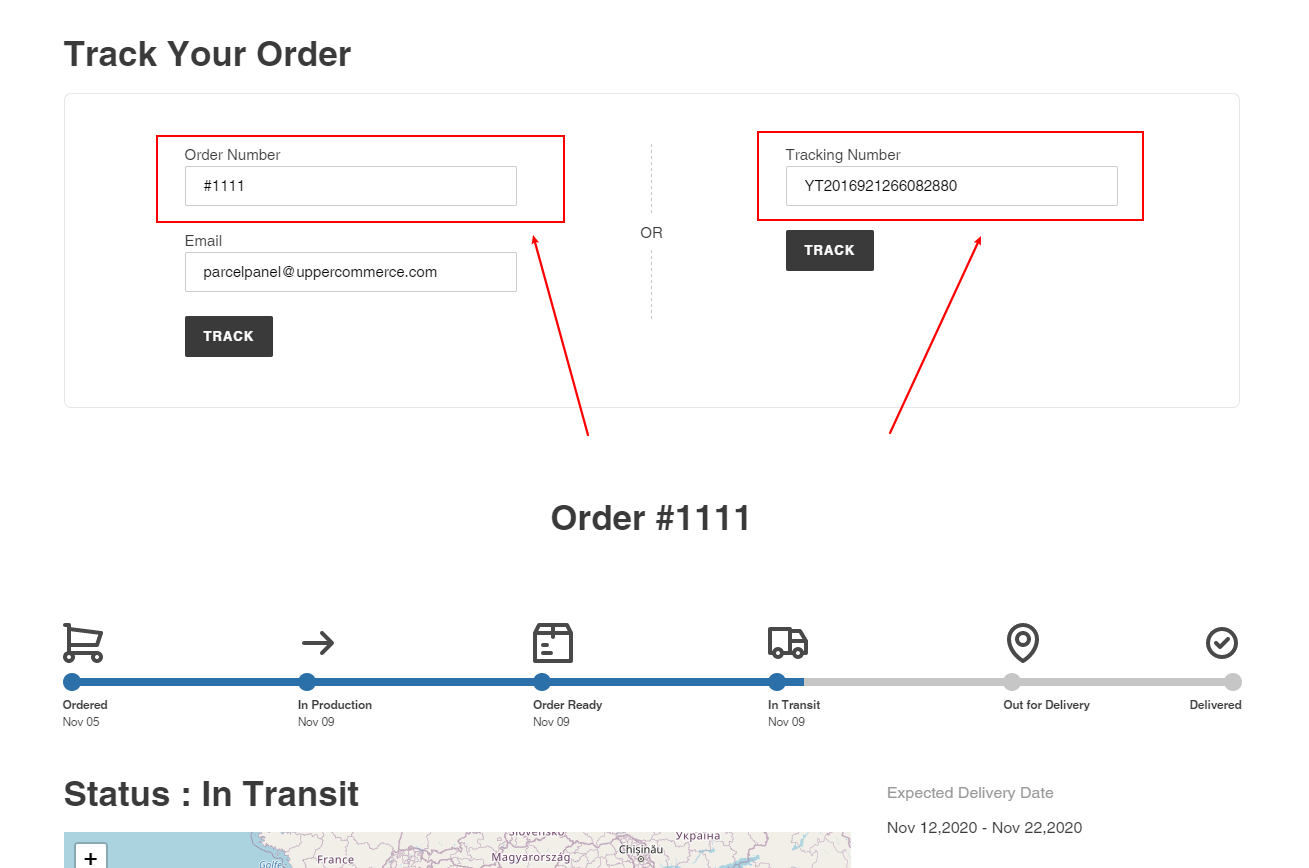
Step 2
Please check if the Order Number & Email, or the Tracking Number is correct.
Step 3
Please check if this order has been synced to ParcelPanel, this is the most common reason about this issue.
Search for this order in your ParcelPanel admin. If it says "No data found", it means that this order hasn't been synced to ParcelPanel.
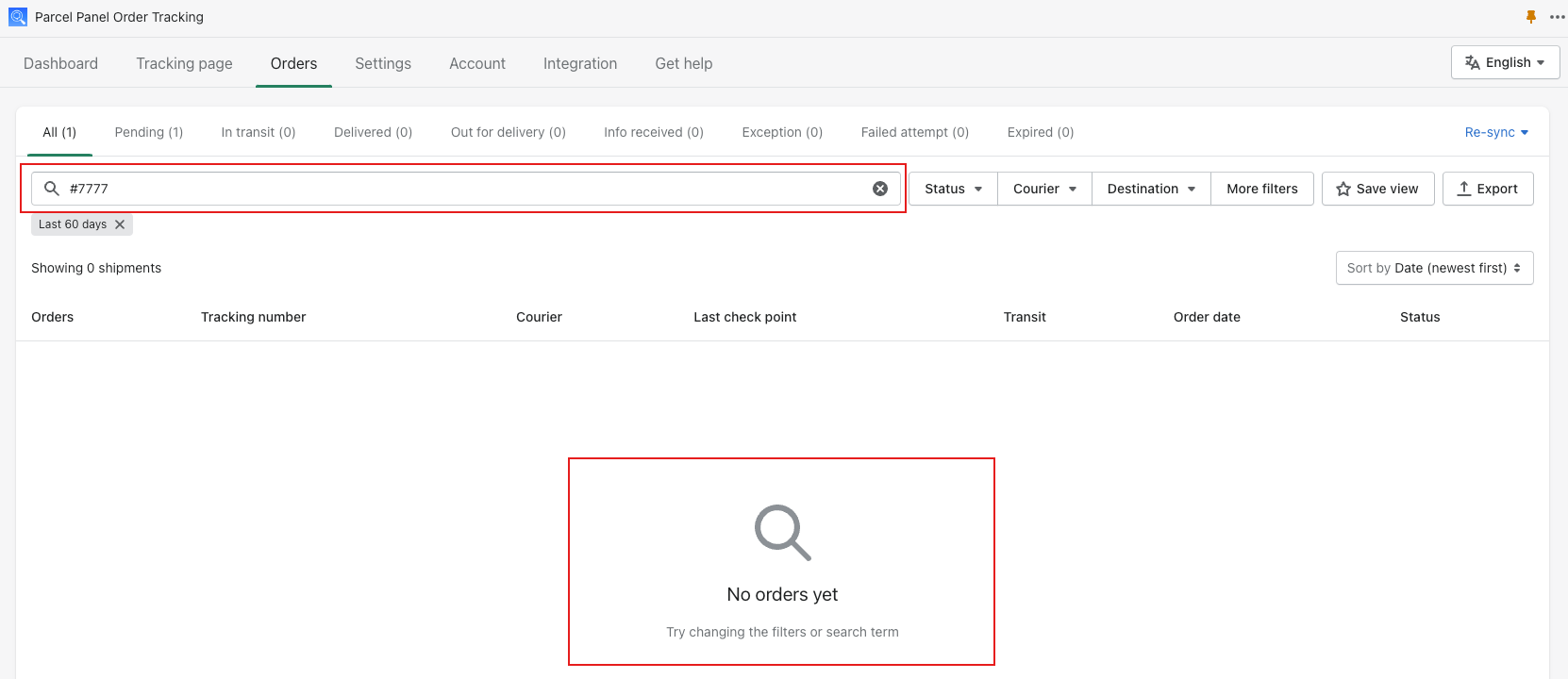
But why your order hasn't been synced to ParcelPanel?
Usually there are 2 possible reasons.
Reason 1, you have used out your quota, so some of your orders can not be synced to ParcelPanel, please upgrade your plan.
Reasone 2, the order date is not within the sync time, please check this carefully.
The default sync time is Last 30 days, you can change it by needs as the picture shows below.
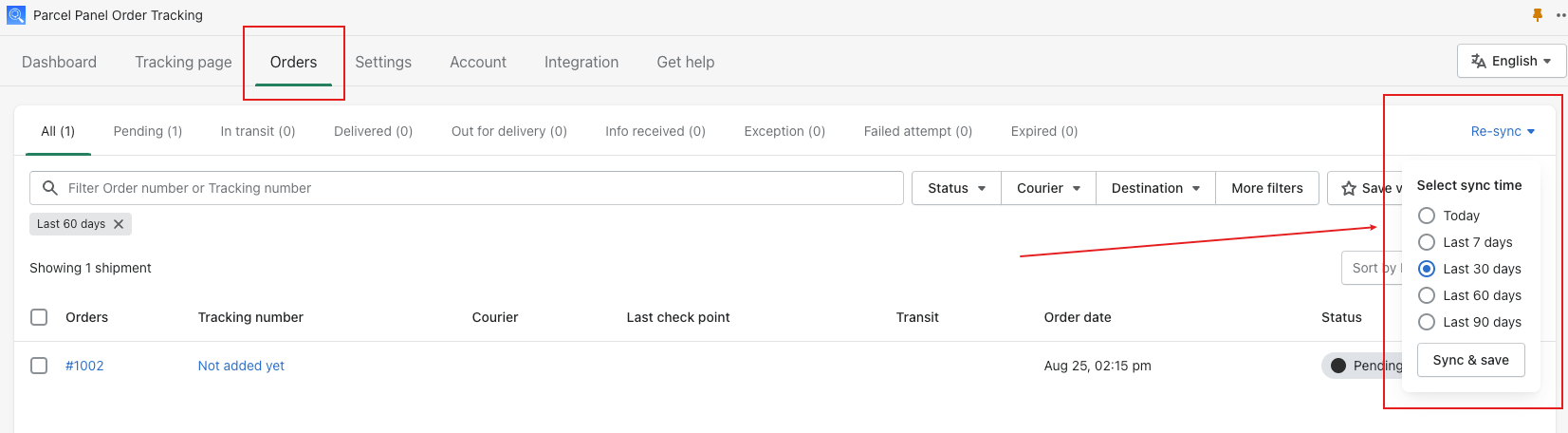
Step 4
Please check if you have added a tracking number to this order.
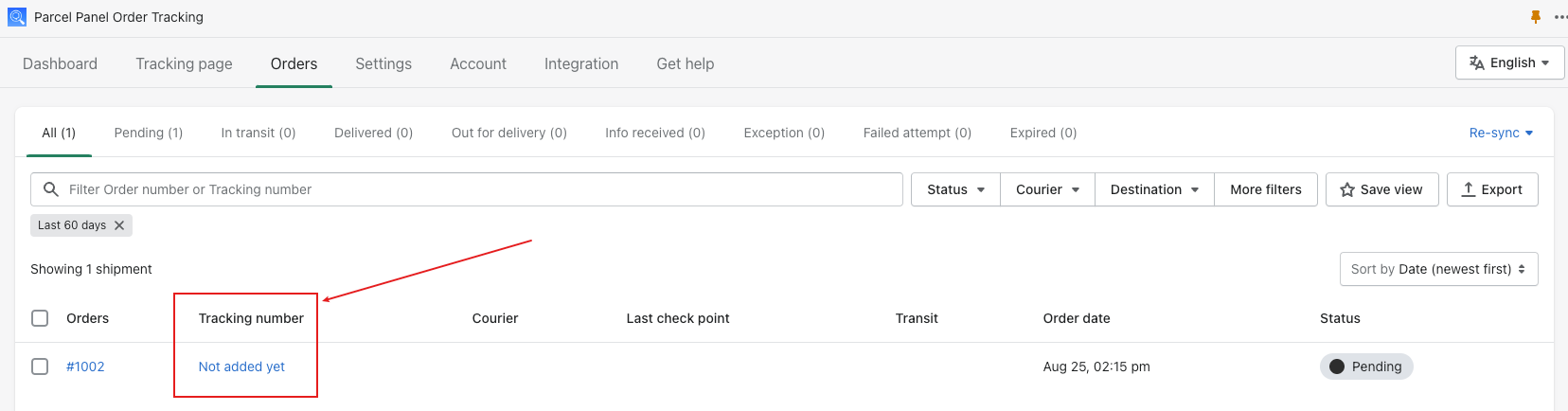
If not, follow this article to solve the issue: Why are my orders on black Pending status?
