Usually, there is a tracking link in Shopify email notifications (Shipping confirmation, Shipping update, Out for delivery, Delivered), it will direct your customers to the courier's official website, instead of your tracking page.
ParcelPanel helps you remove the tracking link from them.
Currently, this feature is supported for the following Shopify email templates:
- Shipping confirmation
- Shipping update
- Shipment out for delivery
- Shipment delivered
Here is what it looks like in the Shipping confirmation email after you complete the steps below:
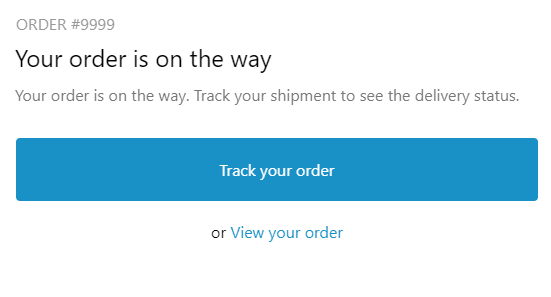
Step 1
Go to your Shopify admin → Settings → Notifications → choose an email template which you’d like to remove the tracking number (e.g. Shipping confirmation)
Step 2
Search (Ctrl F or ⌘ F) for the code below:
{% if fulfillment.tracking_numbers.size == 1
Step 3
Delete the code as the picture shows below (starting with the {% if fulfillment.tracking_numbers.size == 1 line and ending with the {% endfor %} and {% endif %} lines)
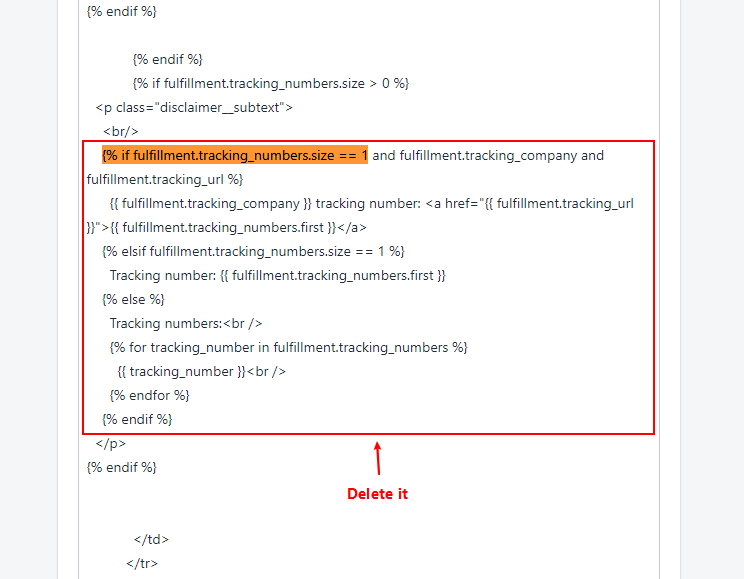
Step 4
Save your changes
