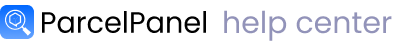ParcelPanel provides two types of email editors: the Visual email editor and the HTML email editor. These editors cater to your branding and personalization needs.
The Visual email editor
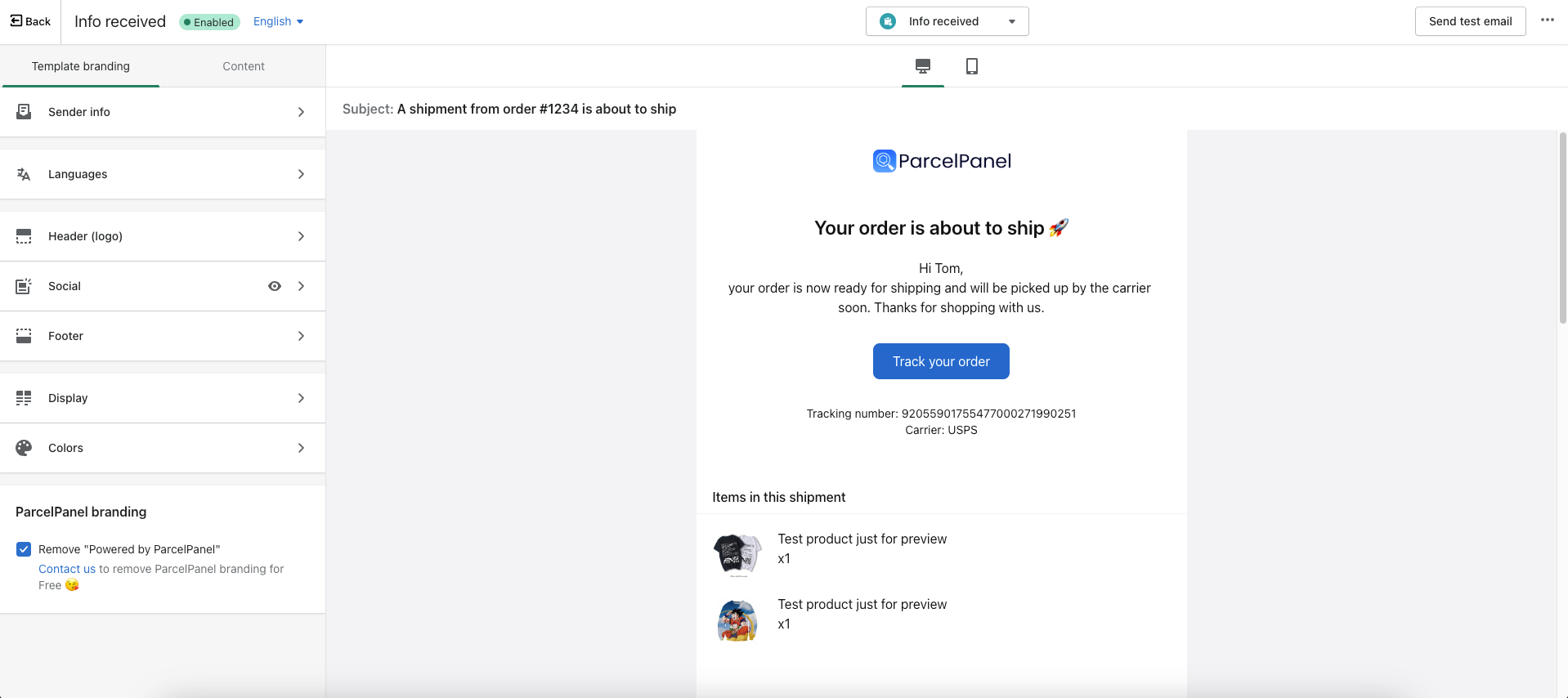
Template branding
Feature configuration
- The Feature configuration in Template branding will be applied to all languages & all shipment status email templates.
- Including all settings except for the Text configuration belong to the Feature configuration.
- The Text configuration in Template branding will be applied to the current language & all shipment status email templates.
- Including the "Unsubscribe text" and "Button text" in the Footer section belong to the Text configuration.
Sender info
The sender info of the shipping notifications, including the name and email address, and it is strongly recommended to verify the email address to reduce spam emails.
Languages
The language of the shipping notifications. ParcelPanel supports multilingual emails that match the languages you've published in Shopify admin and auto-send based on your customers' language. If a language is not supported, emails in the default language will be sent.
Header (logo)
The header of the email template, you can choose to display the store name, logo, or any other image.
Social
You can choose to include social media platforms in the shipping notifications to increase their exposure.
Footer
The footer of the email template, you can add the store address to reduce spam emails and provide an unsubscribe option to ensure compliance.
Note: Unsubscribing will only stop receiving shipping notifications from ParcelPanel, but it will not change their subscription status in Shopify admin's Customers.
Display
You can change the alignment and corner radius of the email template.
Colors
You can change the color of the email template.
Content
Feature configuration
- The Feature configuration in Content will be applied to all languages & current shipment status email templates.
- Including all settings except for the Text configuration belong to the Feature configuration.
Text configuration
- The Text configuration in Content will be only applied to the current language & current shipment status email template.
- Including the "Heading", "Description", "Text" and "Button text" belong to the Text configuration.
Enable this notification
You can toggle the shipping notification on or off by clicking the blue switch.
Email subject
The email subject of the email template.
Order tracking
The shipment status and tracking section, you can customize the text as per your requirements.
Text
The text block below the Order tracking section.
Shipment items
The product Information in the shipment.
Product recommendation
Transform your shipping notifications into a revenue-generating marketing channel to increase sales.
You can choose to auto-recommend based on the order items, or manually select a collection that you'd like to recommend.
Discount upsell
Attract customers to make more repeat sales by including a discount code in the shipping notifications.
The HTML email editor
You can switch to the HTML email editor by clicking the three-dot icon on the top bar.
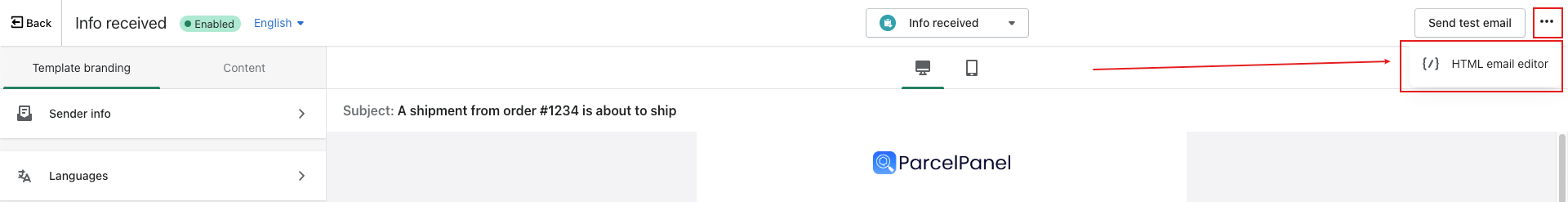
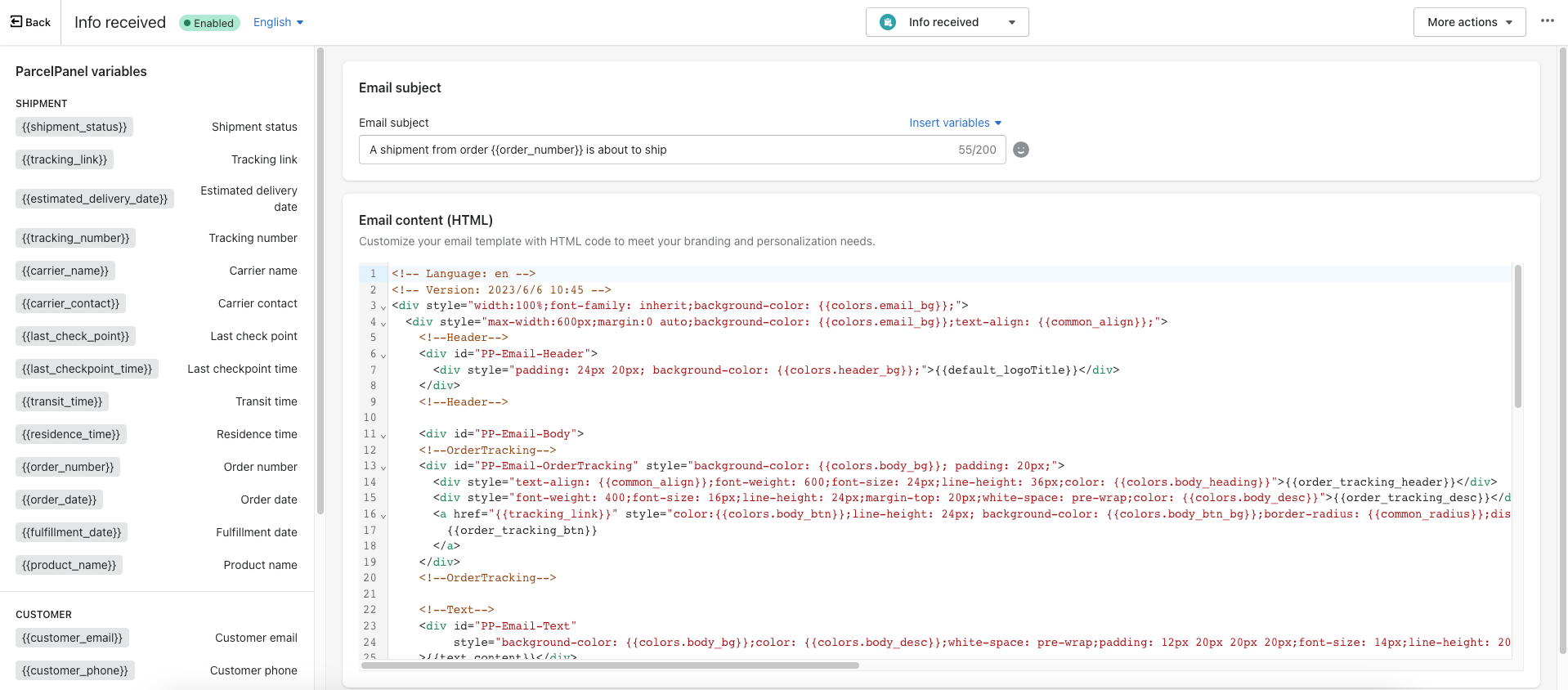
All changes you made in the HTML email editor will be only applied to the current language & current shipment status email template.
Need help? Feel free to contact us via online chat or email, our world-class 24/7 support team is always glad to help you 🧐