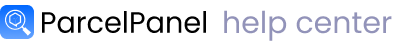This integration allows your support team to check the order status from your Zendesk ticket system, so they can easily handle customers' questions without clicking elsewhere for shipping details, a much more efficient and better post-purchase service.
Here is the instruction
Step 1
Go to your Zendesk Admin Center → APPS → Marketplace → search or filter to find Parcel Panel
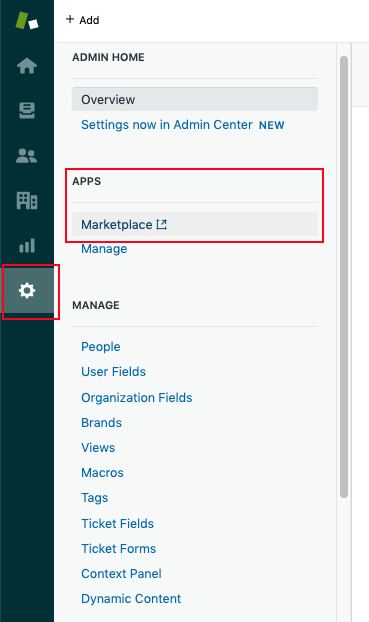
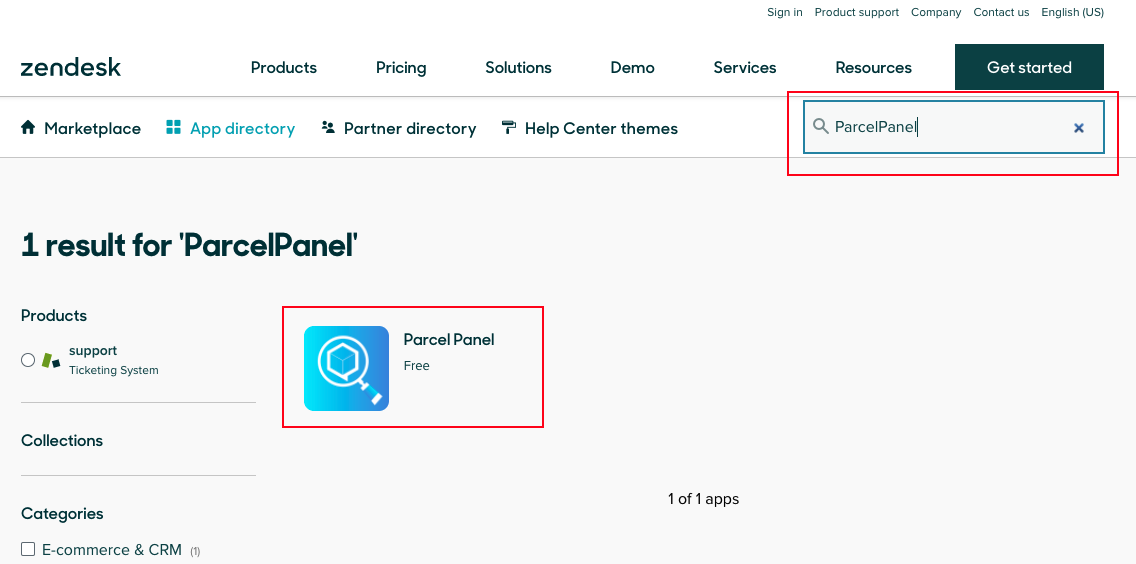
Step 2
Click the Install button → copy the ParcelPanel API Key in the Integration tab of ParcelPanel admin → paste and click the Install button
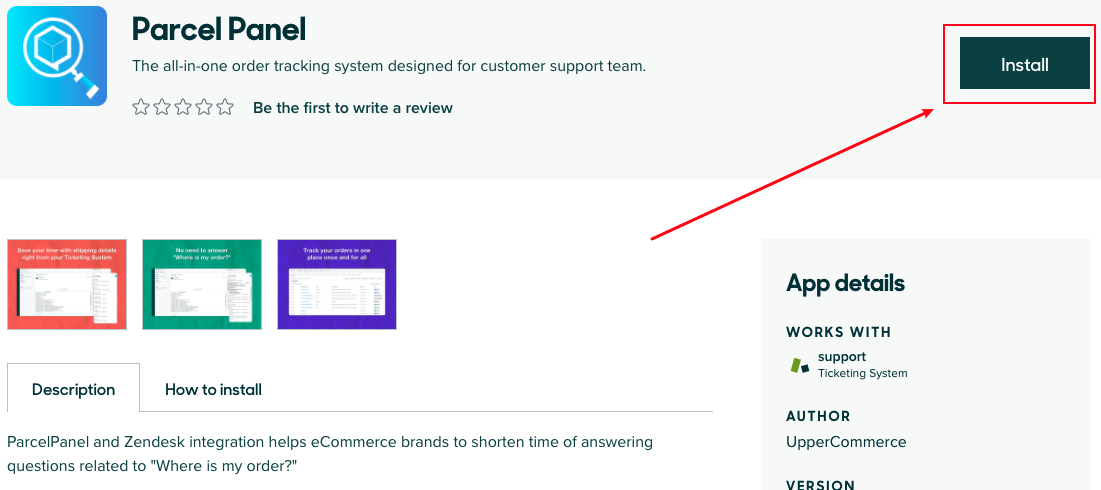
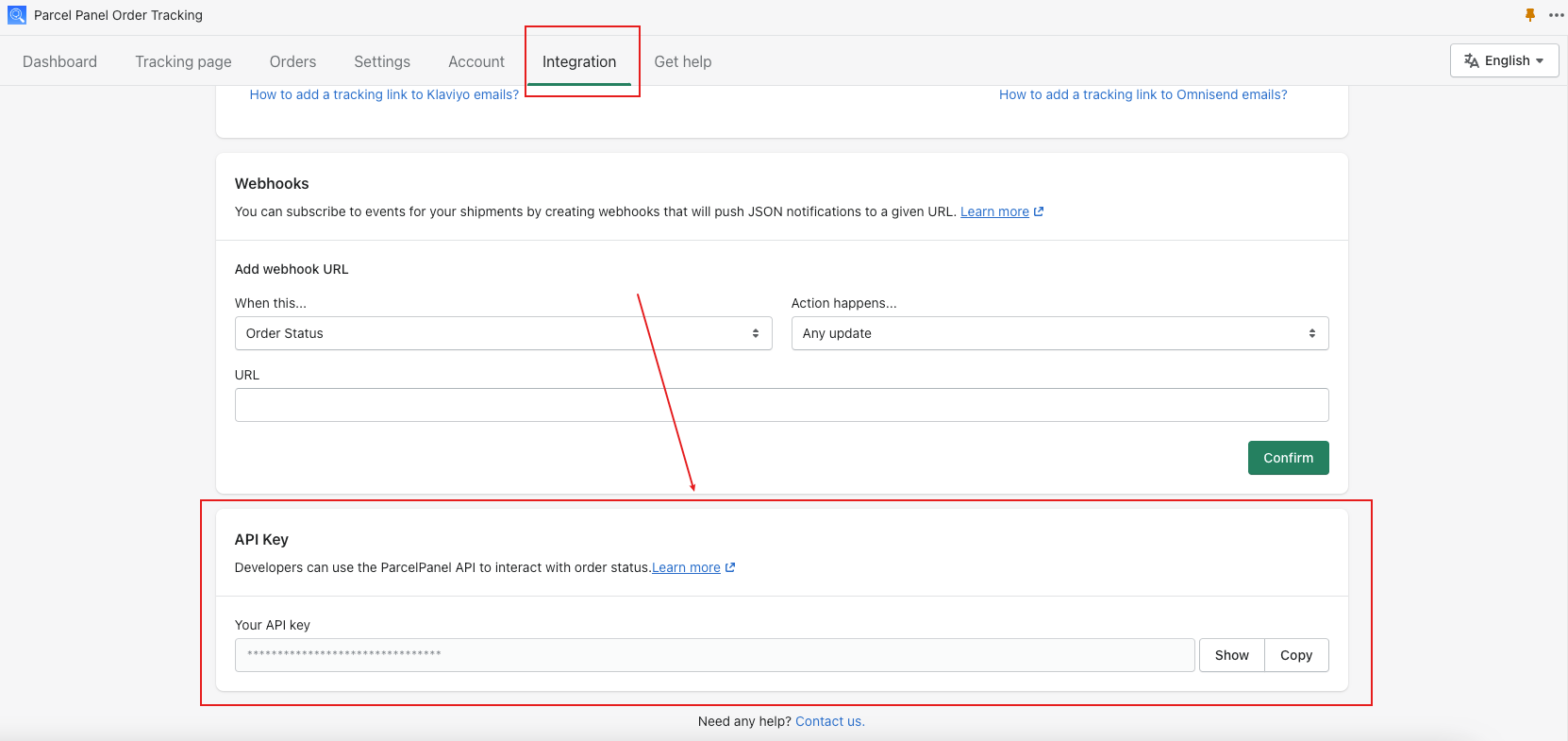
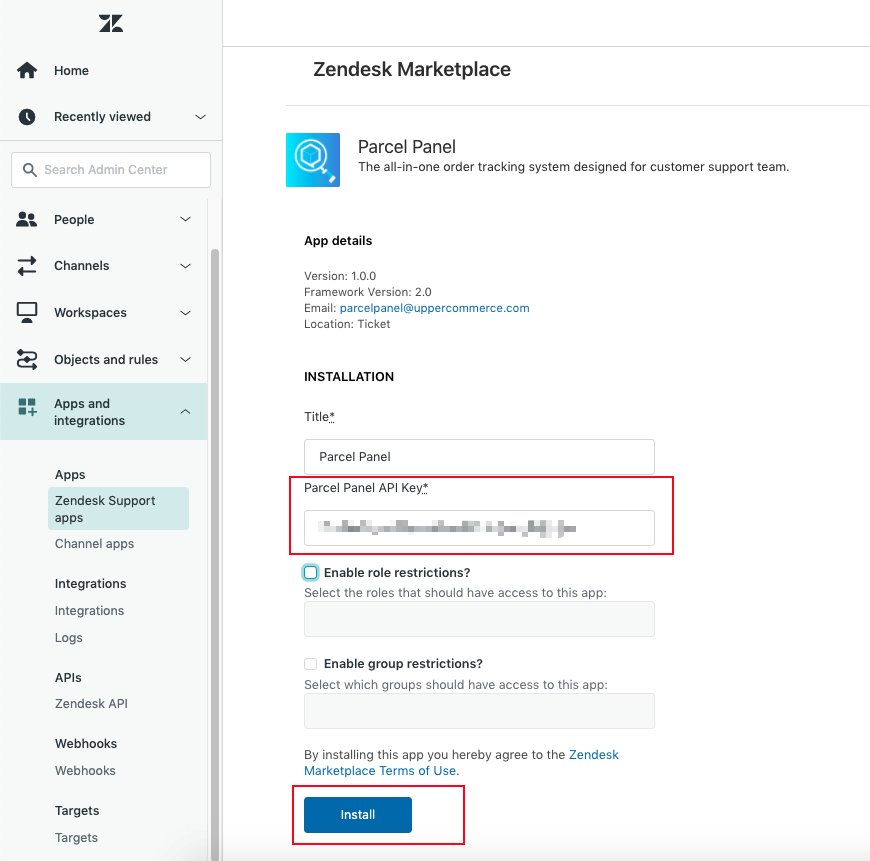
Then your support team can check the order status from your Zendesk ticket system.
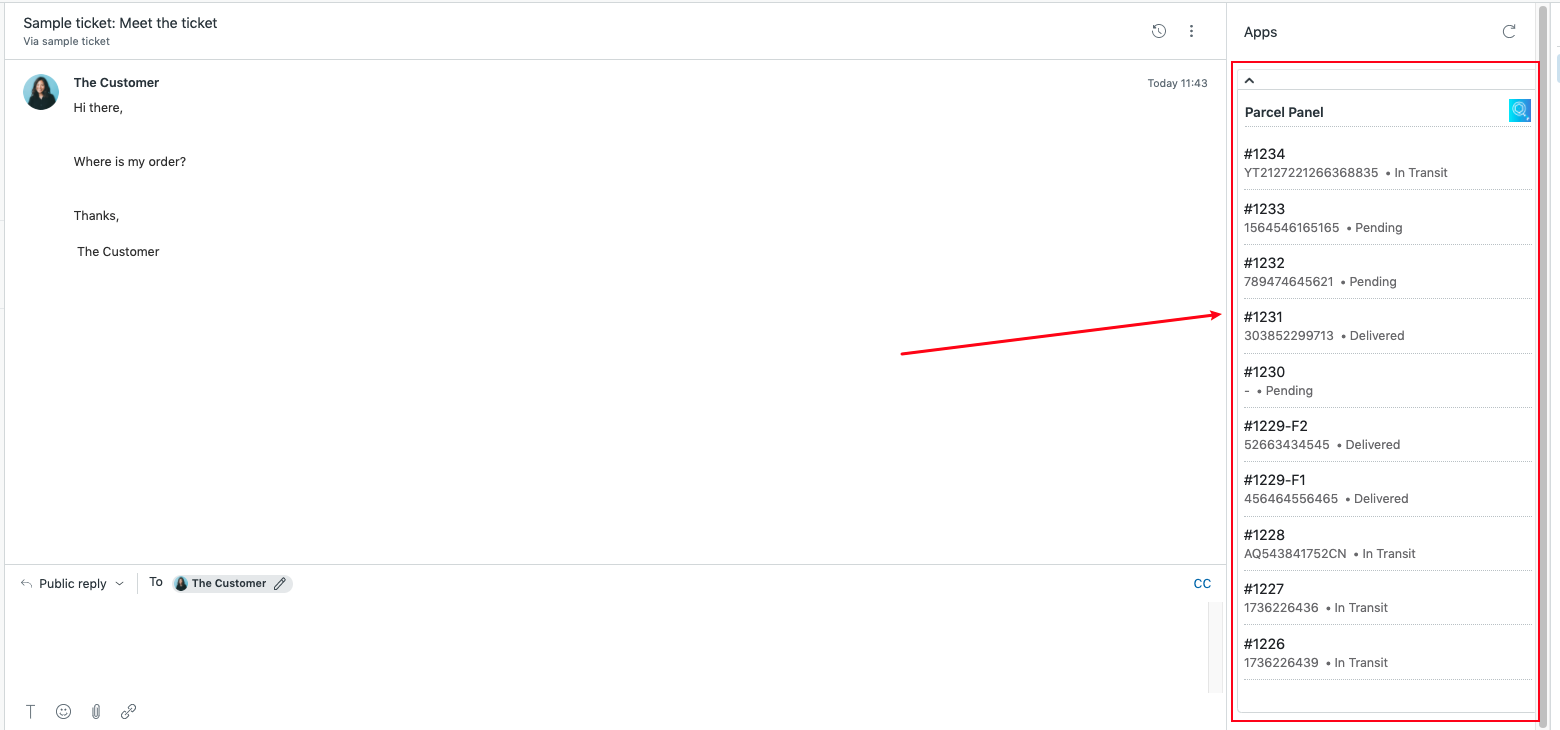
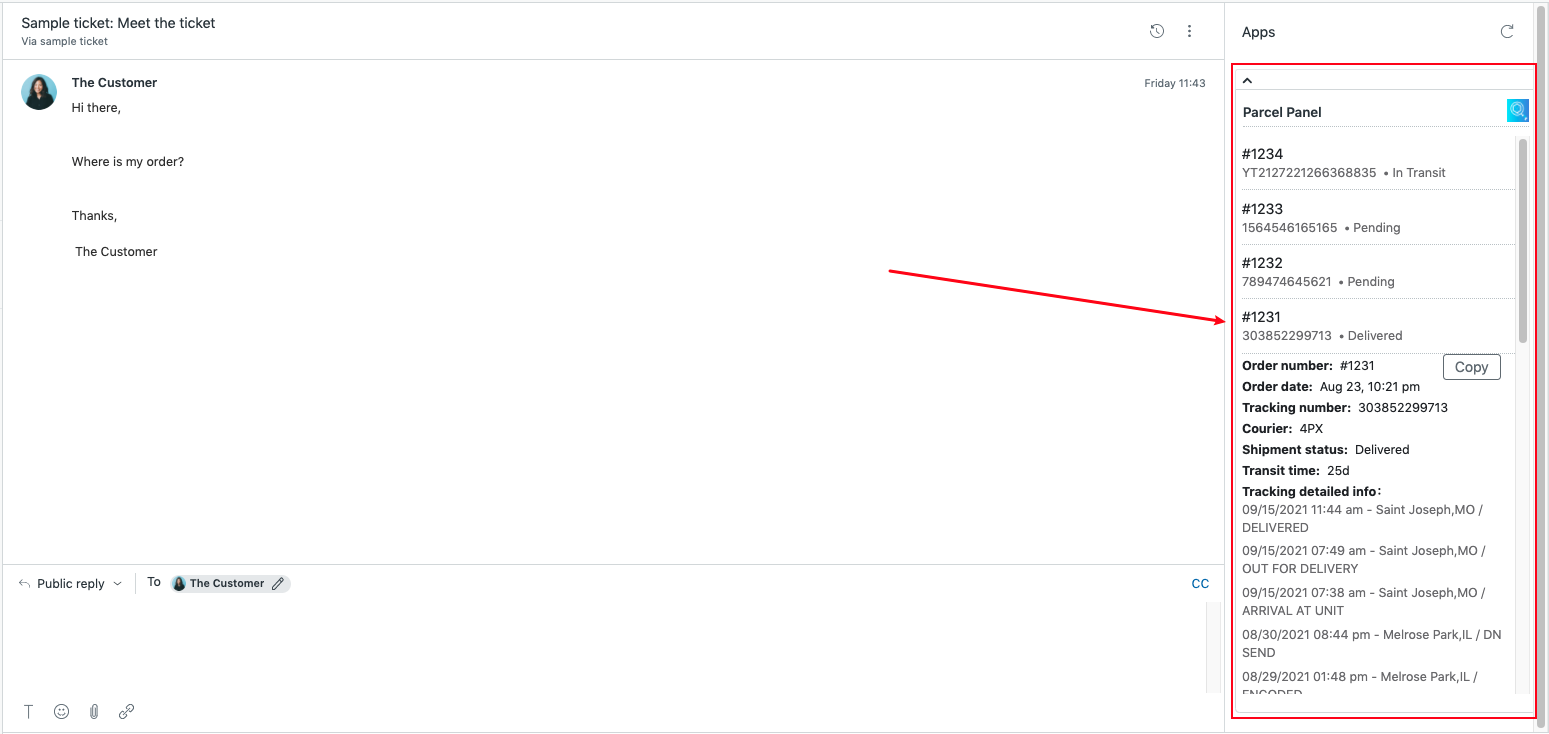
Need help? Feel free to contact us via online chat or email, our world-class 24/7 support team is always glad to help you🧐