The studies have found:
a. Each lookup brings 4%-10% CTR and exposure to marketing assets.
b. The probability of selling to an existing customer is 60%–70%, and the probability of selling to a new customer is 5%–20%.
c. 40% of merchants who use upsells see more than a 10% increase in conversion and revenue.
This article is to provide you with guidance on how to turn your tracking page into marketing channels, which will easily increase your sales without penny marketing costs.
Product recommendation
Go to ParcelPanel admin → Tracking Page → Product recommendation → Enable this feature
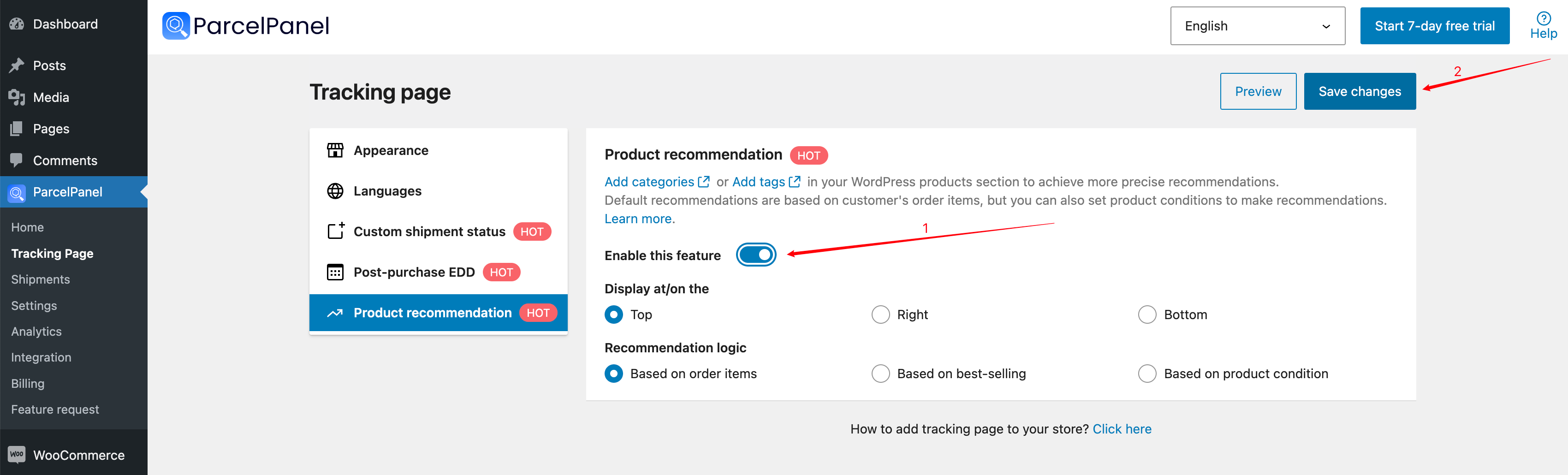
You can choose to display the recommended products on the top, right, or at the bottom of your tracking page.
On the top:
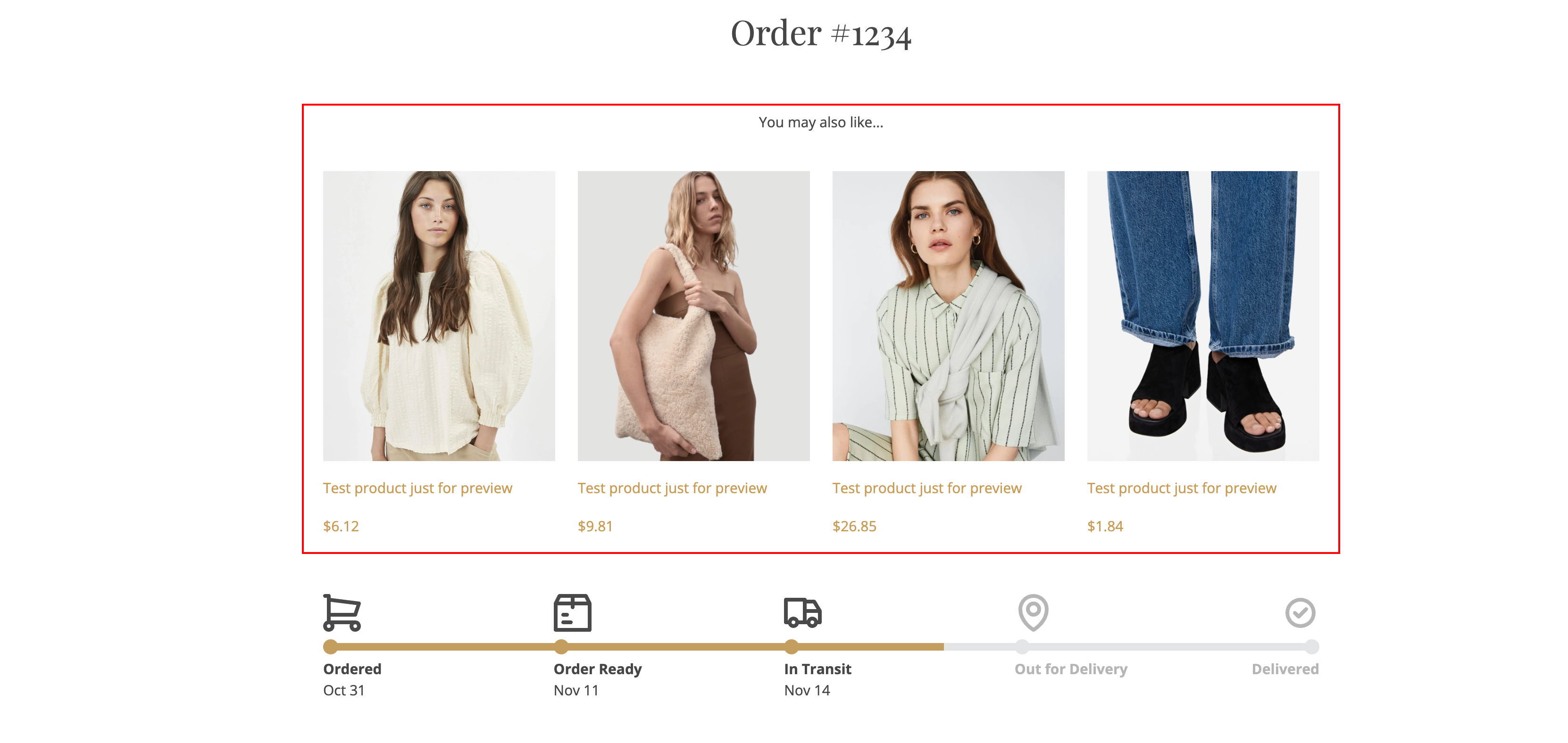
On the right:
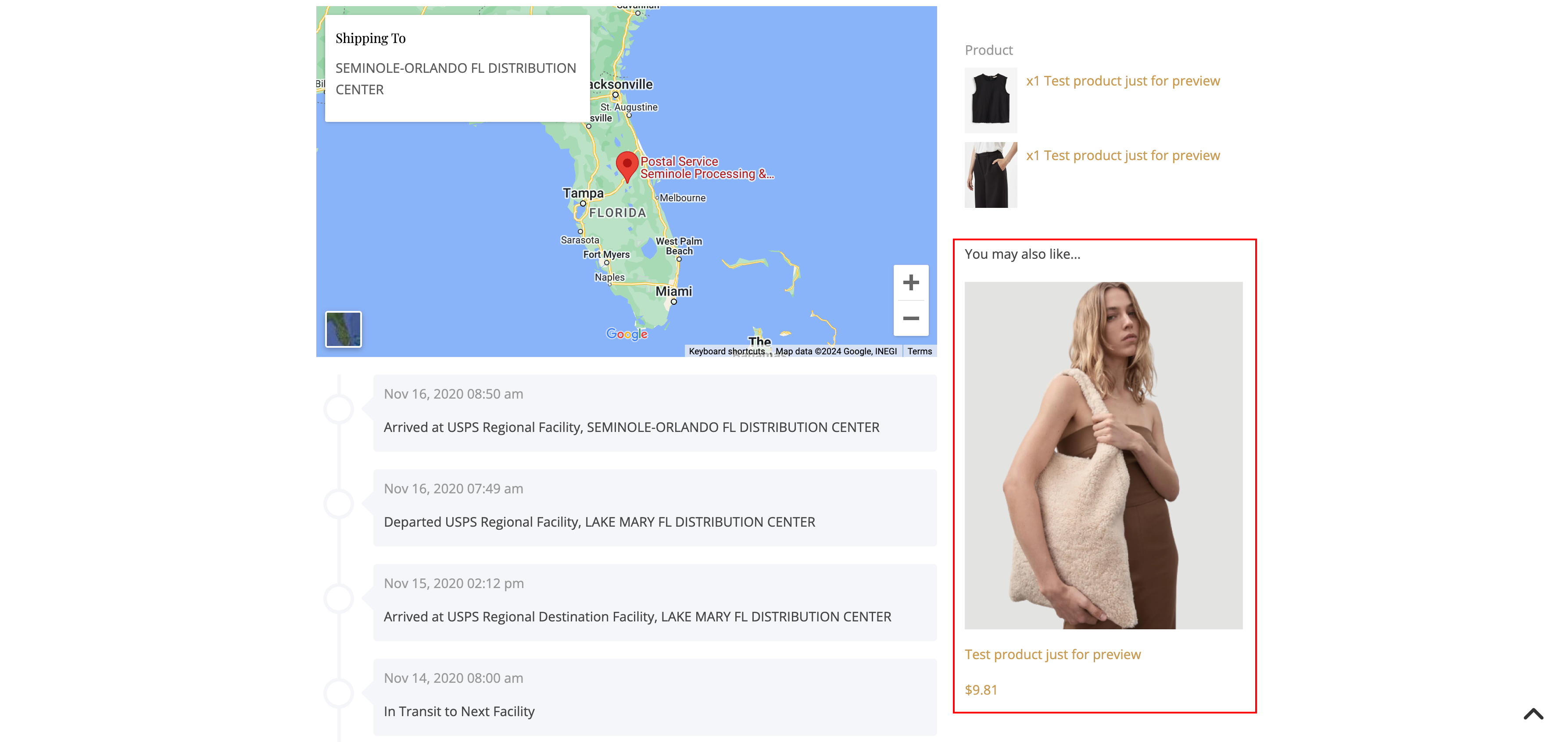
At the bottom:
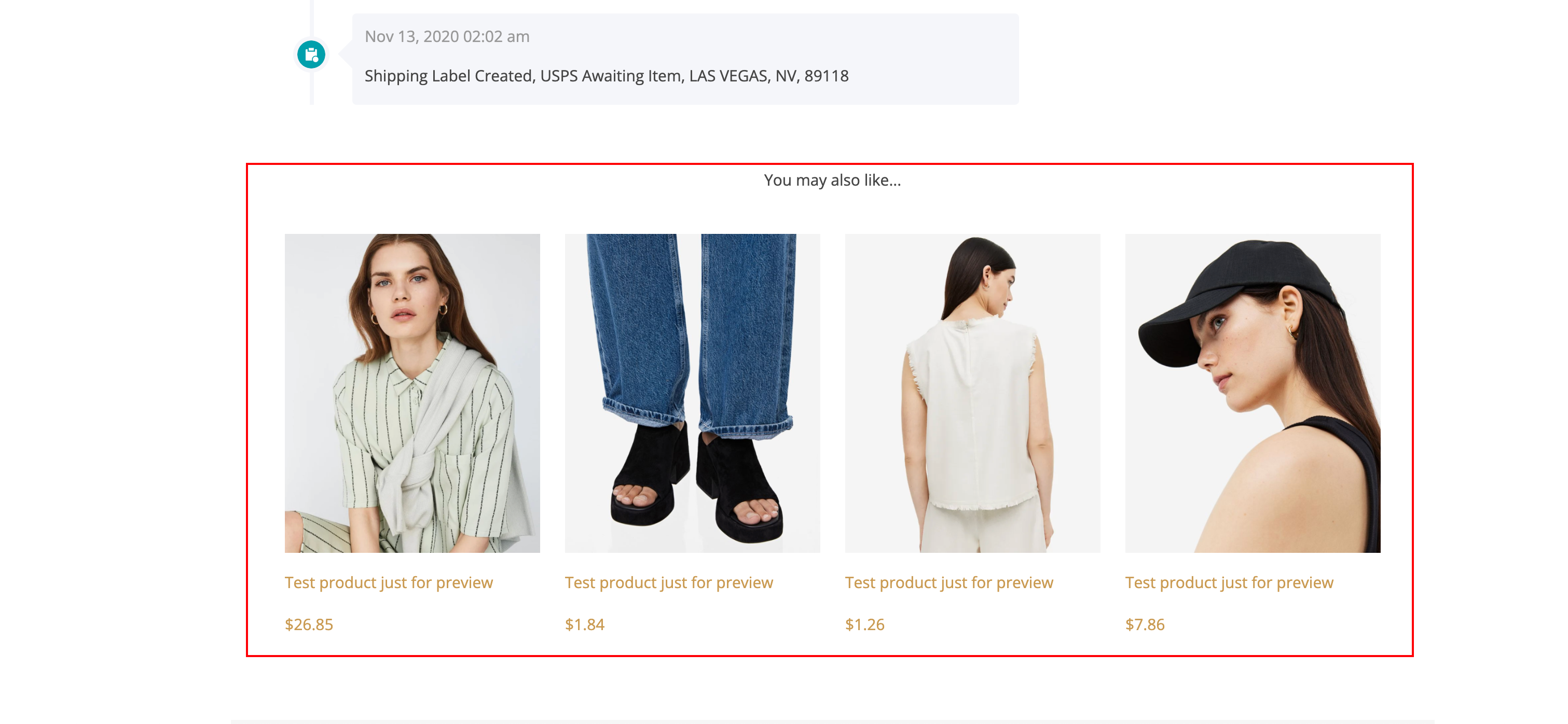
Recommendation logic
Default recommendations are based on the customer's order items, but you can also choose "Based on Best-Selling" or set specific product conditions to customize recommendations.
Based on order items: Recommendations are based on Linked Products (Upsells & Cross-sells), Categories, and Tags from all items in the order, excluding the products in the current order and out-of-stock products, then de-duplicating the results. First, intersect the values, then take unions in sequence:
Based on best-selling: Based on the store's past 30 days of order history, recommendations are sorted by sales revenue of sold products, excluding the current product and out-of-stock items, with the highest revenue products listed first.
Based on product condition: Retrieve all products from the selected categories or tags, excluding the current product and out-of-stock items, then remove duplicates.
The display rules are as follows:
a. If the resulting number of products is greater than 10, randomly select 10 products to recommend.
b. If the resulting number of products is between 1 and 10, display all of them.
c. If the resulting number of products is 0, the recommended section will be not displayed.
Based on product conditions, you can choose specific products from selected categories or tags for recommendations.
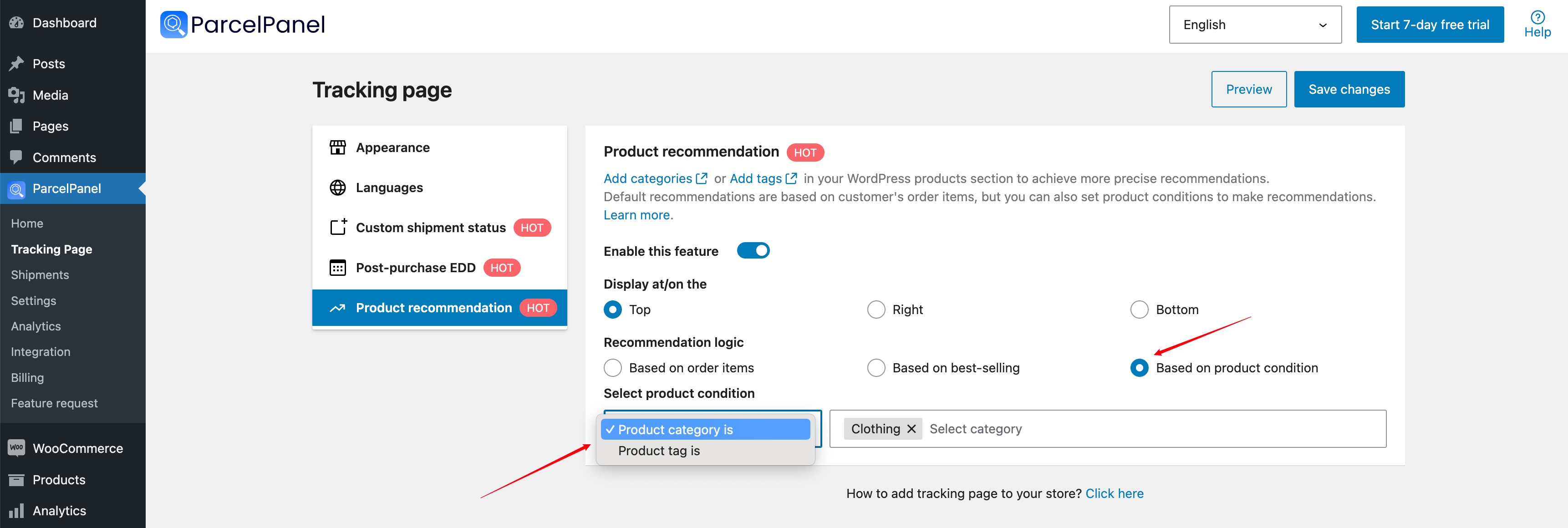
Related Questions: How do I add a category?
Go to WooCommerce admin → Product → Categories → Add new category
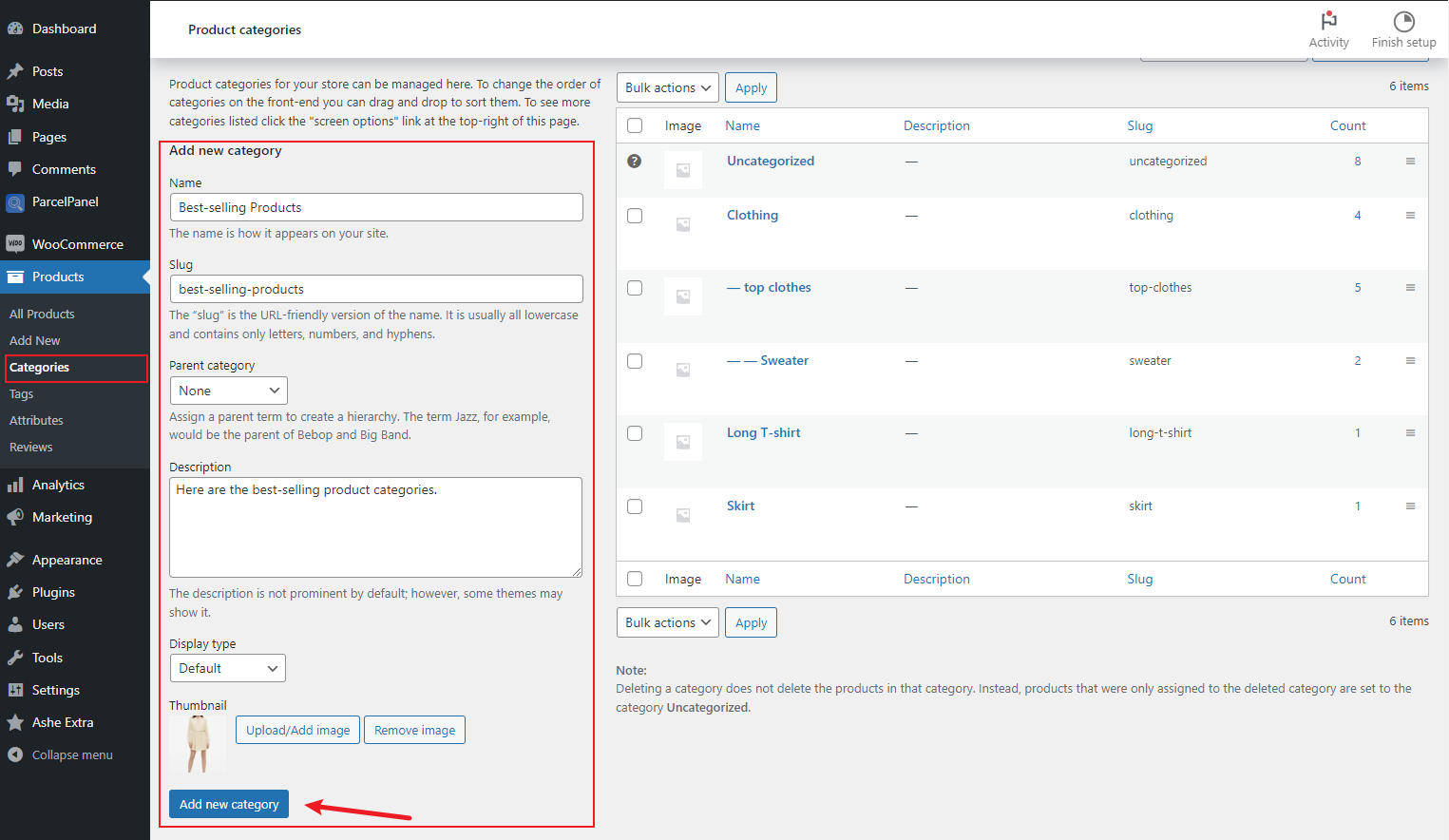
ParcelPanel also provides a shortcut to enter here:
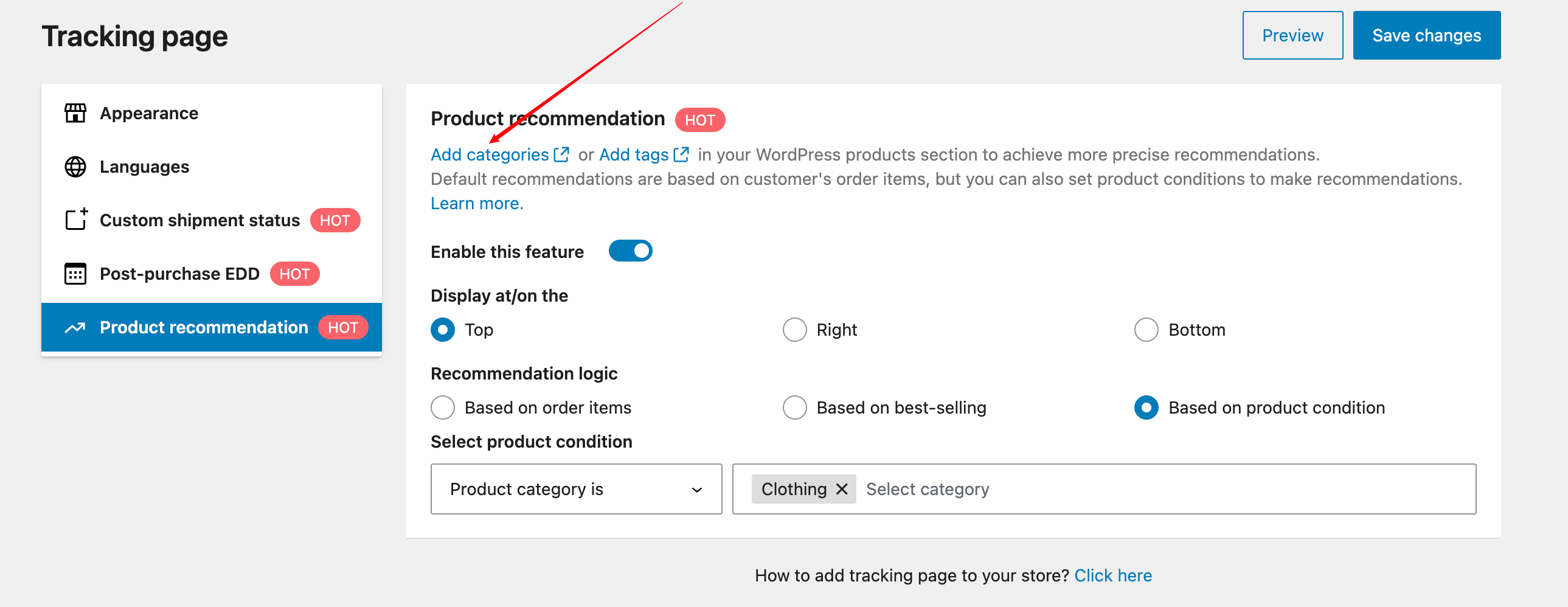
According to your needs fill in the name and other appropriate content → Add products to the category
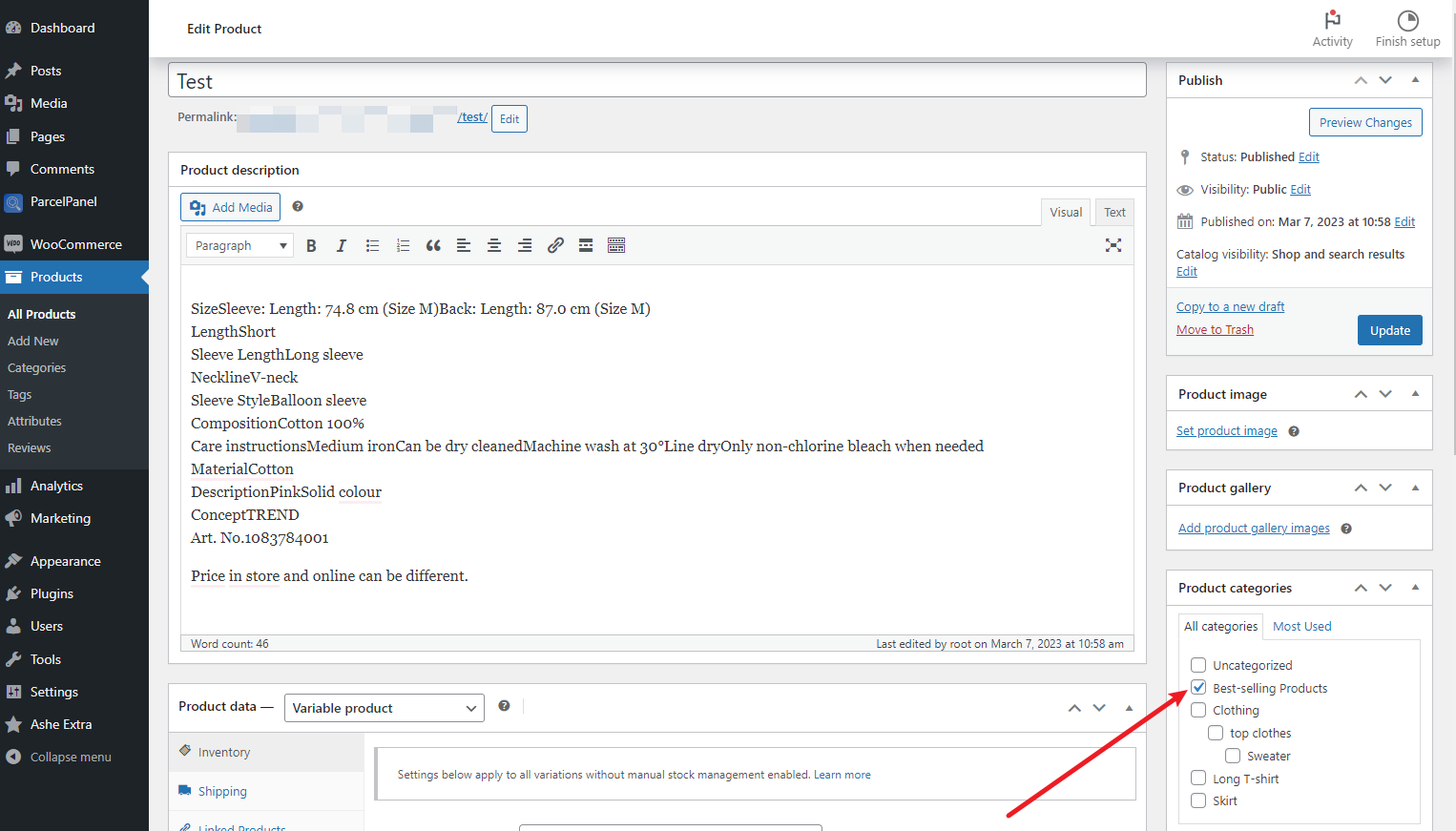
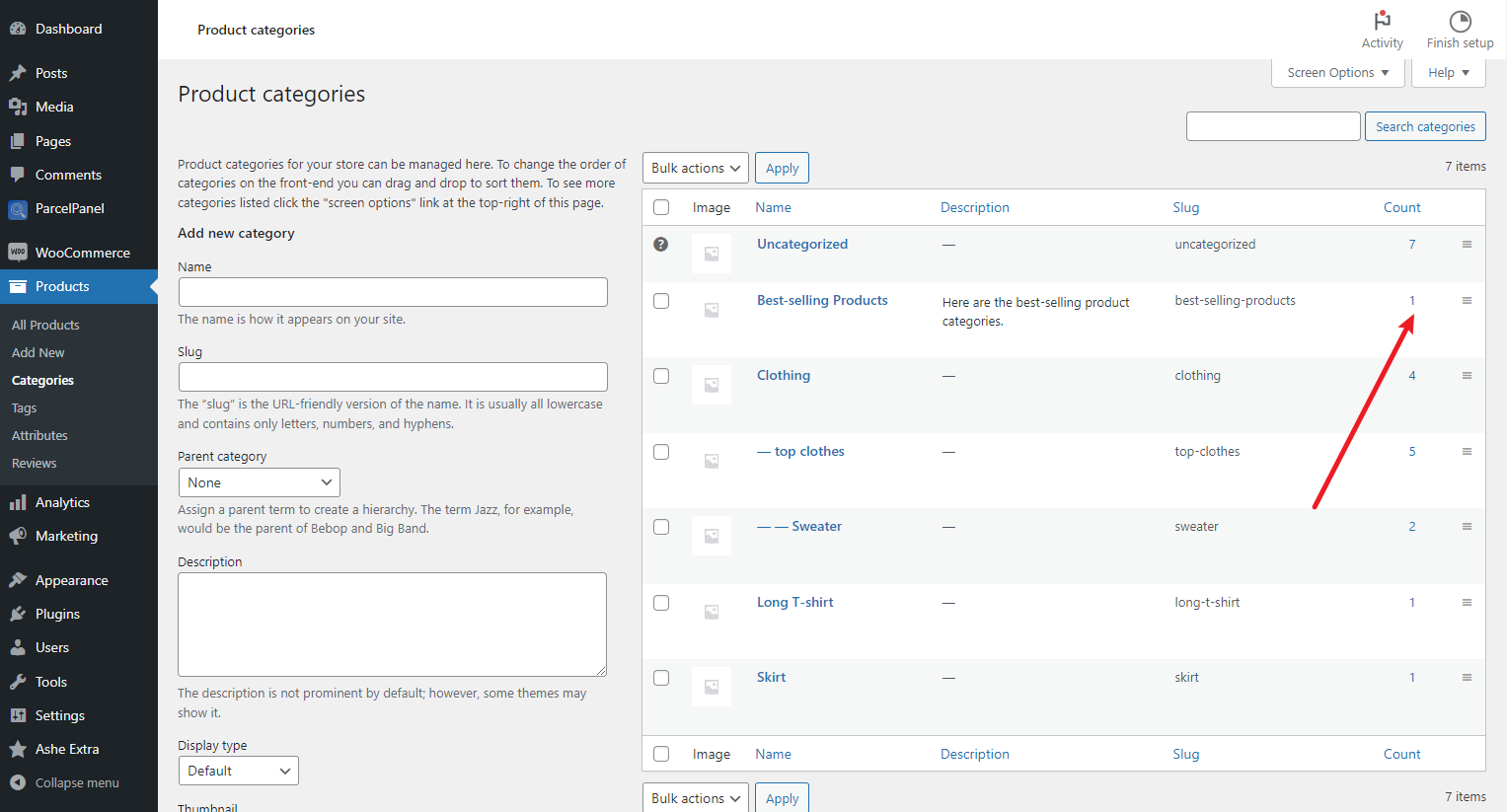
Adding product tags follows a similar process:
Go to WooCommerce admin → Product → Tags → Product tags
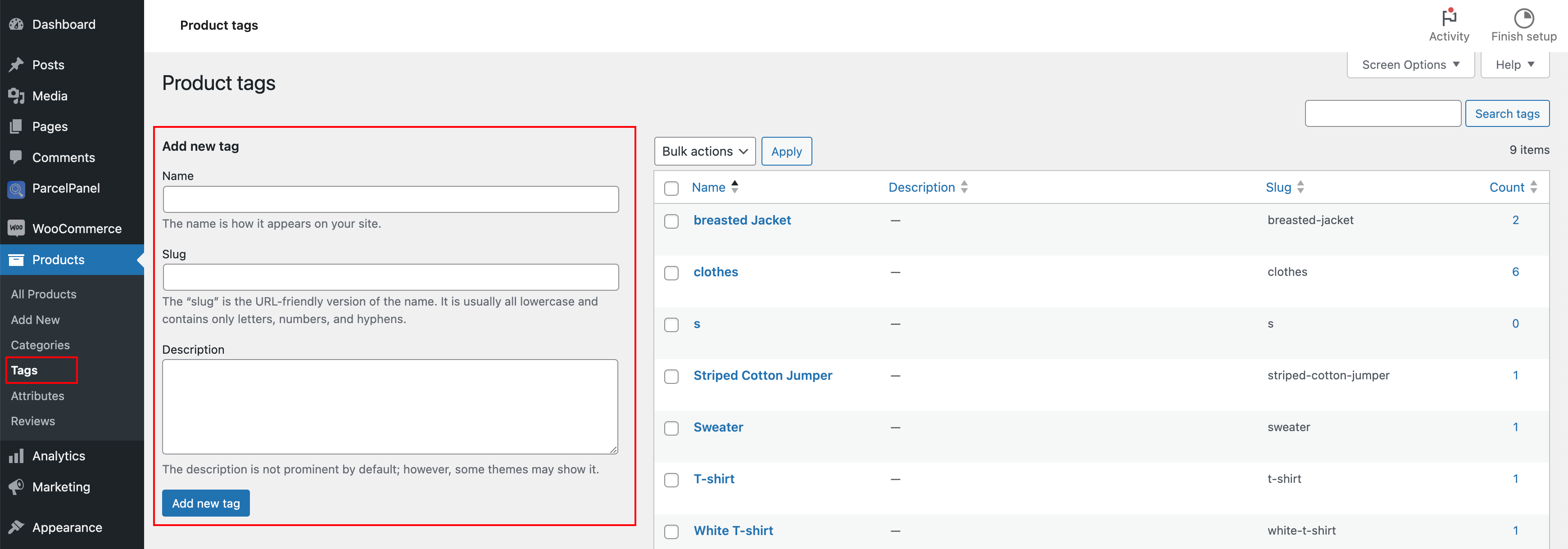
Need help? Feel free to contact us via online chat or email, our world-class 24/7 support team is always here 🌻.
