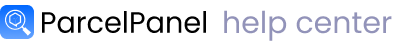By default, the URL of your ParcelPanel tracking page is like this: https://yourstorename/parcel-panel/,
If you want to customize the URL, here are the steps:
Step 1
Navigate to the Pages tab of your WordPress admin, find the tracking page that you want to customize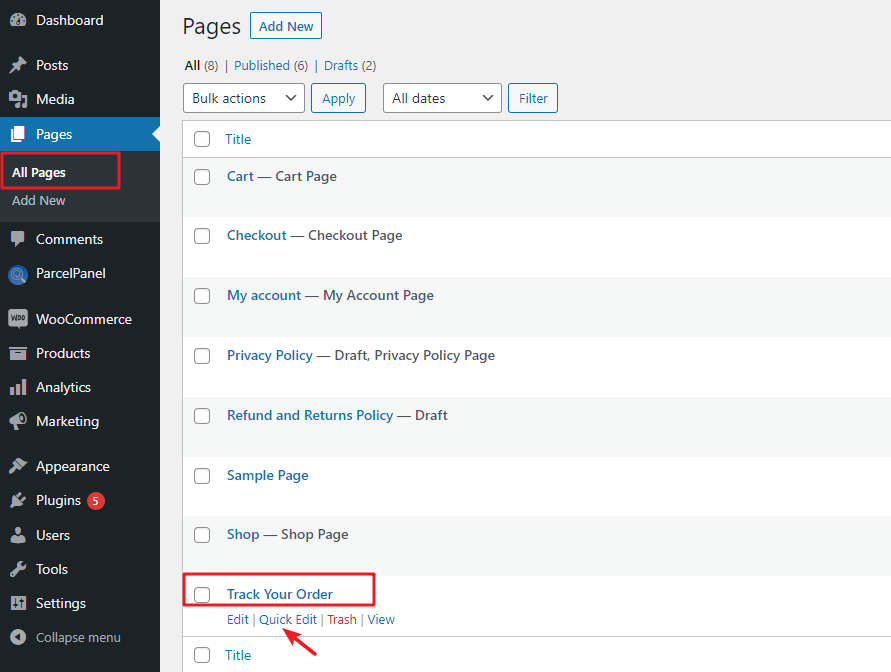
Step 2
Click Quick Edit to change the Slug of the tracking page
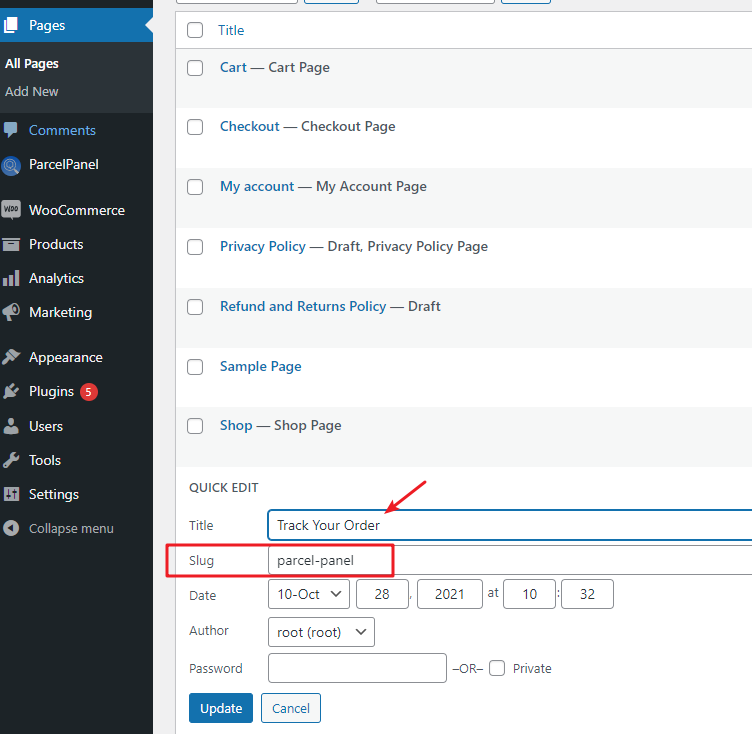
Step 3
Click Update button and View your changes