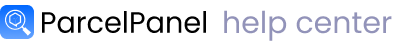ParcelPanel supports multilingual tracking pages that automatically switch languages based on the customer's store access language. This helps provide a more localized and branded post-purchase experience for your customers.
There are two types of text on ParcelPanel's tracking page: Static text and Dynamic tracking details.
Static text includes: the text for elements such as the order lookup widget, progress bar, and other page elements excluding the tracking details.
Dynamic tracking details includes: the tracking details of your shipments retrieved from the carrier's official website.
Static Text
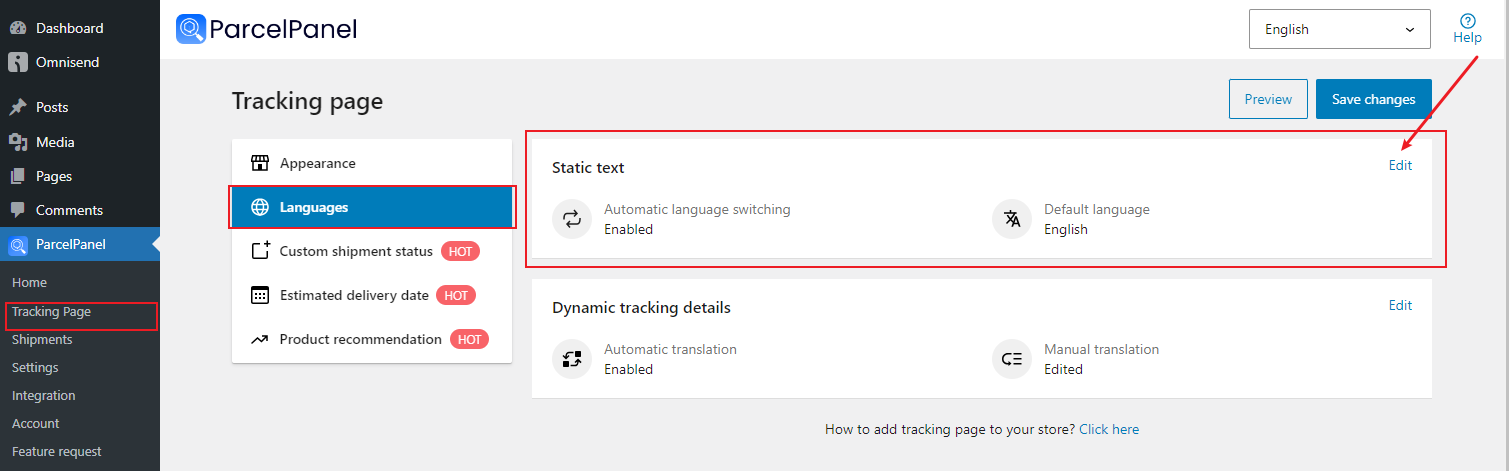
By default, the tracking page's language is English. However, you can set the default language based on your target market.
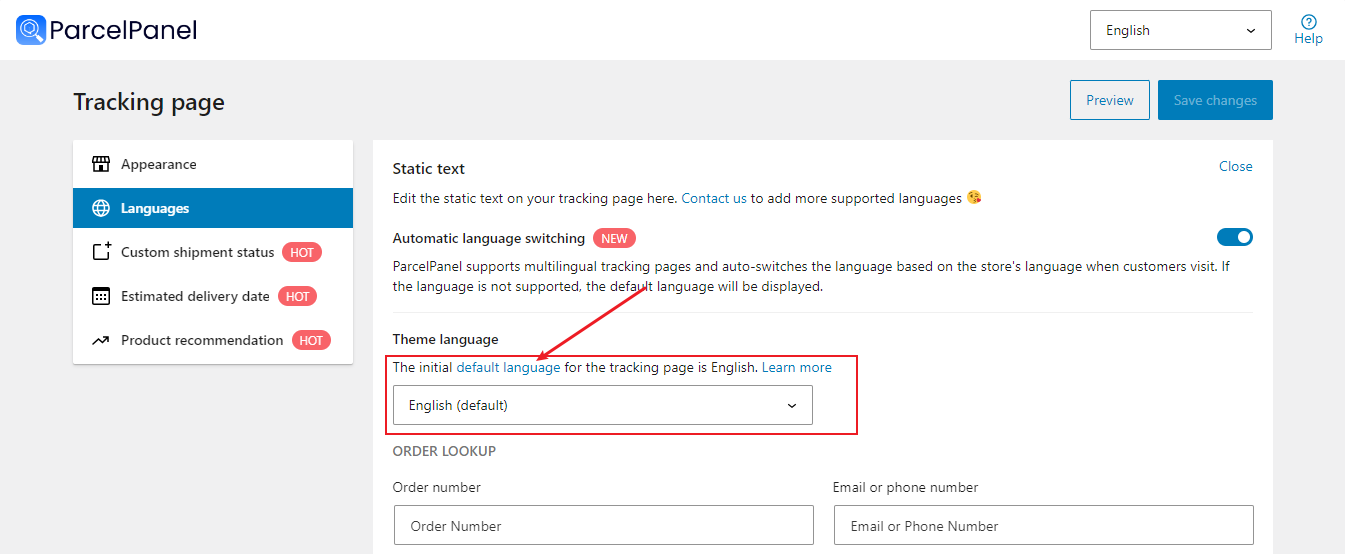
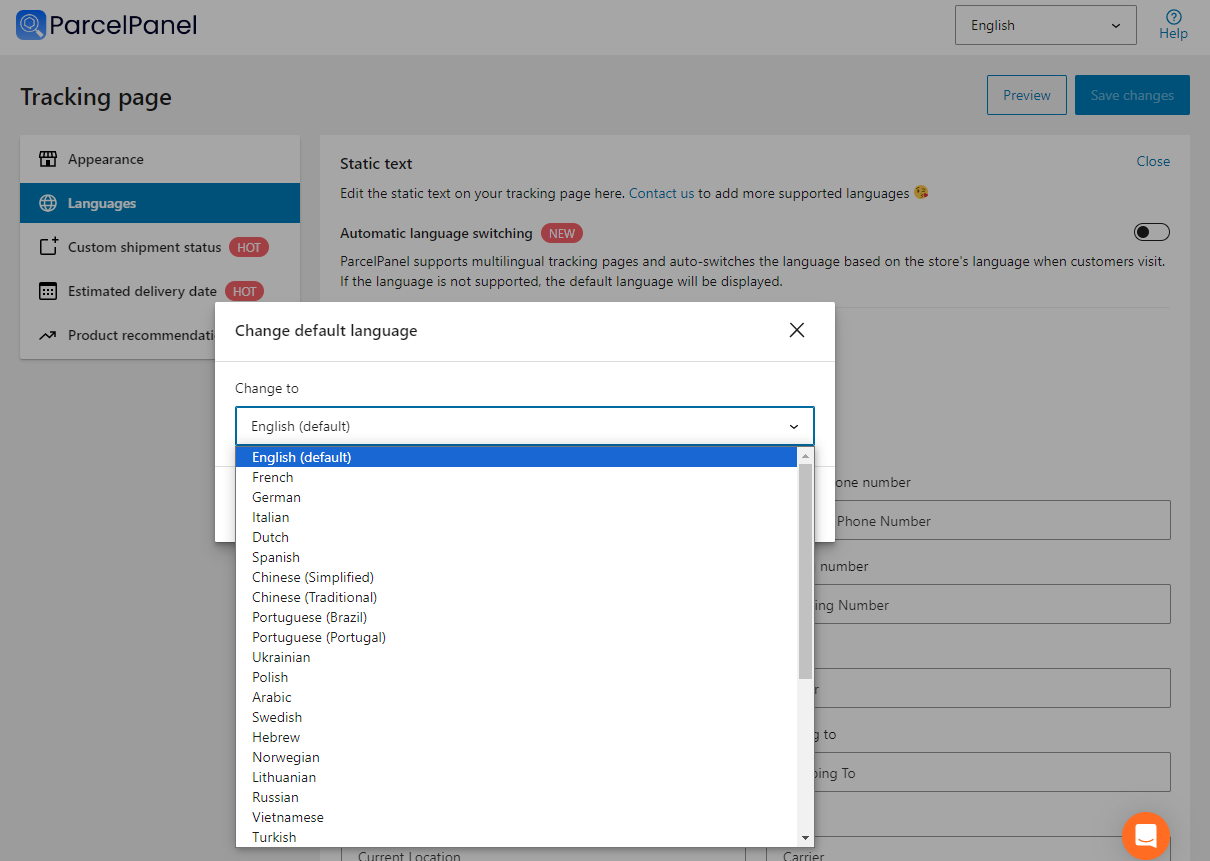
ParcelPanel currently supports 34 languages for static text, including: English, French, German, Italian, Dutch, Spanish, Chinese (Simplified), Portuguese (Brazil), Ukrainian, Polish, Chinese (Traditional), Arabic, Swedish, Hebrew, Norwegian, Portuguese (Portugal), Lithuanian, Russian, Vietnamese, Turkish, Greek, Finnish, Estonian, Malay, Romanian, Czech, Danish, Slovenian, Latvian, Japanese, Indonesian, Bulgarian, Korean, Thai.
You can freely edit the language text under each language setting. If your language is not supported, feel free to contact us to request its addition.
Automatic Language Switching: available only for Professional and above plans
If you don't enable automatic language switching, the tracking page will always display in the default language.
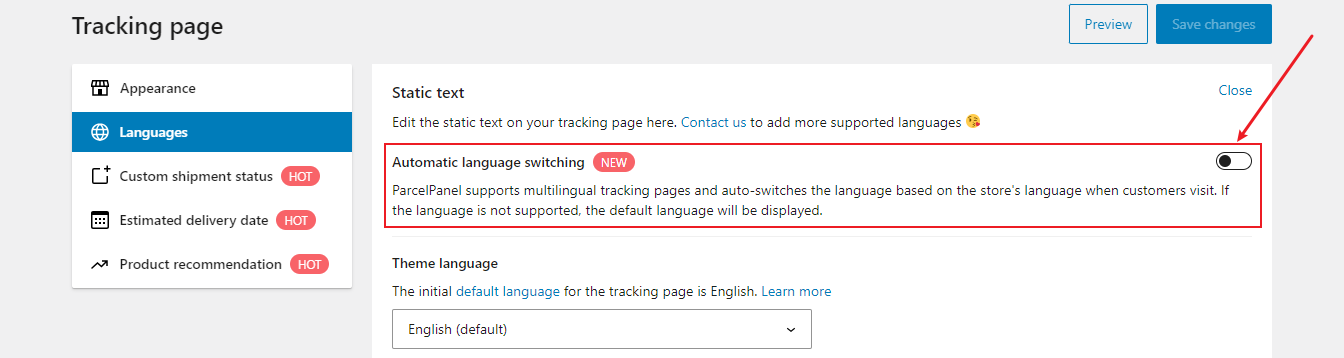
If you have enabled the Automatic language switching feature, the tracking page will automatically switch the static text language based on the store language ({{lang="**"}} field) when customers visit. If the language is not supported, the default language will be displayed.
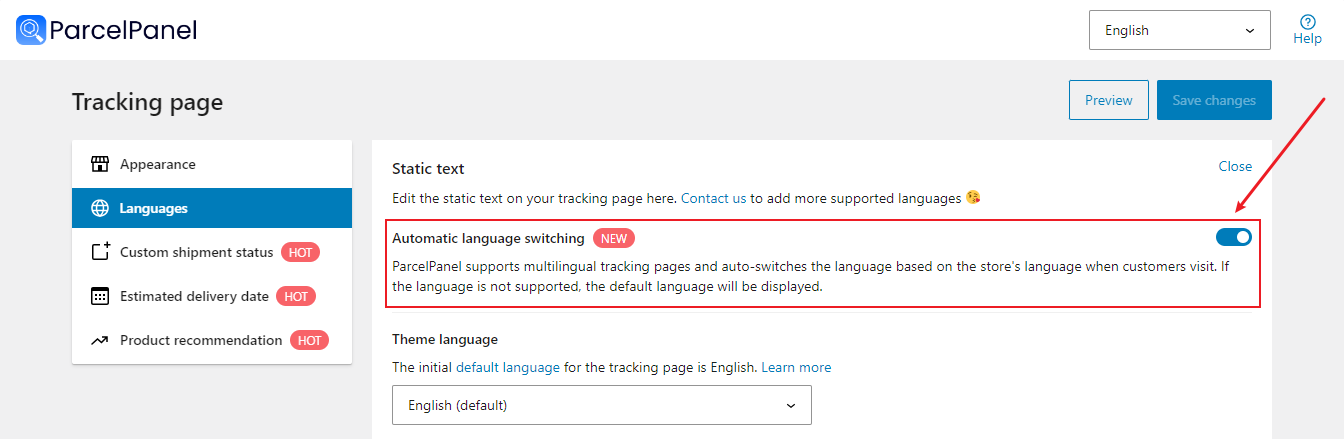
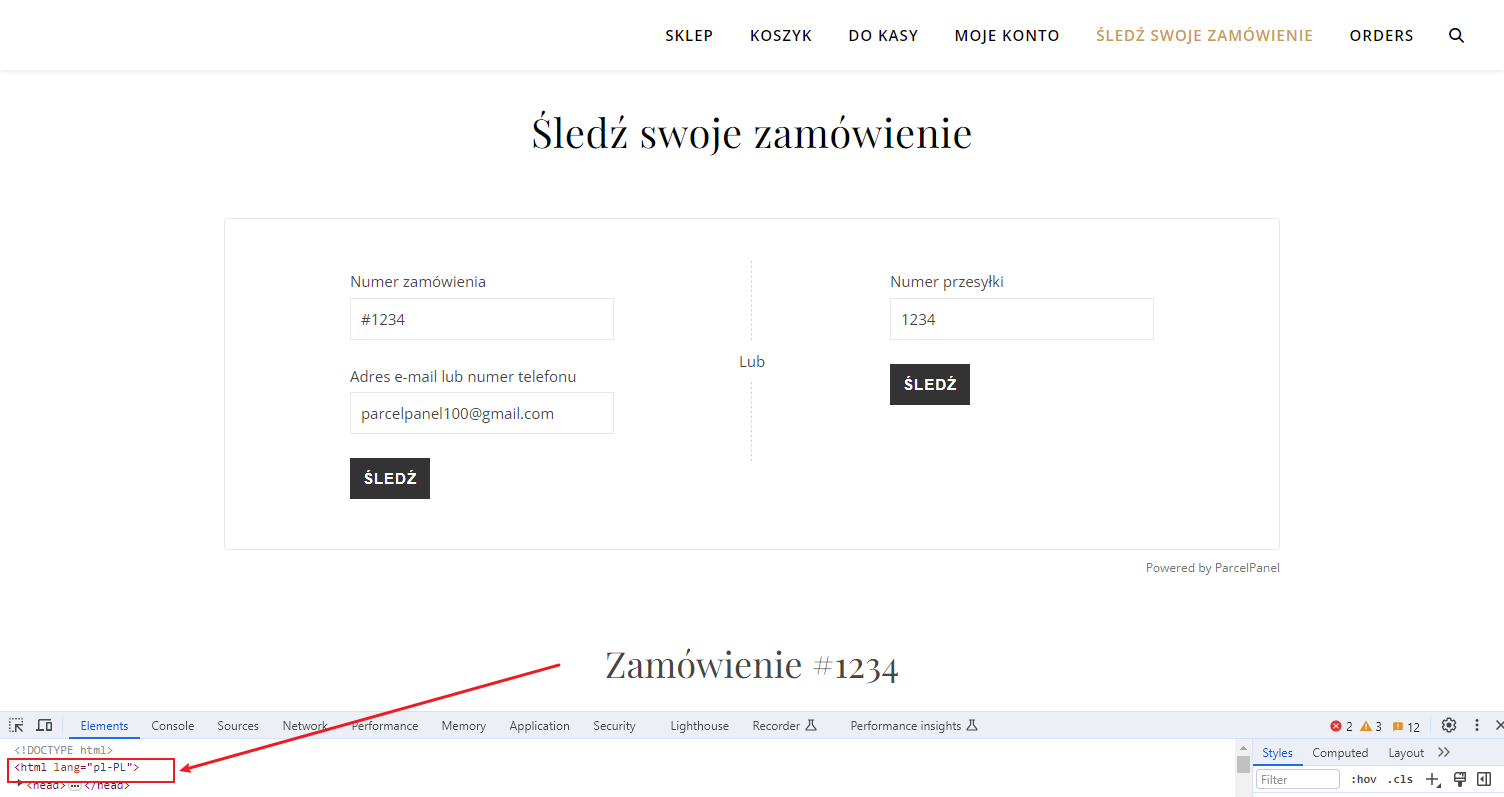
Note: Some features have customizable text, including Additional text and Custom shipment status features, which cannot be preset for multiple languages. Therefore, you may need to manually edit it.
For example:
I added some additional text below the order lookup widget, then added one custom shipment status, all the text is in English.
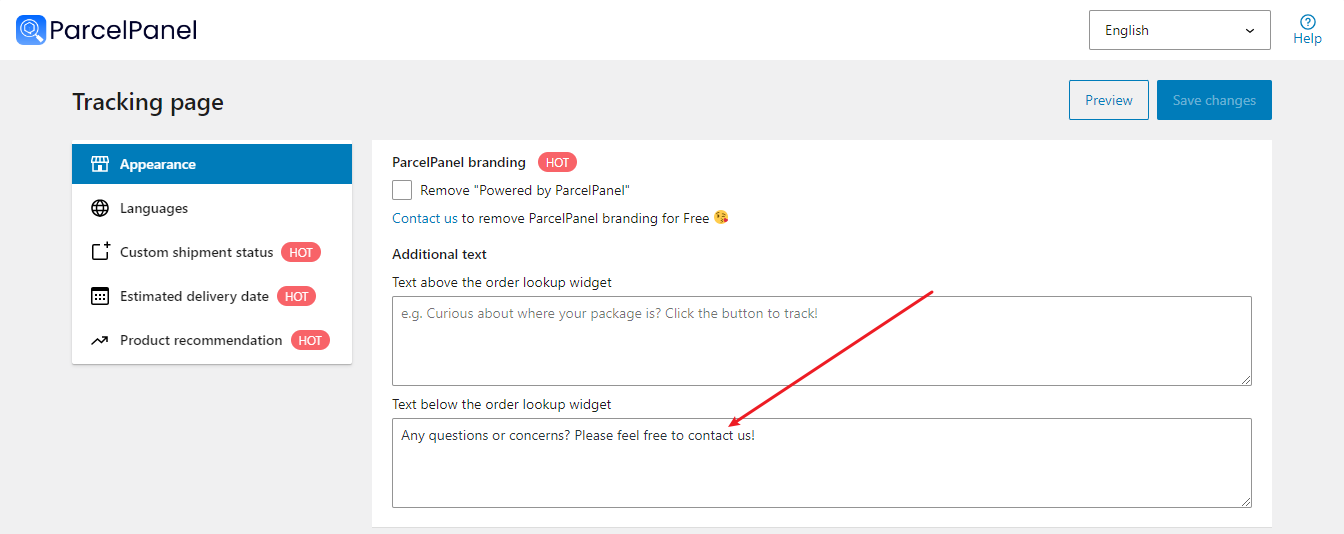
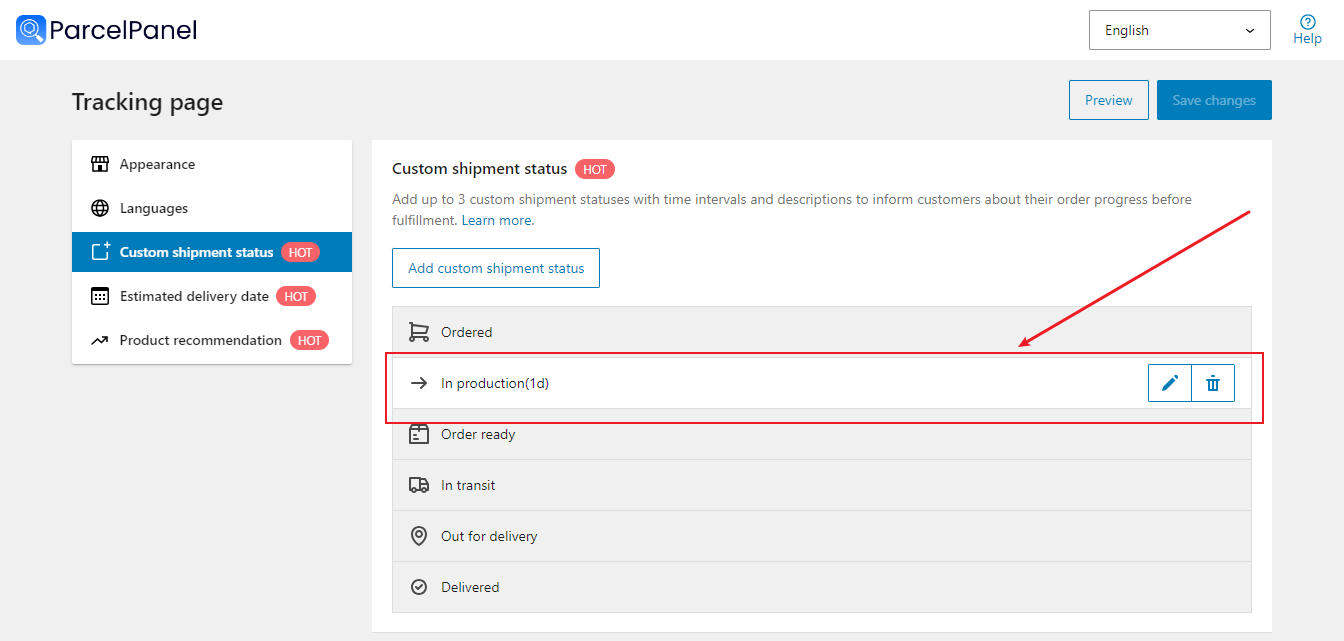
The text I customized will be displayed in English regardless of the language when visiting the tracking page. Therefore, I need to manually edit them by selecting French in the Languages section, as shown below.
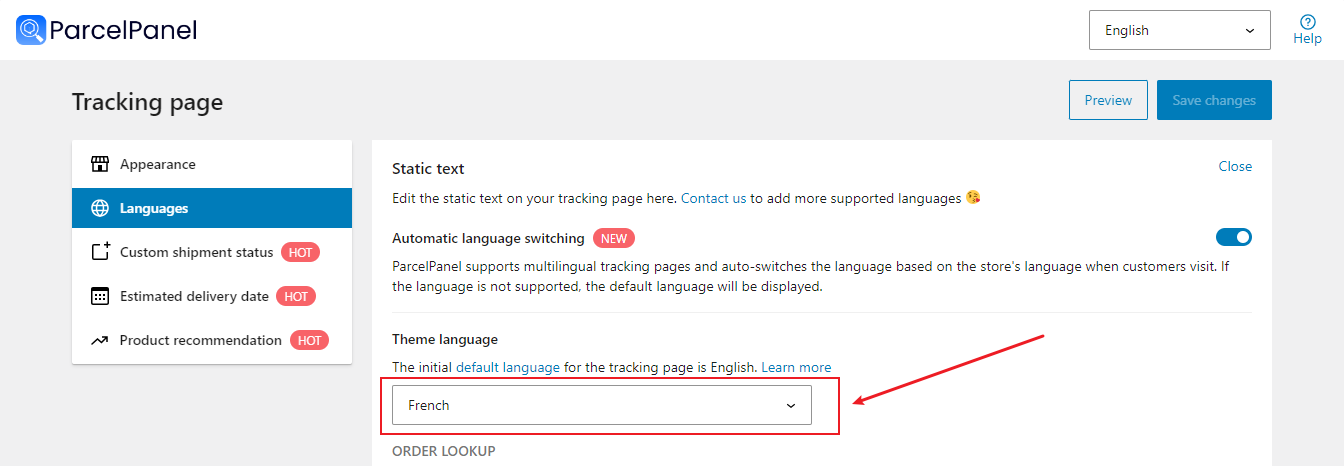
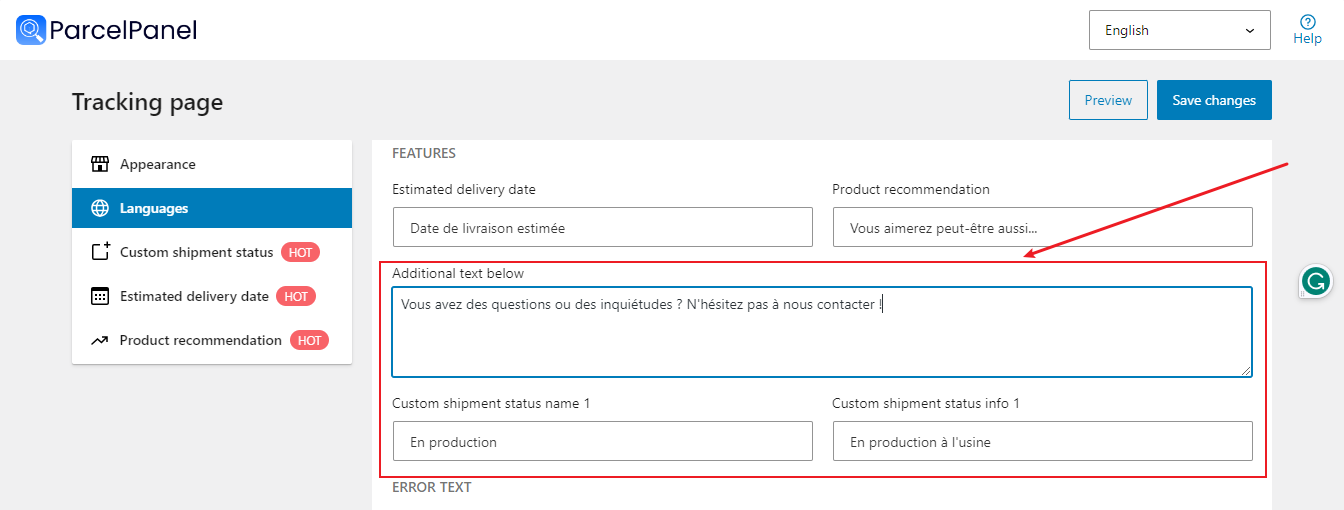
Dynamic Tracking Details
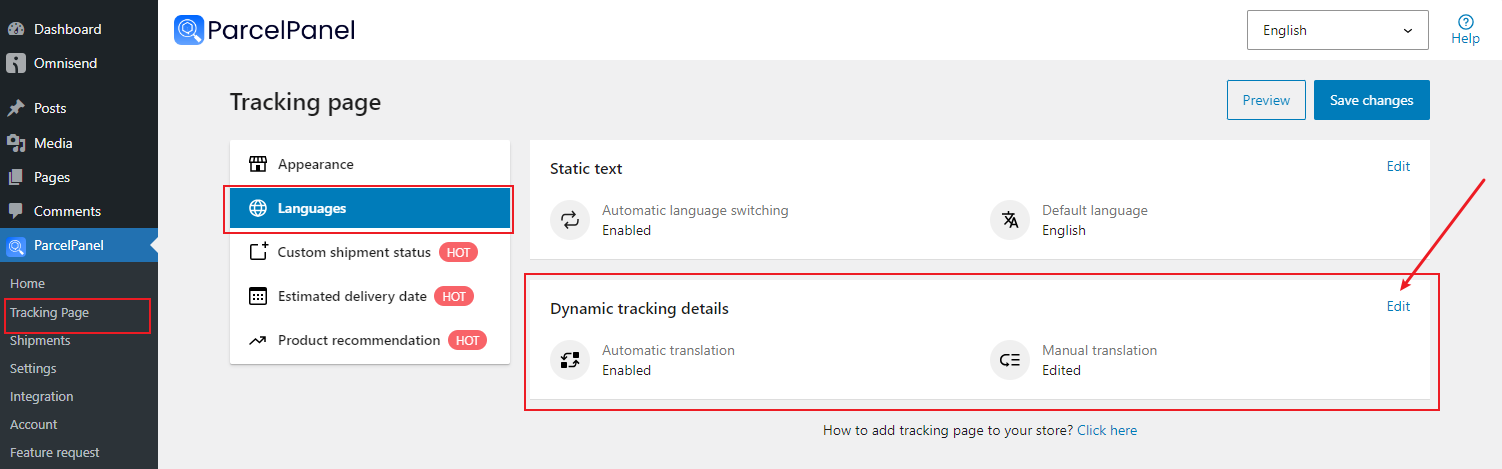
You can translate the dynamic tracking details retrieved from the carrier's official website into your desired language.
Automatic Translation: available only for Professional and above plans
ParcelPanel captures tracking details from carriers' websites and supports auto-translation based on the store language ({{lang="**"}} field) when customers visit. We use Microsoft Translate for support.
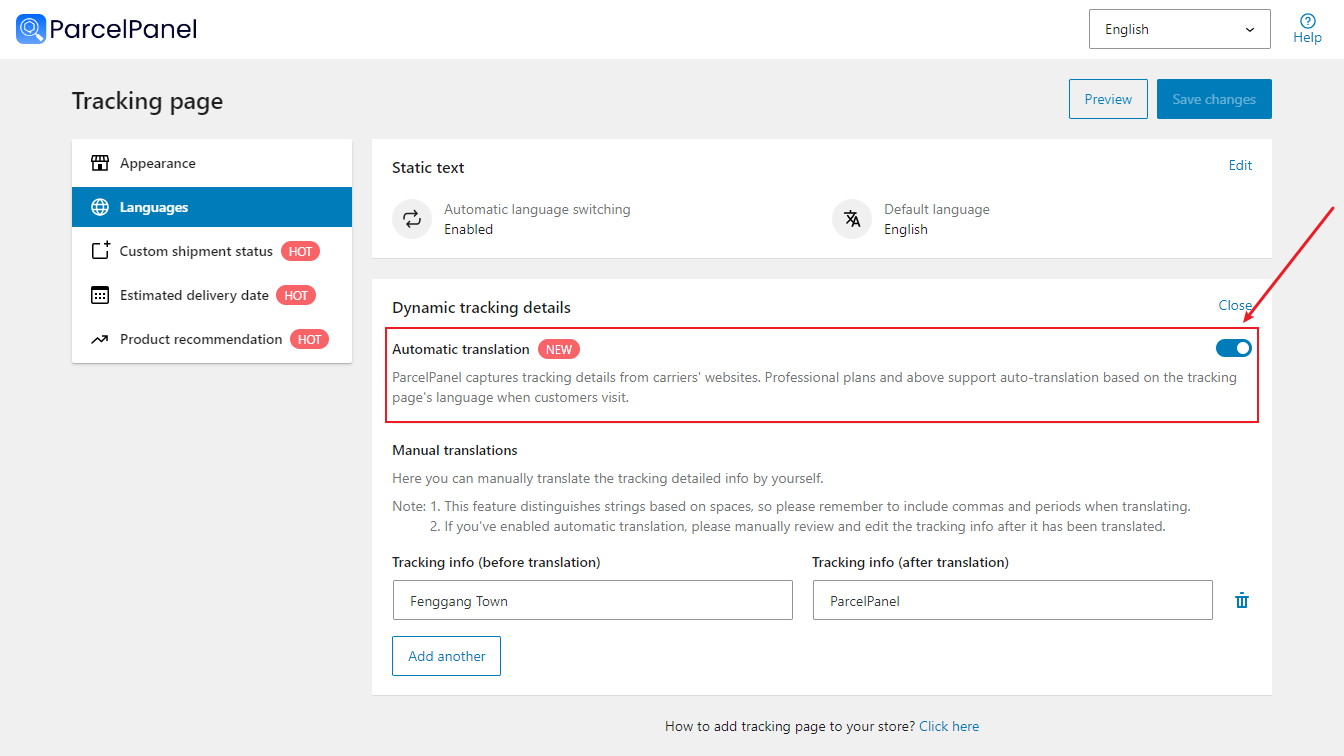
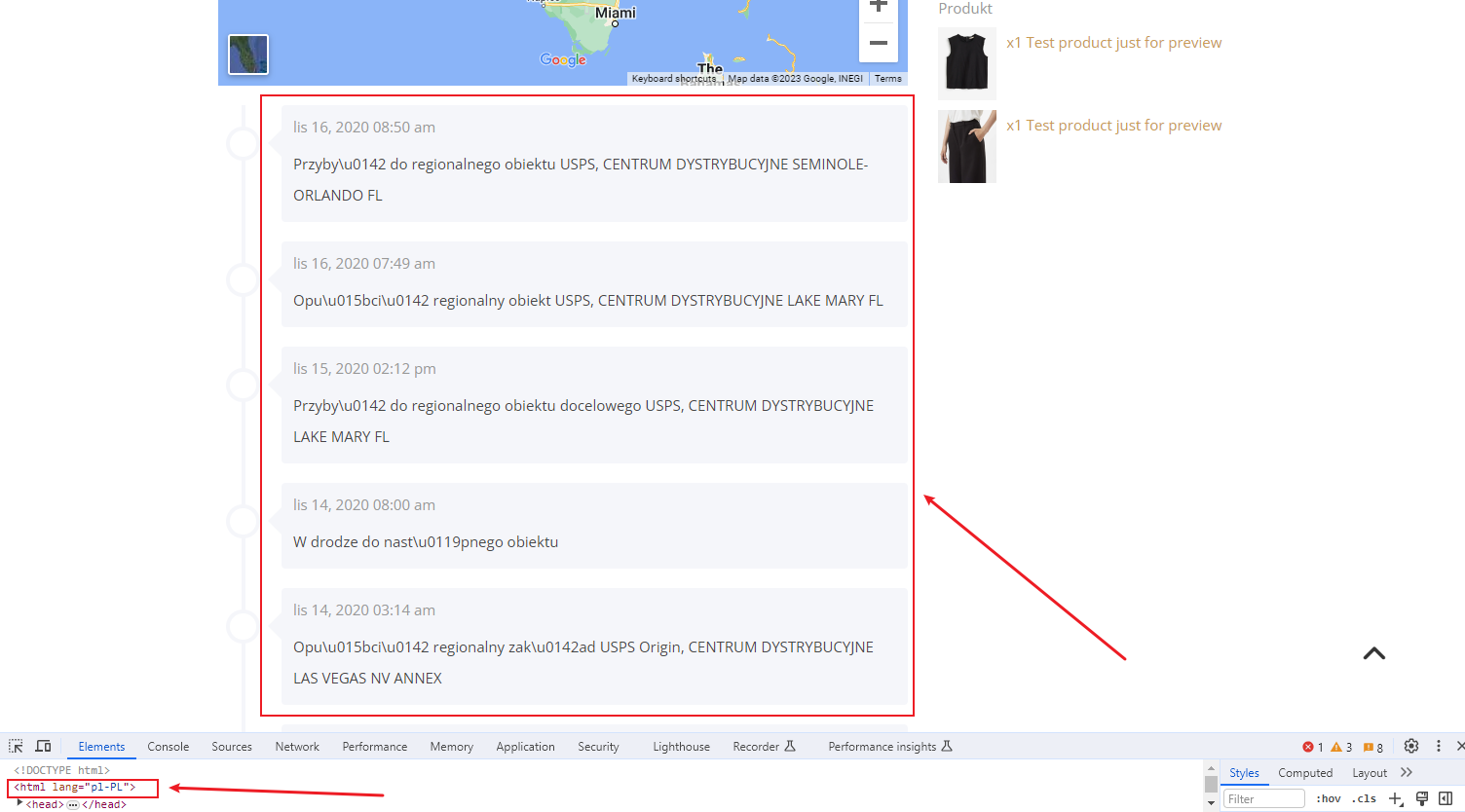
Manual Translation
You can manually translate the tracking detailed info by yourself with this feature.
Note:
- This feature distinguishes strings based on spaces, so please remember to include commas and periods when translating.
- If you've enabled automatic translation, please manually review and edit the tracking info after it has been translated.
For Example: Before
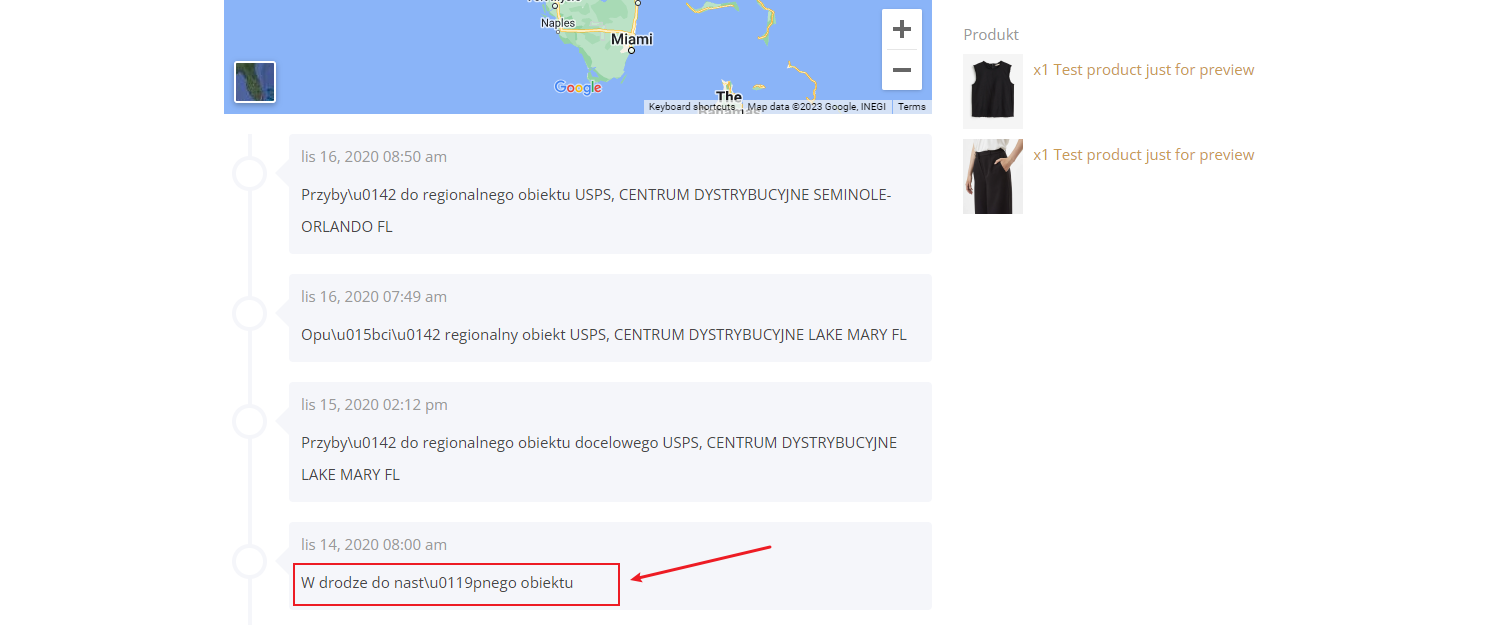
After
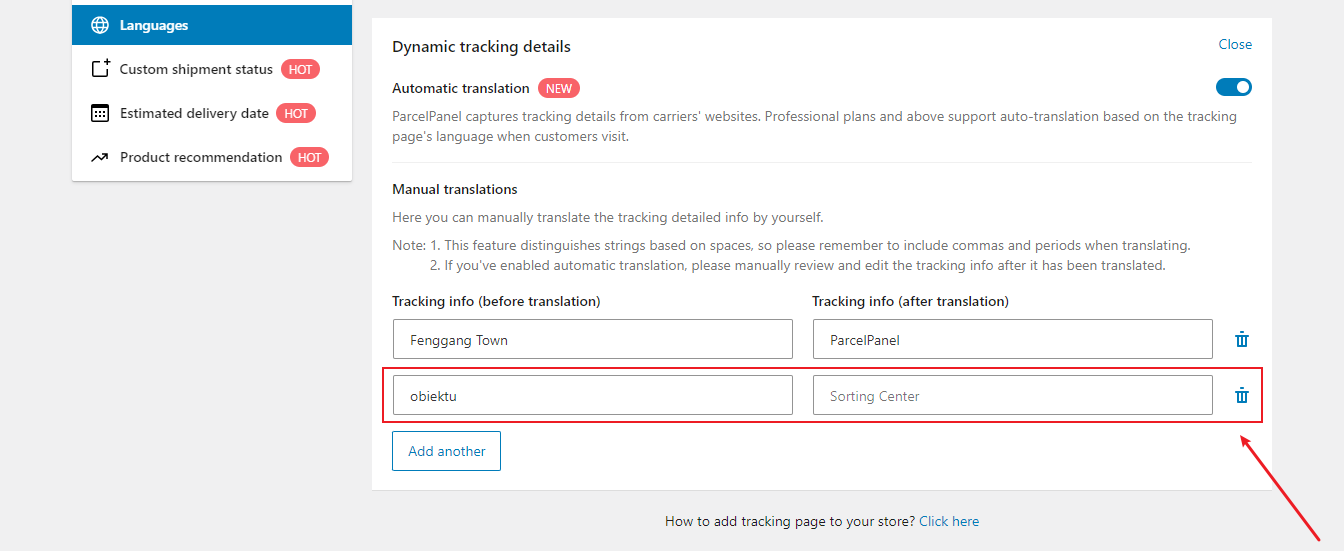
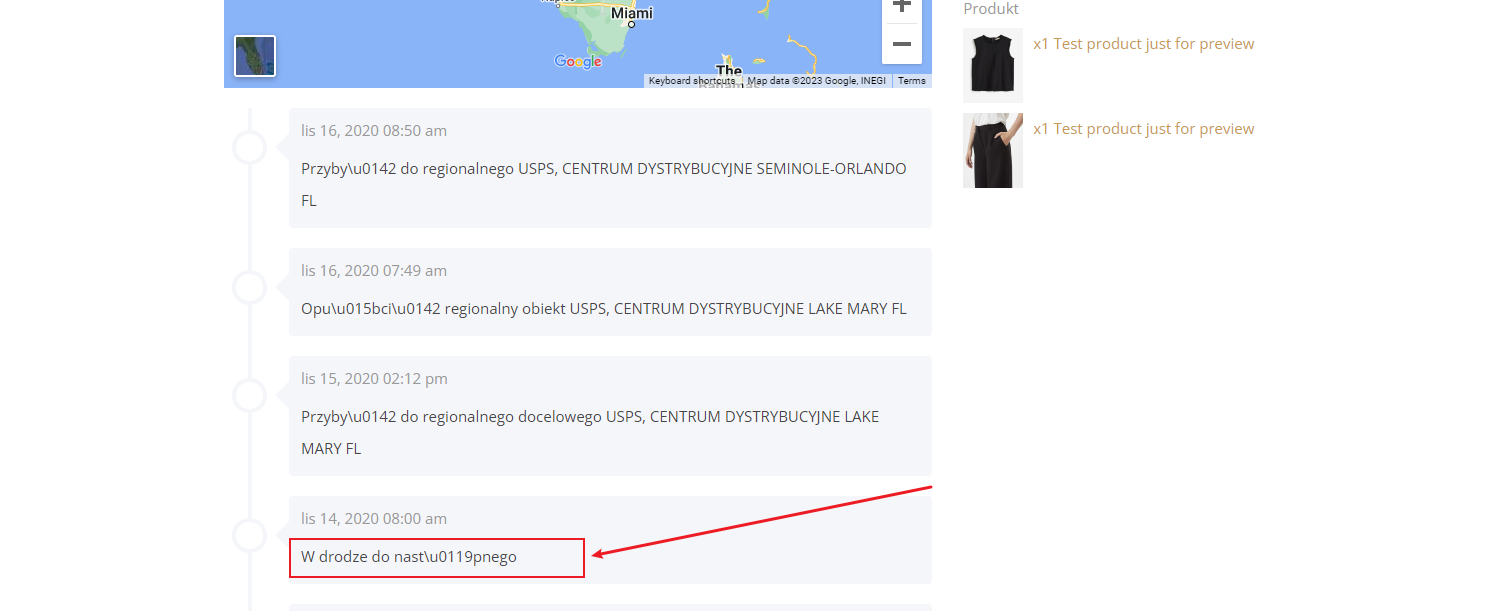
Need help? Feel free to contact us via online chat, our world-class 24/7 support team is always glad to help you 🧐