By default, the ParcelPanel tracking page's URL is like this:
https://yourstorename.myshopify.com/apps/parcelpanel
Which is displayed via a Shopify official "app proxy" feature.
If you want to embed an order lookup widget on your Shopify store page, follow the steps below:
Step 1
Go to Shopify admin → Theme editor → Navigate to the page where you want to add the order lookup widget.
For example: I want to embed an order lookup widget on my Return & Refund page.
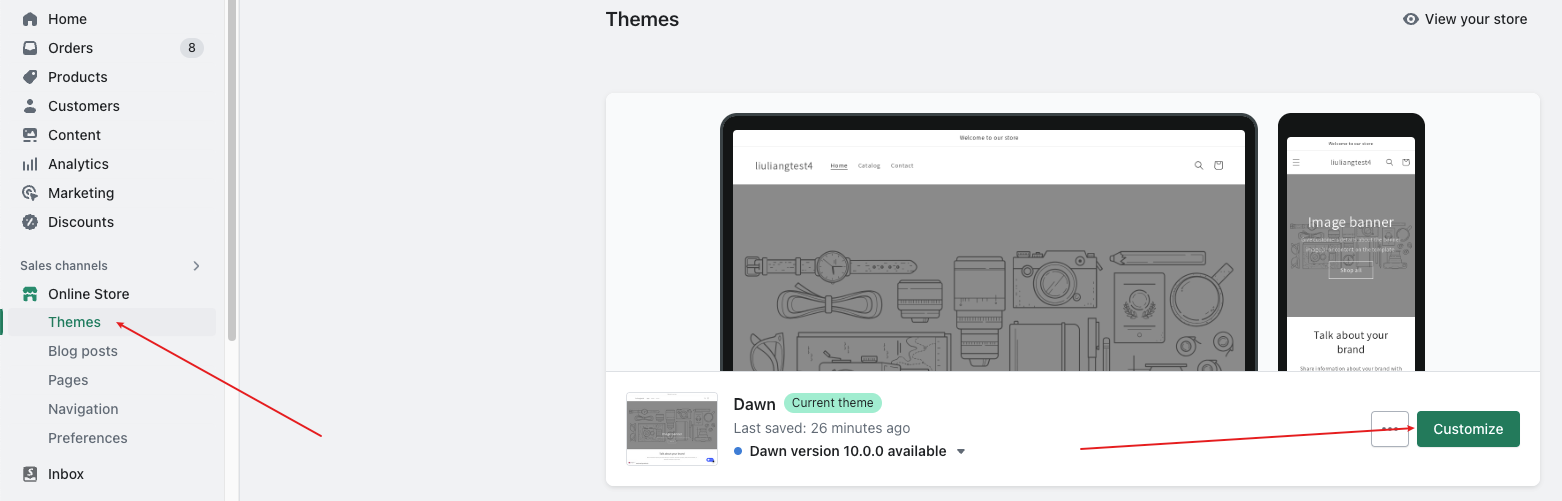
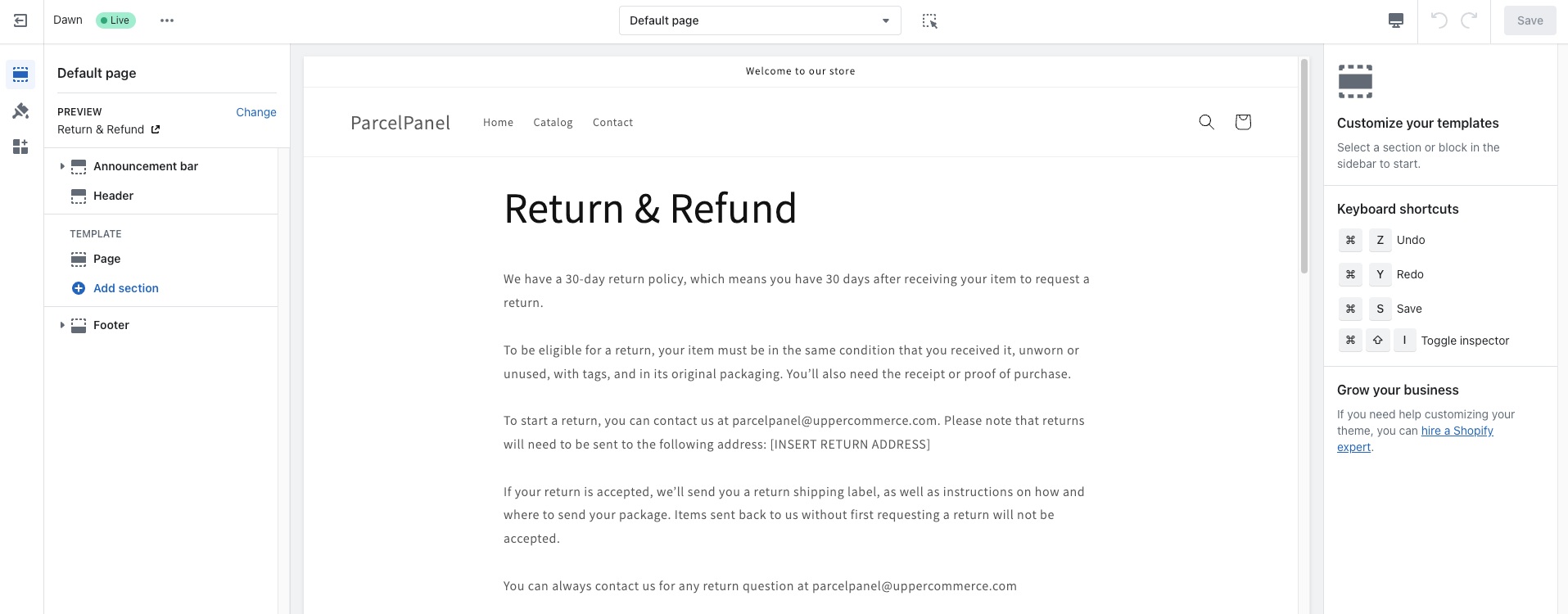
Step 2
Choose the section and click to add the ParcelPanel order lookup widget.
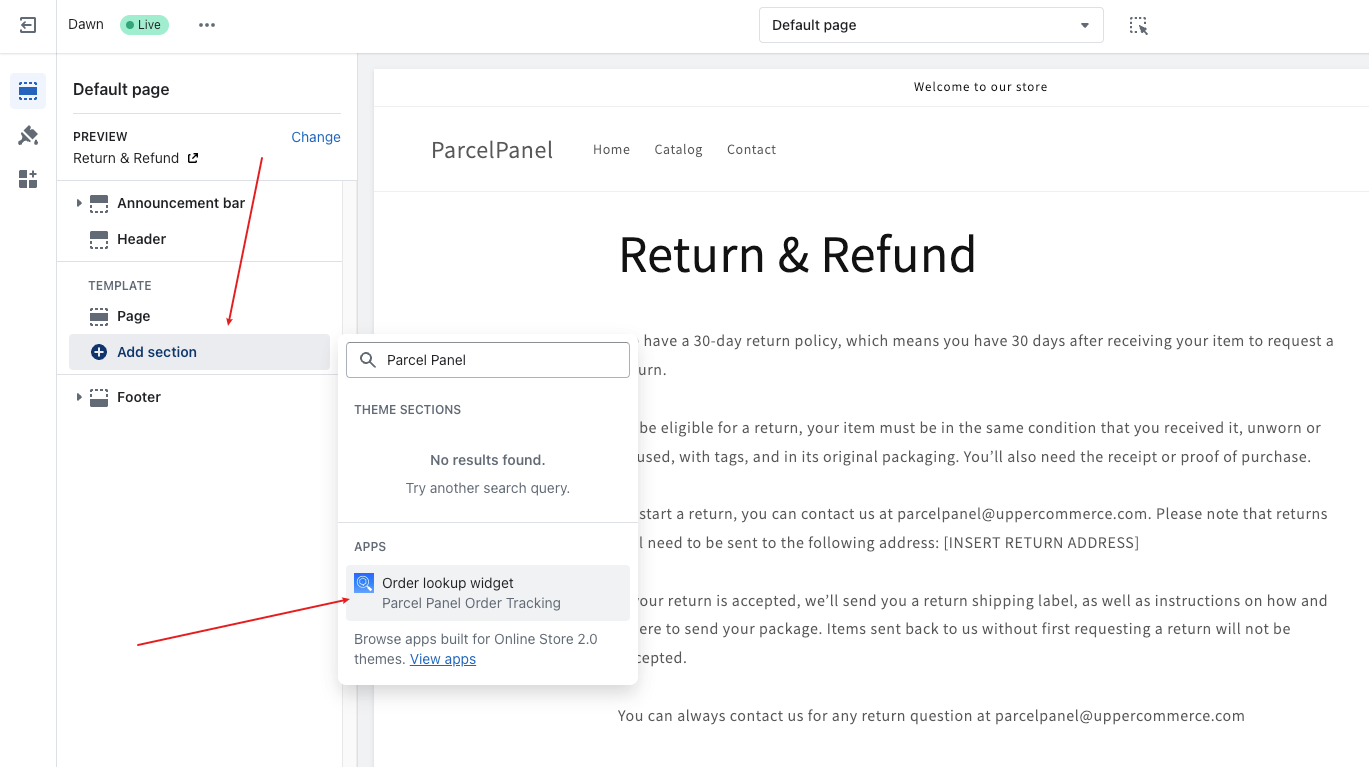
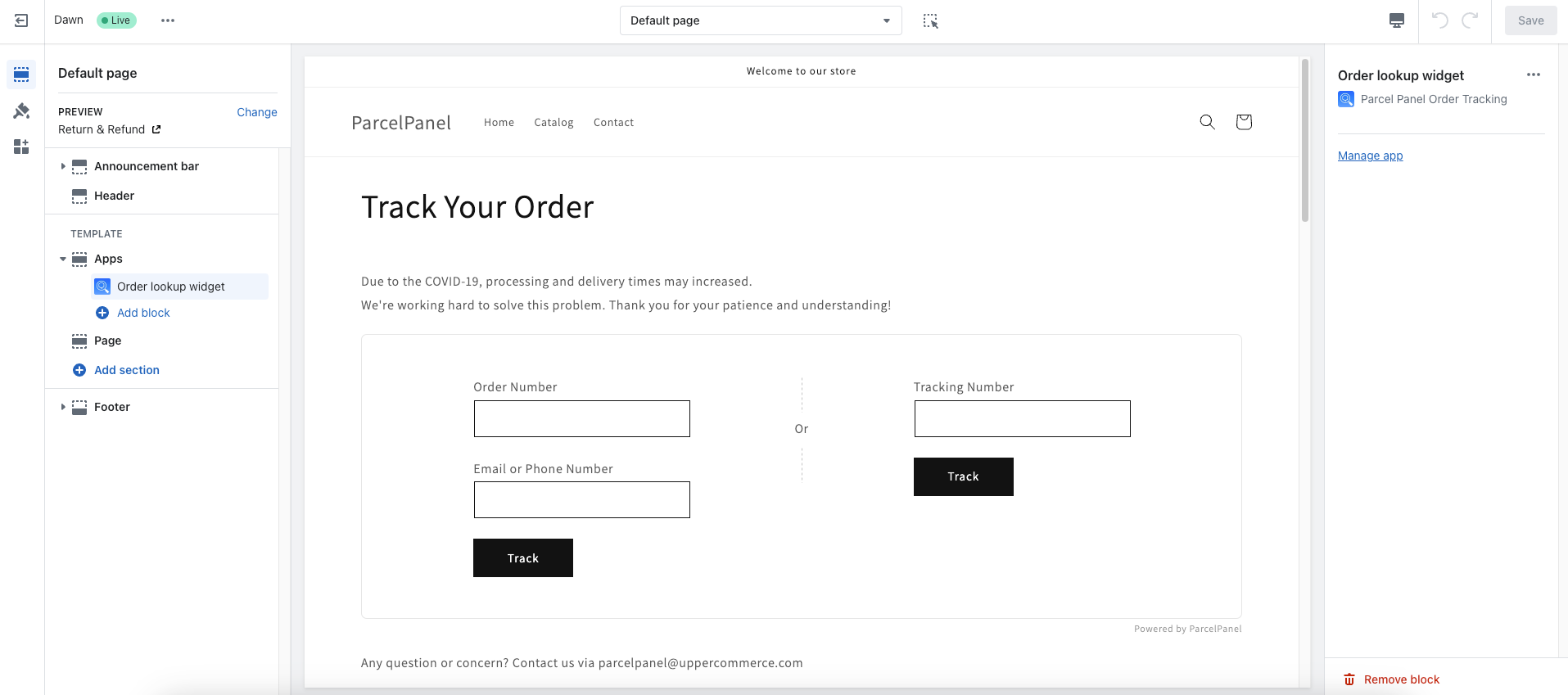
Note:
1. The available sections for adding an app block may be different depending on the theme.
2. Currently, the order tracking widget does not support configuration changes within the theme editor. However, you can customize the configuration according to your needs in your ParcelPanel admin, and it will be synced with the order lookup widget.
Step 3
Save your changes.
Now your customers will be able to use the embedded order lookup widget on your Shopify store's page to easily track their orders.
To learn how to create a new standalone tracking page, please refer to this documentation: How to create a new tracking page via HTML code?
Need help? Feel free to contact us via online chat or email, our world-class 24/7 support team is always glad to help you 🧐
