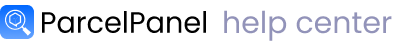ParcelPanel auto-sends shipping tracking events to Shopify to update the shipment status, some other apps can integrate with this. For example, review or return apps can trigger requests when the shipment status is updated to Delivered.
Additionally, this can trigger Shopify's native Out for Delivery and Delivered notifications. Please be aware not to enable this feature alongside ParcelPanel's shipping notifications feature to prevent duplicate notifications, and ParcelPanel shipping notifications are recommended for better results.
How does it work?
Navigate to ParcelPanel admin → Settings → Tailored for Shopify → Send shipping tracking events to Shopify → toggle the widget on by clicking the switch.
If you want to trigger Shopify's native Out for Delivery and Delivered notifications, please check the box below. Otherwise, leave it unchecked.
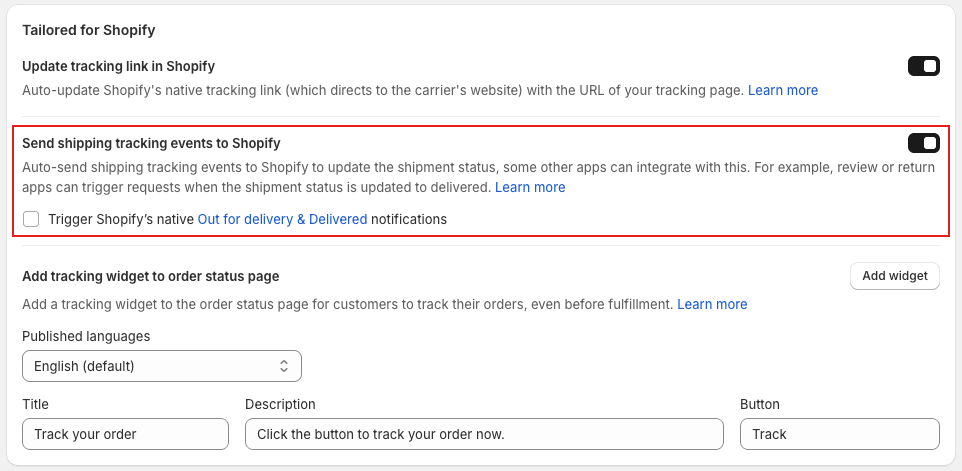
Where does it work?
1. Order details page in Shopify admin (In transit, Out for delivery, Ready for pickup, Failed attempt, Delivered)
.png)
2. Shopify's order status page
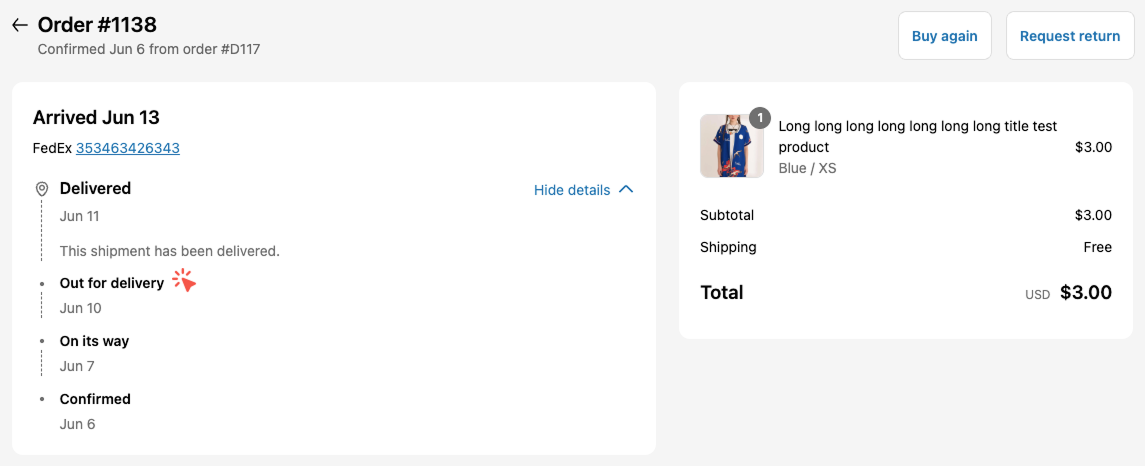
3. Shopify's native notifications (Out for delivery, Delivered)
.png)
Note: Triggering Shopify's native Out for Delivery and Delivered notifications will also trigger Shopify's native Shipping Update notifications. This is a limitation within Shopify's system.
You can check the sending details of Shopify's native notifications in Shopify admin - Order details - Timeline section.
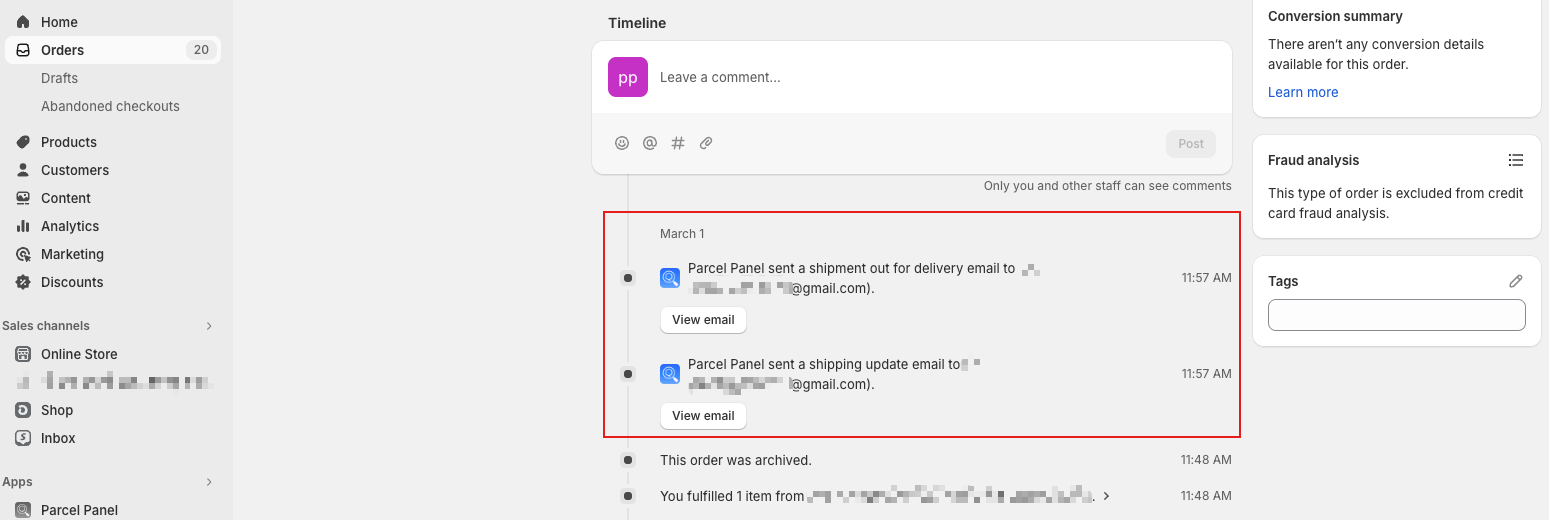
4. Review apps trigger review requests when the shipment status is updated to delivered
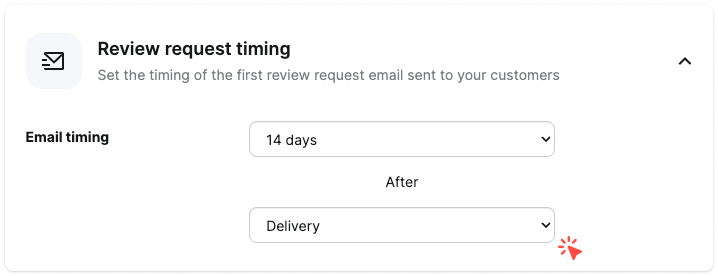
Need help? Feel free to contact us via online chat or email, our world-class 24/7 support team is always glad to help you 🧐