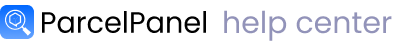Post-purchase Estimated Delivery Date (EDD) is increasingly crucial in reducing WISMO tickets and enhancing customer satisfaction, as about 70% of post-purchase tickets are regarding "Where is my order?" and "When will I receive my order?". ParcelPanel gets you covered 😘
Here's how EDD is displayed on the Tracking page and Shipping notifications
Tracking page
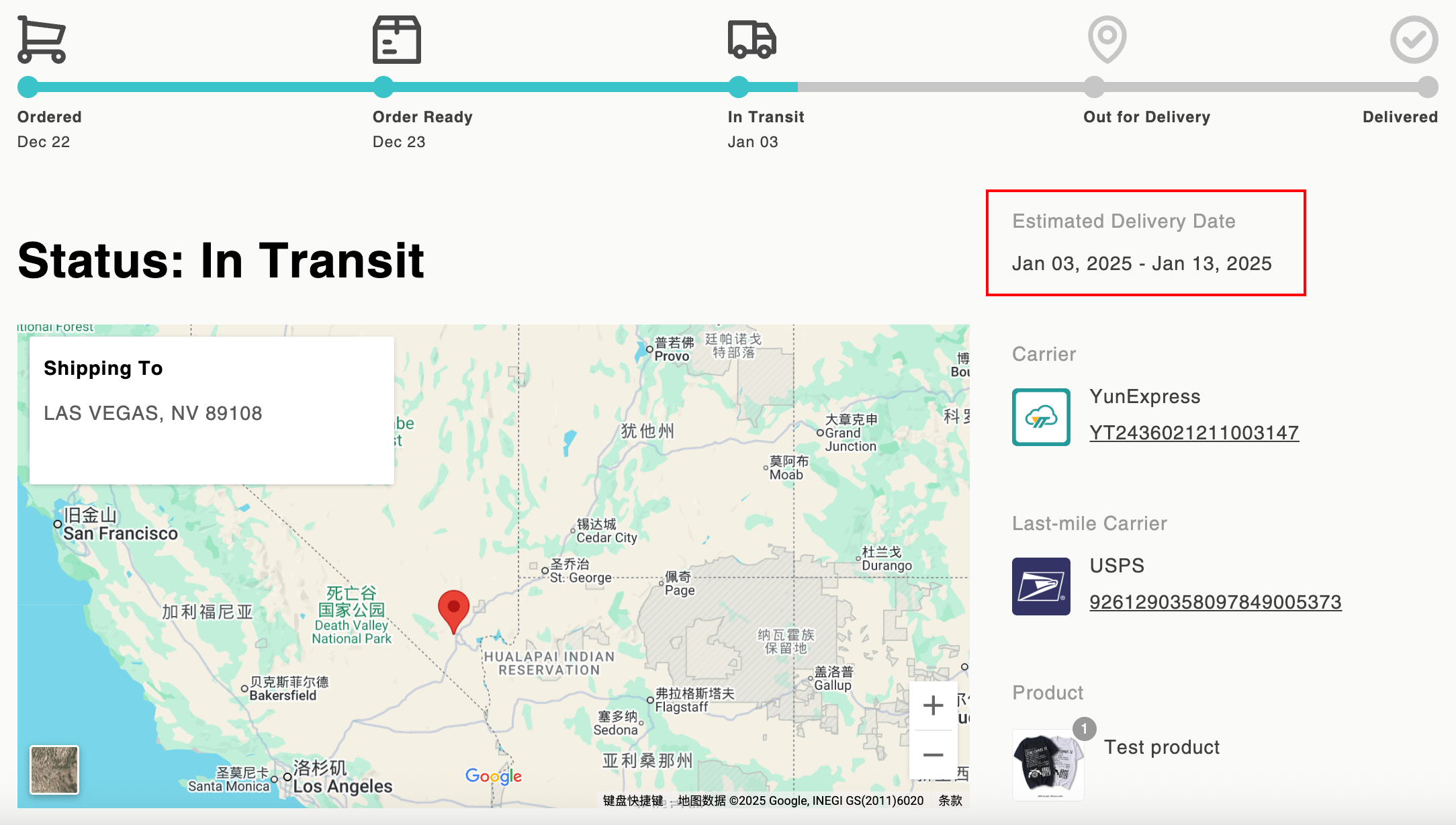
Shipping notifications
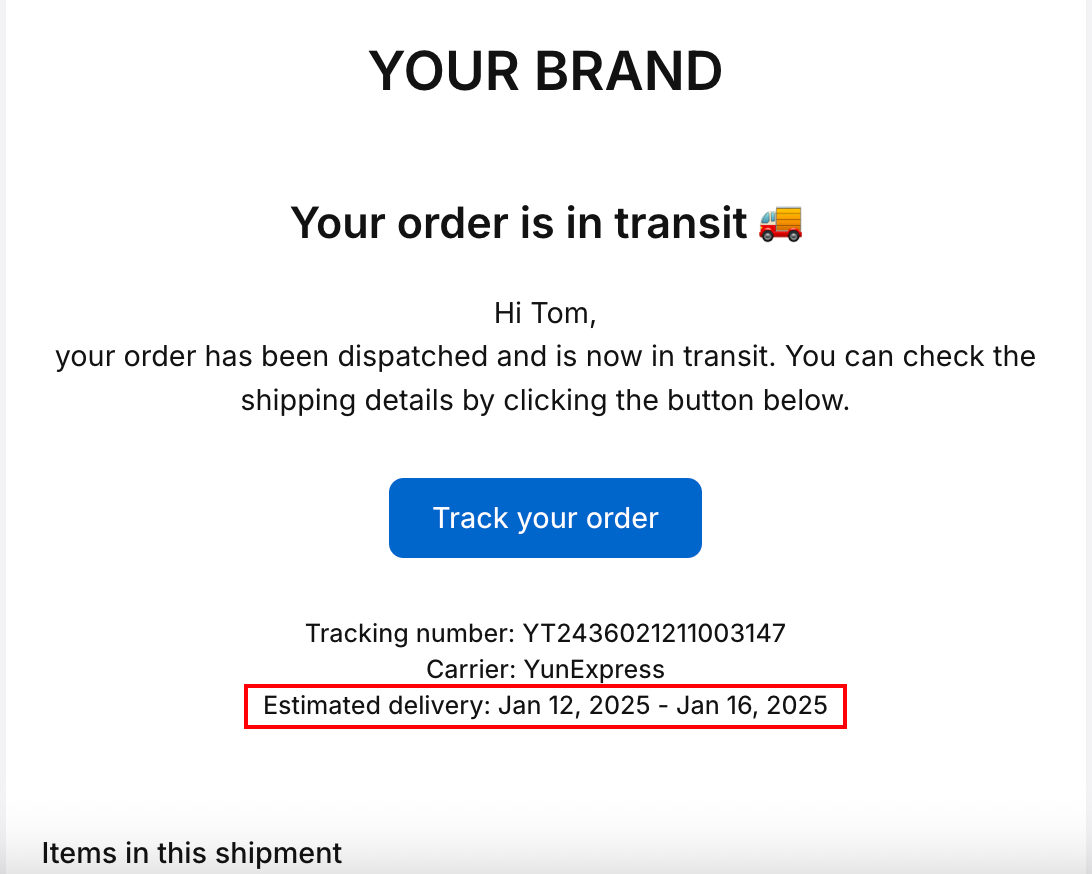
Data sources and priorities
ParcelPanel offers estimated delivery dates from three different data sources.
1. Shopify-provided estimated delivery dates: Occasionally available through the Shopify API.
2. Carrier-provided estimated delivery dates: A few carriers worldwide offer accessible estimated delivery dates.
3. ParcelPanel custom estimated delivery dates: Based on your settings in ParcelPanel admin. A useful tip is to draw inspiration for setting EDD from ParcelPanel's Transit time analytics.
The priority of these data sources follows your drag-and-drop order. If the first source does not provide an estimated delivery date, ParcelPanel will use the second, and so on. If none of the sources supply an estimated delivery date, ParcelPanel will not display an estimated delivery date.
Several useful pieces of information
- Delivered shipments will not display an EDD.
- The EDD is consistent across ParcelPanel's Tracking page, Shipping notifications, and the {{estimated_delivery_date}} variable provided by ParcelPanel.
- If the current date surpasses the EDD's end date (may be due to inaccurate EDD data sources), the EDD will not be displayed to prevent customer confusion.
Instructions for ParcelPanel Custom EDD
Go to ParcelPanel admin → Tracking page → Post-purchase EDD
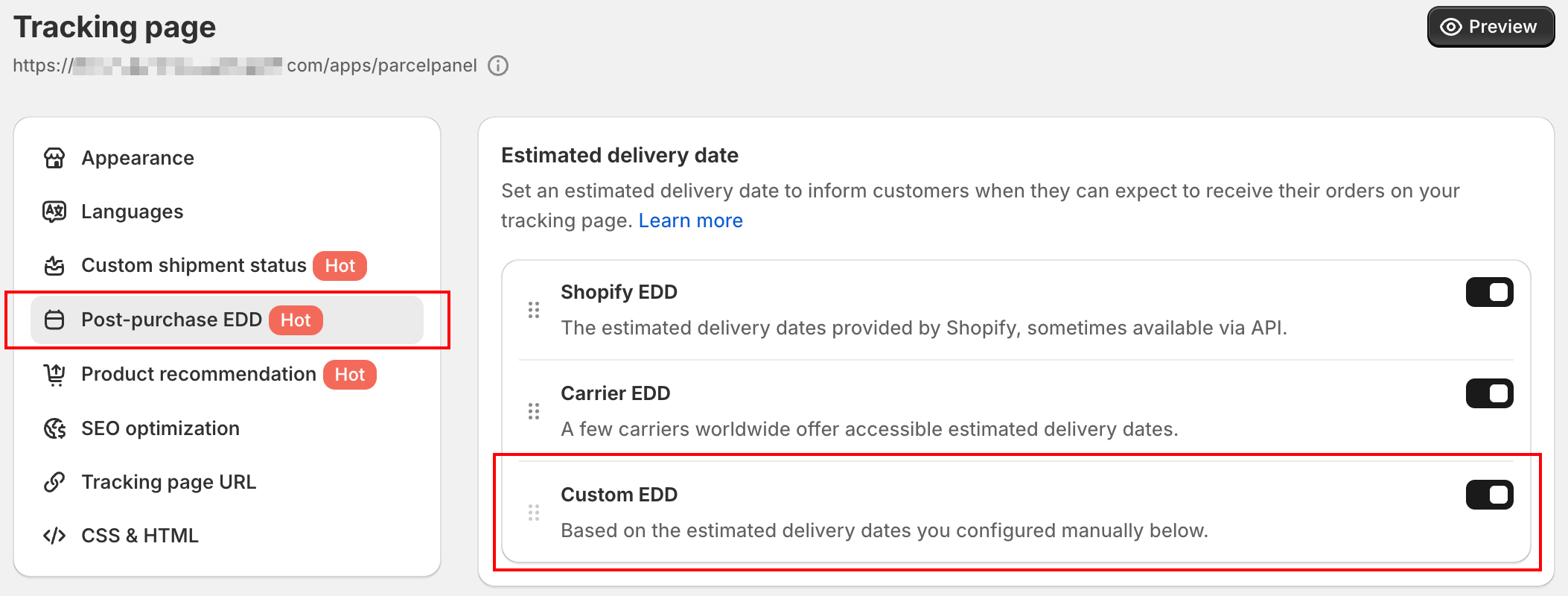
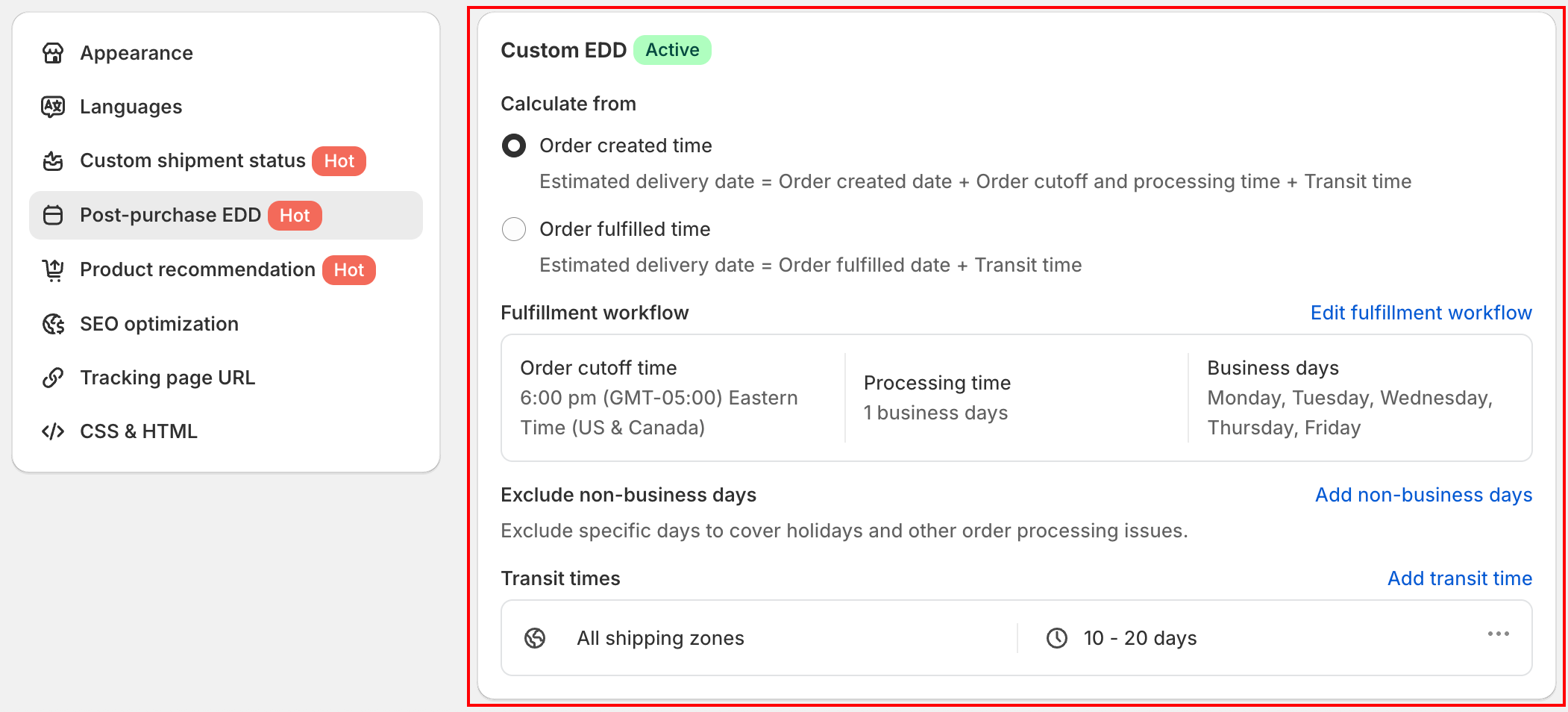
Calculate from
There are two different options for calculating the estimated delivery date (EDD):
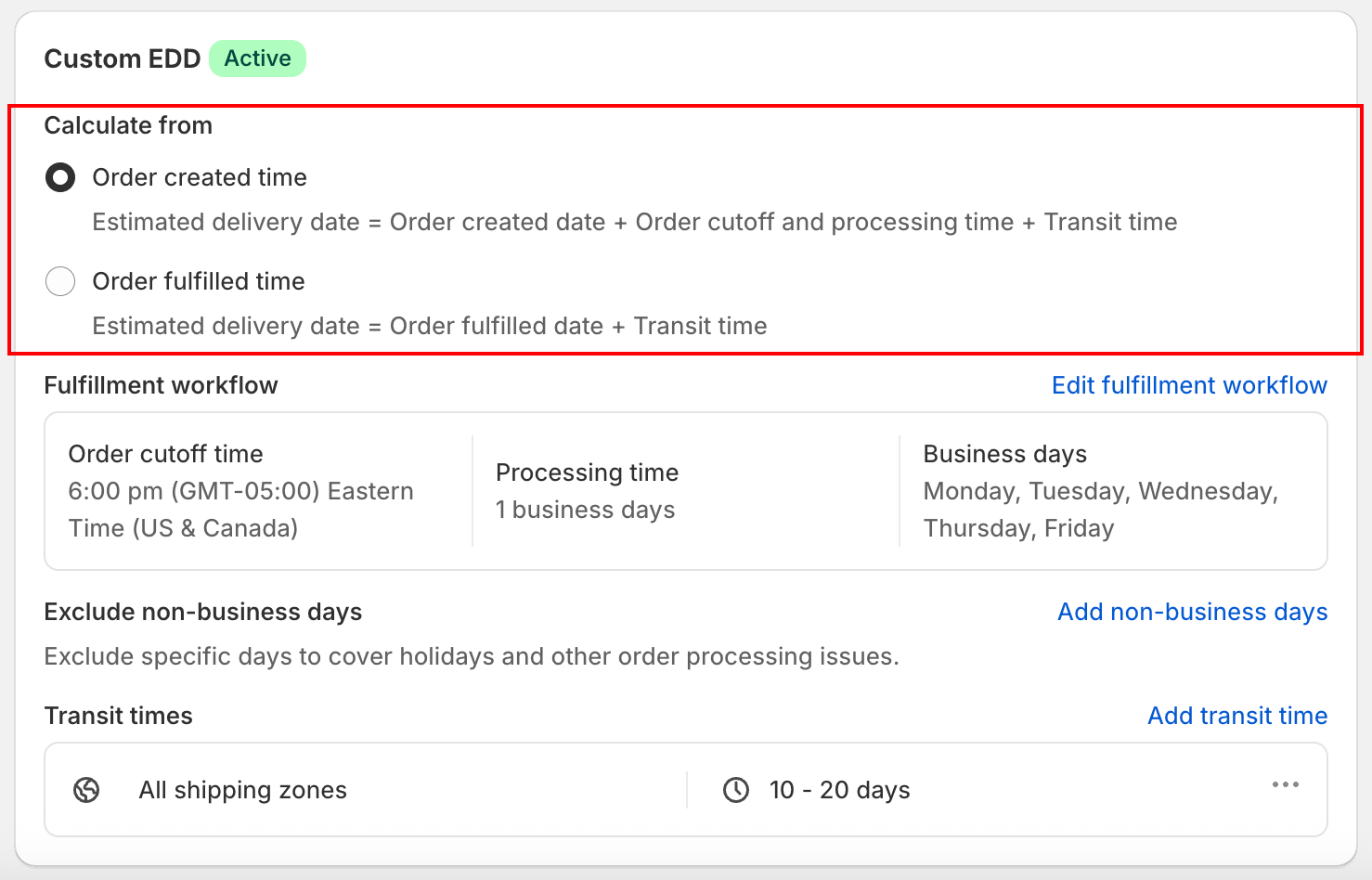
1. Calculate from order created time
Estimated delivery date (EDD) = Order created date + Order cutoff and processing time + Transit time
2. Calculate from order fulfilled time
Estimated delivery date (EDD) = Order fulfilled date + Transit time
Fulfillment workflow
If you choose calculate from order created time, you can edit the fulfillment workflow.
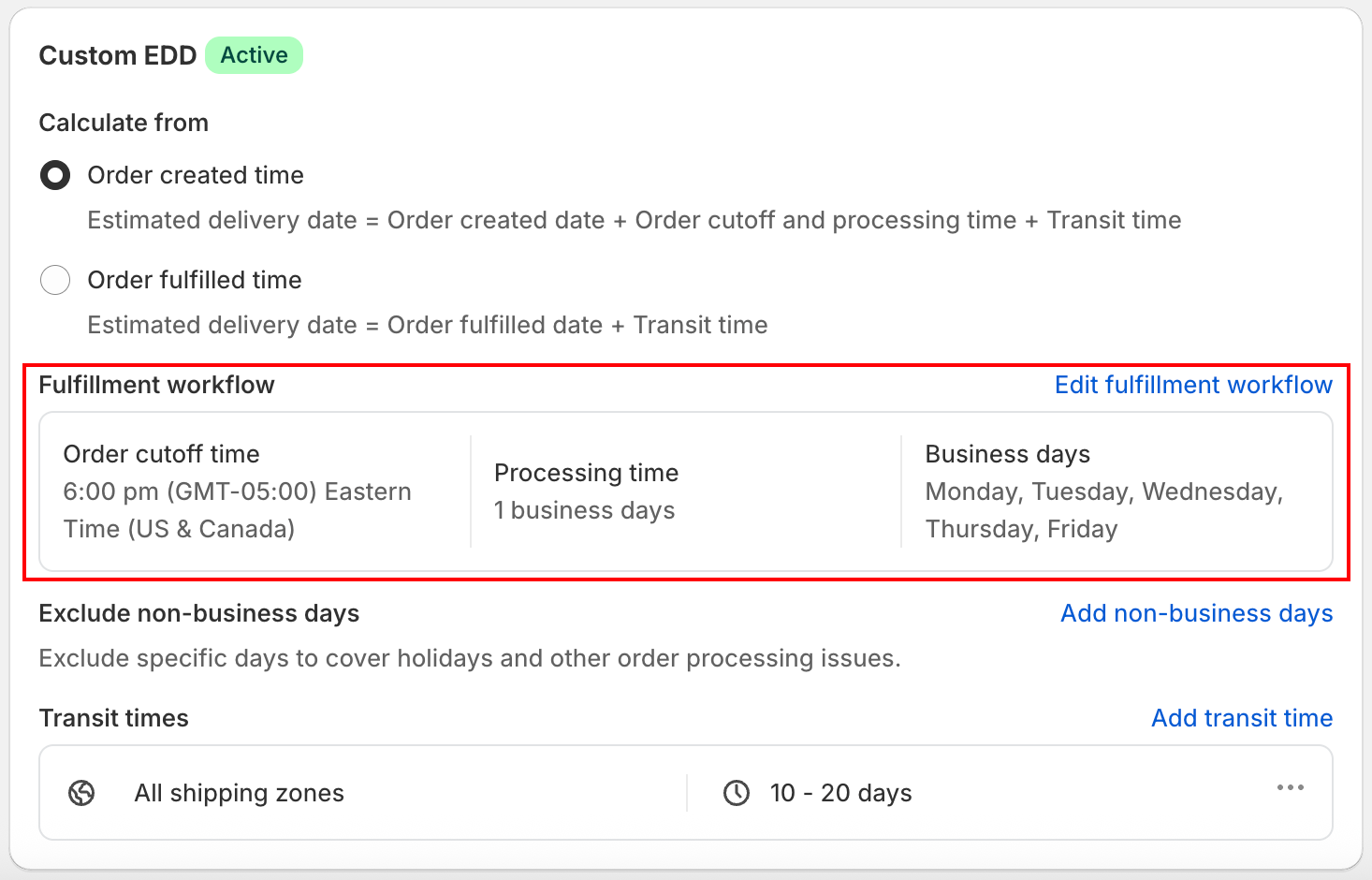
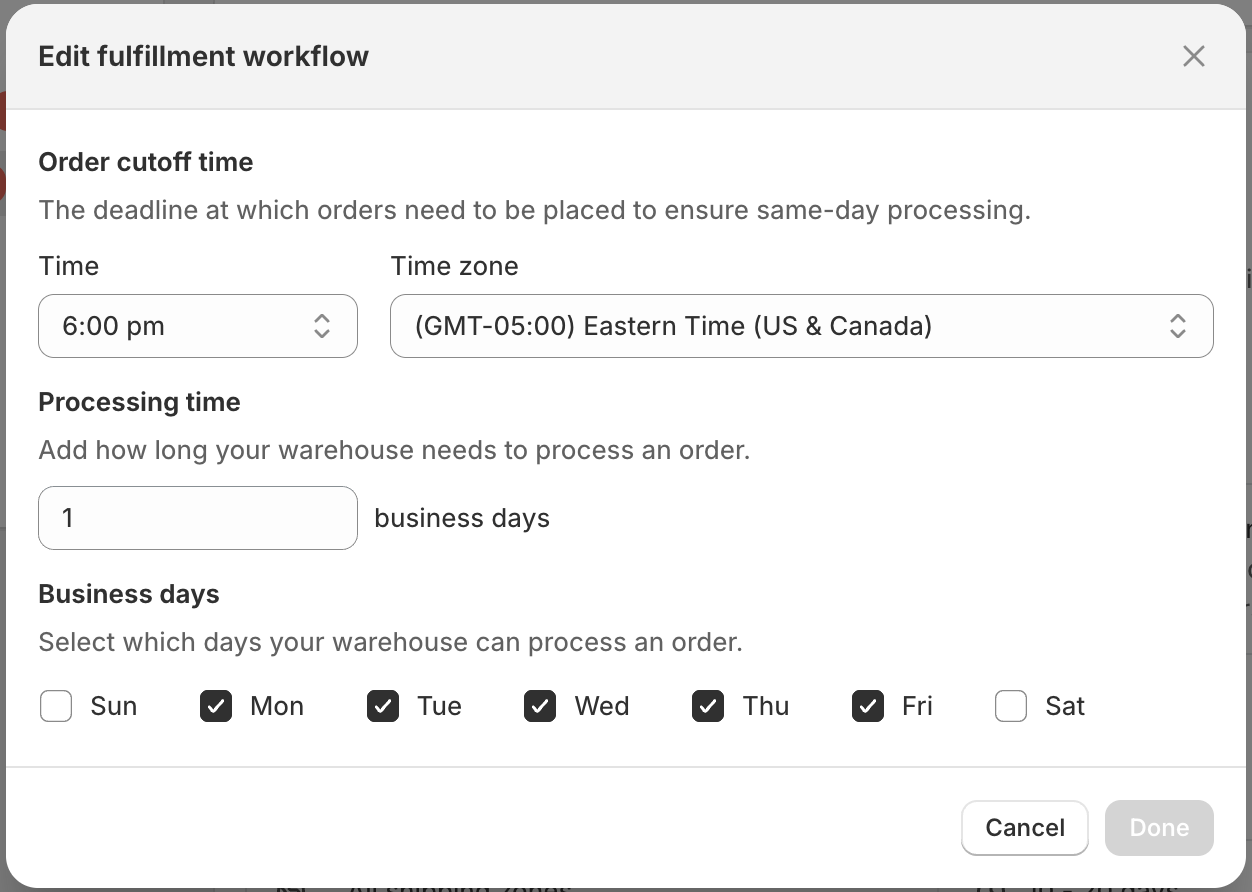
Order cutoff time
The deadline at which orders need to be placed to ensure same-day processing.
For instance, if you set 6:00 PM as the cutoff time:
- Any order placed before that time, say around 4:00 PM, can be processed on the same day.
- Any order placed after that time, like at 9:00 PM, will be processed the following business day.
Processing time
Add how long your warehouse needs to process an order.
Let's say you've set the processing time to 2 days:
- If a customer places an order before the order cutoff time on n, March 2024, then the shipping date = (2024/3/n) +2, which is 2024/3/(n+2).
- If a customer places an order after the order cutoff time on n, March 2024, then the shipping date = (2024/3/n+1) +2, which is 2024/3/(n+3).
Business days
Select which days your warehouse can process an order.
If you've set Monday through Friday as your business days, any orders placed over the weekend will be processed starting on the following Monday.
Exclude non-business days
Exclude specific days to cover holidays and other order processing issues.
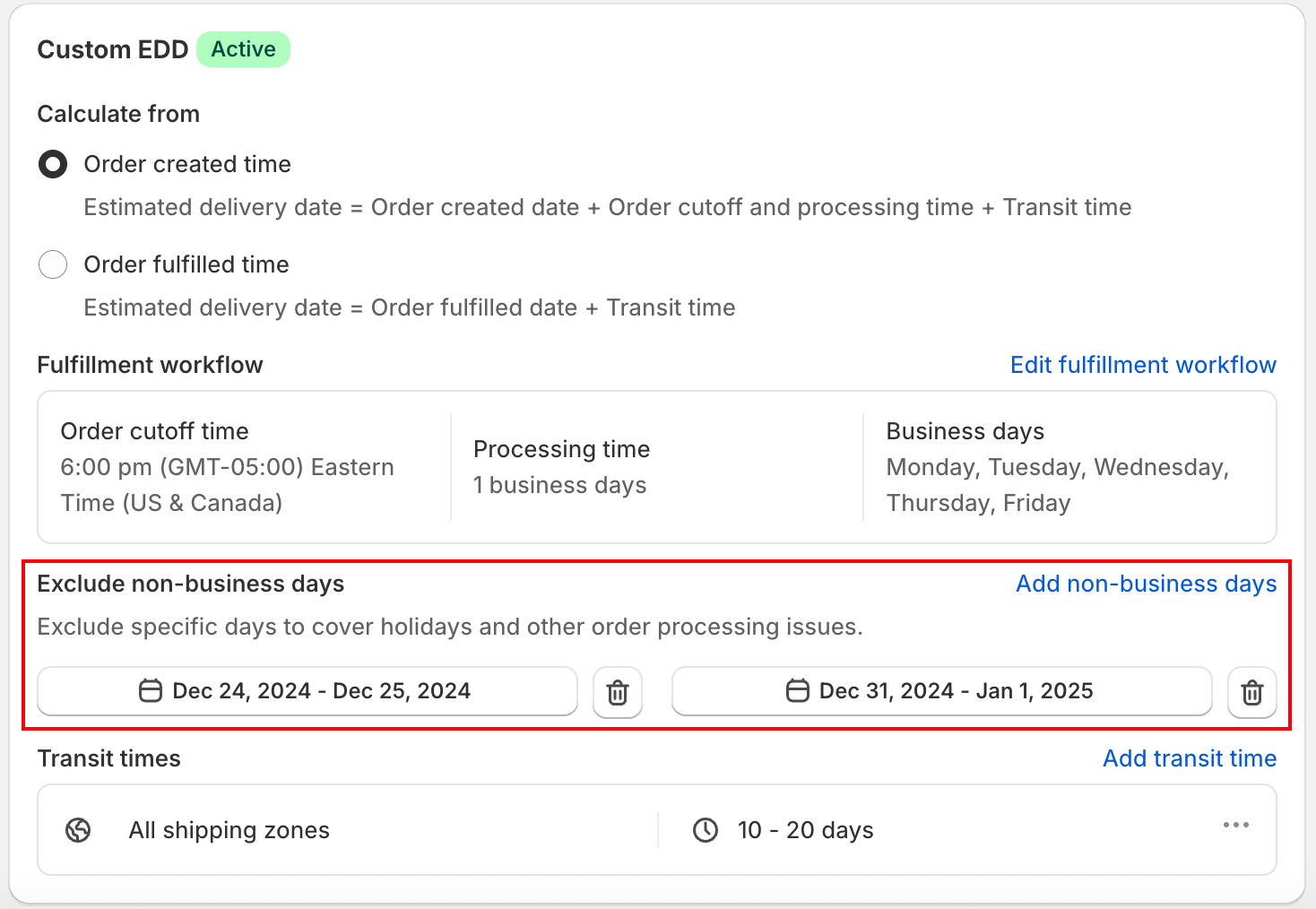
Transit times
You can configure different transit times for various countries and regions.
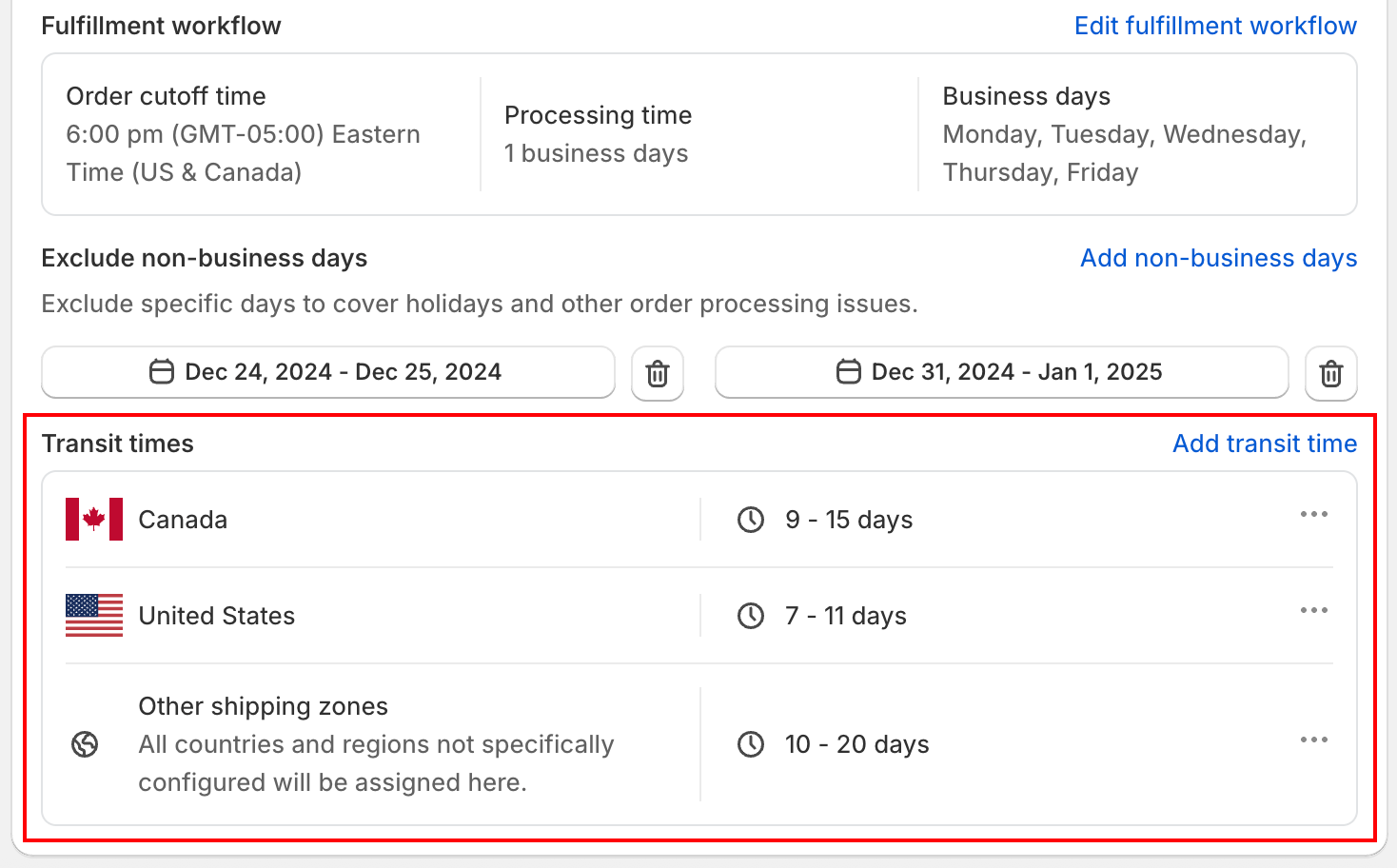
An example calculation
- Configuration: Calculate from the order created date, with the order cutoff time at 6:00 PM (GMT-05:00) Eastern Time (US & Canada), a processing time of 2 business days, and a shipping zone of the United States with a 7 to 11-day transit time.
- Order placed time: The customer placed an order on Thursday, March 7, 2024, at 7:00 PM (GMT-05:00) Eastern Time (US & Canada), with a delivery address in the United States.
- Insert data according to the formula: The order was placed after the cutoff time, processing starts the following business day, which in this case is Friday, March 8th. Since the 9th and 10th are non-business days, the order remains unprocessed until Monday, March 11th, when one business day of processing is completed. By Tuesday, March 12th, two business days of processing are done. After processing, the order enters transit with an estimated delivery date frame of 7 to 11 days, without distinction between business and non-business days. The final estimated delivery date (EDD) will be March 19th - March 23rd.
Need help? Feel free to contact us via online chat or email, our world-class 24/7 support team is always glad to help you 🧐