Once you fulfill orders, Shopify automatically creates a tracking link that redirects to the carrier’s website. This leads to significant traffic loss and weakens your brand identity.
ParcelPanel has you covered 🎉. Our system automatically updates Shopify’s native tracking link to point to your branded tracking page, keeping traffic on your site, strengthening your brand, and driving more sales.
How does it work?
Go to ParcelPanel admin → Settings → Tailored for Shopify → Update tracking link in Shopify → toggle the widget on by clicking the switch.
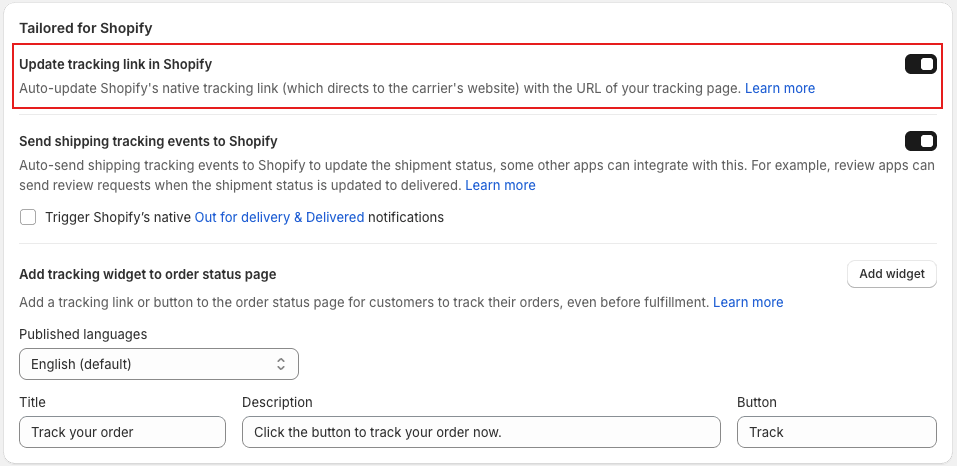
Once your orders are synced to ParcelPanel and fulfillment is created or updated, we’ll automatically update the tracking links.
Where does it work?
1. Shopify's native notifications (Out for delivery, Delivered)
.png)
Note: This feature doesn’t apply to Shopify’s Shipping Confirmation notifications, as these are sent before our system can update the tracking link.
2. Shopify's order status page
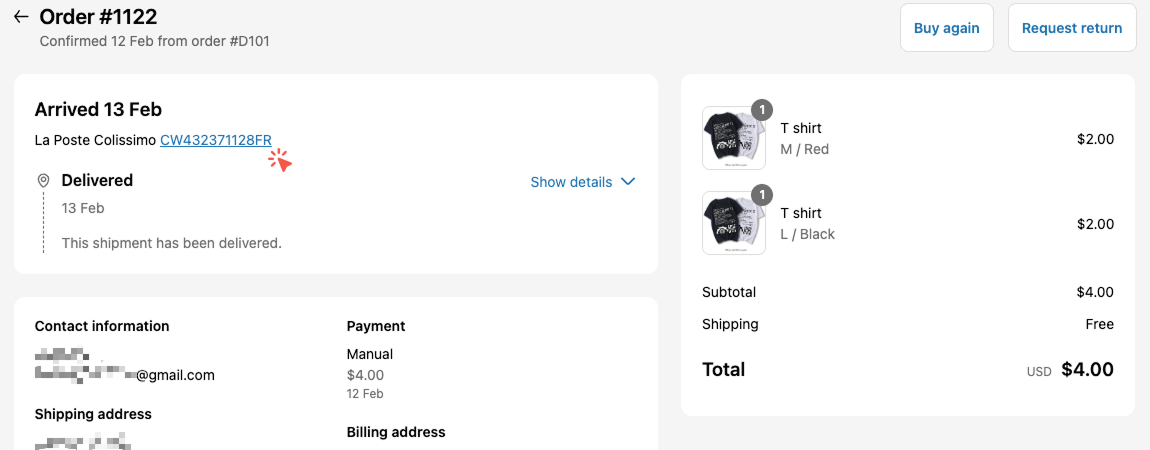
3. Order details page in Shopify admin
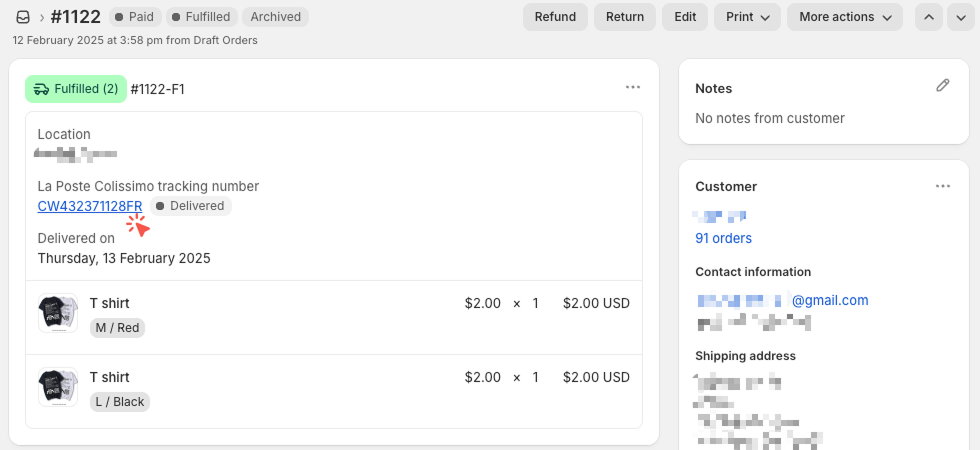
4. The order history page in the legacy customer's account
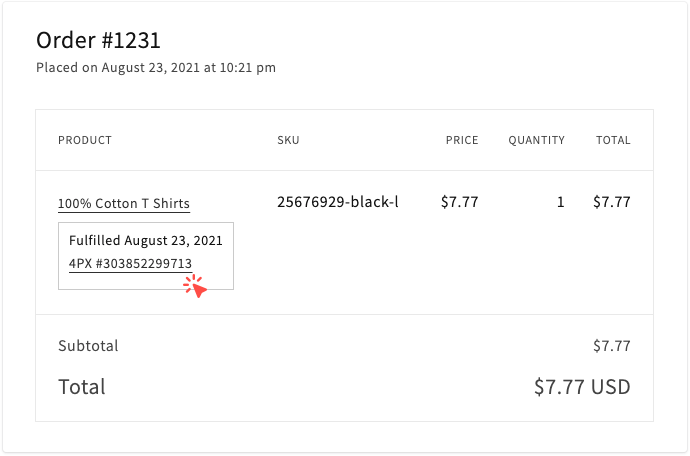
Need help? Feel free to contact us via online chat or email, our world-class 24/7 support team is always glad to help you 🧐
