Usage charges do not apply to the Free plan or any of the annual plans. You can change the spending limit for usage charges after selecting a paid monthly plan.
Here is the instruction
Step 1
Go to ParcelPanel admin → Billing tab → click the Edit spending limit button from the More actions dropdown
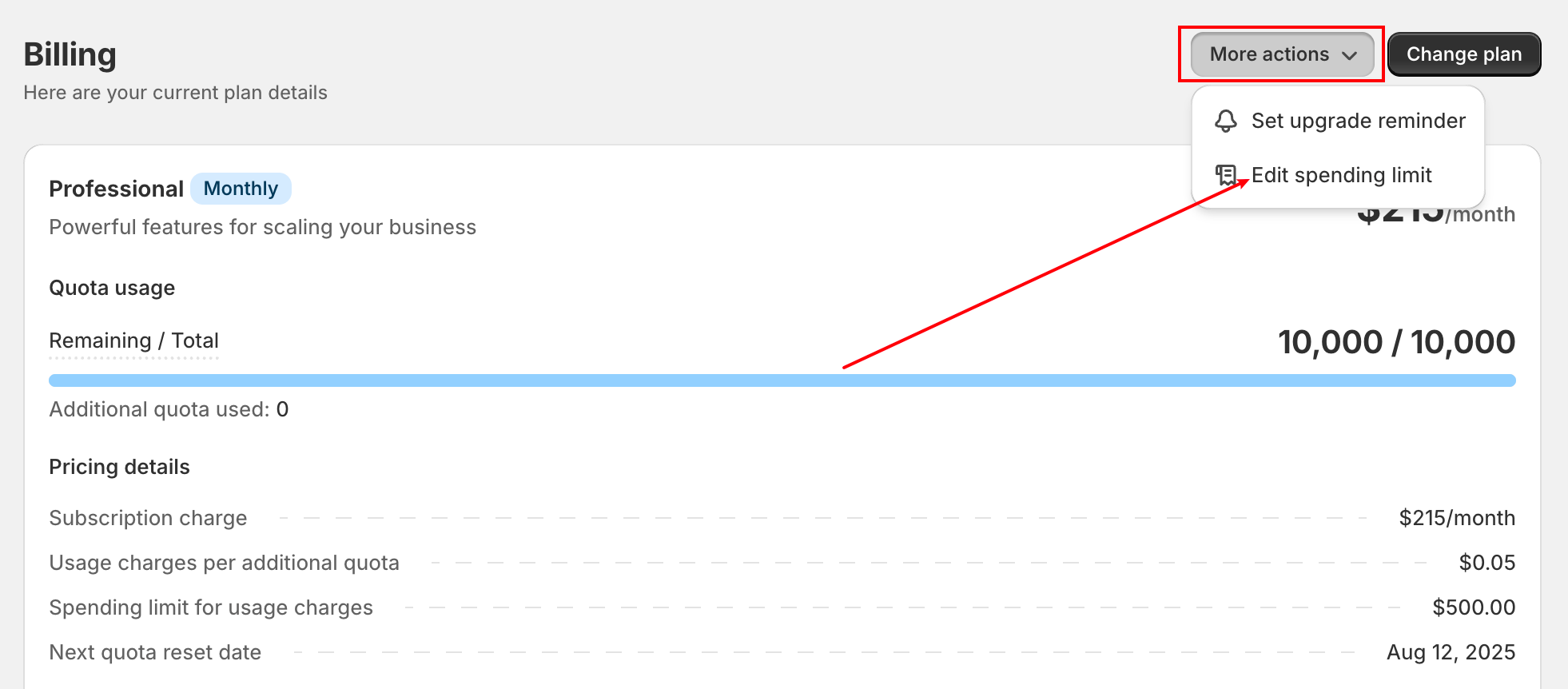
Step 2
Input a new spending limit, and the system will automatically calculate the new maximum additional quota → Save changes
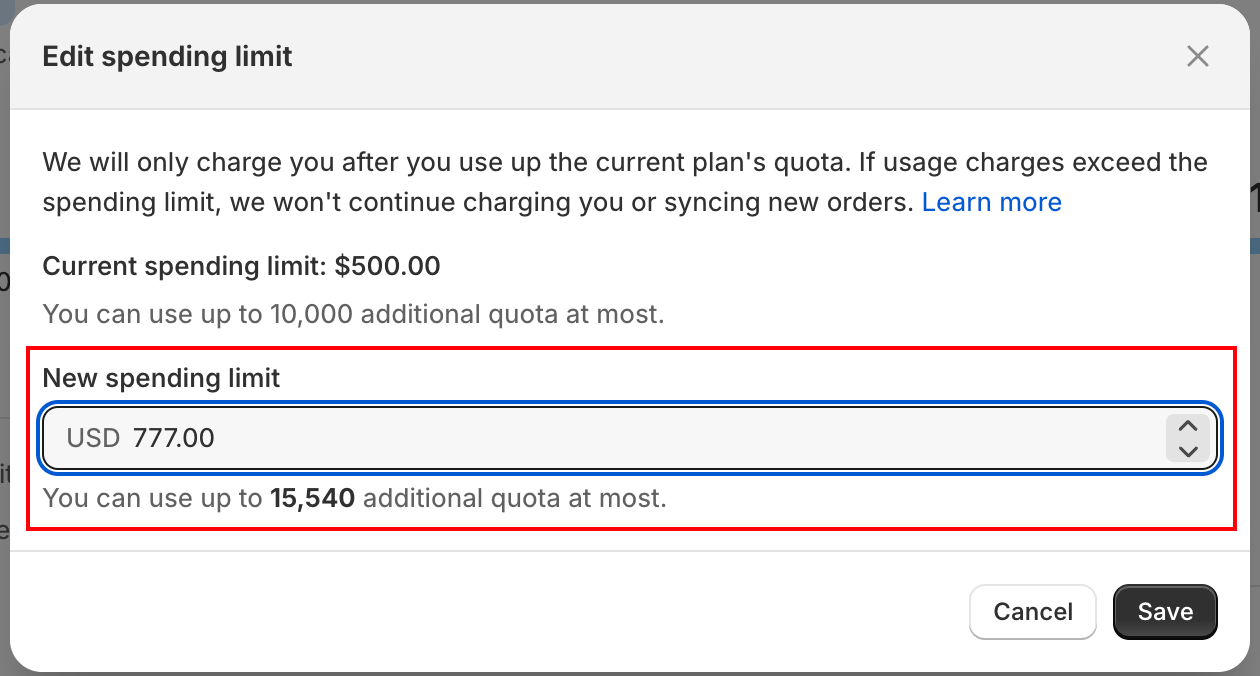
Shopify API does not allow a spending limit of $0. To prevent any usage charges, you can input 0.01 as the new spending limit. This way, after you use up the current plan's quota, no further charges will be incurred, and your new orders won't be synced and tracked.
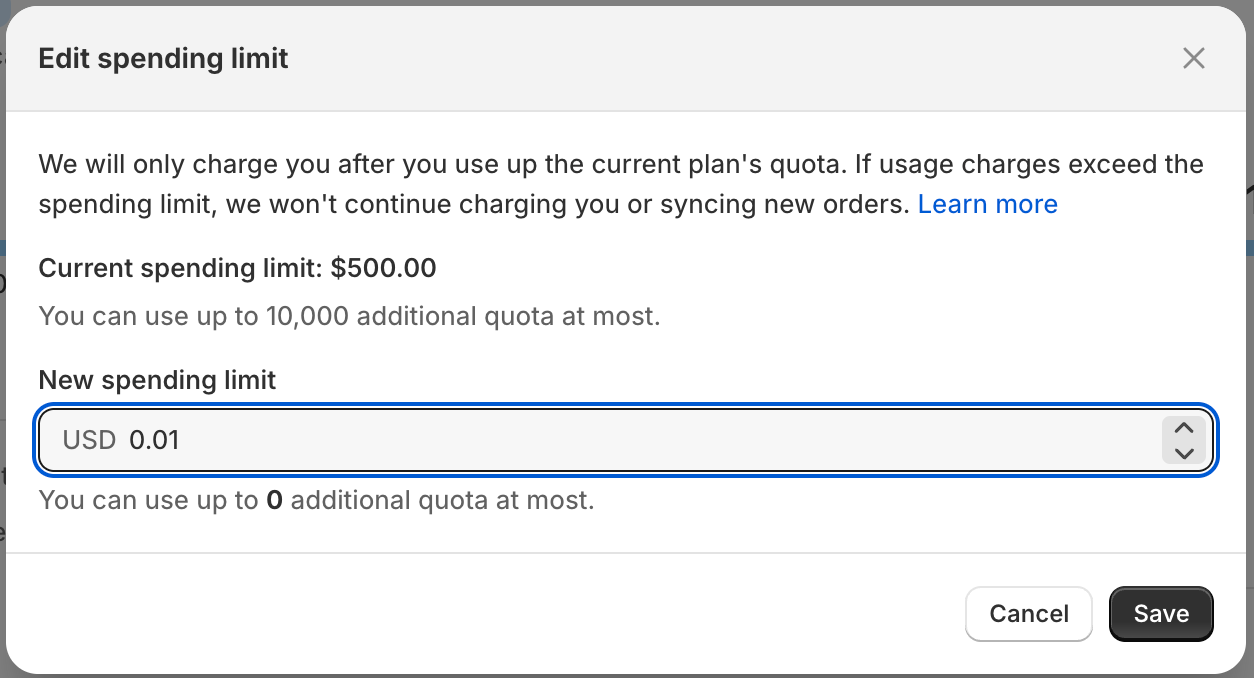
Need help? Feel free to contact us via online chat or email, our world-class 24/7 support team is always glad to help you 🧐
