1. How do we sync and track your orders?
ParcelPanel syncs your order data (including the tracking number) from the Orders section of your Shopify admin via Shopify API.
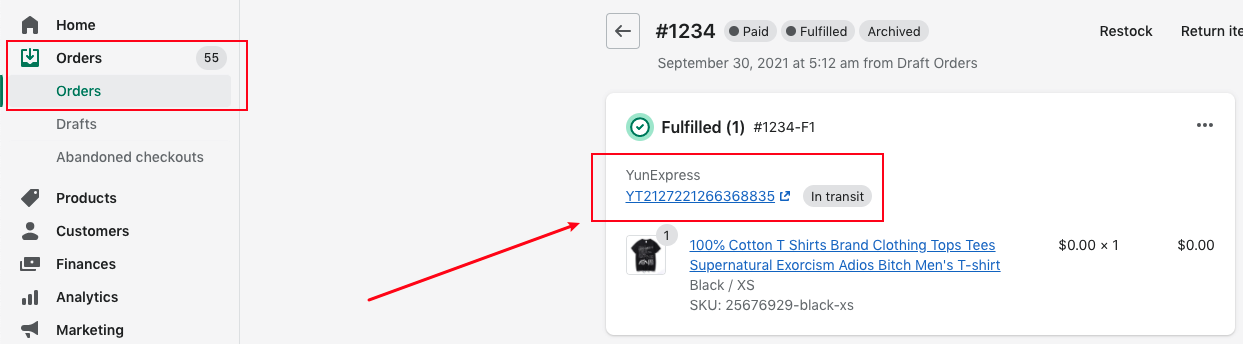
By default the sync time is last 30 days, you can also change the sync time in ParcelPanel admin.
For newcomers, we have a special offer to FREE sync & track their last-30-day orders 😘
After placing an order, it will be automatically synced to the Orders tab in ParcelPanel admin, even if a tracking number has not been added yet.
At this stage, the order will be in the Pending status.
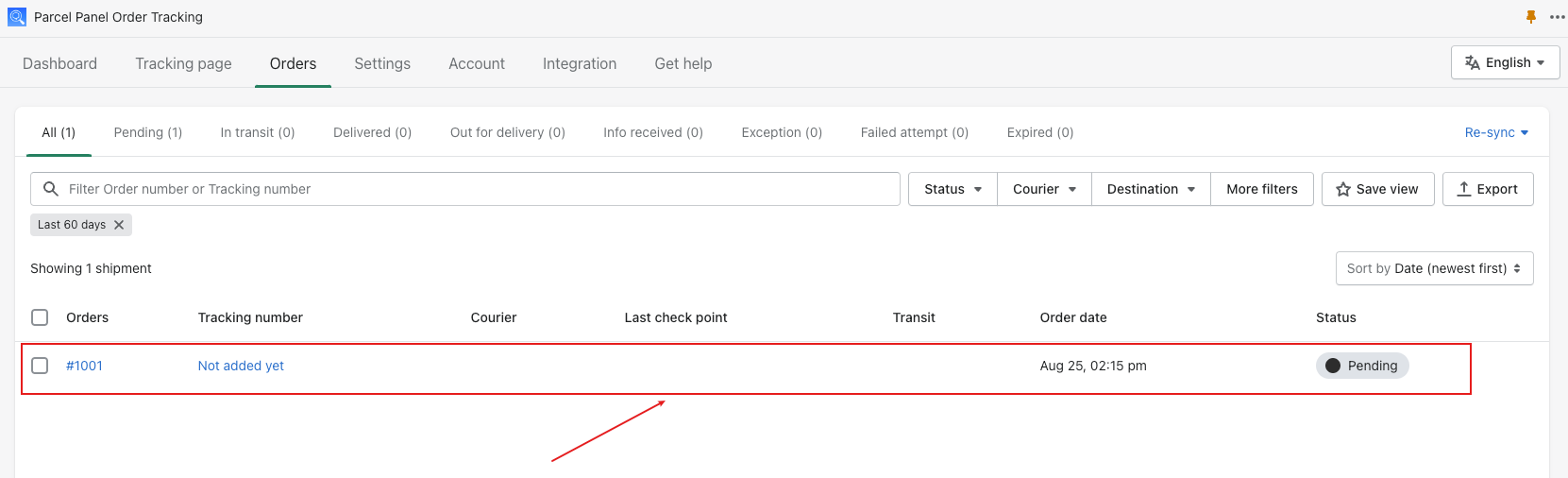
After you fulfilled and added a tracking number to it in your Shopify admin, the tracking number will be synced to ParcelPanel accordingly.
Note: about how to add the tracking number, it's not about ParcelPanel, we are only for tracking, and do not handle fulfillment. As we know, some merchants add the tracking number via the 3rd party fulfillment service, some use dropshipping apps, some add it manually one by one, etc. To know which way is better for you, we kindly suggest you ask Shopify support for some help.
Then our intelligent courier matching system will automatically detect the correct courier and retrieve tracking details from the courier.
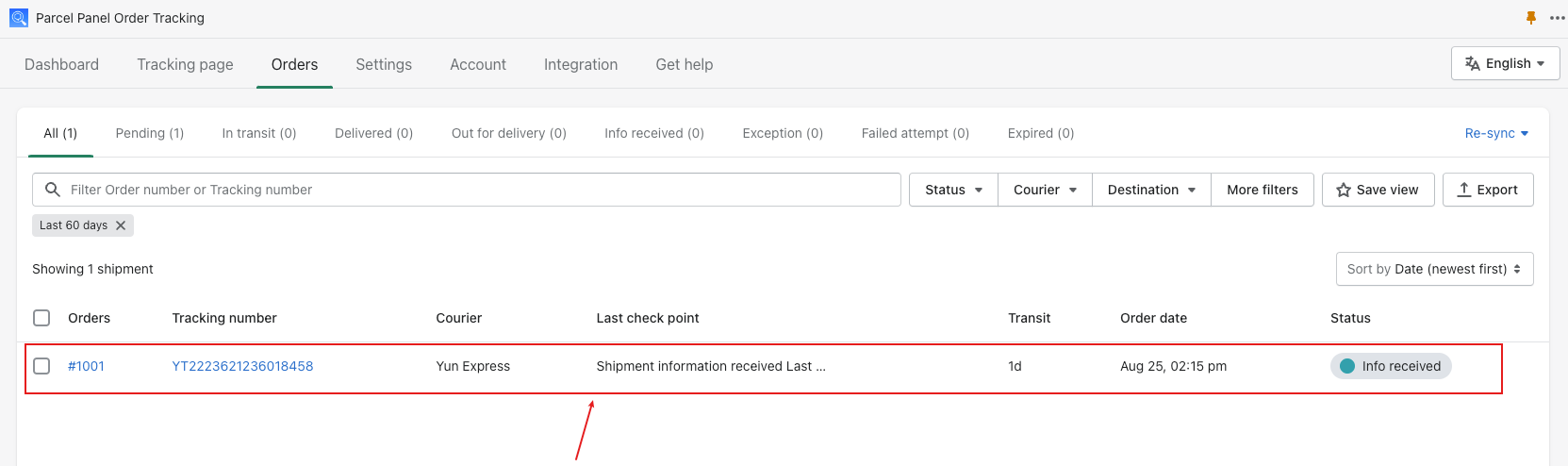
2. How do we retrieve the tracking details?
ParcelPanel has the capability to retrieve tracking details from supported carriers, and we currently support over 1,200+ carriers worldwide, you can check the list here: https://www.parcelpanel.com/couriers
If you want to add a new carrier, don't hesitate to contact our support team.
We understand the importance of timely updates for your shipments. If you notice that there are no updates in the ParcelPanel admin but the carriers' websites show updates, please inform us. Our dedicated 24/7 support team will promptly investigate the issue for you.
