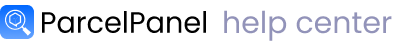We deeply understand the significance of sales revenue for store growth. This article aims to provide you with insights on how to leverage ParcelPanel's tracking page and shipping notifications as effortless marketing channels to boost your sales revenue without spending a dime on marketing costs.
ParcelPanel research reveals:
1. From the moment an order is placed to its delivery, each shipment is tracked an average of 4 - 8 times.
This means that ParcelPanel's tracking page is likely to witness remarkable traffic, potentially becoming one of the most visited pages. Where there's traffic, there's potential conversion – with the right marketing approach, increasing repeat revenue becomes effortless.
2. The success rate of selling to existing customers is 60% - 70%, while the probability of selling to new customers ranges from 5% - 20%.
This signifies substantial marketing potential in engaging customers visiting the tracking page, as they are already familiar, existing customers who have made prior purchases.
3. Don't overlook shipping notifications – the probability of customers opening shipping notifications is more than 5 times higher than other types of notifications.
Effectively utilizing this marketing channel can significantly boost your revenue.
Here is the instruction
Tracking page
Product recommendation
Go to ParcelPanel admin → Tracking page → Product recommendation → enable this feature → save your changes
ParcelPanel supports two methods of product recommendations. One is an intelligent recommendation based on the items within the order, and the other allows you to manually select products from a specific collection for recommendation.
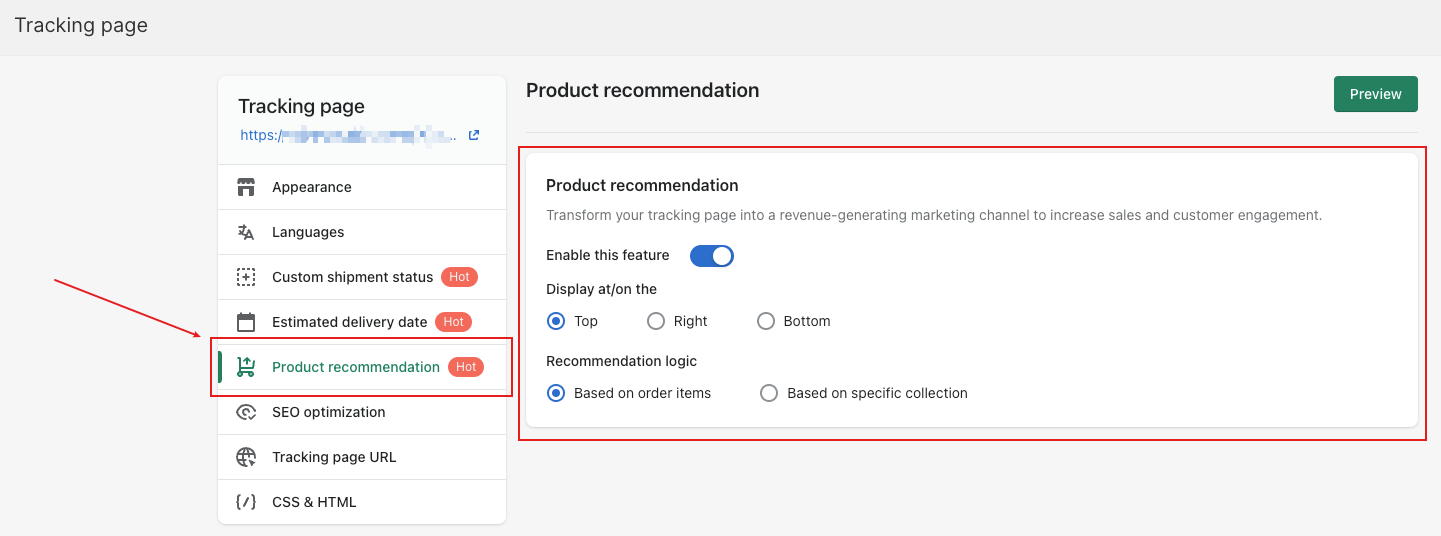
For example
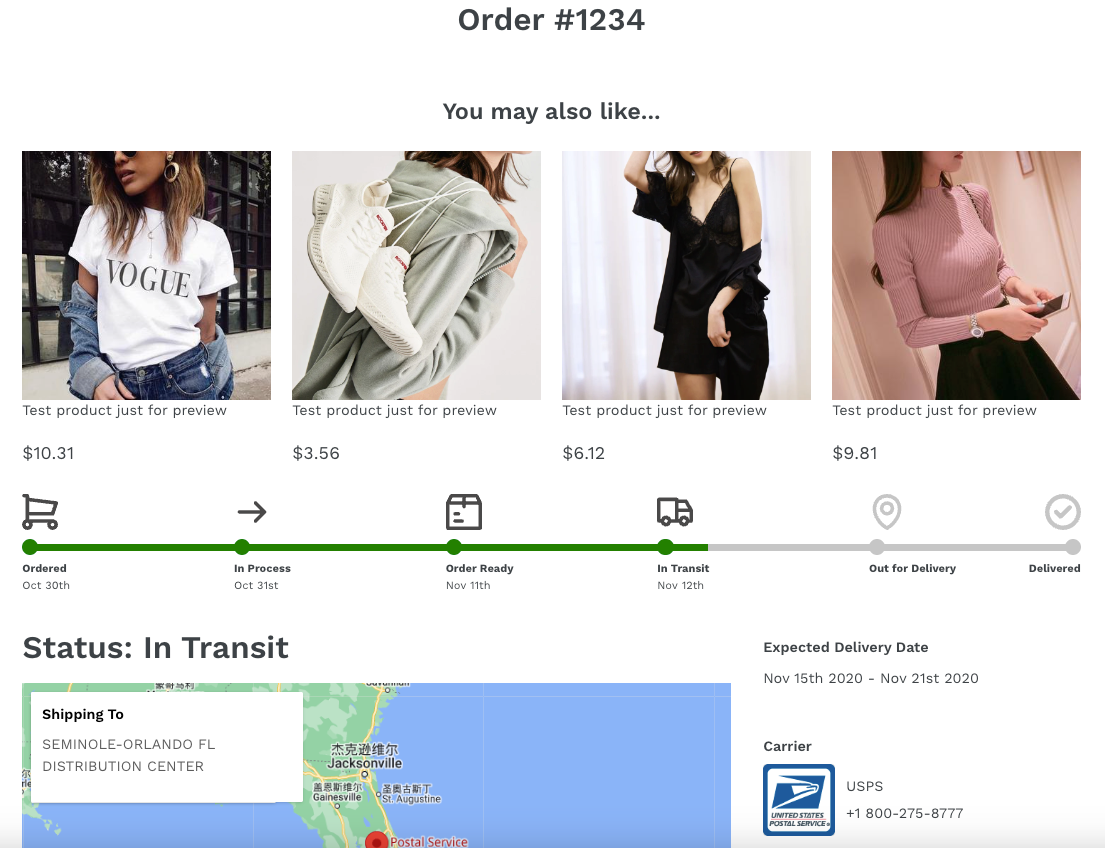
You can view the details of marketing conversions in the ParcelPanel - Analytics - Tracking page tab.

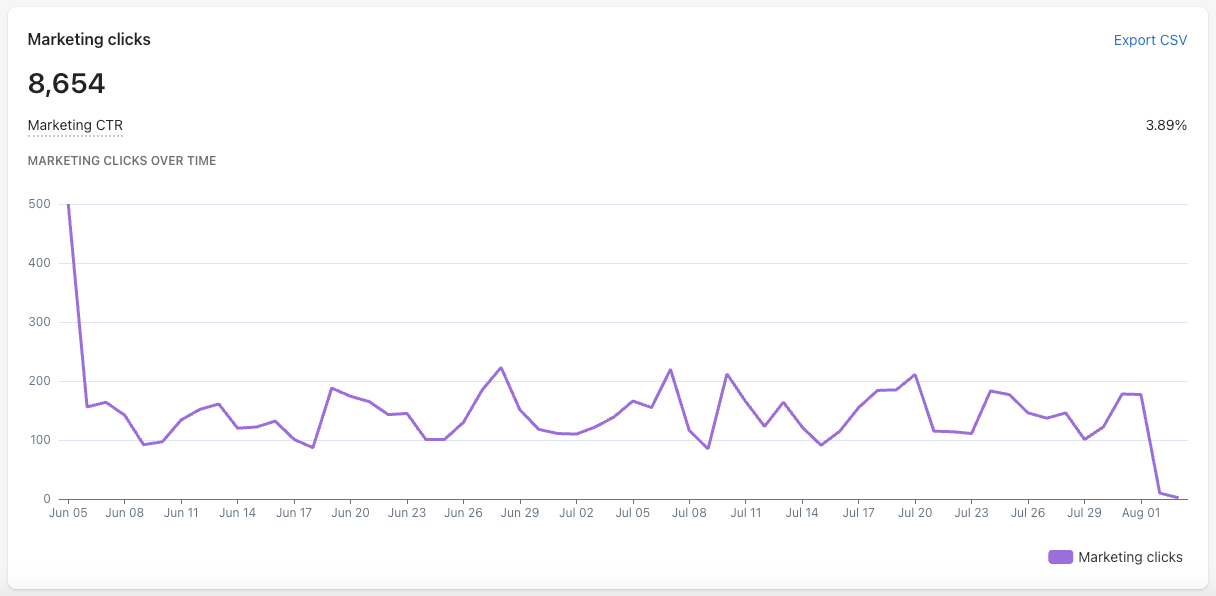
Shipping notifications
Product recommendation
Go to ParcelPanel admin → Settings → Shipping notifications → choose the shipment status template you want to use for marketing → Edit template → Content → Product recommendation → enable this feature → save your changes
ParcelPanel supports two methods of product recommendations. One is an intelligent recommendation based on the items within the order, and the other allows you to manually select products from a specific collection for recommendation.
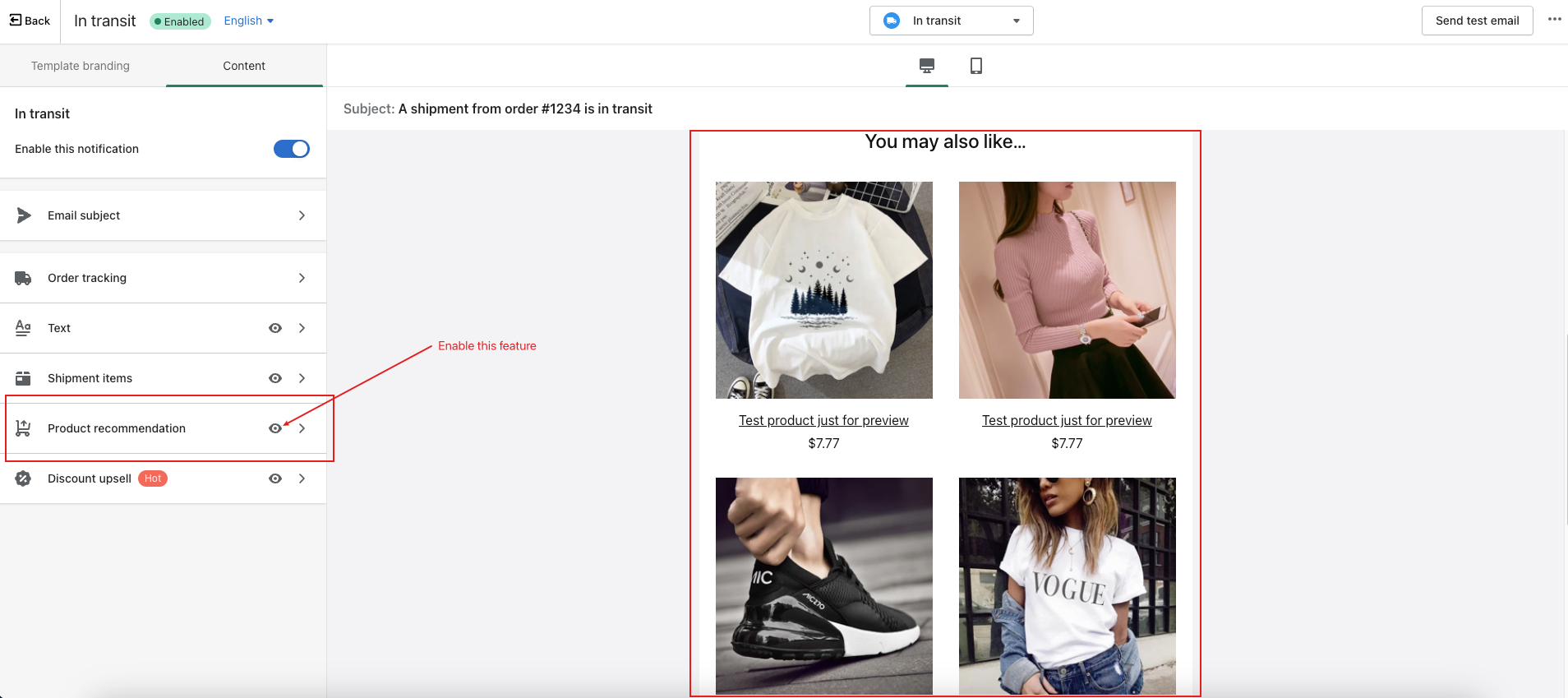
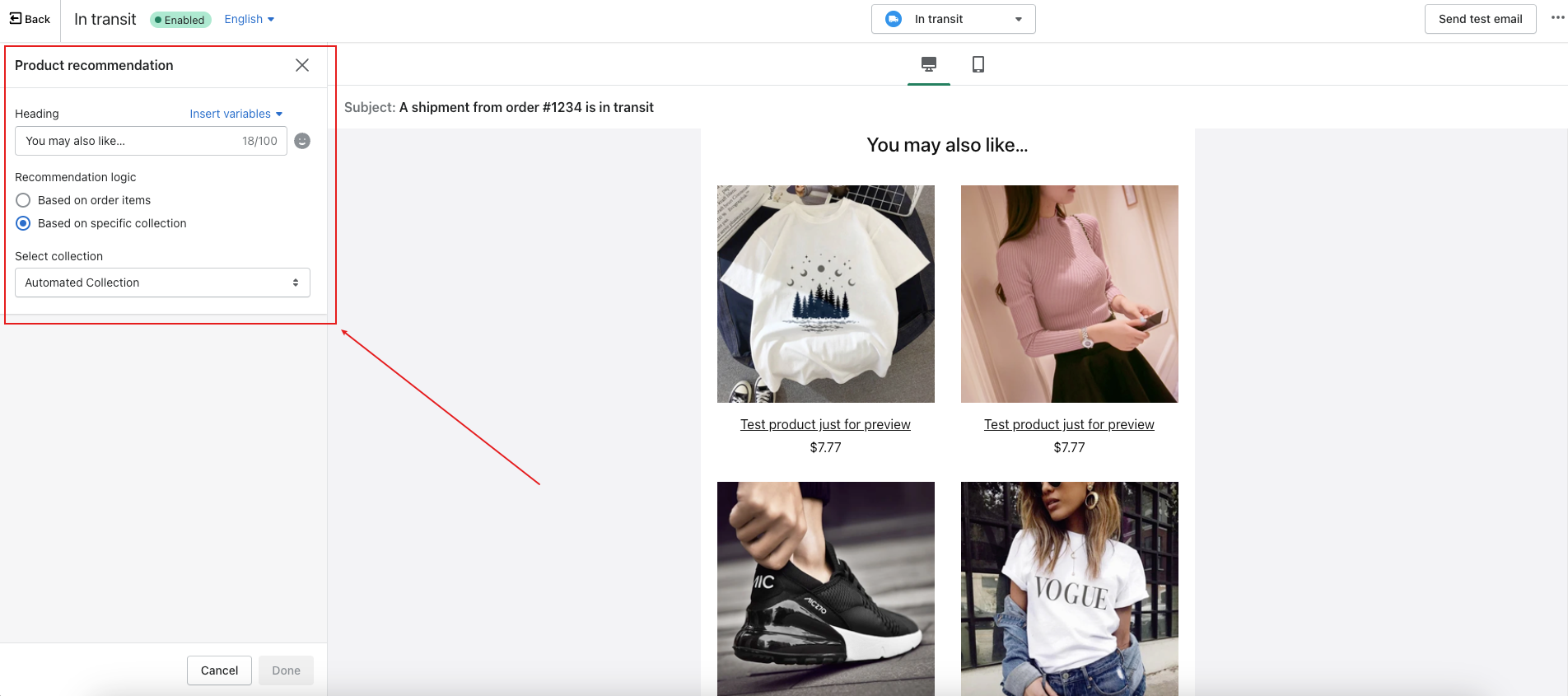
Discount upsell
Go to ParcelPanel admin → Settings → Shipping notifications → choose the shipment status template you want to use for marketing → Edit template → Content → Discount upsell → enable this feature → save your changes
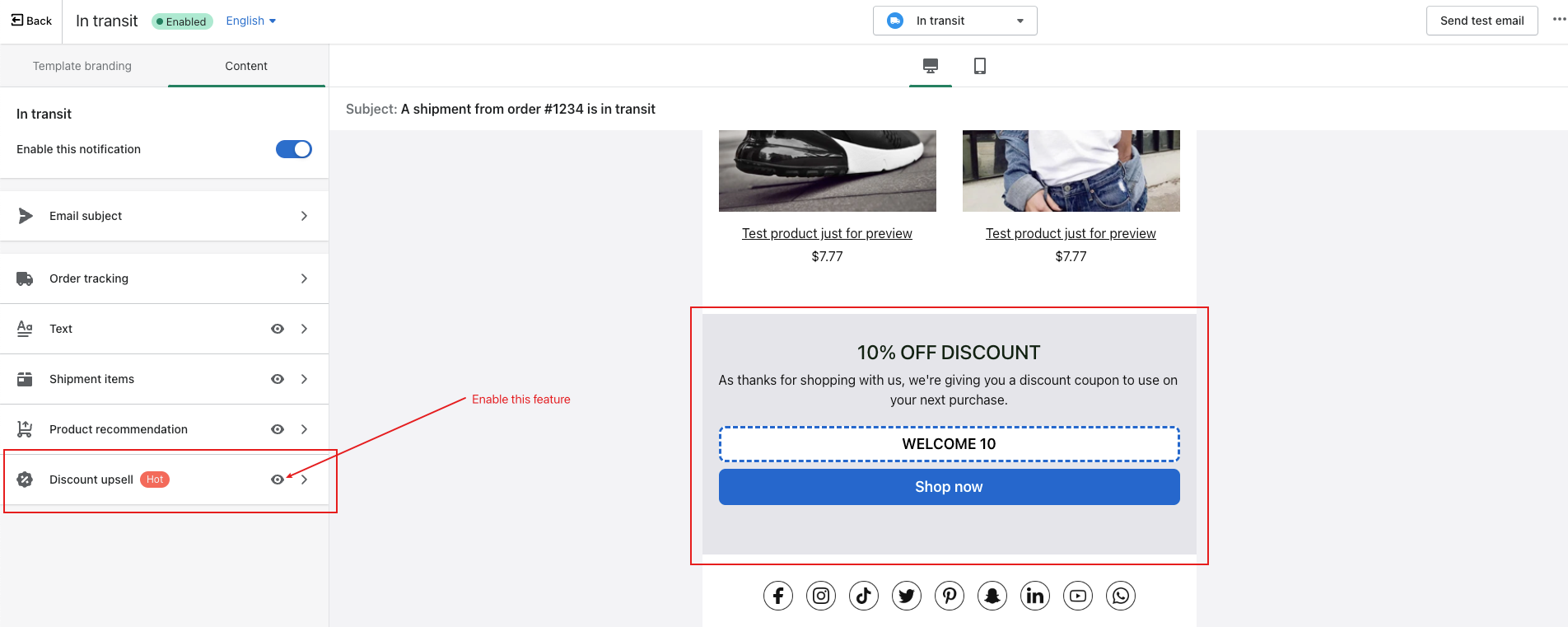
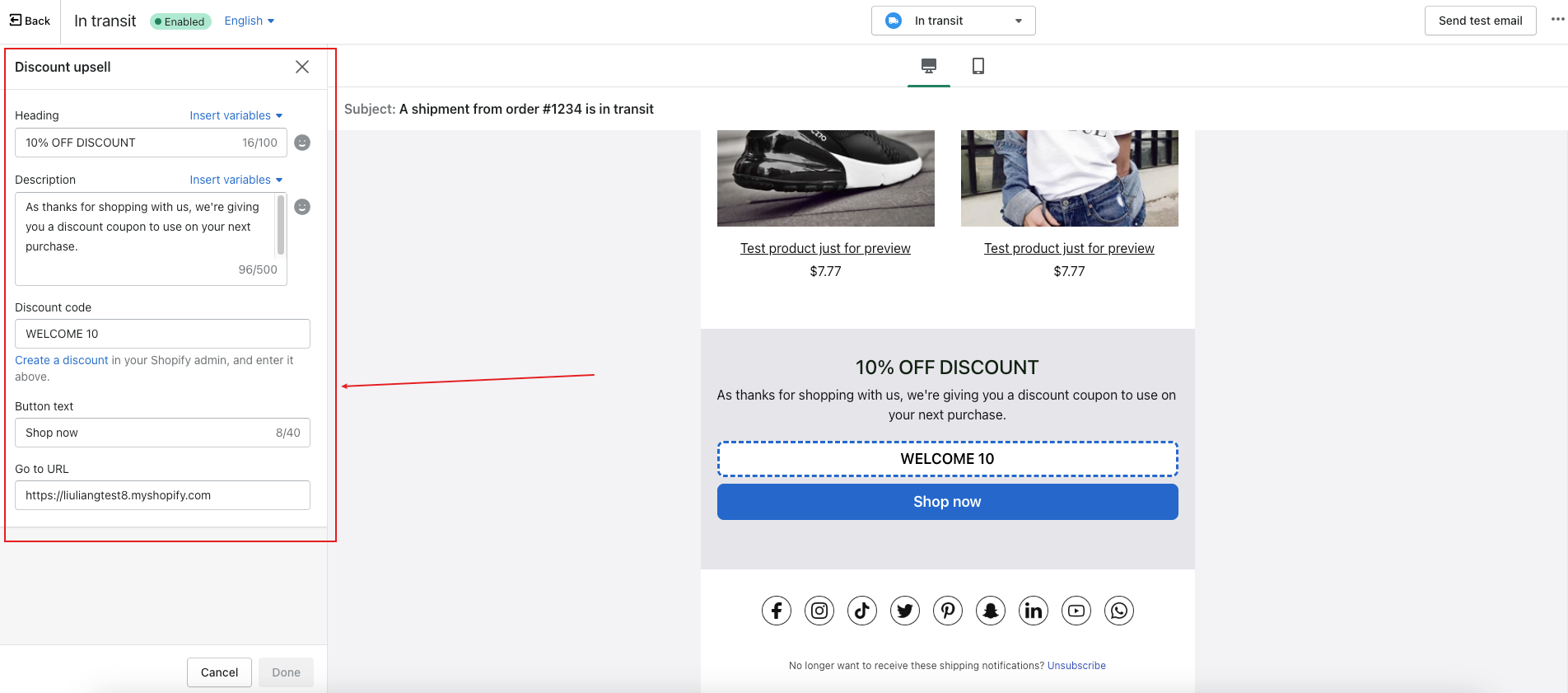
You can view the details of marketing conversions in the ParcelPanel - Analytics - Shipping notifications tab.
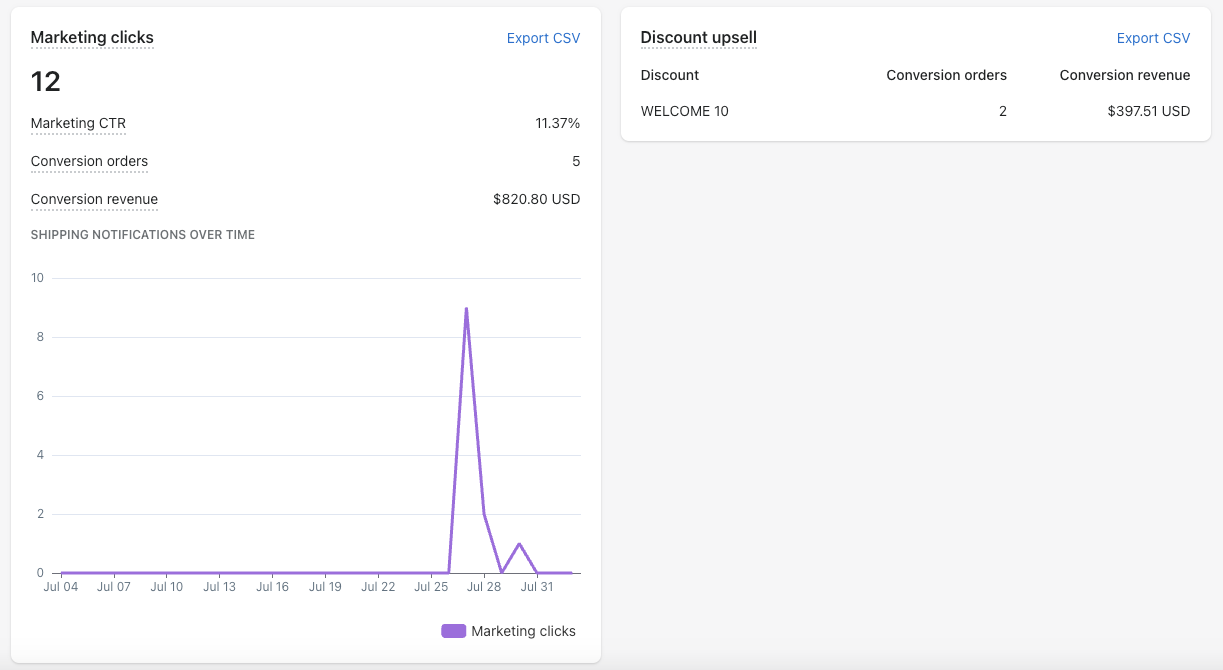
Need help? Feel free to contact us via online chat or email, our world-class 24/7 support team is always glad to help you 🧐