Users can export their order data with just one click.
Go to Shipment page → Click the Export button → Click Export shipments
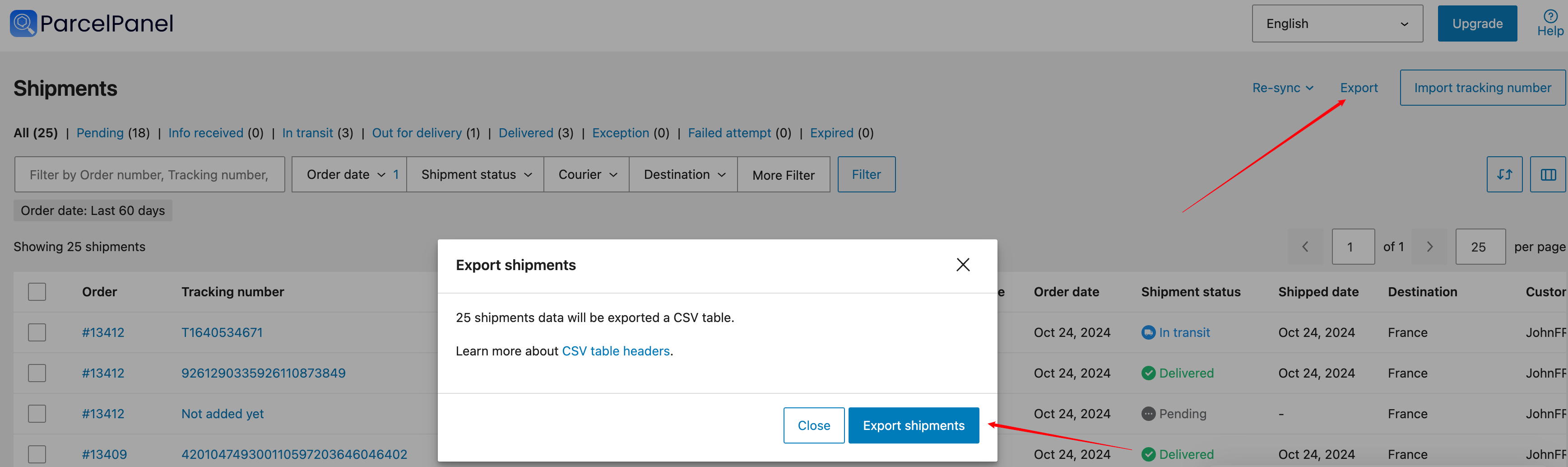
Here's the meaning of the CSV table headers:
| Header | Meaning |
|---|---|
| Order | Order number |
| Status | Shipment status |
| Tracking number | Tracking number |
| Courier | Courier |
| Tracking link | Link to the tracking page of your store |
| Order date | The time point for this order was placed |
| Shipped date | The time point for this shipment was fulfilled |
| Transit time | The days since the first tracking info was updated |
| Residence time | The days no update since the last tracking info was updated |
| Last check point | The latest tracking info |
| Last checkpoint time | The time point of the latest tracking info update |
| Destination country | Destination country in the shipping address |
| Destination state | Destination state in the shipping address |
| Customer name | Customer name |
| Customer email | Customer email |
| Customer phone number | Customer phone number |
| SKU | SKU |
| Product Info | Product info |
Need help? Feel free to contact us via online chat or email, our world-class 24/7 support team is always here 🌻.
