What are usage charges?
Usage charges are fees that you pay based on how much you use a service.
At ParcelPanel, this means if you use quotas more than what your current subscription plan offers in a billing period, you'll be charged for the extra amount. You can easily adjust your spending limit at any time to balance your budget and prevent unexpected high costs.
Note: Usage charges are not applied to the Free plan. You can only change the spending limit for usage charges if you are on a paid plan.
Default spending limit: The spending limit for usage charges in each plan is set to the subscription price of that plan. For example, if you are in the $49 plan, your spending limit for usage charges is also $49. This means that once you've used up your plan's quotas , you'll be billed for any extra usage up to an additional $49. The extra quotas is calculated as 980 quotas ($49 divided by the unit price of $0.05).
How to change the spending limit for usage charges?
Option 1: during plan selection
Choose a plan and go to the checkout page → Click on "adjust your spending limit" → Enter a new spending limit: the system will automatically calculate the new maximum additional quota → Apply
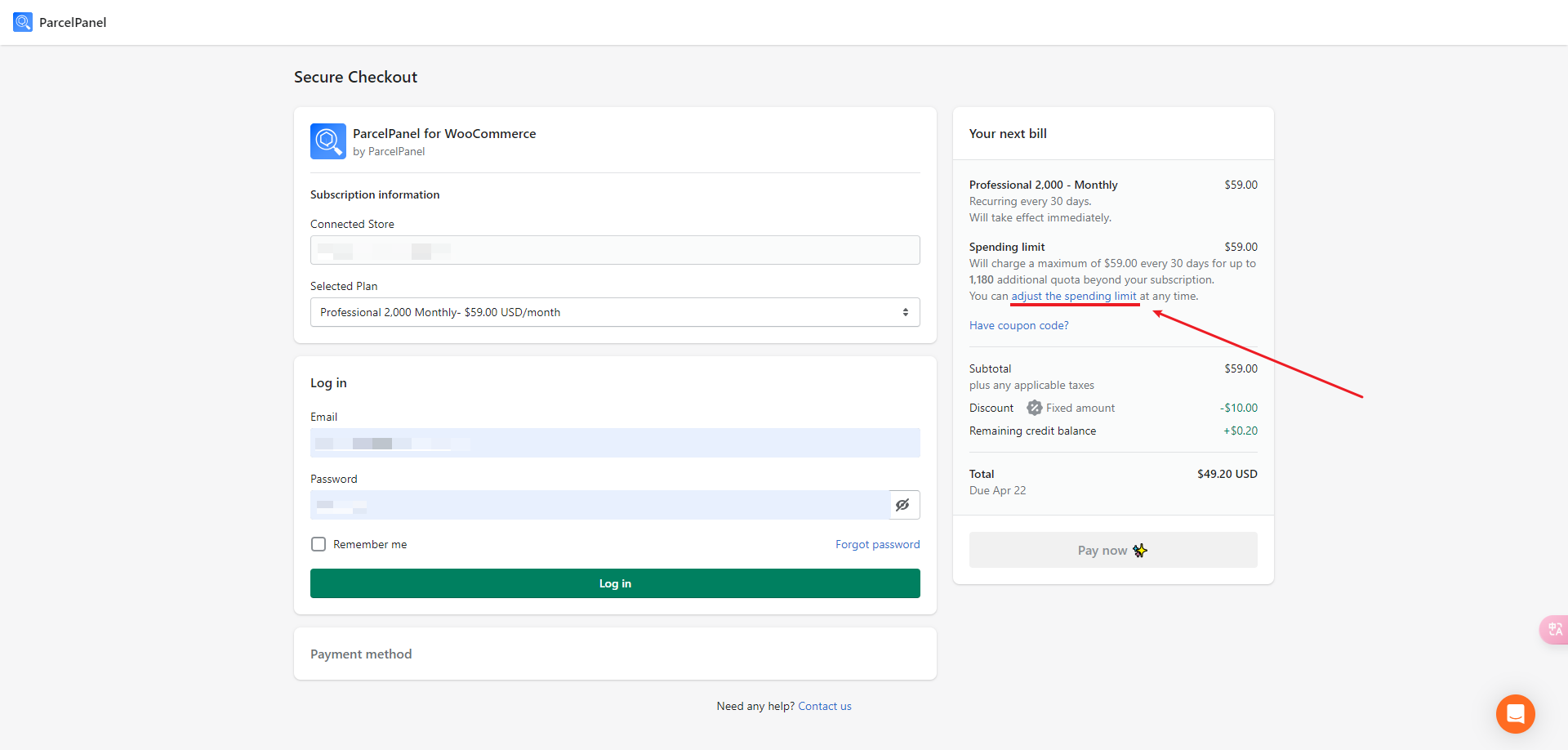
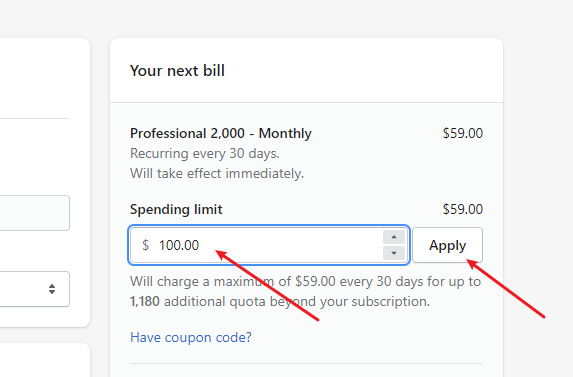
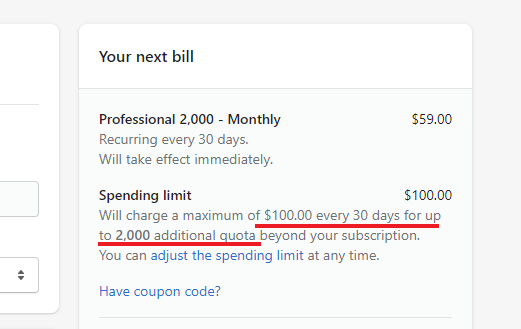
Option 2: while on a paid plan
Go to the ParcelPanel admin billing page → Click on "spending limit" → In the pop-up window, enter a new spending limit: the system will automatically calculate the new maximum additional quota → Confirm the changes.
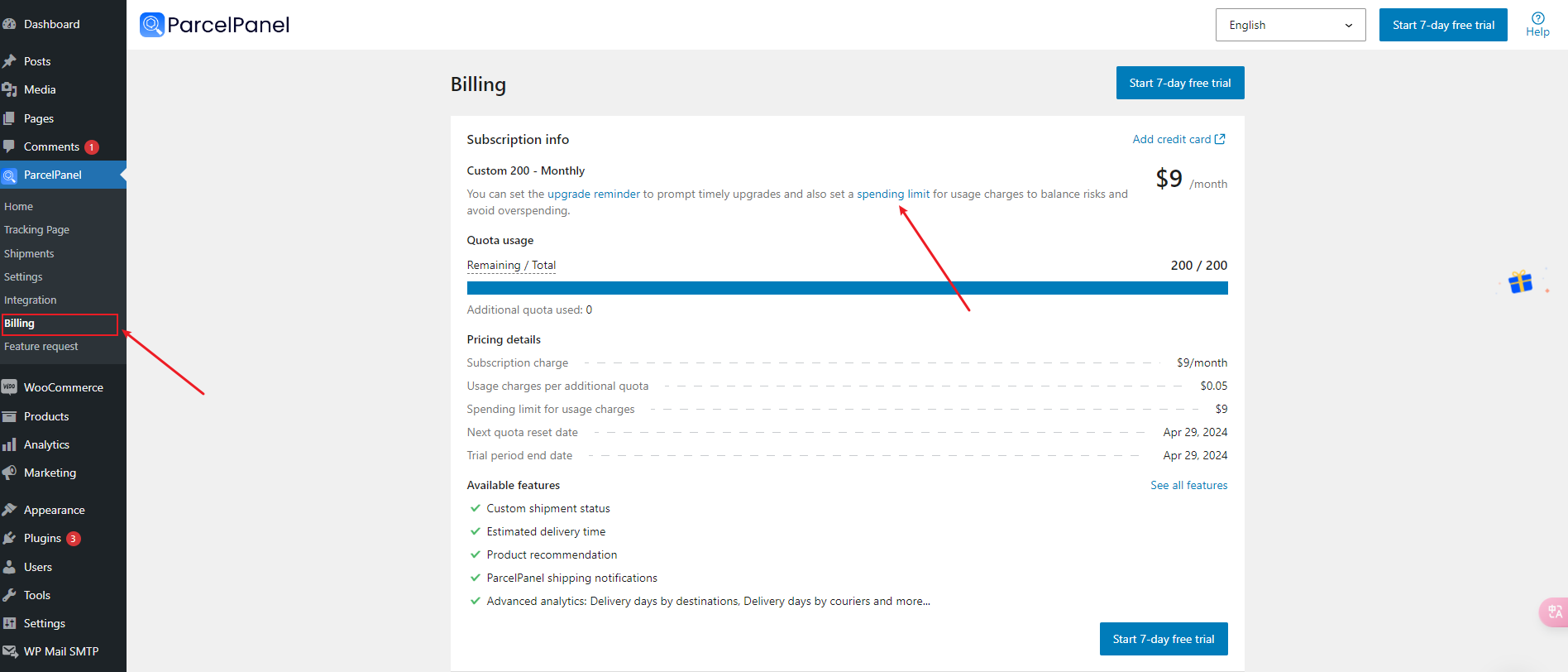
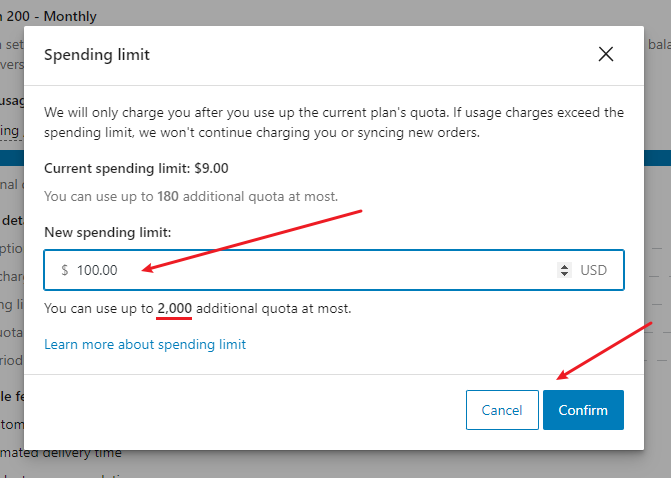
By following these steps, you can manage your usage charges effectively and ensure that your spending aligns with your budget.
Need help? Feel free to contact us via online chat or email, our world-class 24/7 support team is always here 🌻.
