ParcelPanel understands that choosing the right subscription plan is essential for your business needs. Here's a step-by-step guide on how to upgrade your ParcelPanel subscription plan:
1. Login to your WordPress Admin
First, log in to your WordPress admin backend where your store is hosted.
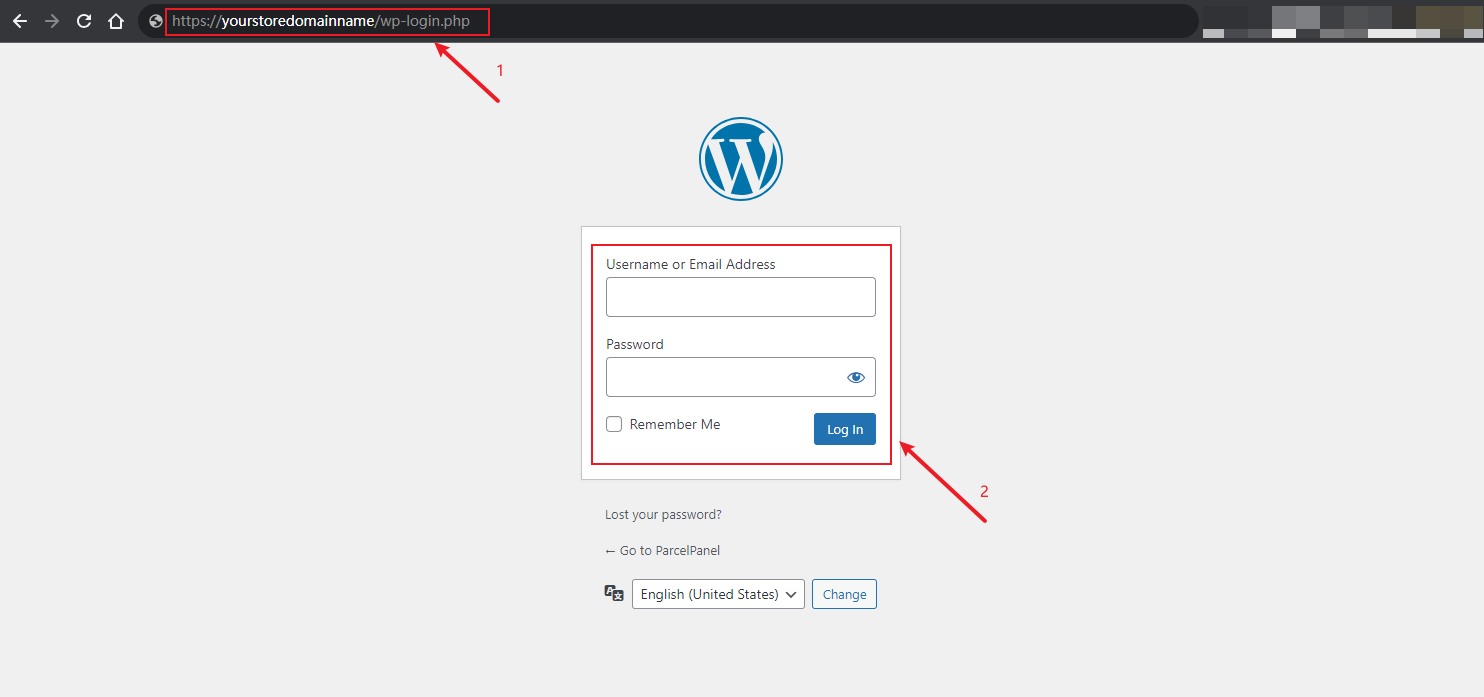
2. Navigate to ParcelPanel Billing Page
In the ParcelPanel admin go to the Billing page → Press the top button to go to the change plan page
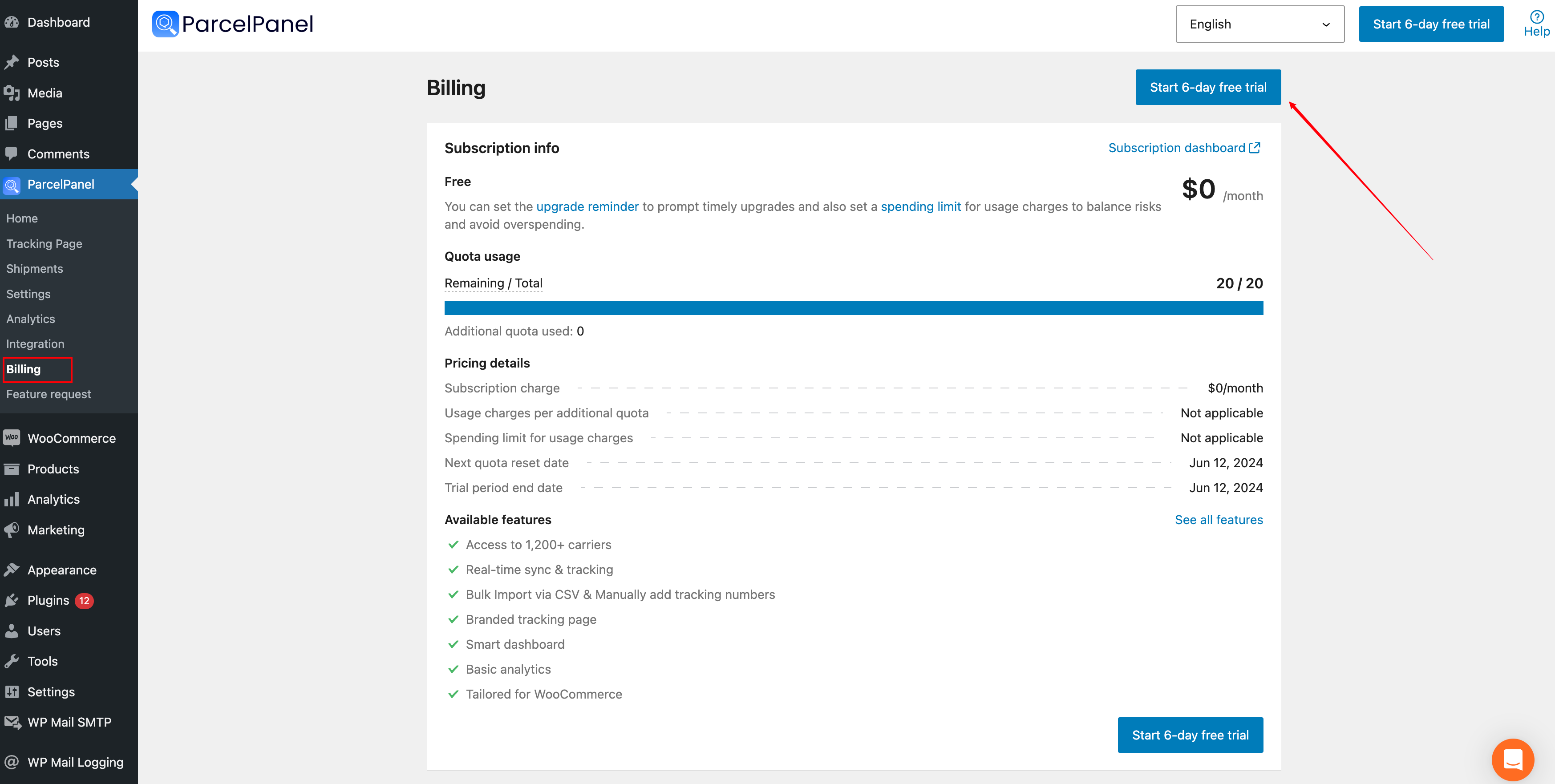
3. Choose the plan that suits you
On the Billing page, select the subscription plan you wish to upgrade to. Click on the 'Choose this plan' or 'Start 7-day free trial' button.
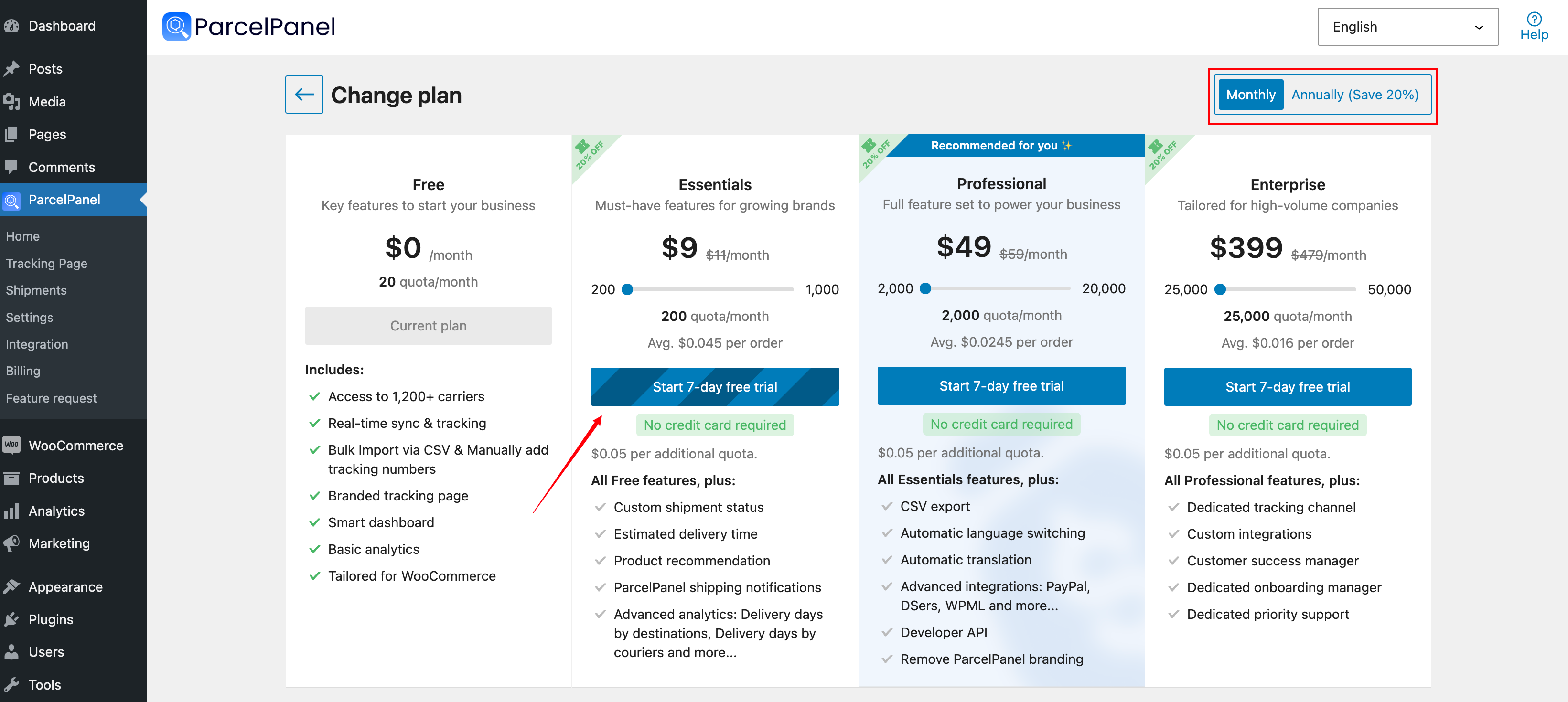
4. Proceed to Checkout Page
You will be directed to the checkout page. Here, create your ParcelPanel subscription account by providing the necessary details.
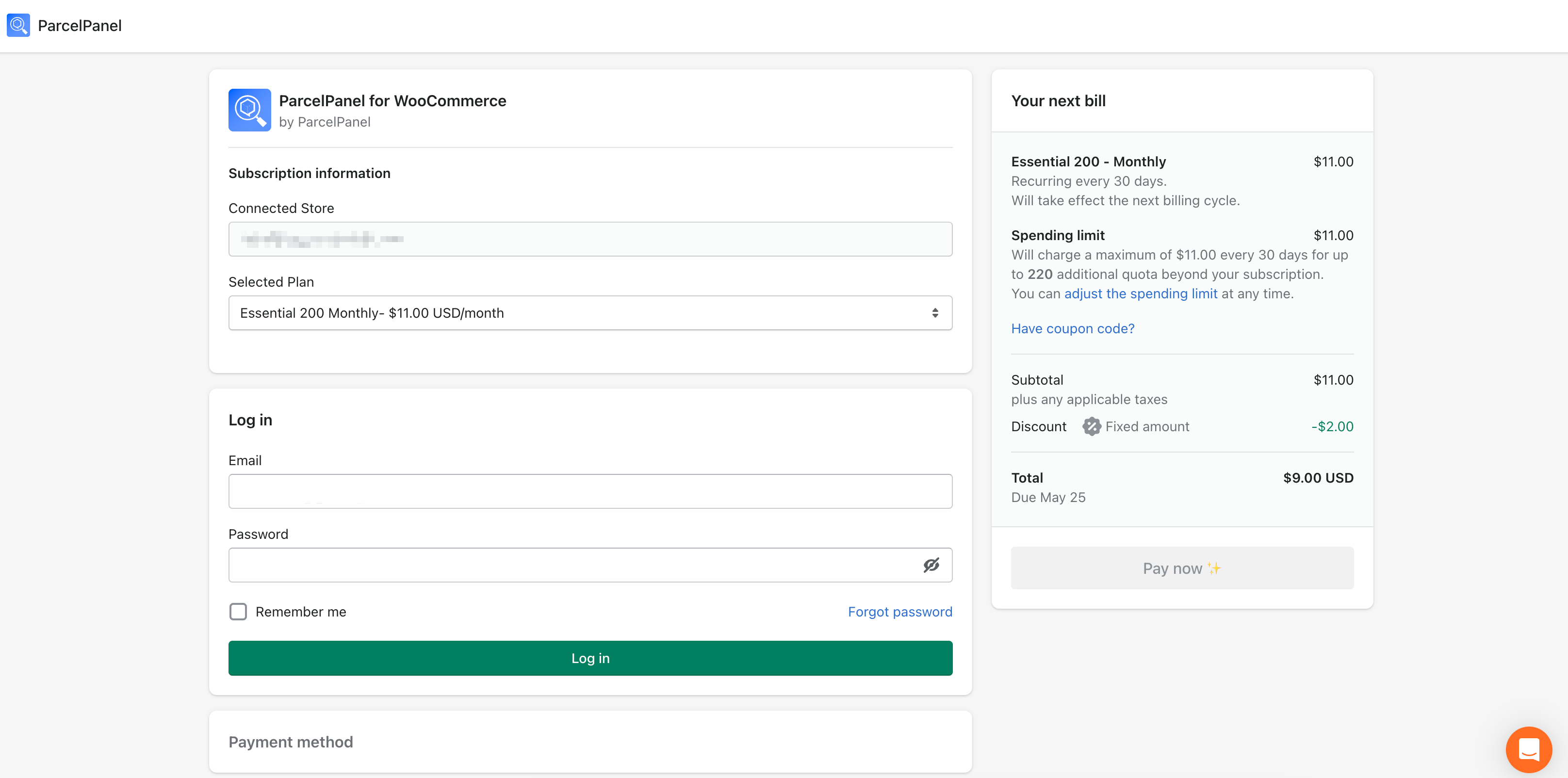
5. Enter Your Credit Card Information and Complete the Purchase
Enter your credit card information securely. Once the payment is verified, complete the purchase process.
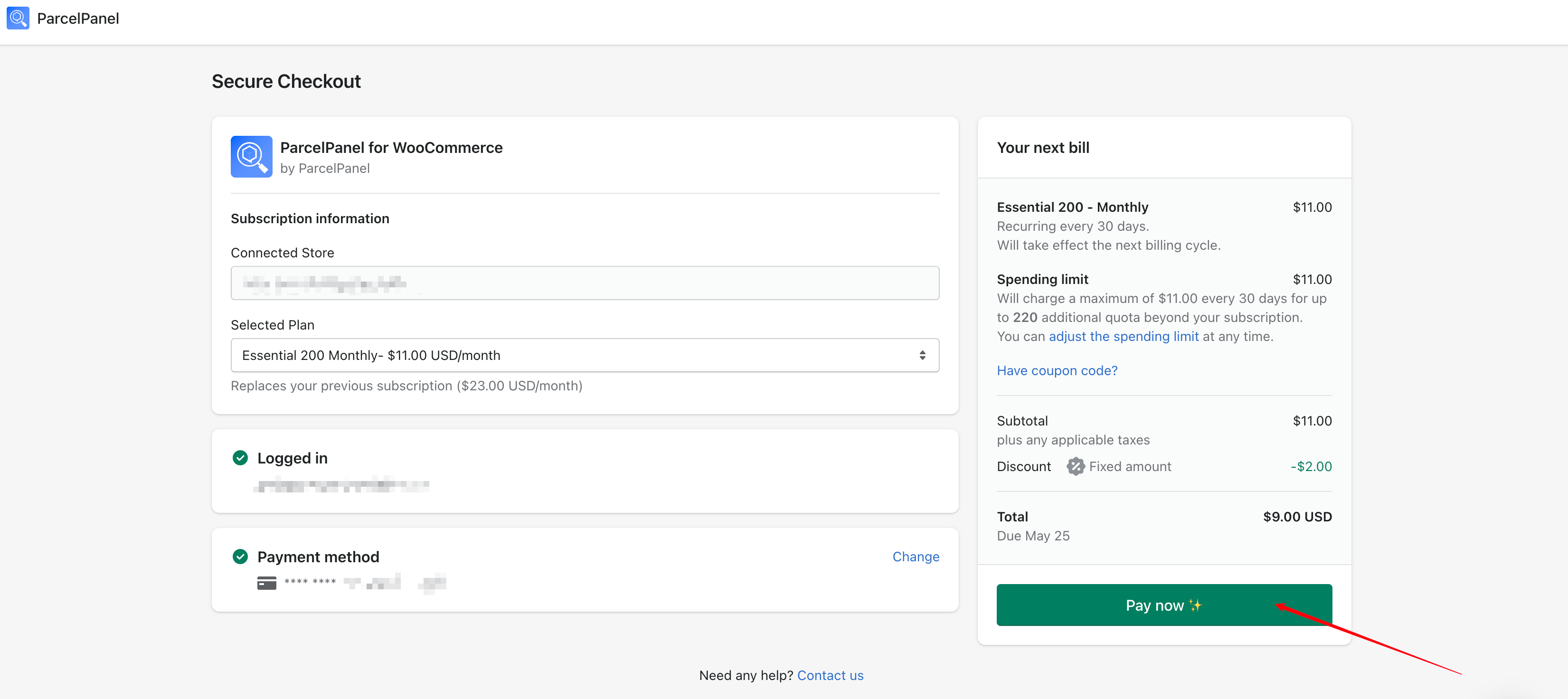
Congratulations, You've Successfully Upgraded!
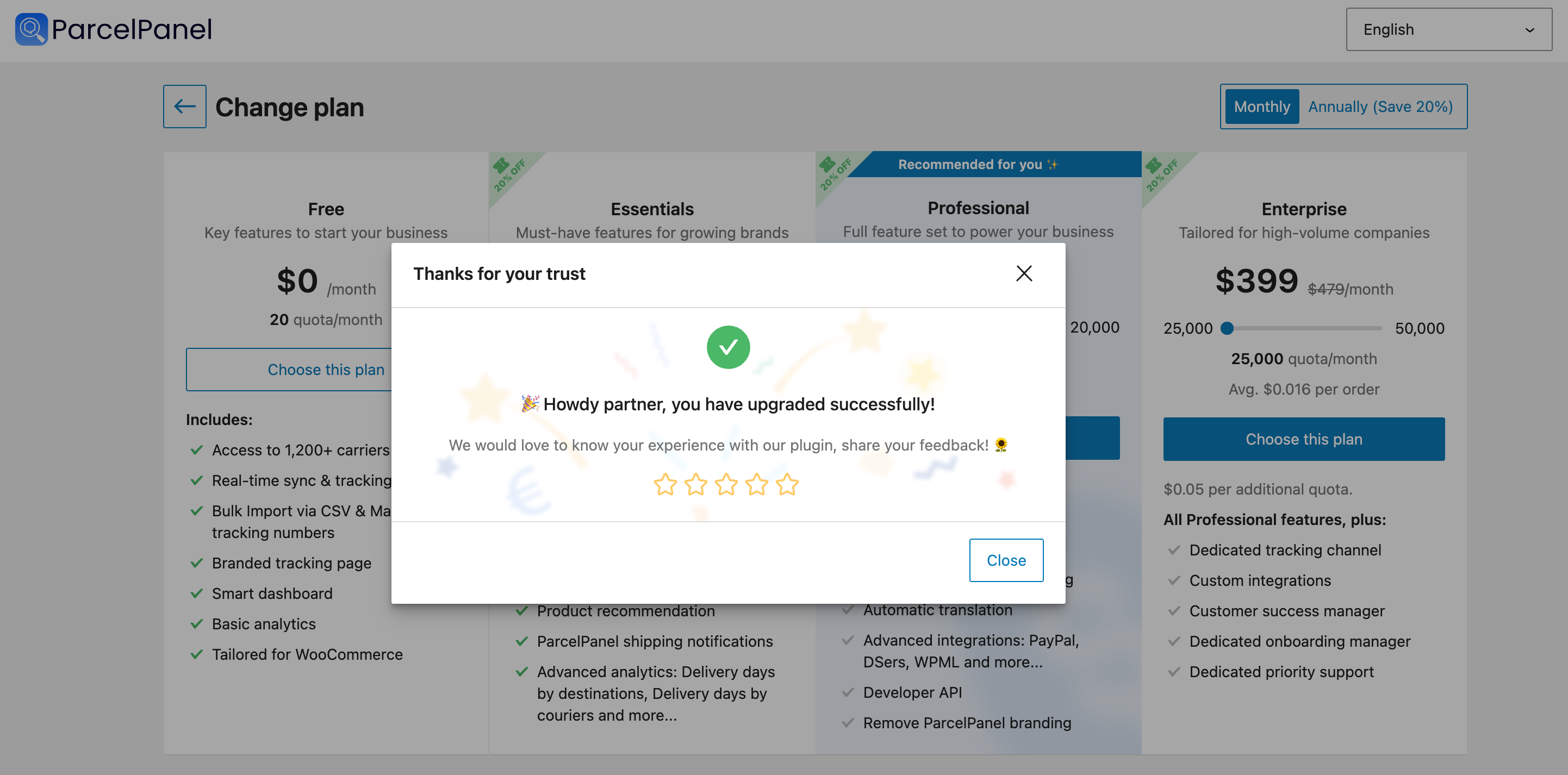
Related Question2: How will I choose the right plan for me?
Typically, our users consider the following factors when deciding on a plan:
Monthly Order Volume:
ParcelPanel’s billing is based on the number of orders you synchronize every 30 days. Therefore, it’s essential to estimate your monthly order volume to choose an appropriate plan. For instance, if your store typically synchronizes around 200 orders per month, the “Essential” plan with its $9 pricing would be suitable.
Required Features:
Each plan offers a different set of features to cater to various needs.
To determine the right plan for your store, assess which features are essential for your operations and then select the plan that includes those features.
Certainly, we also offer a 7-day trial period to allow you to fully test all our features. This trial period gives you the opportunity to fully experience and explore the details of our features before making a final decision on which plan to use.
We recommend taking the time to evaluate your store’s specific requirements based on these dimensions. By doing so, you can ensure that you are selecting a plan that aligns with your business goals and optimizes your experience with ParcelPanel 🌻
Need help? Feel free to contact us via online chat or email, our world-class 24/7 support team is always here 🌻.
