According to our data analysis, when you add a shipment using our service, we can help you save $19 USD and 10 minutes on average per shipment. Moreover, you may also generate additional income through features like product recommendations and other revenue-generating opportunities.
ParcelPanel offers a variety of plans to suit your needs. Below is our pricing table:
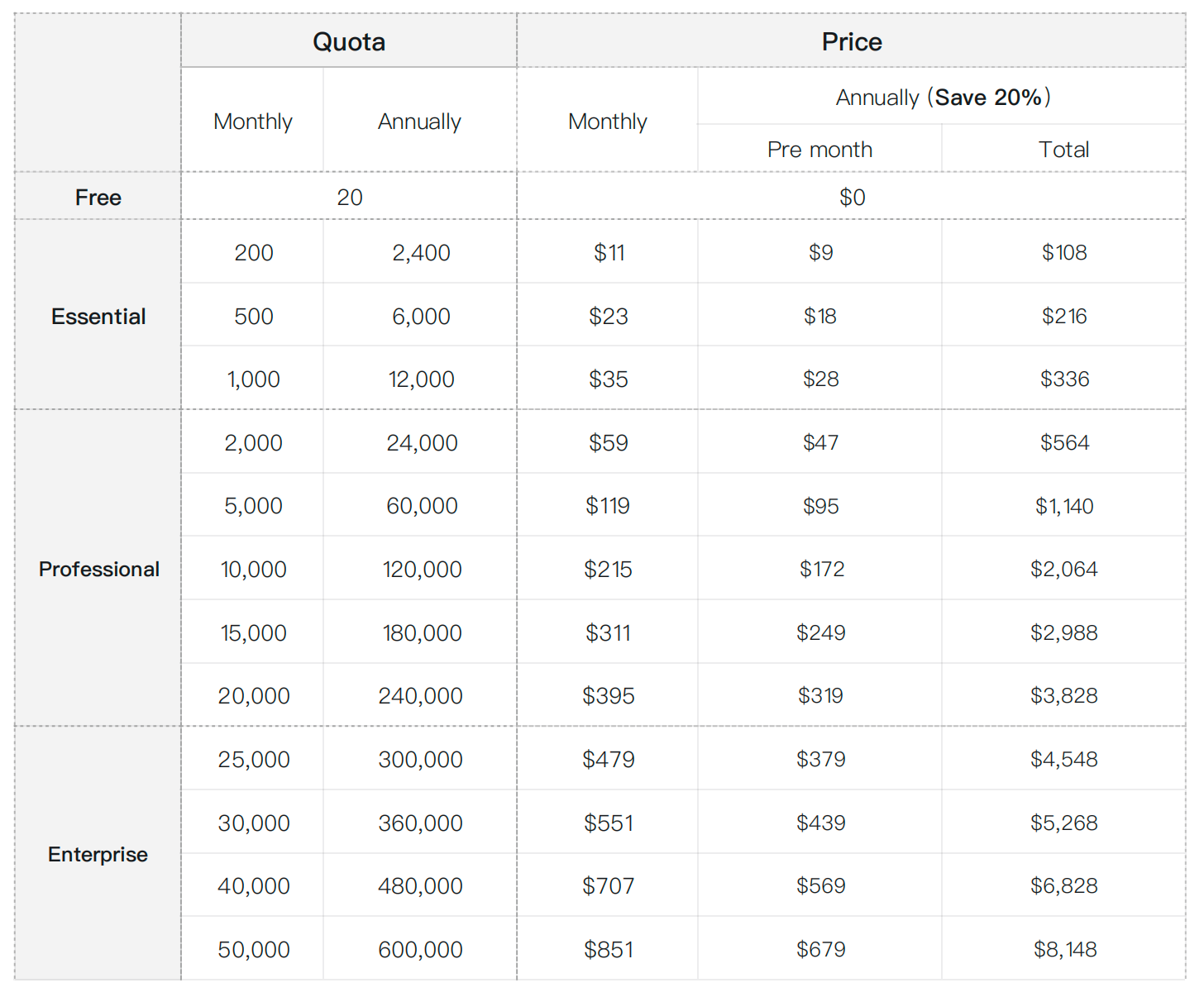
Quota
“1 quota=1 order”. ParcelPanel counts the quota based on the number of your orders synced to ParcelPanel, and provides unlimited order lookups.
Free plan
ParcelPanel offers a free plan that includes 20 quotas per month and all basic features to help you get started with your business.
Free trial period
Before you subscribing, ParcelPanel provides a 7-day free trial.
During the trial period, you can freely switch between any plan to explore all our features. This allows you to assess if our plugin meets your requirements and choose the right plan that suits your needs.
When you select a paid plan, we will charge you after the trial period ends.
Billing Cycle
Monthly subscription renewal is done every 30 days. This means that your credit card will be charged automatically every 30 days.
Annually subscription renewal is done every 365 days. This means that your credit card will be charged automatically every 365 days.
Managing Your Subscription
You can change your plan at any time to match your evolving needs.
• If you choose to upgrade your plan, the change will take effect immediately, and any remaining quotas from your current plan will be added to the new one automatically. The billing cycle will also reset immediately.
• If you decide to downgrade your plan, the change will become effective from the next billing cycle, following the completion of the current billing cycle. Of course, if you change your mind, you can resume it.
Cancelling Your Subscription
You have the option to cancel your subscription by downgrade to the free plan. The change will take effect from the beginning of your next billing cycle. Your current subscription will remain active until the current billing cycle ends.
To avoid being charged for your next billing period, cancel your subscription at least 24 hours before your next billing date. Subscription fees are non-refundable.
What are usage charges? How can I change my Spending limit?
- Usage charges are fees based on your usage. We only charge you after you've used up your plan's quota. If your charges exceed the spending limit, we won't continue charging you or syncing new orders.
- The spending limit for usage charges defaults to the subscription price of your plan. This doesn't apply to the Free plan.
- You can change the spending limit for usage charges after selecting a paid plan. Please follow this article for guidance.
Initial Subscription Process
To initiate your subscription with ParcelPanel for WooCommerce, follow these steps:
Step1: Navigate to the ParcelPanel billing page → Change plan page → Select the desired paid plan → Proceed to the checkout page
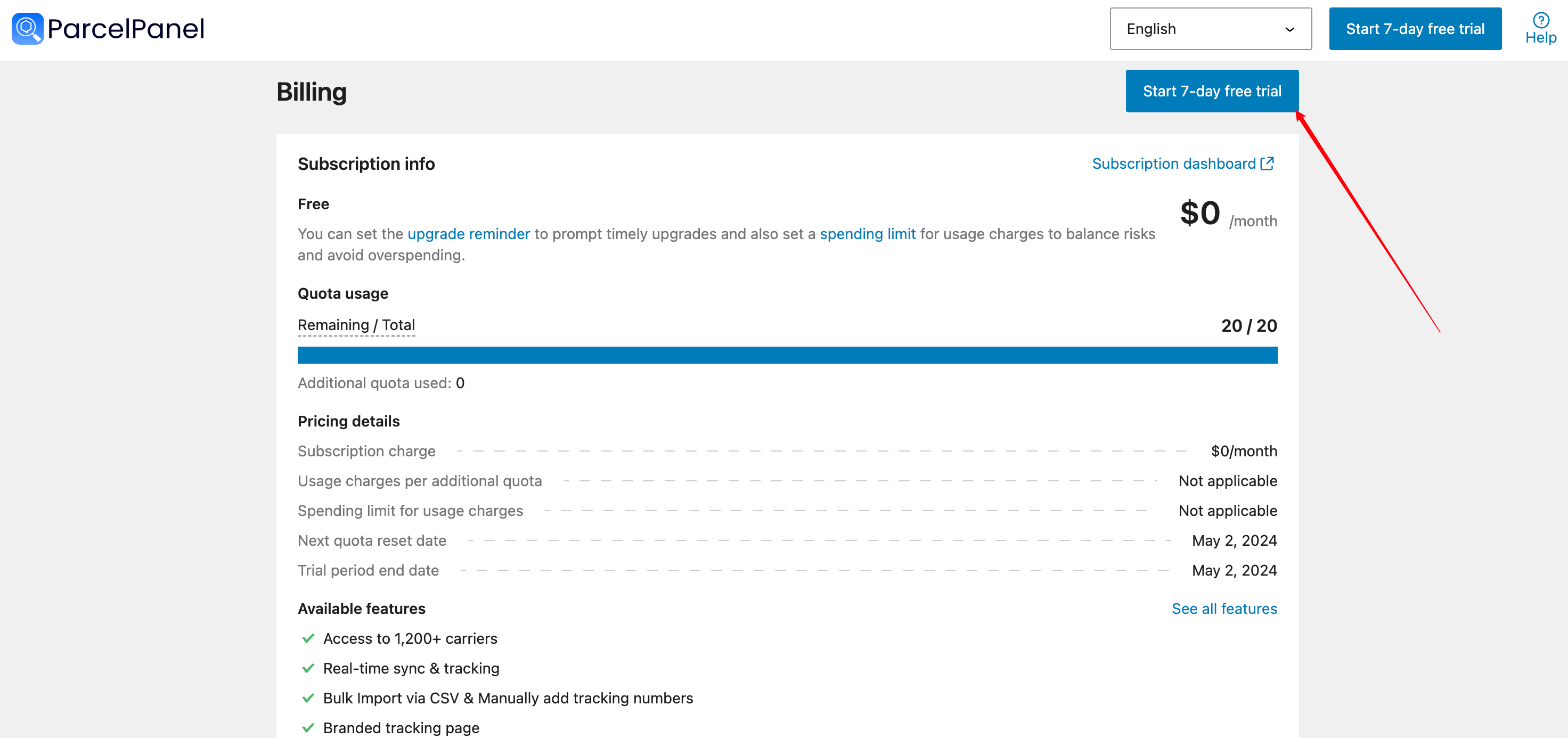
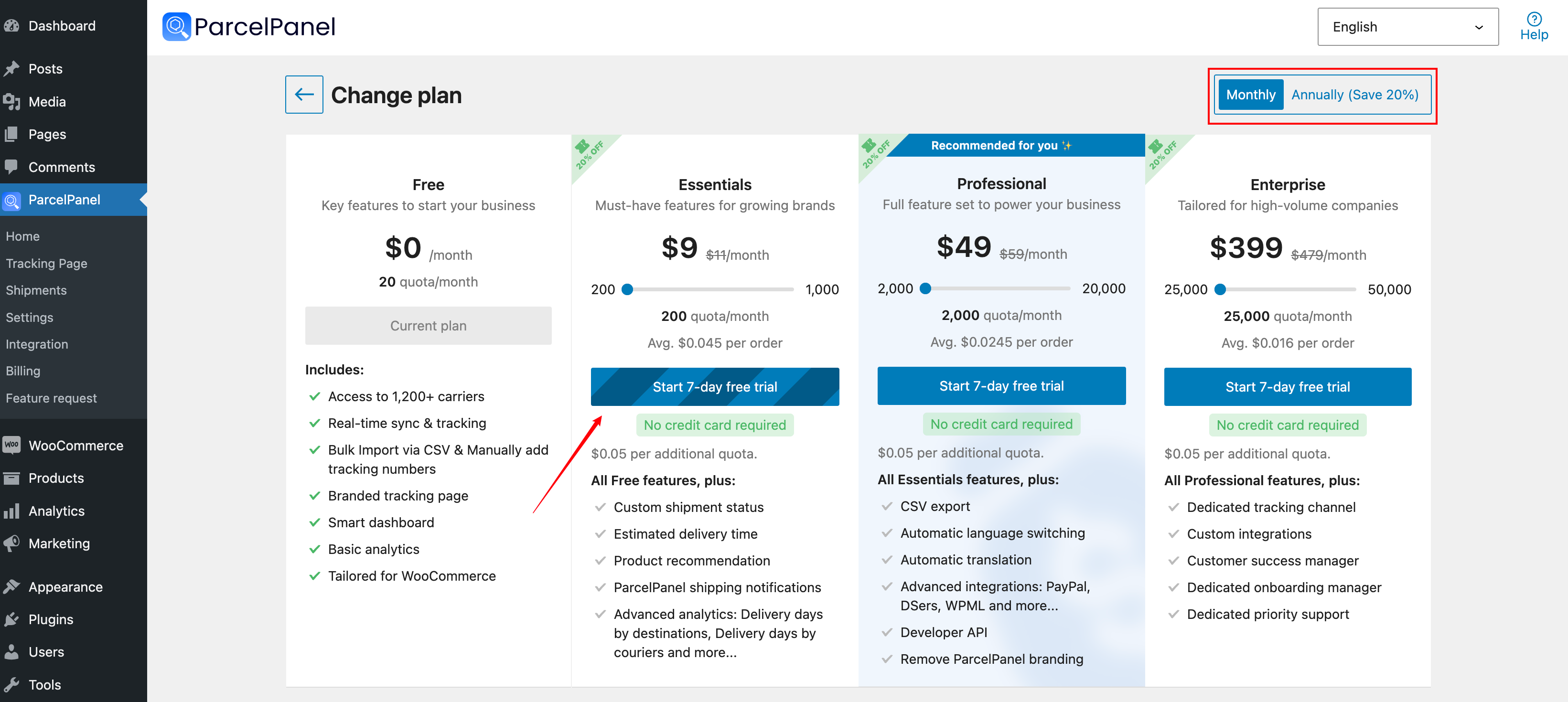
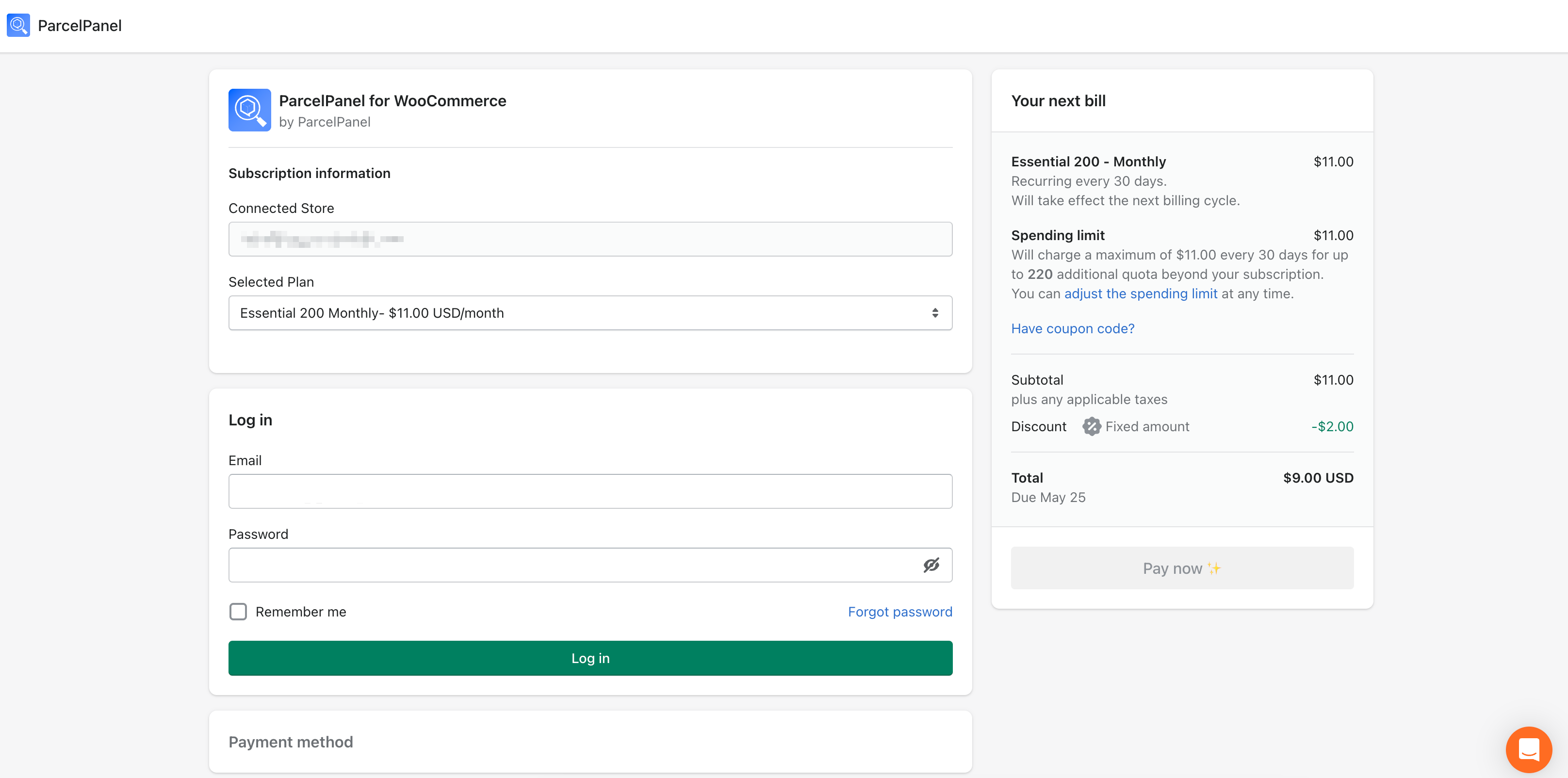
Step 2: Create your ParcelPanel subscription account → Enter your credit card information and Complete the purchase → Congratulations, you've successfully upgraded!
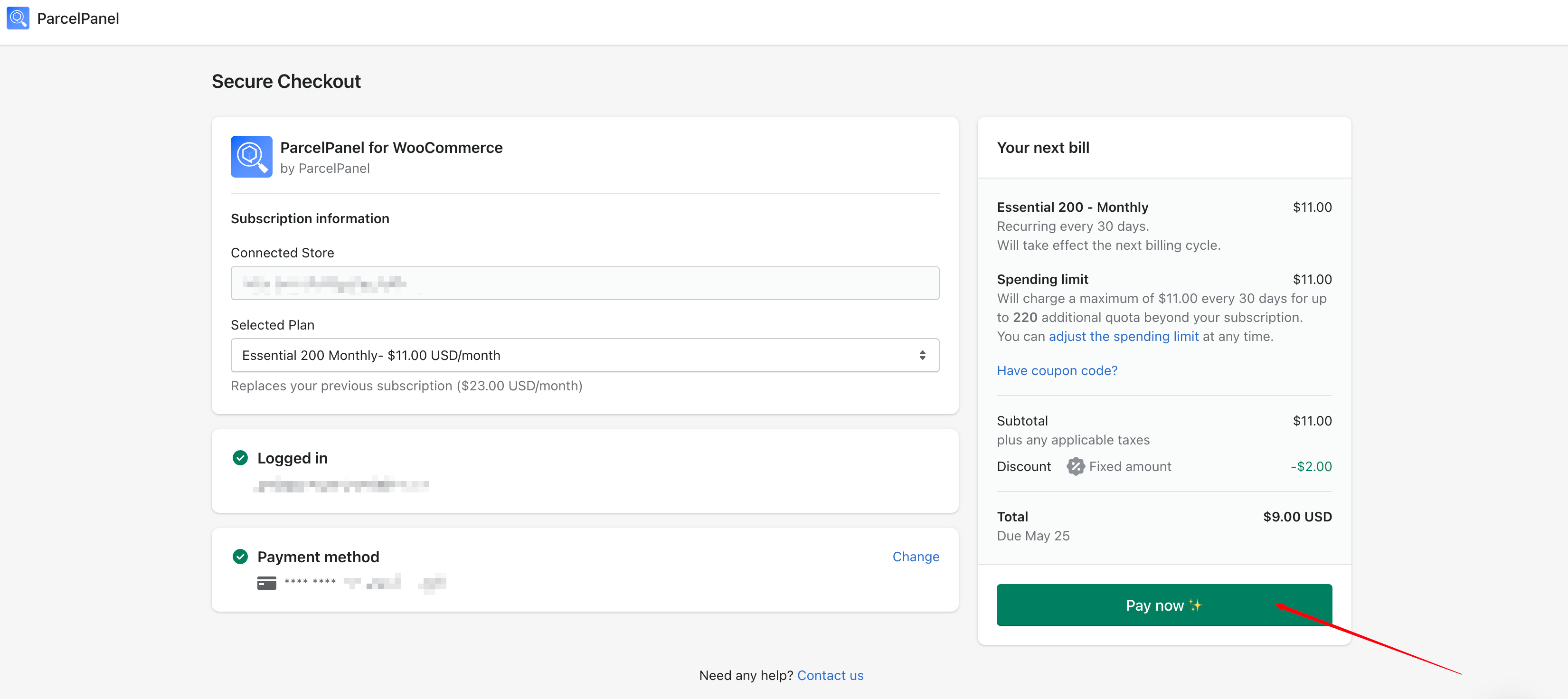
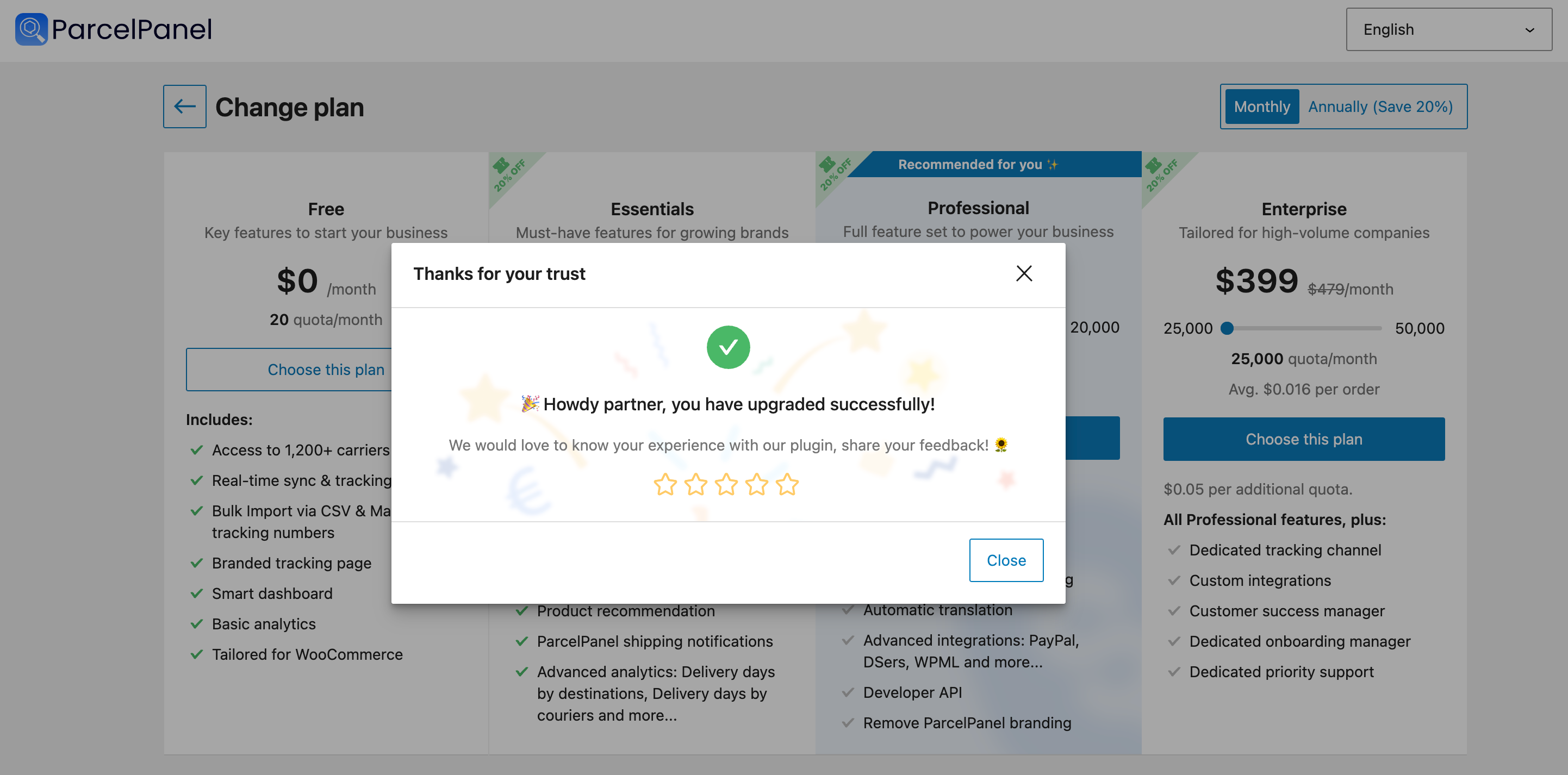
Invoices
You can download your invoices and update billing information on your invoices through the ParcelPanel subscription dashboard. Here's how:
Download invoice
Navigate to the "Billing" page → Choose the invoice you want to download → Click the "Download" button
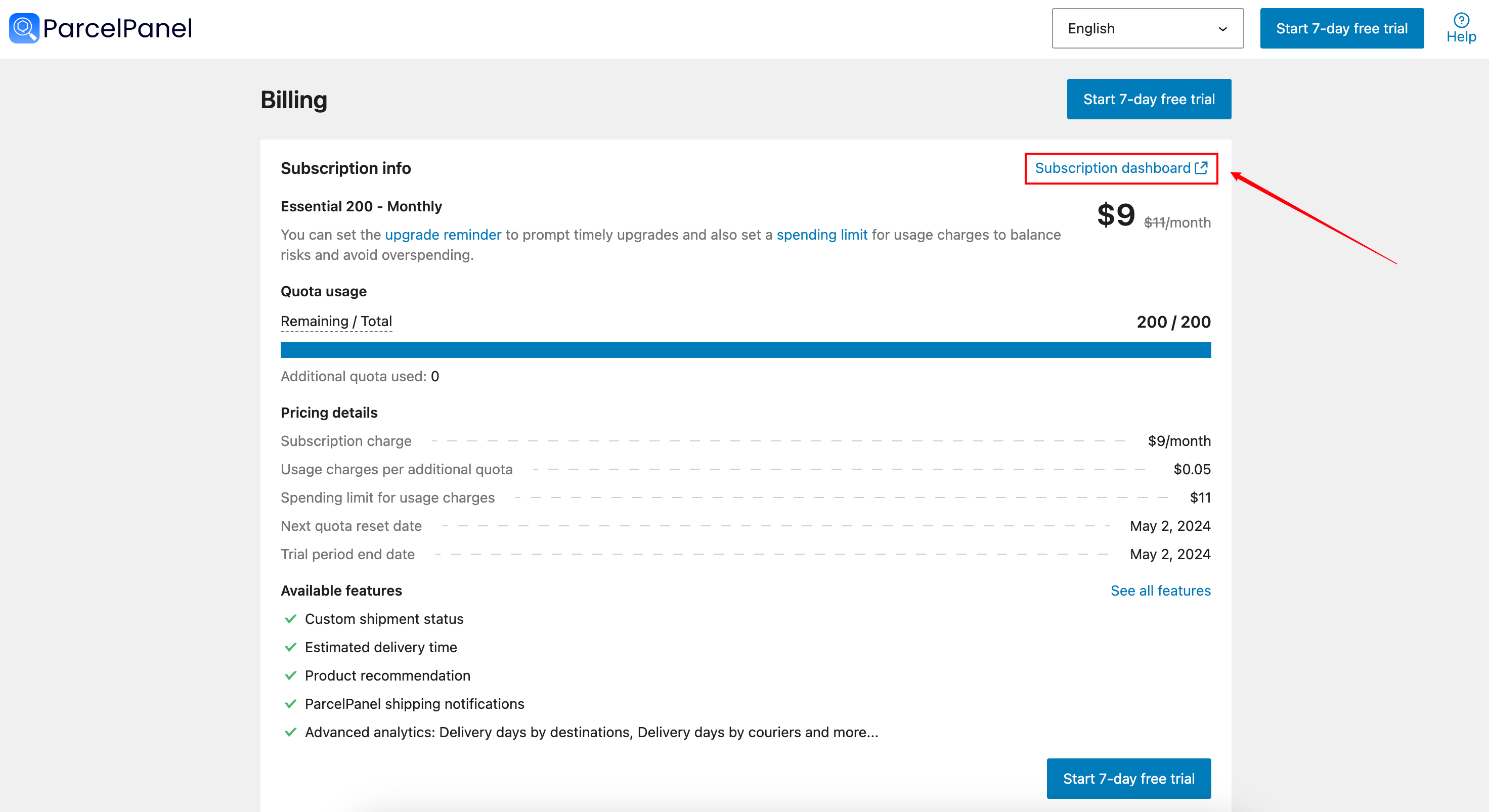
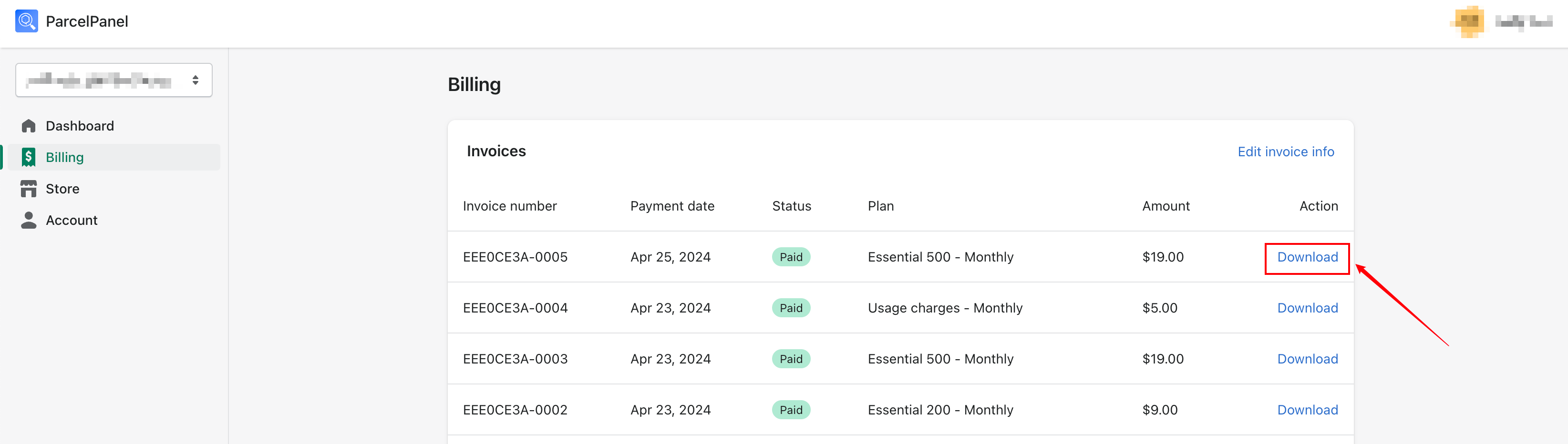
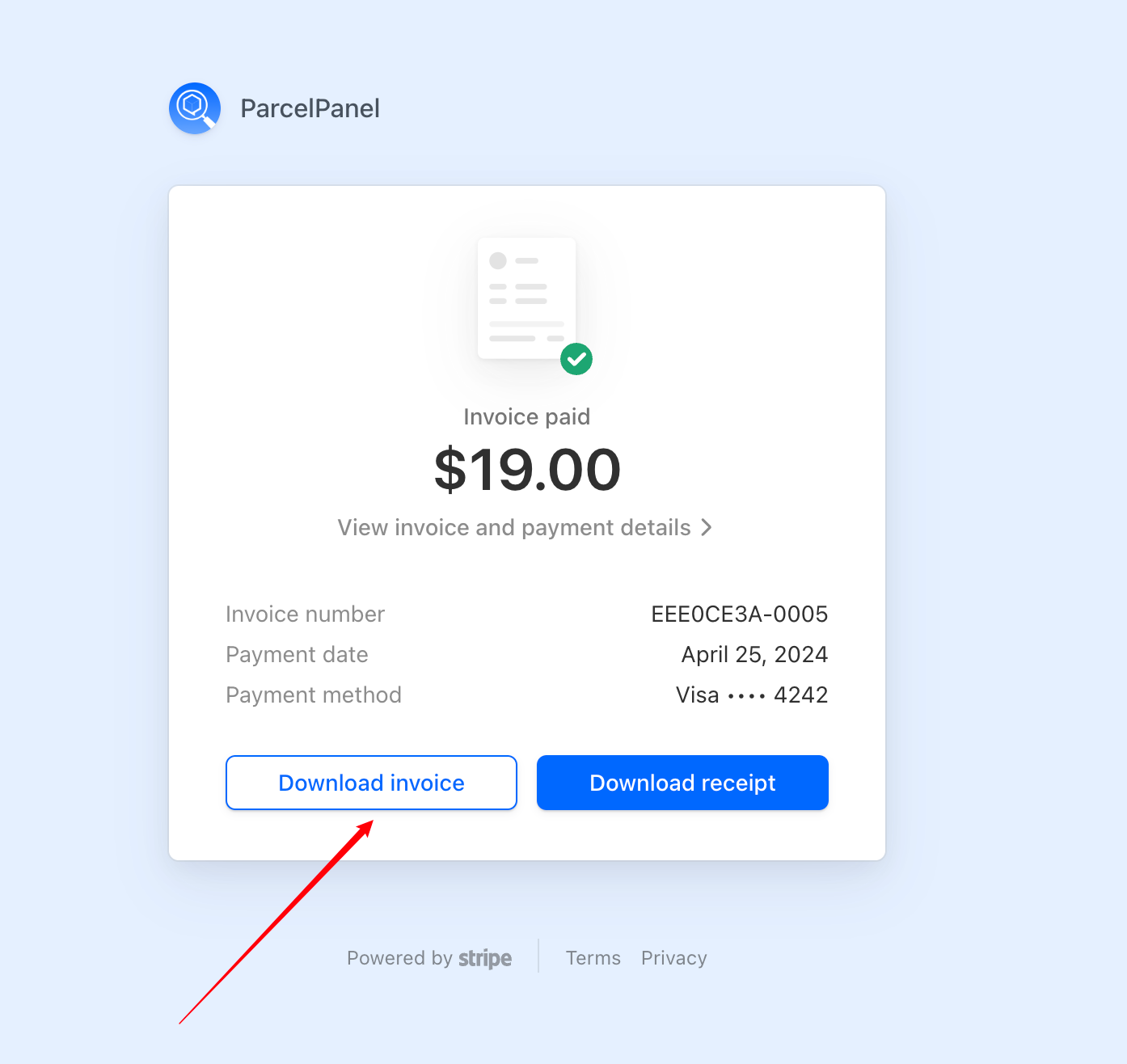
Update Invoice Information
Go to the "Billing" page → Click "Edit invoice info" → Edit the invoice details as needed and confirm the changes → Your newly created invoices will be updated with the new informationare.
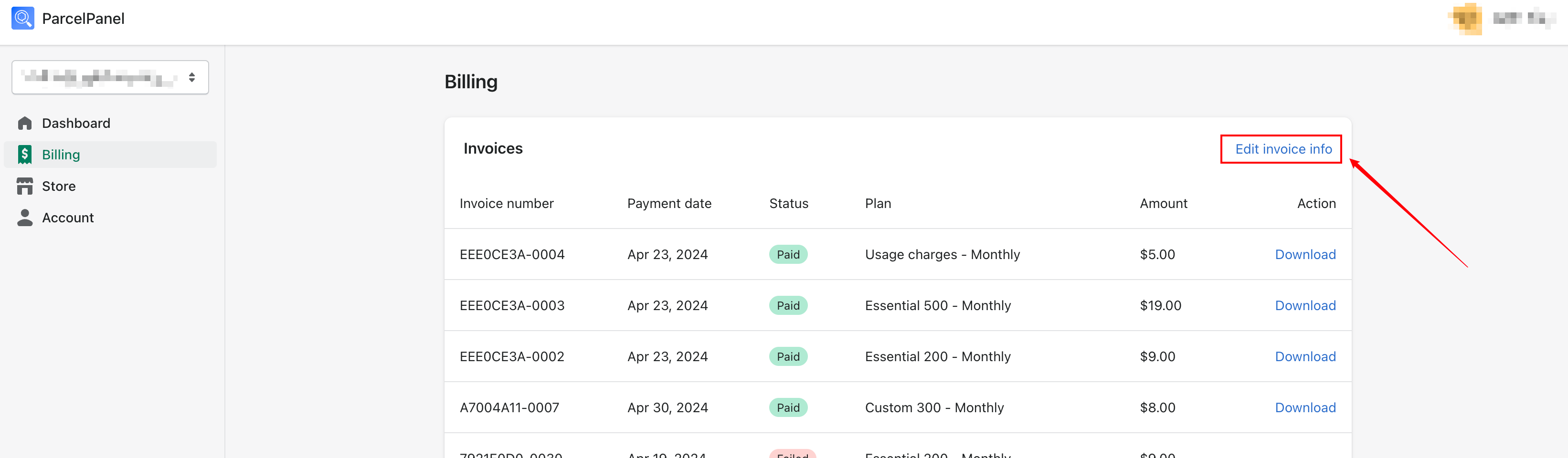
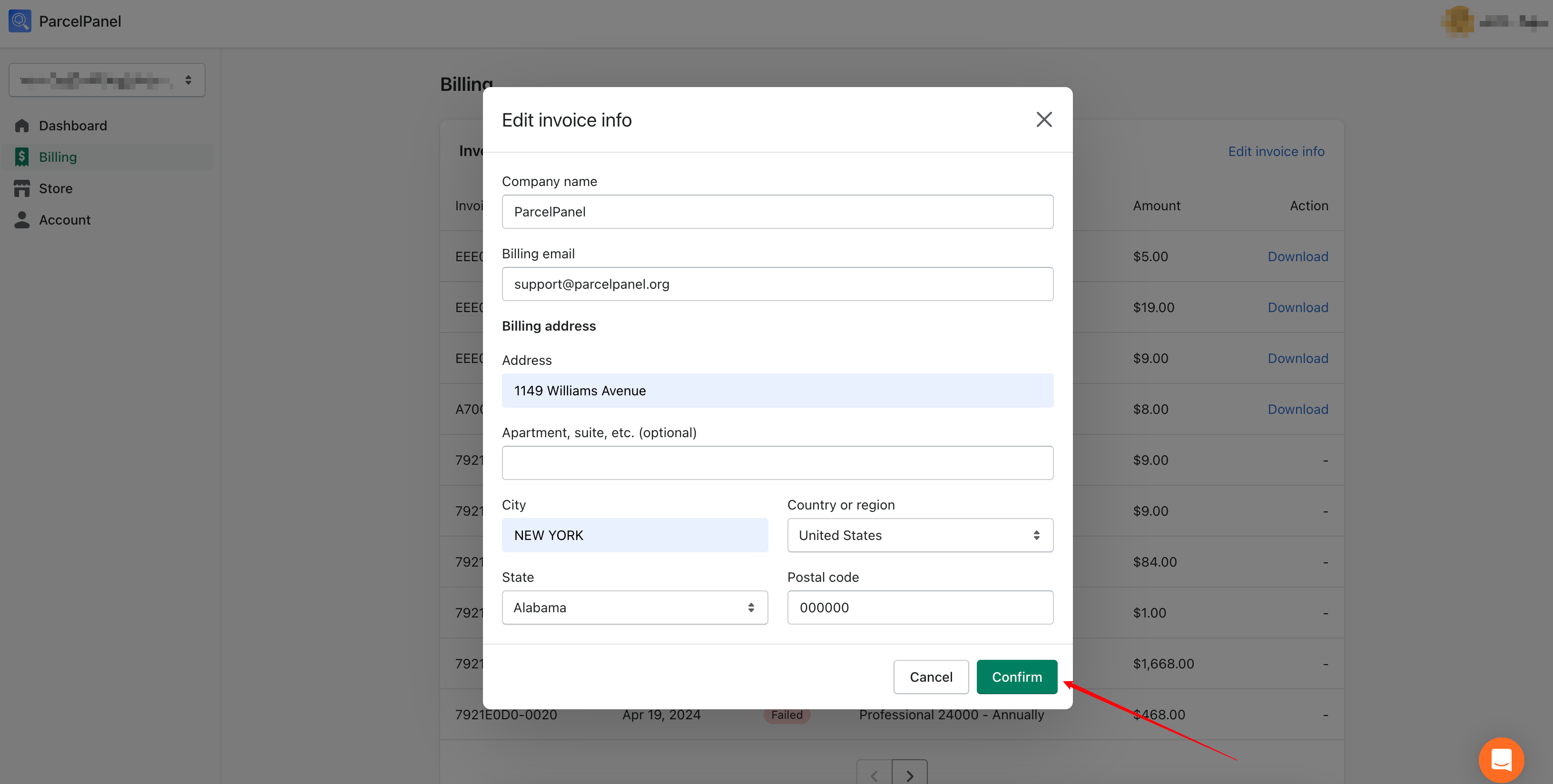
Payment Methods
ParcelPanel currently supports credit card payments only. If you need to change your credit card information, follow these steps:
Visit the "Billing" page → Locate the payment card you want to update → Click "Change" → Update your credit card information and confirm the changes
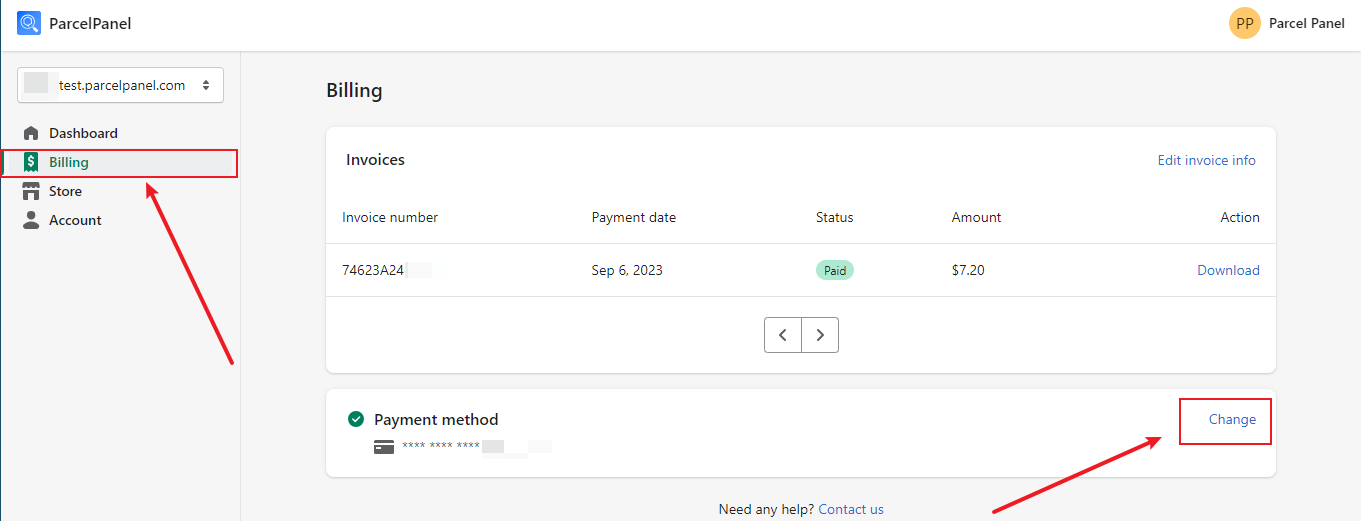
Related Question: How do I connect multiple stores to the same subscription account?
If you own multiple stores and want to manage subscriptions through a single dashboard, you can easily connect all your stores in the ParcelPanel subscription dashboard. Here's how:
Go to the "Store" page → Click the "Connect Store" button → Enter your store's URL and connect. (Ensure that your store has installed and activated ParcelPanel.)
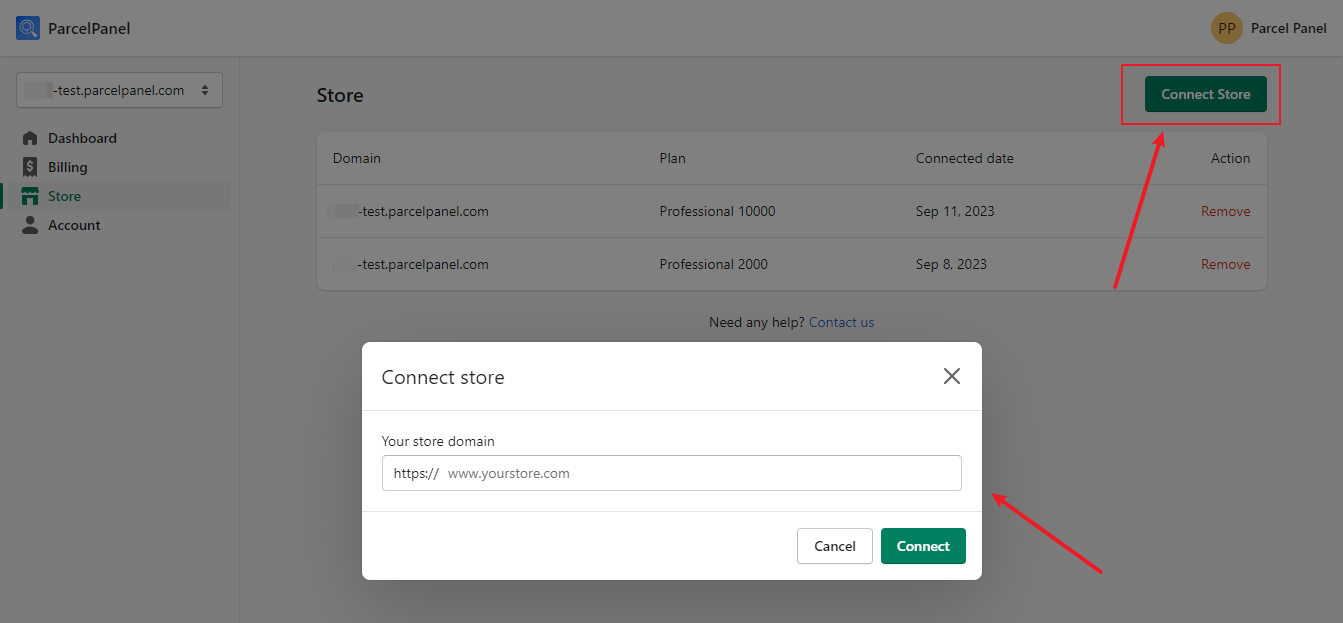
Need help? Feel free to contact us via online chat or email, our world-class 24/7 support team is always here 🌻.
