ParcelPanel automatically sends shipping notifications to your customers and yourself based on 5 critical shipment status updates.
🌟 Even better, if you sell internationally, ParcelPanel can even send localized multilingual shipping notifications to your customers based on their customer's country.
This keeps you and your customers informed about the progress of the orders, enhances your brand visibility, improves customer post-purchase experience, and drives more repeat sales through intelligent marketing channels.
The following emails are developed by ParcelPanel and mailed by Mailgun (a mail service provider that ParcelPanel works with). Currently, it has been tested and very rarely sends to spam.
📌 Important Plugin Update Notification (2024.01.29)
In line with the new email sending rules of Gmail&Yahoo, ParcelPanel shipping notifications will now originate from a unified sender. You'll still have the option to set a reply email address for your convenience.
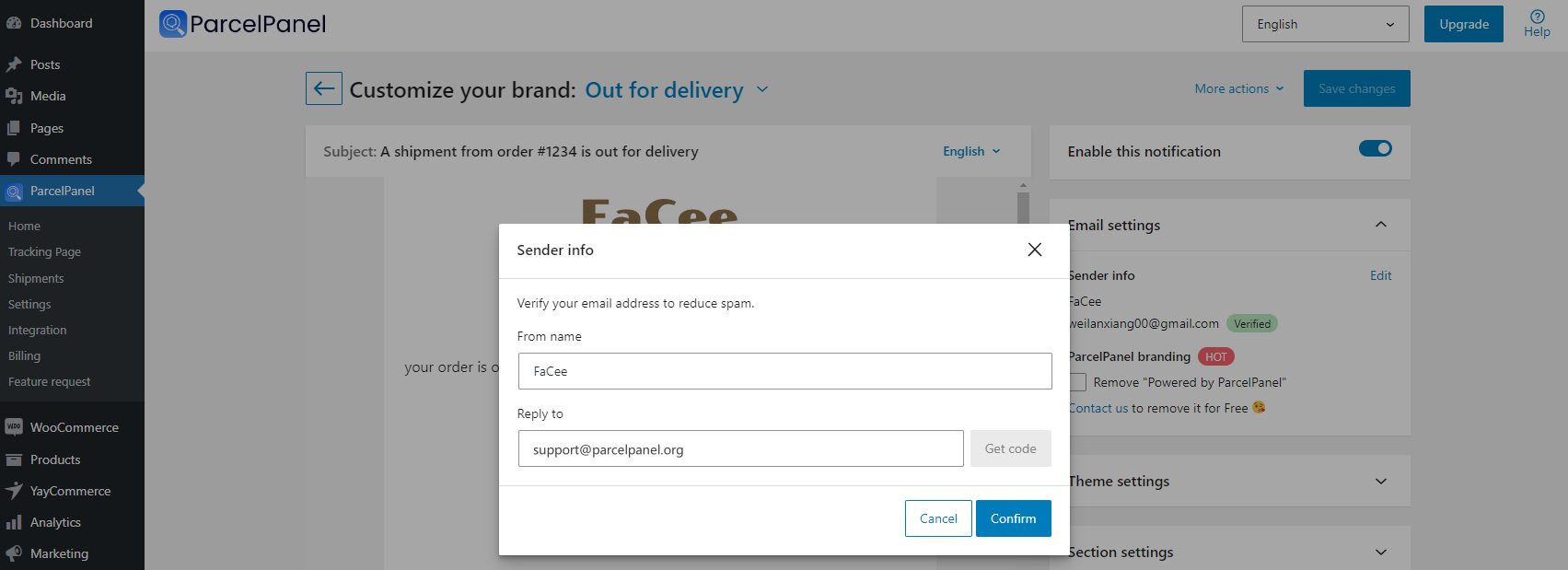
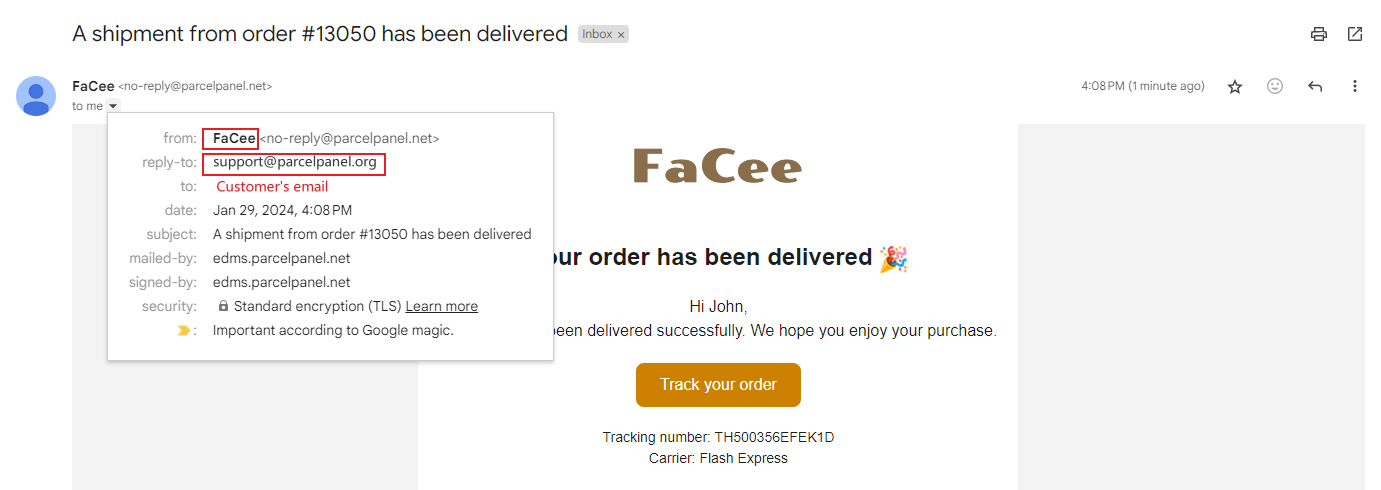
Navigate to ParcelPanel admin → Settings tab → ParcelPanel shipping notifications → Select the shipment status notifications that you want to send to your customers and yourself based on your needs.
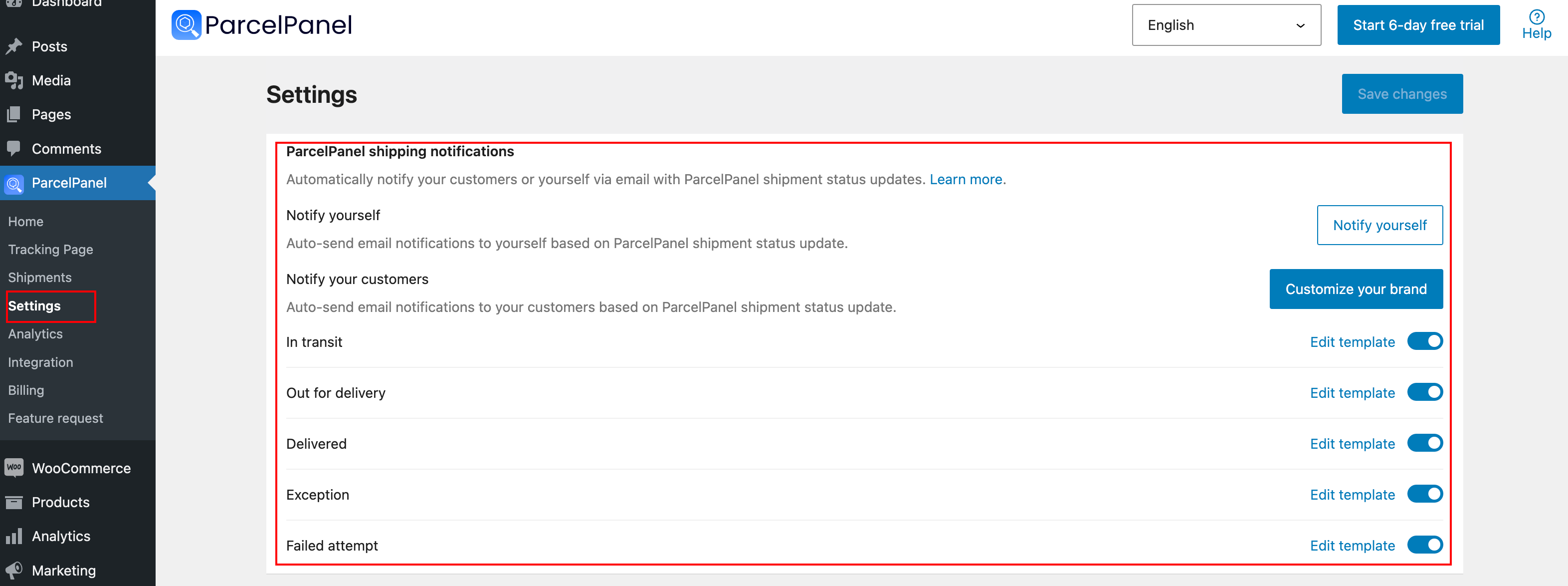
We recommend selecting all shipment status notifications for your customers and the "Exception" and "Failed attempt" shipment status notifications for yourself.
To customers
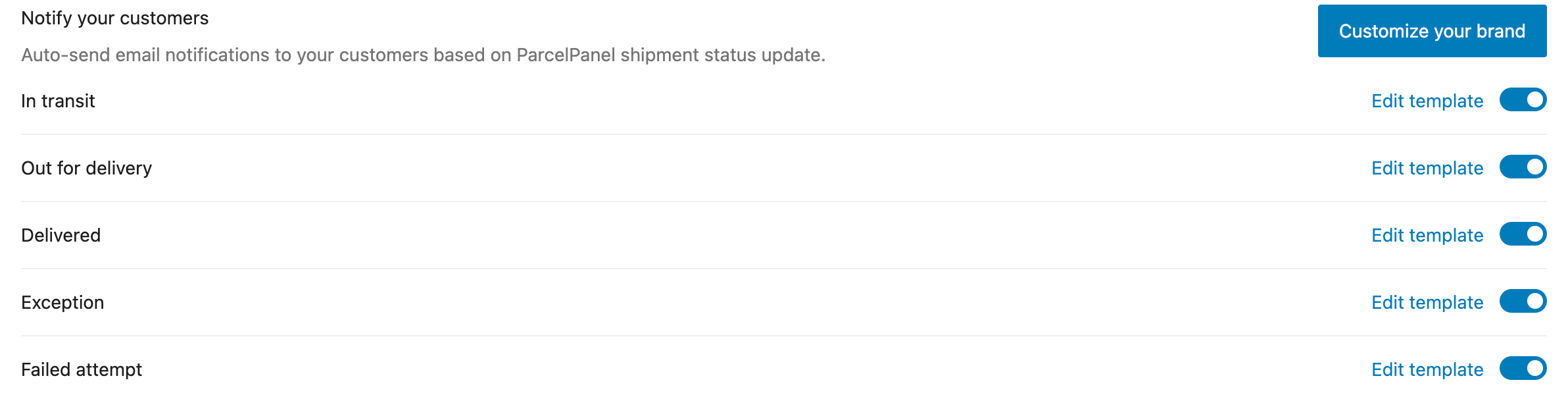
To yourself
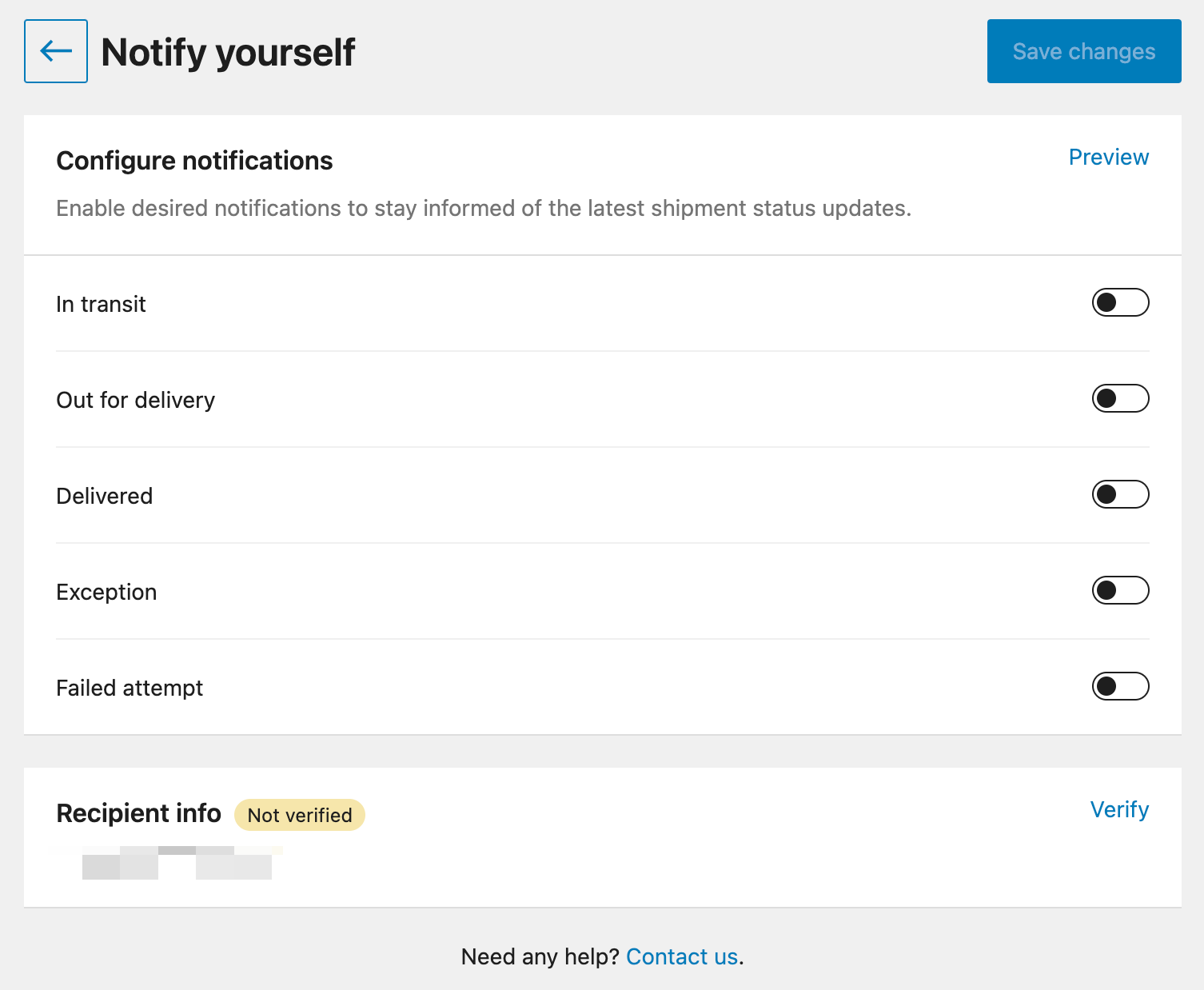
Additionally, you can fully customize any detail of the ParcelPanel Order Tracking email template to create visually appealing and brand-consistent emails.
The following is an example of an "in transit" status email:
Email settings
In this section, you have the flexibility to customize the sender's name and set "the replay to" email address, ensuring that your emails resonate with your brand identity.
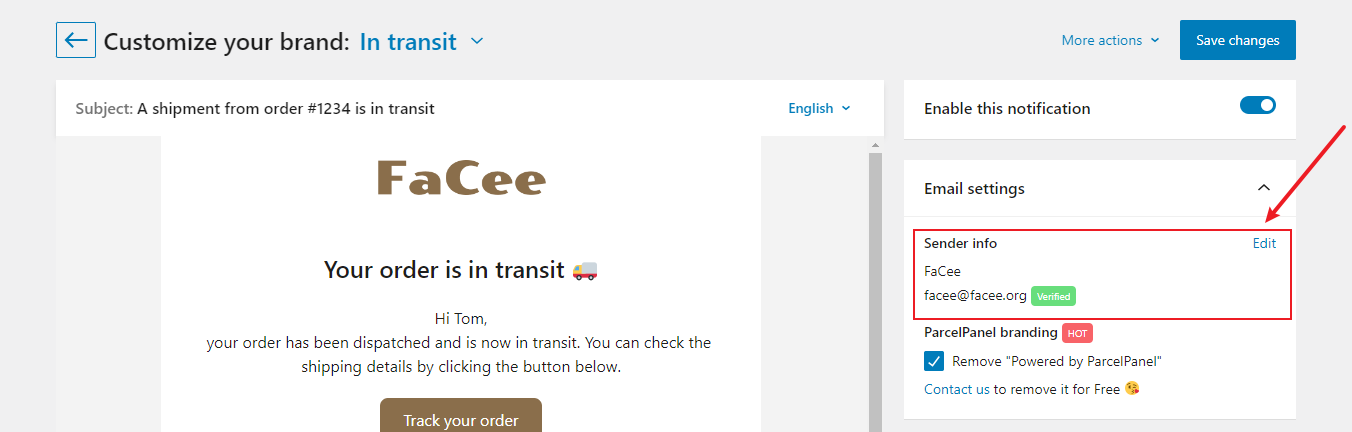
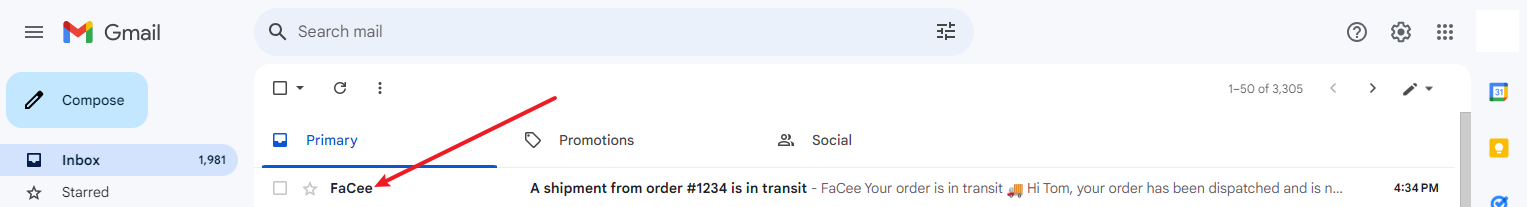
Theme settings
In this section, you can define your brand's visual elements, ensuring a cohesive and professional look for your emails.
1. Default language & ParcelPanel's Auto Multilingual Email Sending
You can select the default language for sending emails to your customers. By checking the checkbox, ParcelPanel will automatically send emails in the corresponding language based on the customer's country. For more detailed information on this feature, please refer to this doc.
2. Brand Colors: Select the colors of your brand. These colors will be used for various elements within your email template.
3. Upload Brand Logo: Upload your company’s logo to reinforce brand recognition among your recipients.
4. Physical Address: Including a physical address in your emails can enhance credibility and reduce the likelihood of your emails being marked as spam. Example: 123 Main Street, City, State, Zip Code, Country
5. Show Footer: Toggle this option to display a footer in your emails. The footer typically contains contact information, unsubscribe links, and other legal requirements to comply with regulations.
Example: © 2023 Your Company. All rights reserved. | Phone: +123 456 789 | Email: [email protected] | Unsubscribe
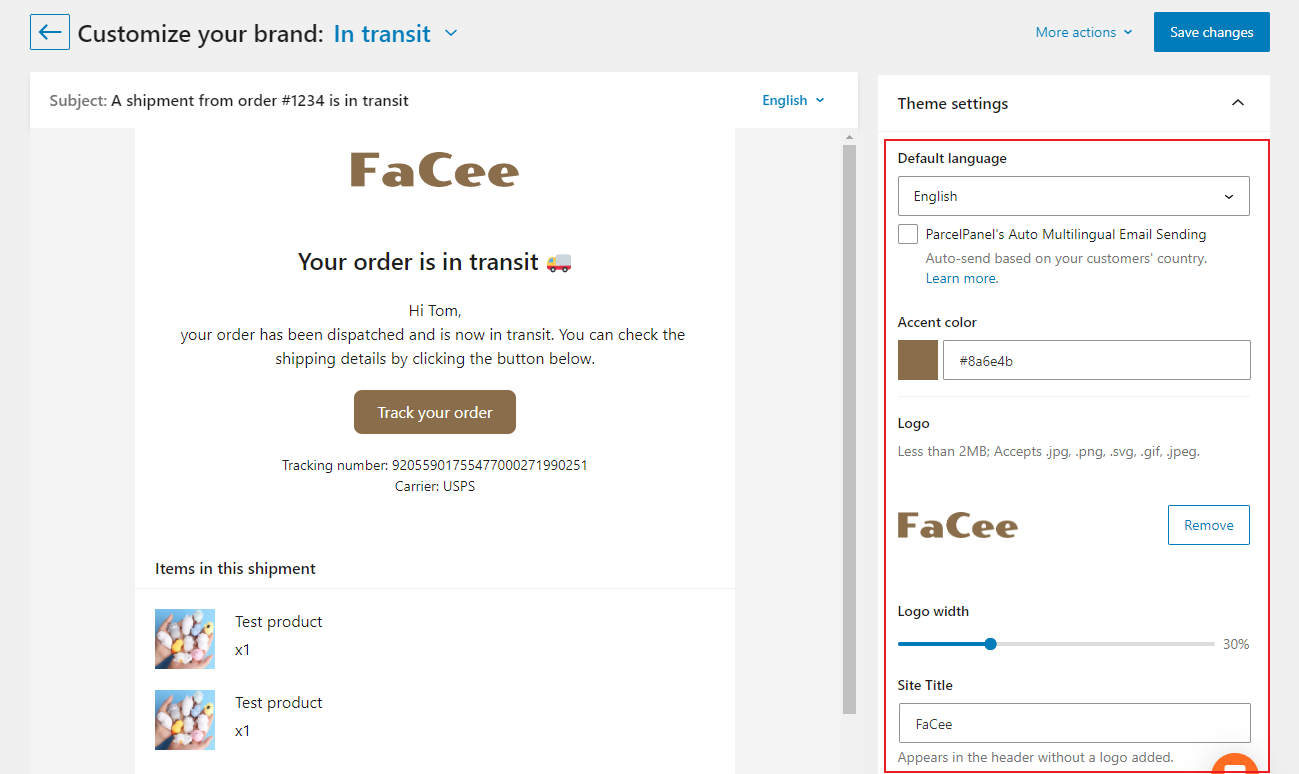
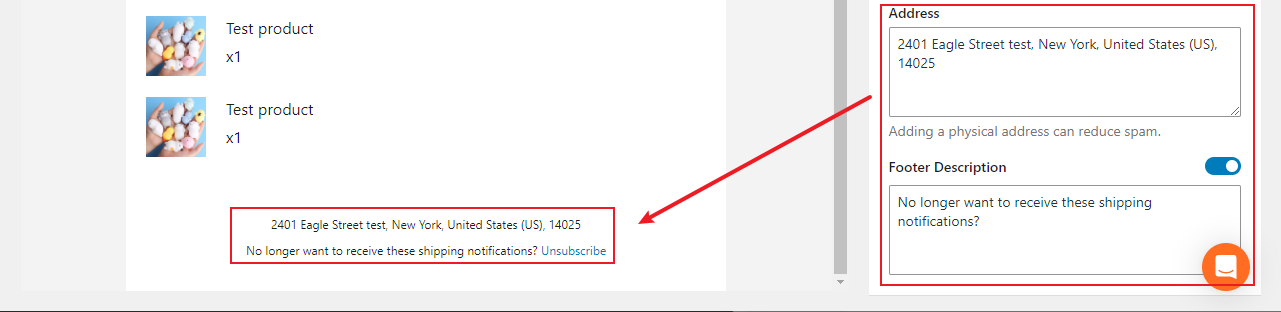
Section settings
The section settings feature allows you to edit different types of text within your emails, including email subject lines, descriptions, and more. Customers can now click the track button to easily access and inquire about their current orders.
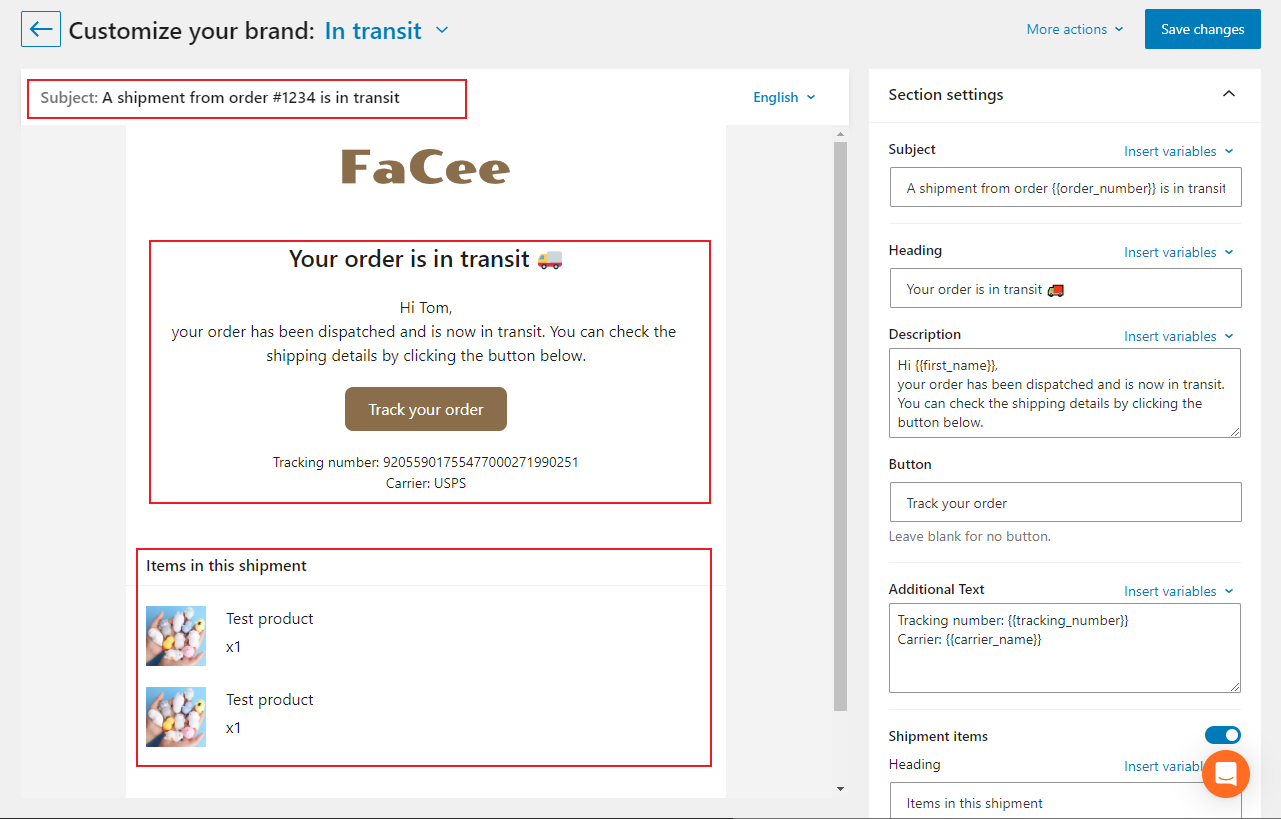
Product recommendation
With Product recommendation, you can now add product recommendations to your emails, even based on a certain category, so you can get more orders!
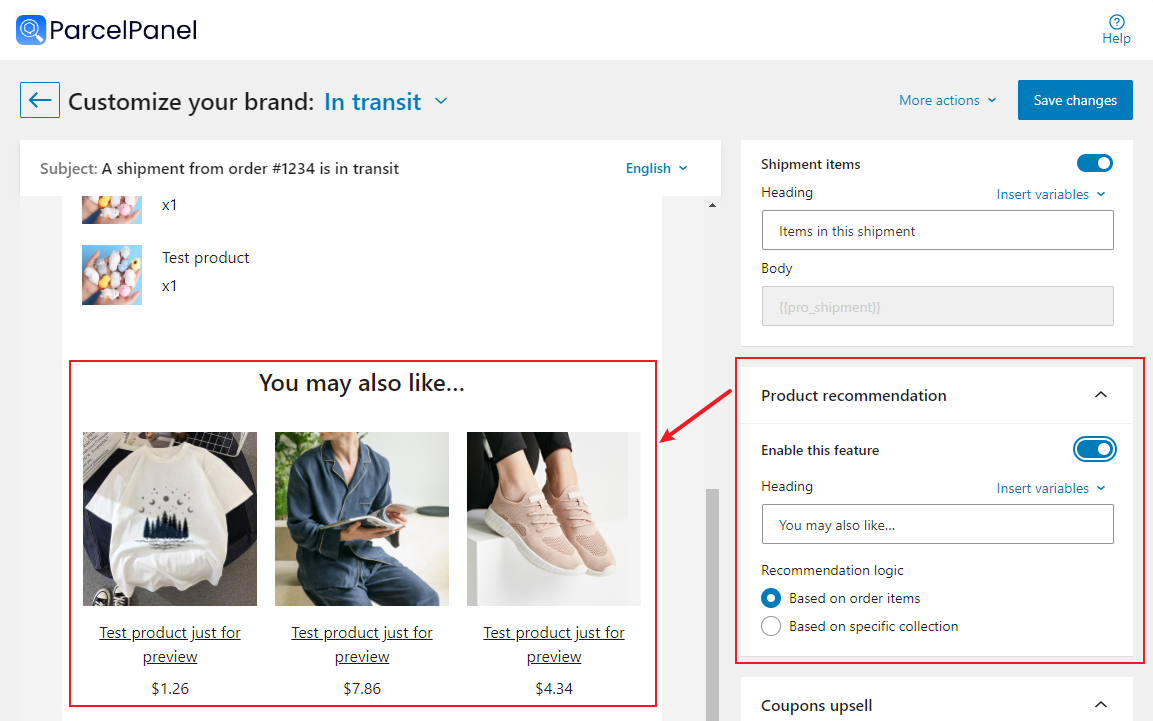
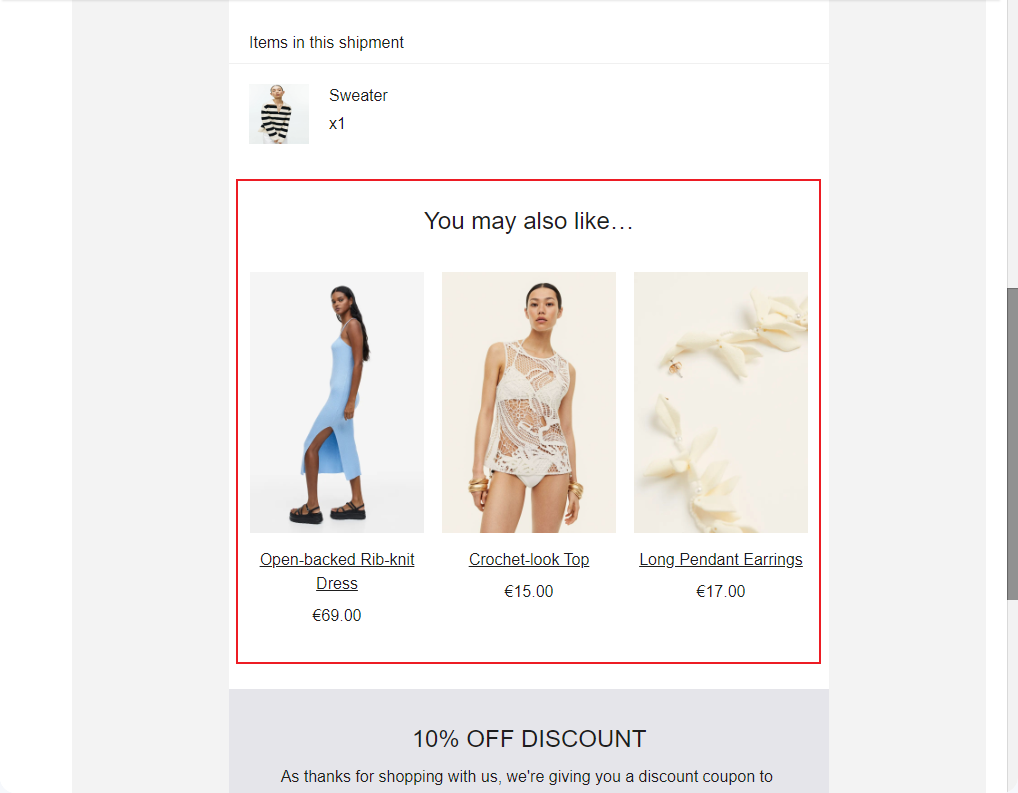
Coupons upsell
The coupons upsell feature enables you to offer exclusive discounts or special offers in your emails, enticing your customers to make additional purchases.
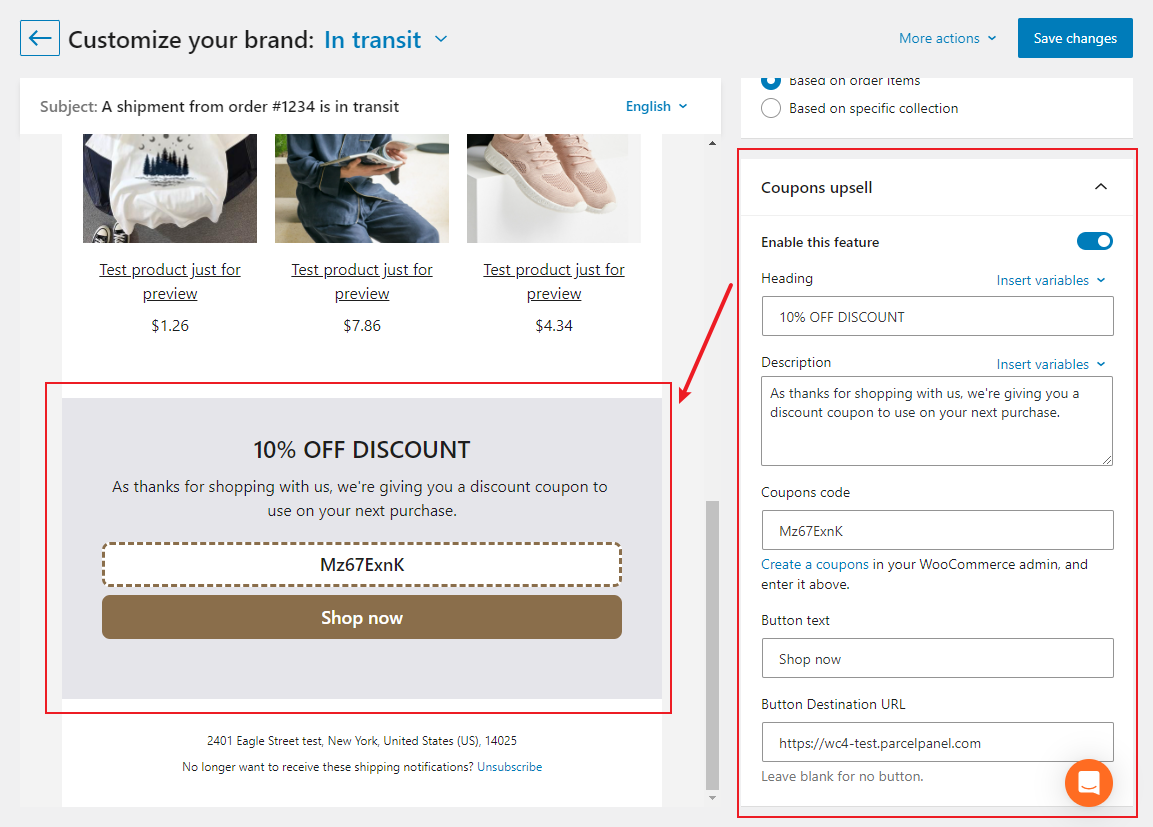
Related Questions:
1. How do I create a discount code?
Navigate to WordPress admin → Marketing tab → Coupons → Add new → Create coupon codes according to your needs
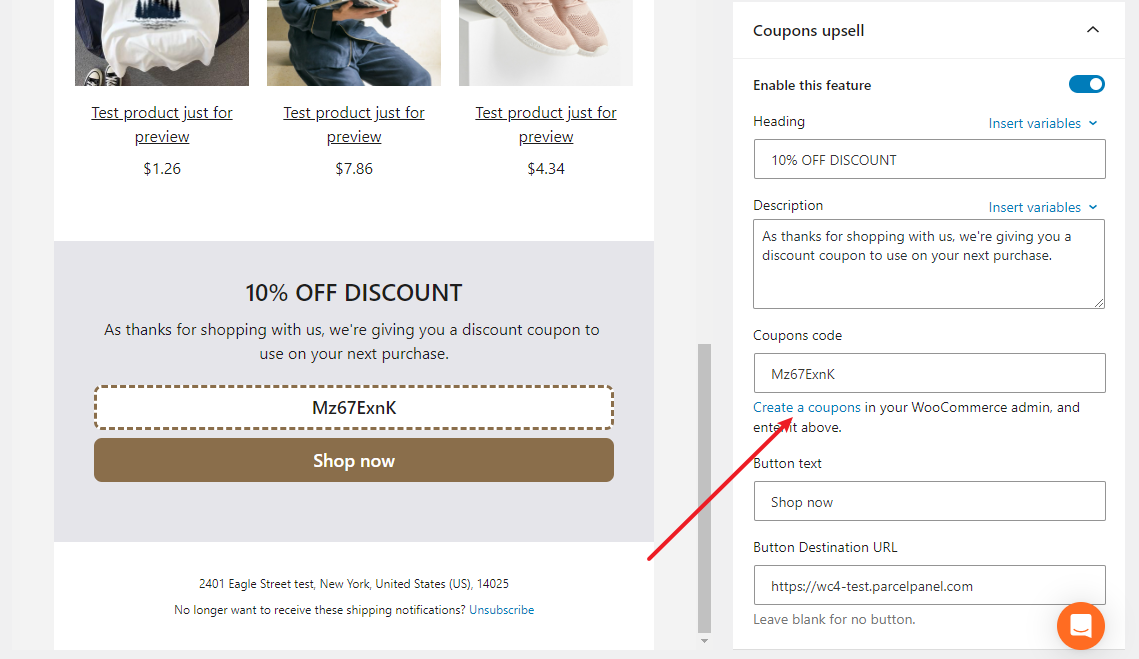
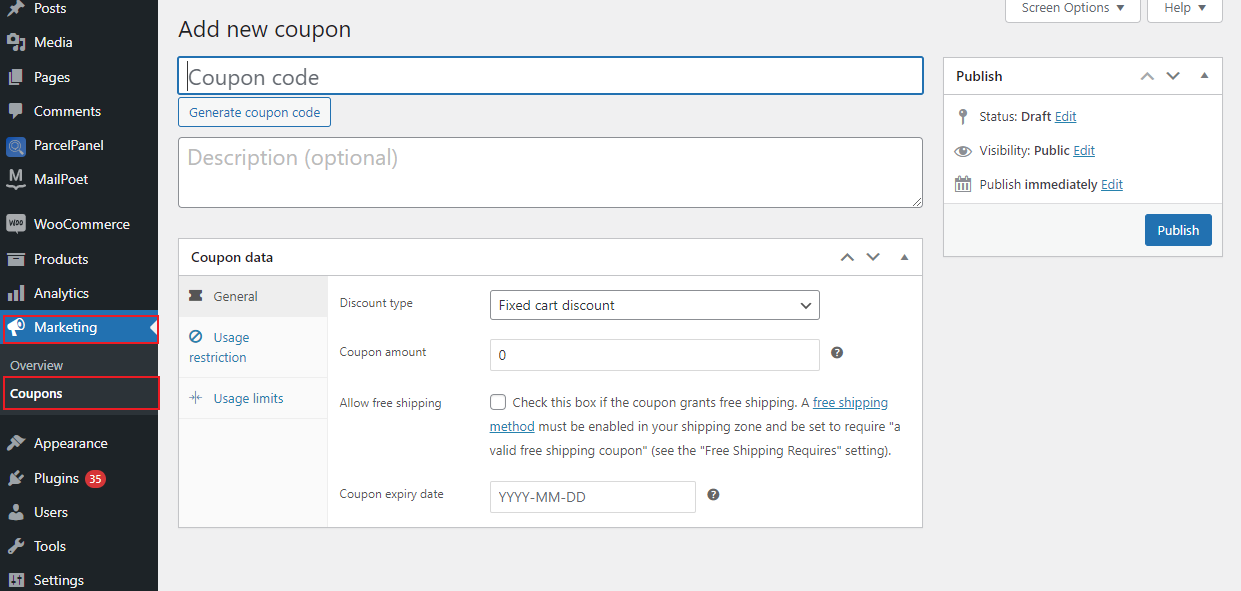
How to implement coupons upsell:
1. Discount Coupons: Create and include discount coupons in your emails, encouraging users to redeem these offers during their next purchase.
Example: "10% discount on your next order!"
2. Limited-Time Offers: Introduce a sense of urgency by specifying the expiry date of the coupon, motivating customers to act quickly.
Example: "Hurry, this offer expires on [Expiry Date]. Don't miss out on great savings!"
By utilizing these features effectively, you can create highly personalized and persuasive email campaigns that resonate with your audience and drive sales. If you have any questions or need further assistance, please do not hesitate to contact our support team 🌻
