ParcelPanel's Auto Multilingual Email Sending automatically detects your customer's country and sends emails in the corresponding language.
Note: This feature is available only for Essential and higher plans.
Navigate to ParcelPanel admin → Settings page → ParcelPanel shipping notifications → Select any shipment status notifications → Theme settings section → Check ParcelPanel's Auto Multilingual Email Sending checkbox
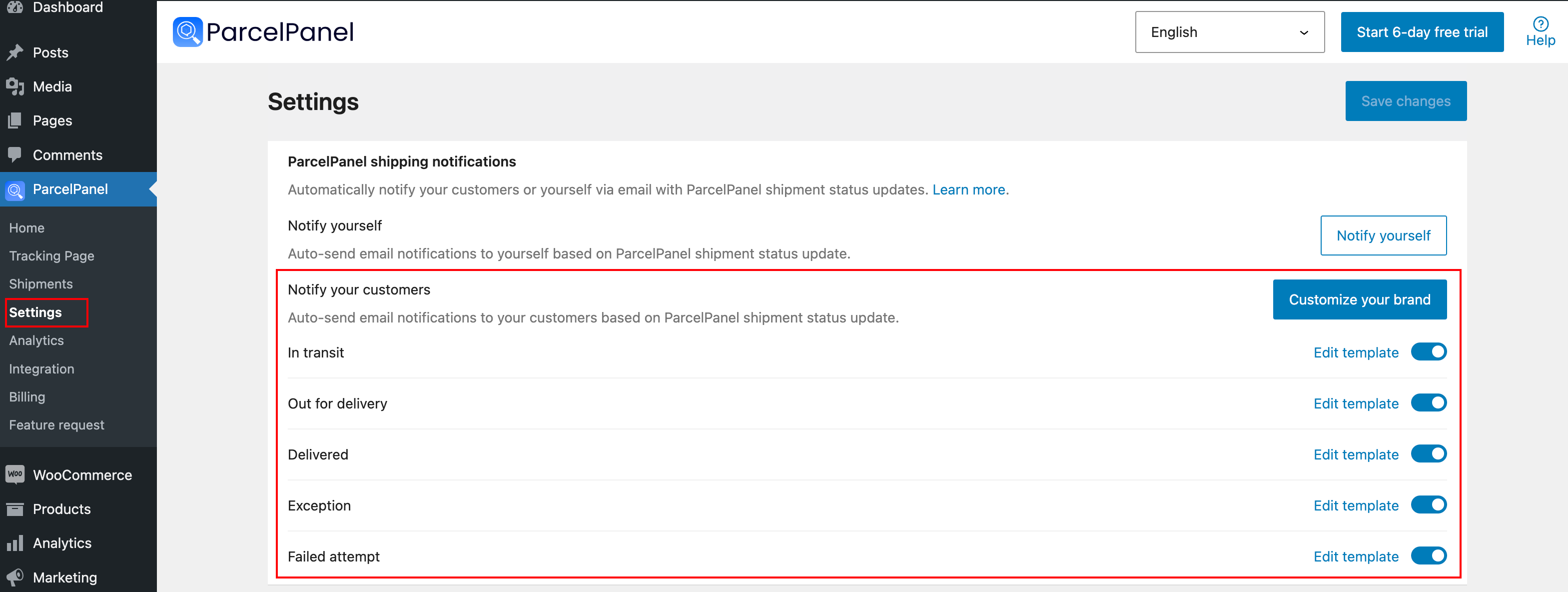
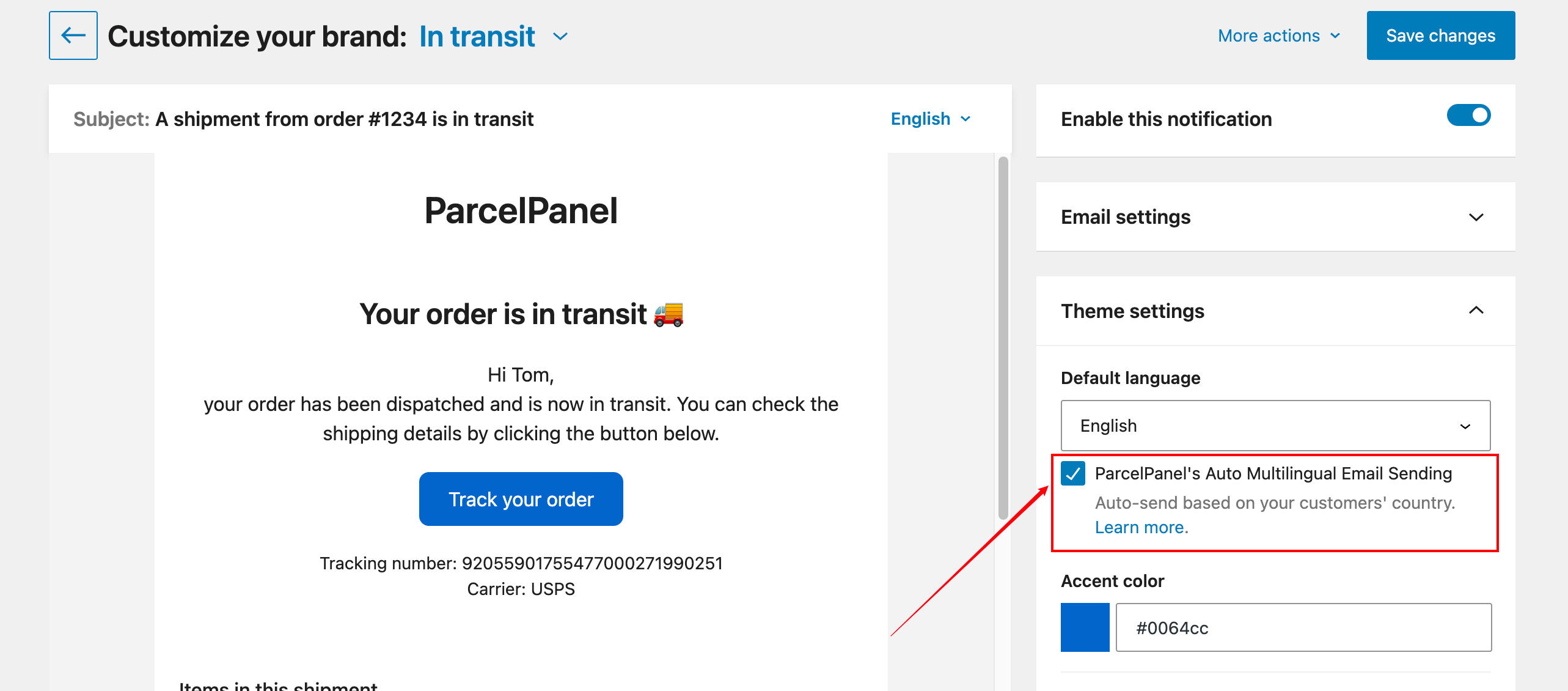
After selection, we will automatically send emails in the corresponding language based on the customer's country, primarily using the country information from the customer's billing address. If the country information cannot be obtained, the email will be sent in the default language.
Here is a sending example:
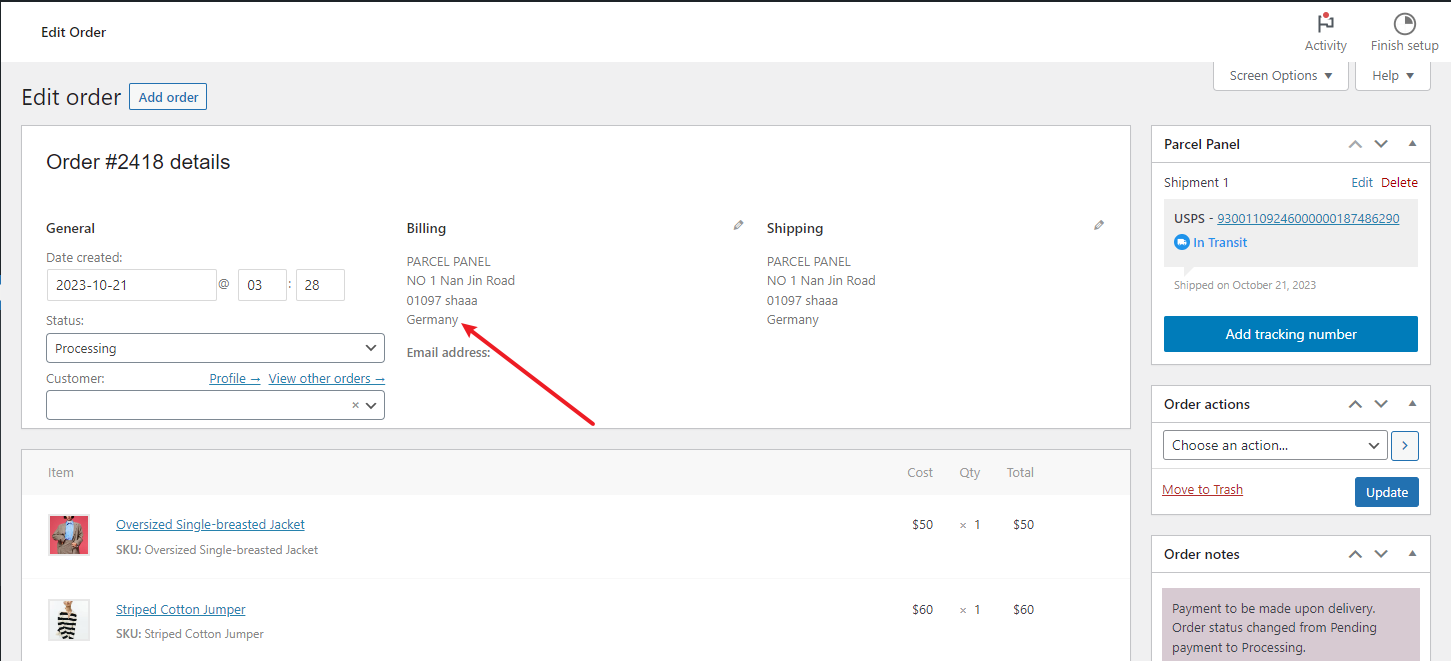
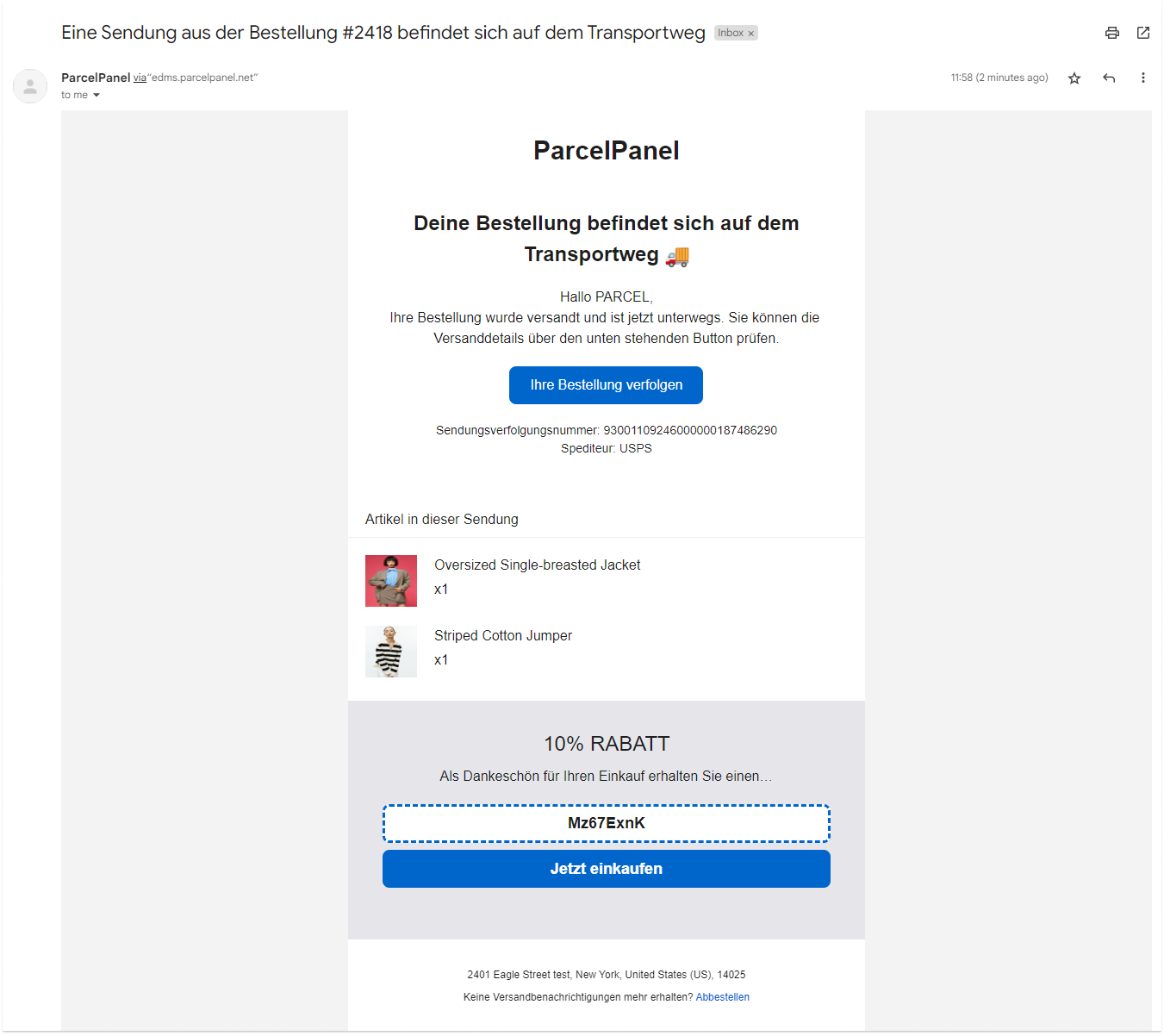
Need help? Feel free to contact us via online chat or email, our world-class 24/7 support team is always here 🌻.
