The seamless integration of ParcelPanel and YayMail allows you to effortlessly customize the 6 email templates generated by ParcelPanel in WooCommerce.
This integration enables you to tailor the email templates to align with your brand's style, enhancing customer trust and engagement.
Here is the instruction:
Step 1: Install and activate the following plugins for this integration:
1. YayMail (Free) OR Yaymail Pro (Paid)
2. YayMail Addon for ParcelPanel Order Tracking for WooCommerce (Paid)
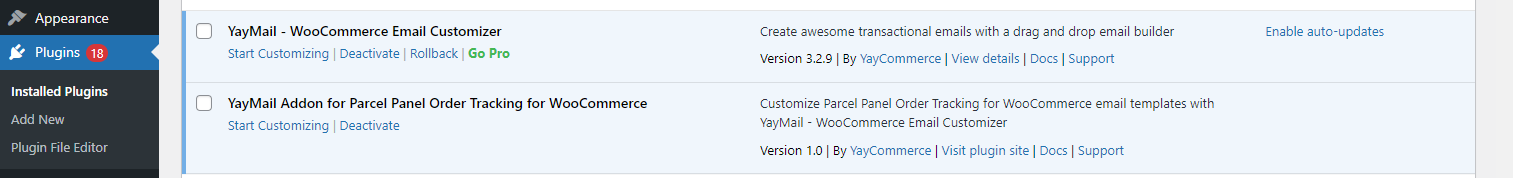
Step 2: Start Customizing
Let us do an example on the template of ParcelPanel In transit order starting from the header to footer of the email.
You can see 6 default templates from the ParcelPanel plugin in YayMail interface.
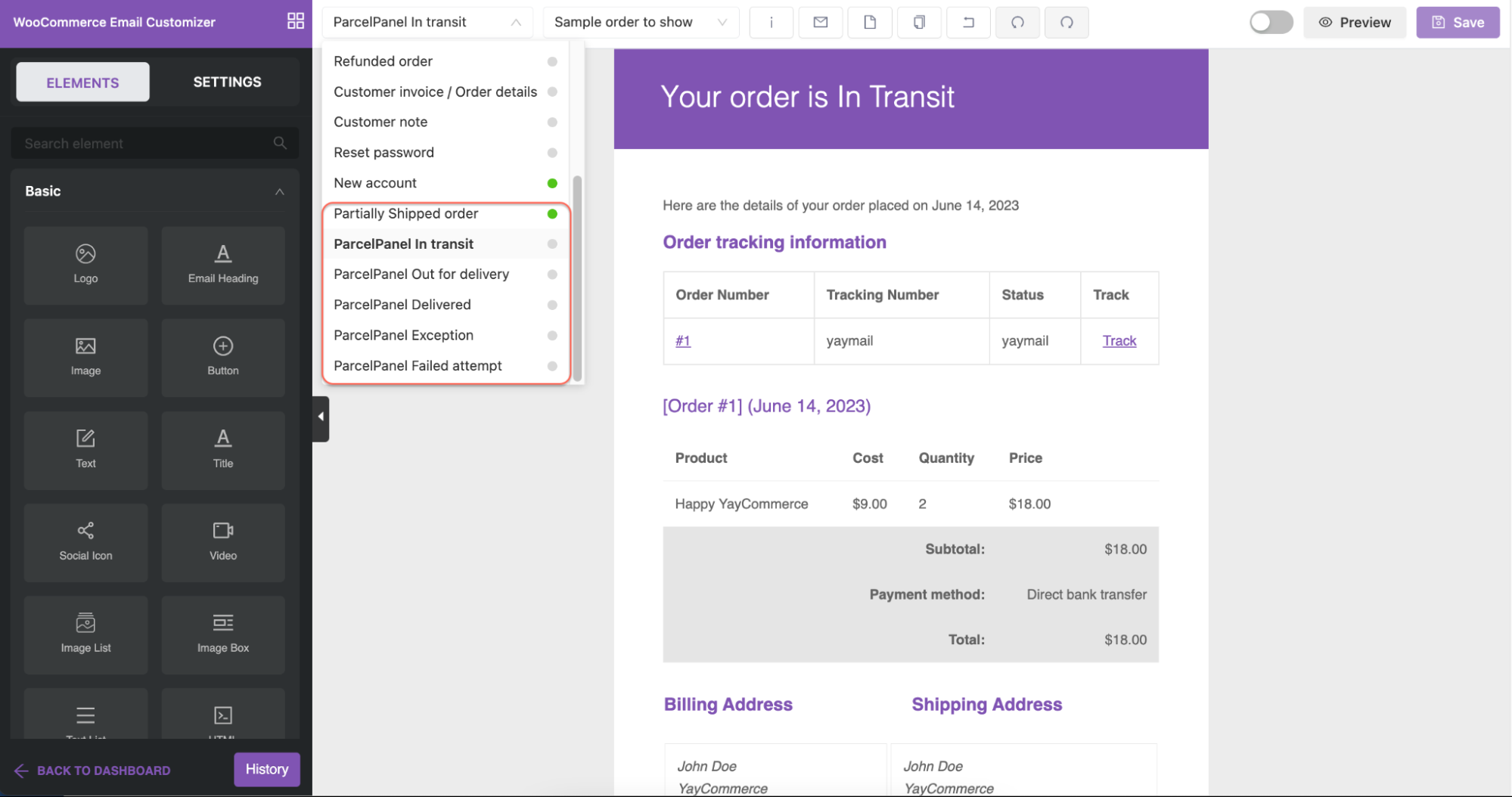
• YayMail's Drag and Drop Editor:
Utilize the intuitive drag-and-drop editor in YayMail to make modifications to the template. You can easily rearrange elements, customize text, change fonts and colors, and more. Below is an example of the customization process:
1. Global Settings (Optional)
To customize the appearance of your emails and align it with your brand's identity, you can access the Settings tab and update the global settings.
This includes modifying the email content color, background color, and content width, among other options that apply to all of your emails.
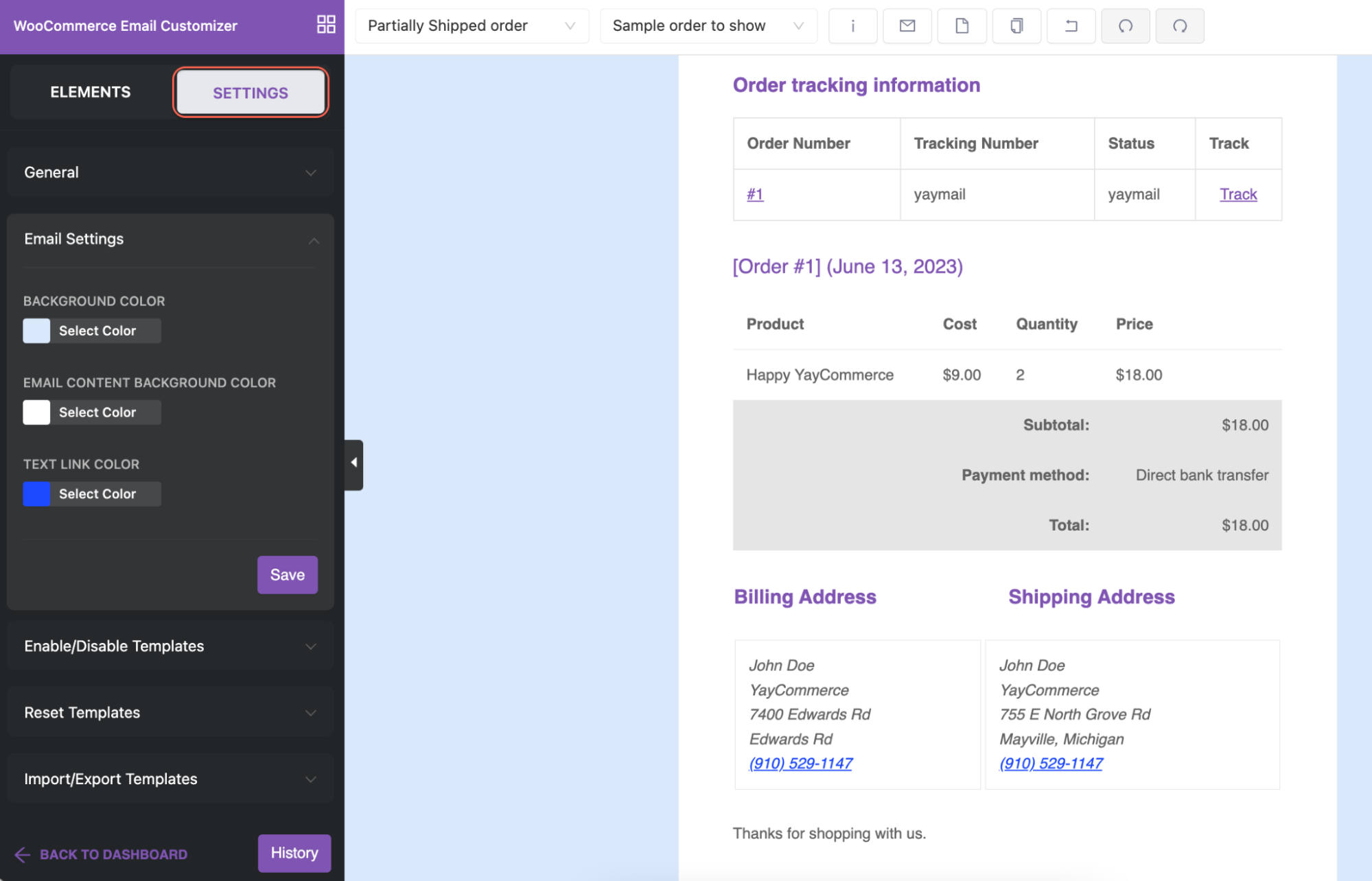
2. Edit Header
To add the logo to the email, simply drag and drop the Logo element located on the left sidebar. You can easily upload the logo image, customize the color, align it as desired, etc.
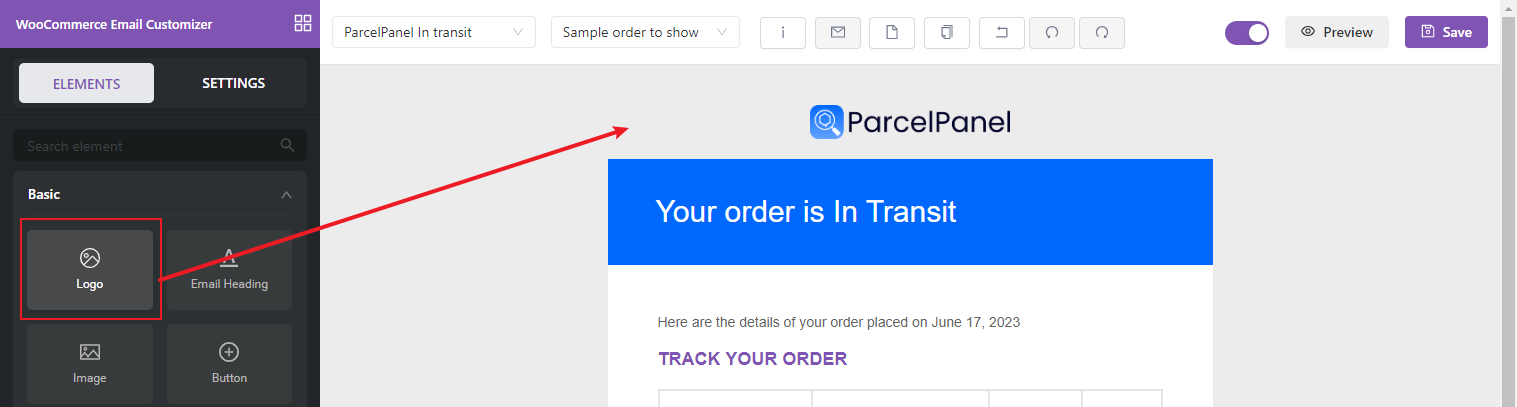
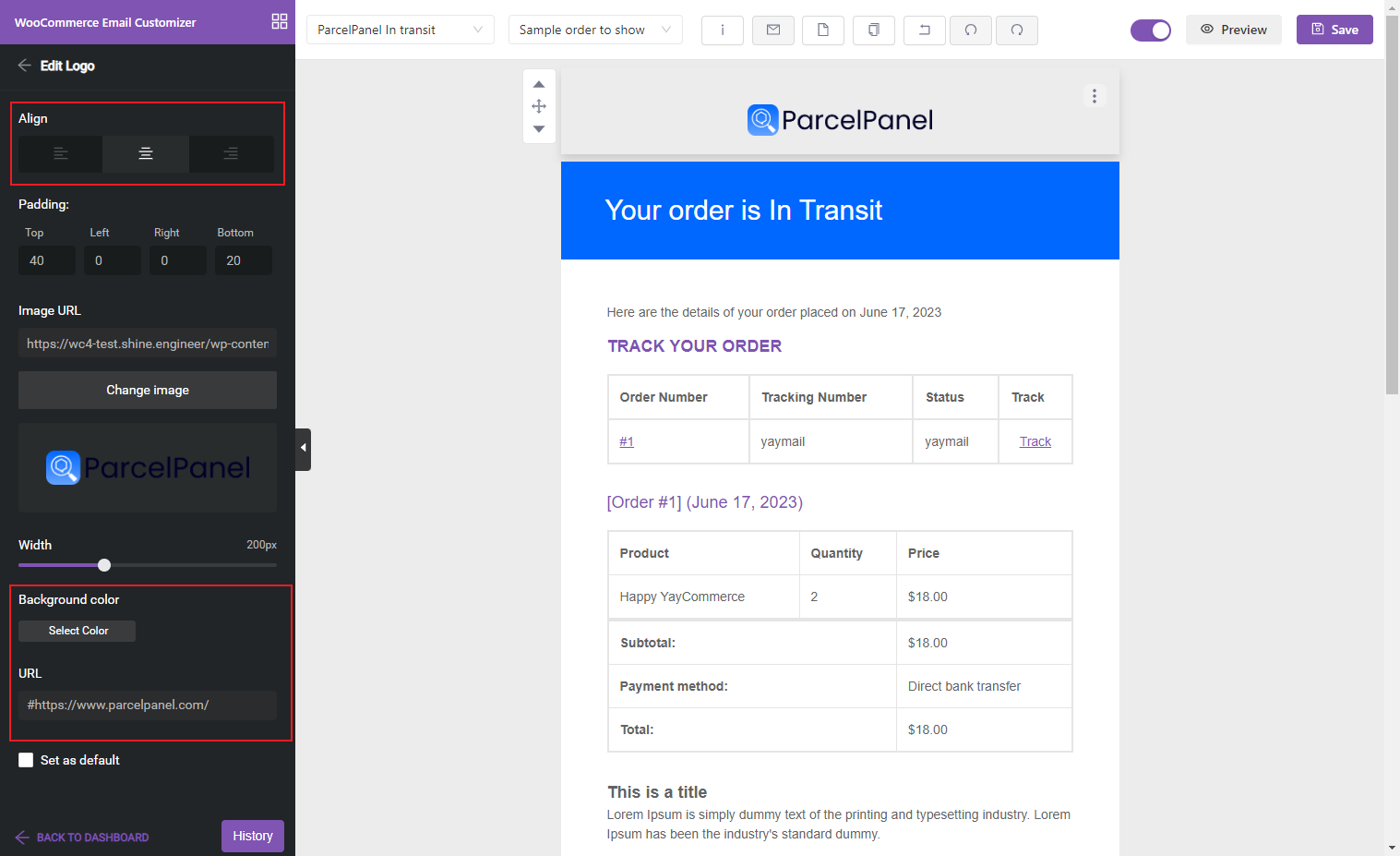
3. Now change the email heading
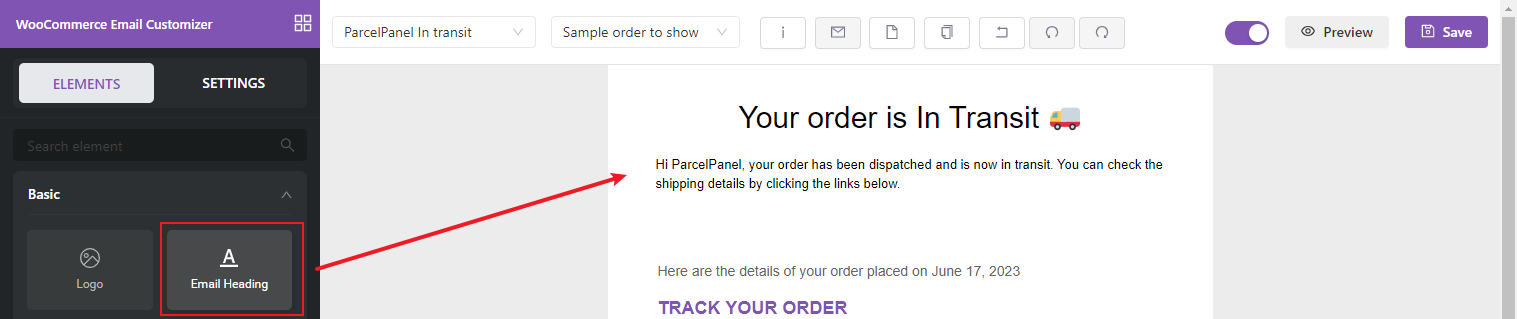
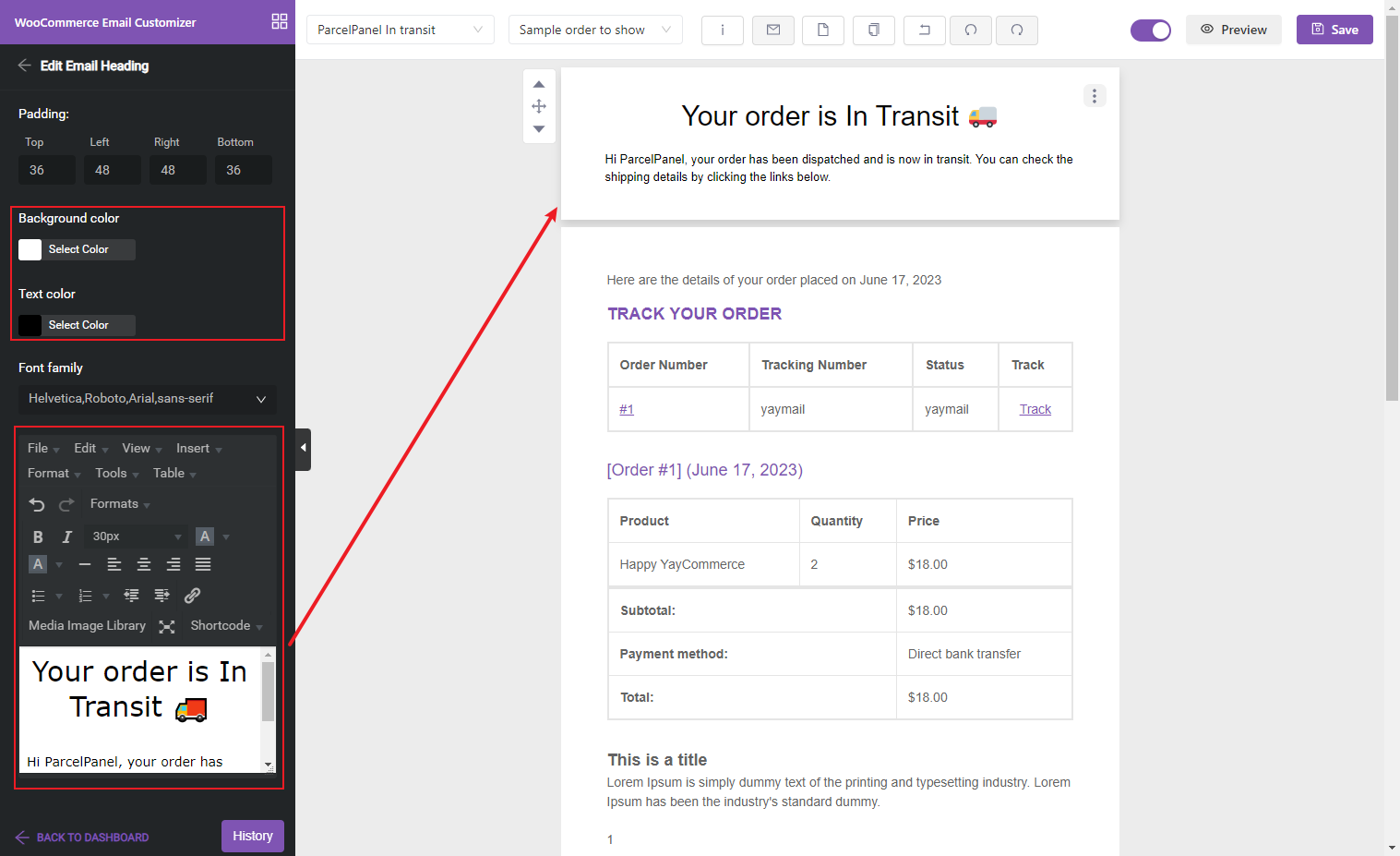
4. Customize Email Body
Moving onto the email body, you can customize the color, background, padding, etc., or change the titles of the ParcelPanel Order Tracking element.
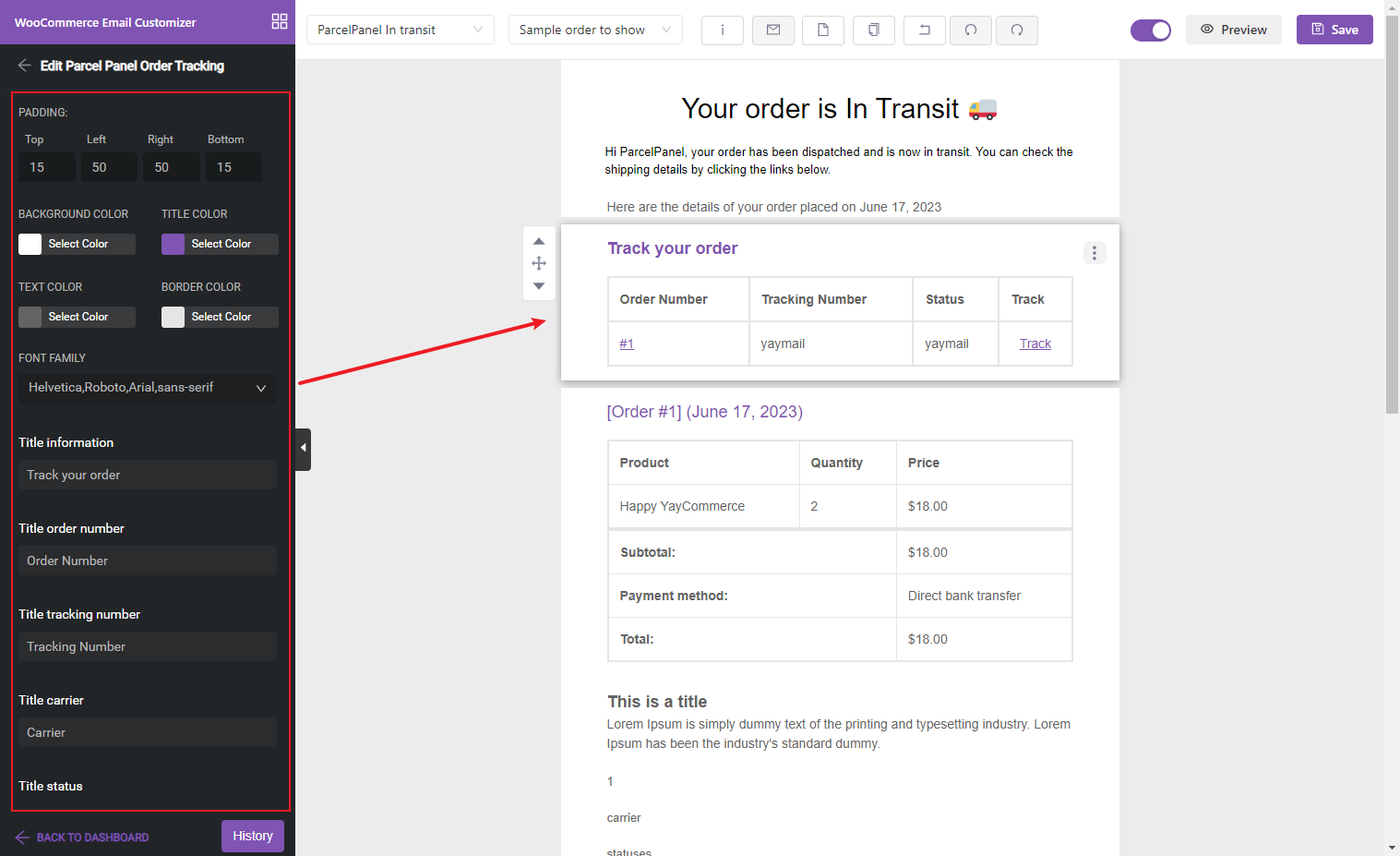
Next, you can change the body text and other text as well. Especially, you can add shortcodes to any place you want.
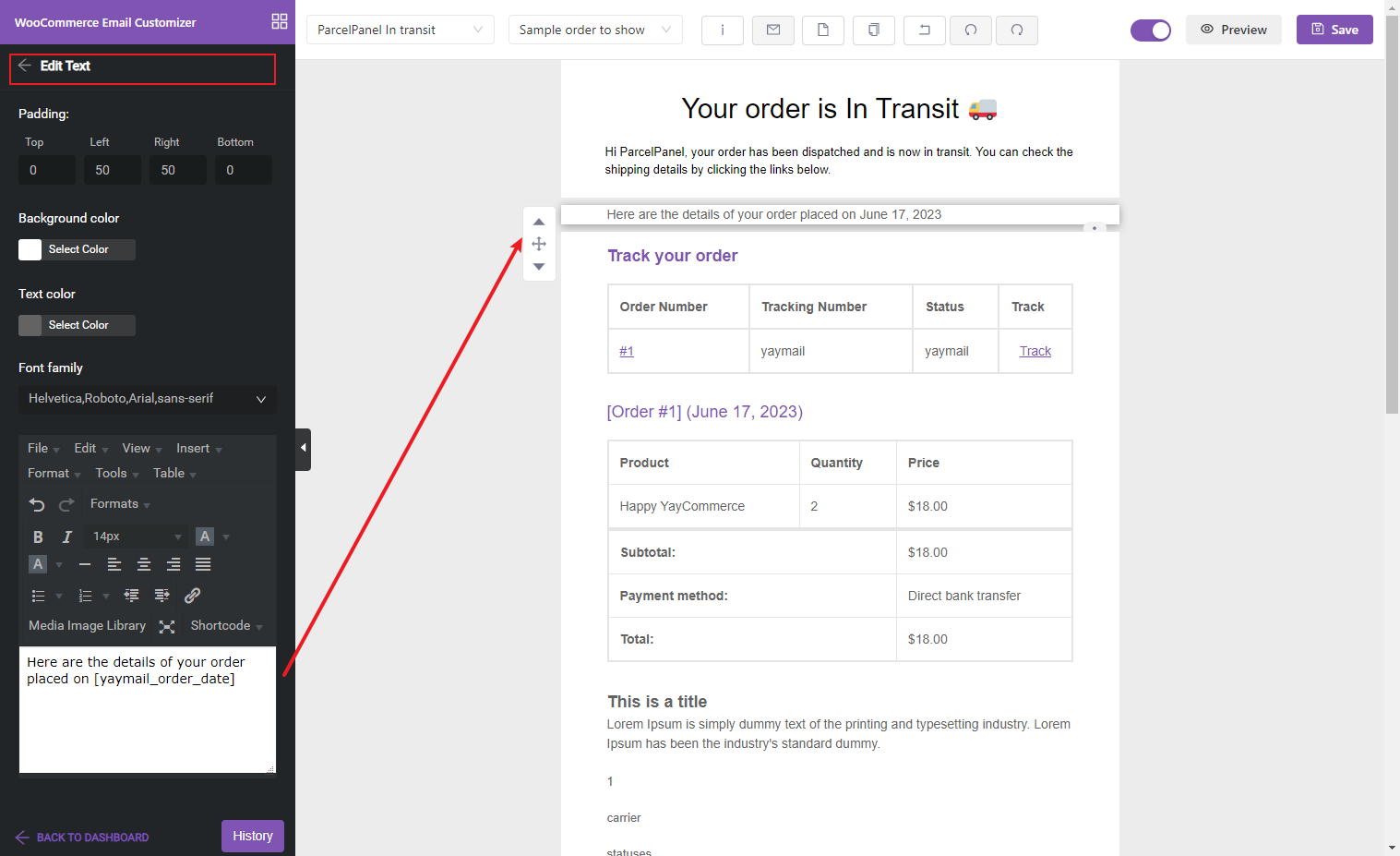
5. Enhance Footer To elevate your footer to the next level, you can provide additional information about your brand.
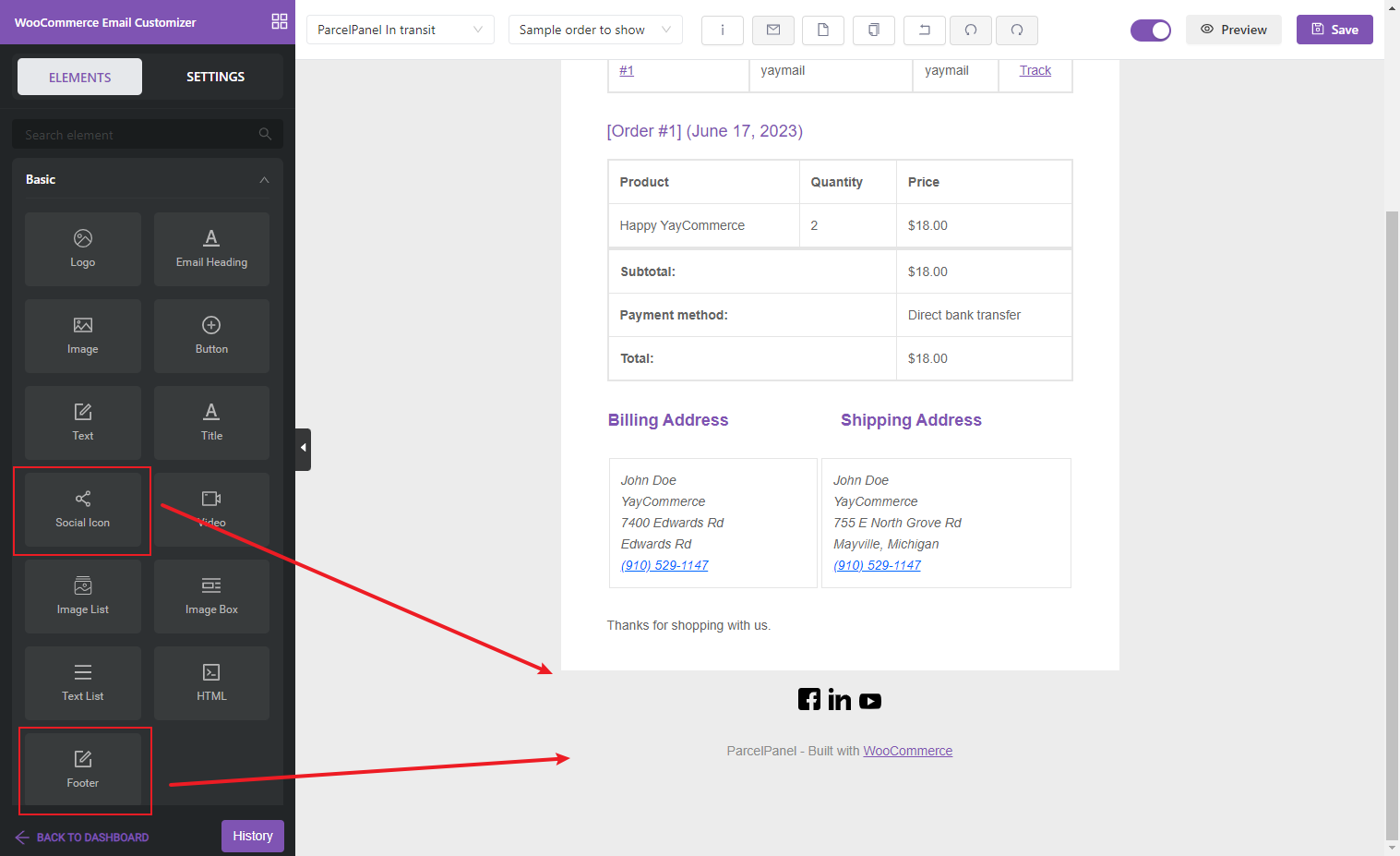
For more features, you can explore by yourself...
• Incorporating ParcelPanel Order Tracking Element:
With the ParcelPanel Order tracking element available in YayMail, you can seamlessly insert it into all the other email templates, such as Processing order, Order on-hold, etc. This ensures consistency across all communication touchpoints with your customers.
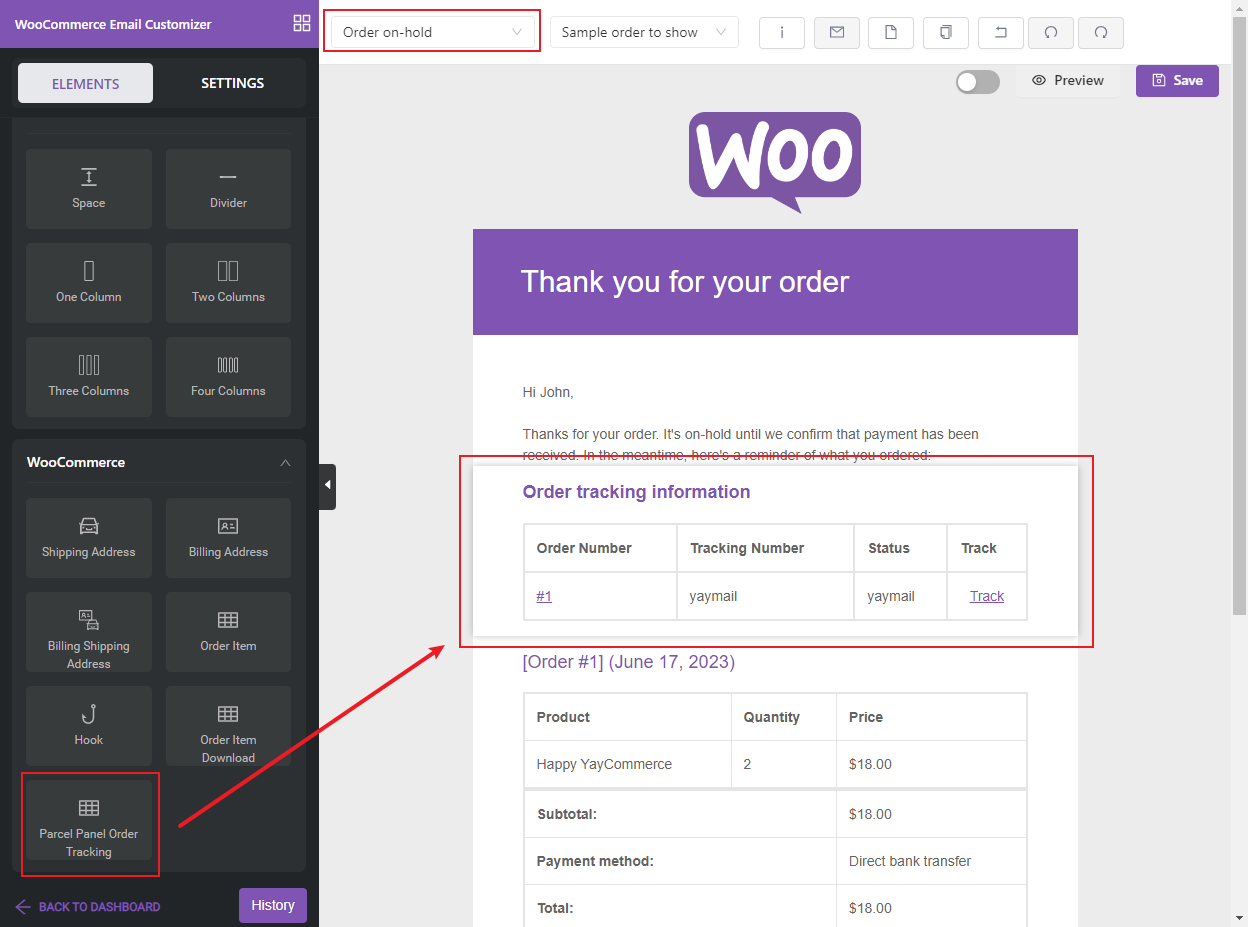
• Embedding ParcelPanel Shortcodes:
In the YayMail email builder, you have the option to include any of the five ParcelPanel shortcodes available.
These shortcodes provide dynamic information, such as tracking numbers, order status, shipping details, etc., ensuring accurate and up-to-date tracking information for your customers.
These shortcodes offer a great level of personalization, making it easier than ever to create tailored email content that resonates with your audience.
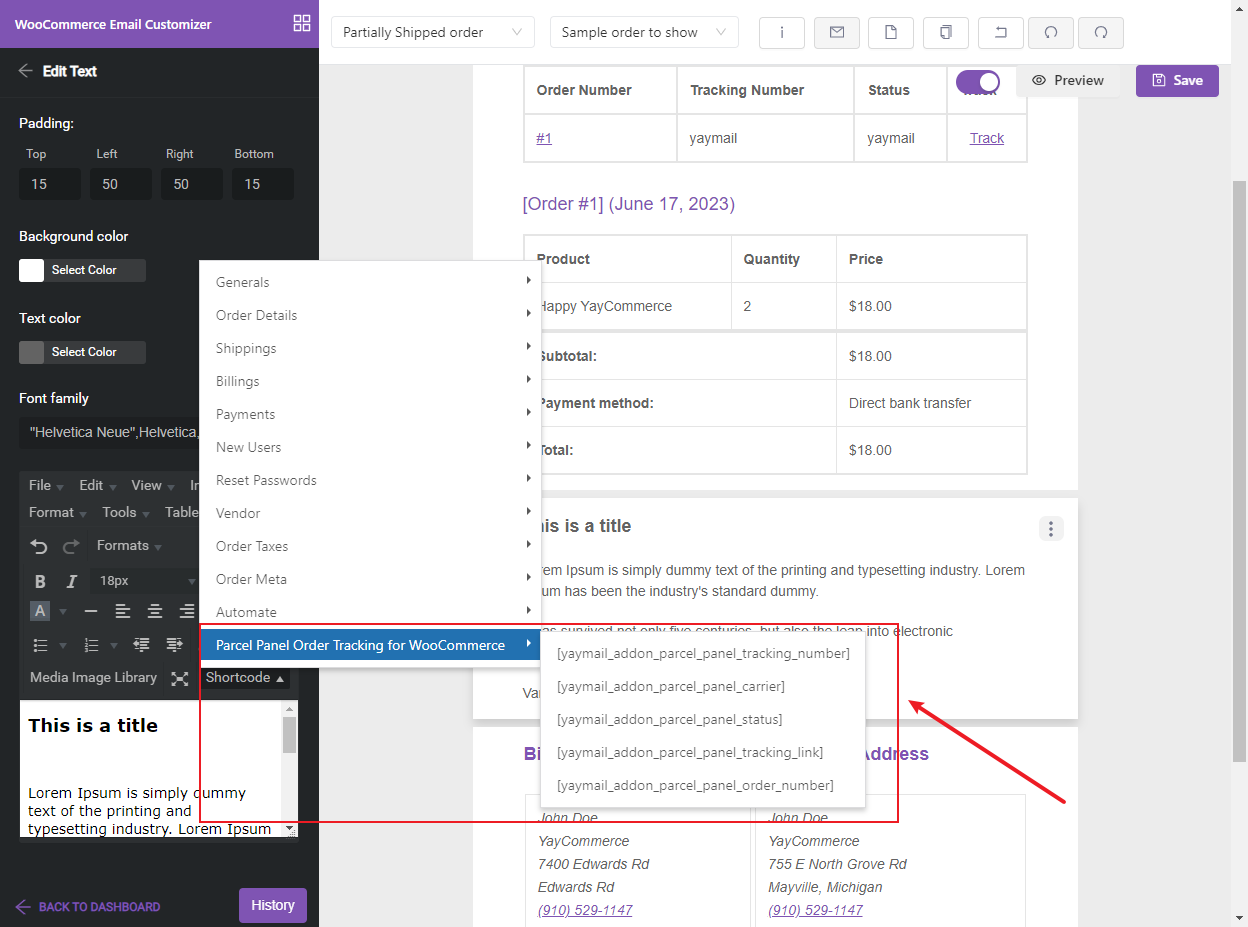
Note: For any billing-related queries, issues with YayMail email editing, or any other concerns, please seek assistance from the YayMail team. They will provide dedicated support and guidance to help you maximize the benefits of this integration.
If you have any further questions or require additional guidance, please don't hesitate to reach out to our support teams. We are here to assist you at every step of the way.
