The seamless integration of ParcelPanel and Weglot allows you to set up a multilingual tracking page.
Here is the instruction:
Step 1: Install and activate Weglot
Specific Weglot integration with WordPress can be found at the link: https://support.weglot.com/category/71-wordpress. For related queries, issues with Weglot, or any other concerns, please seek assistance from the Weglot team. They will provide dedicated support and guidance to help you maximize the benefits of this integration.
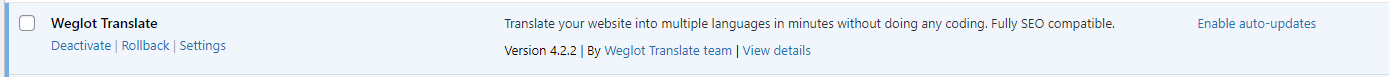
Step 2: Configure Weglot Settings
Weglot will automatically synchronize the text on all pages of your store after you have correctly set up your website to connect to Weglot.
The following settings are based on the case of translating the tracking page:
1. Weglot admin → Projects → URLs → Find ParcelPanel → Access Translation
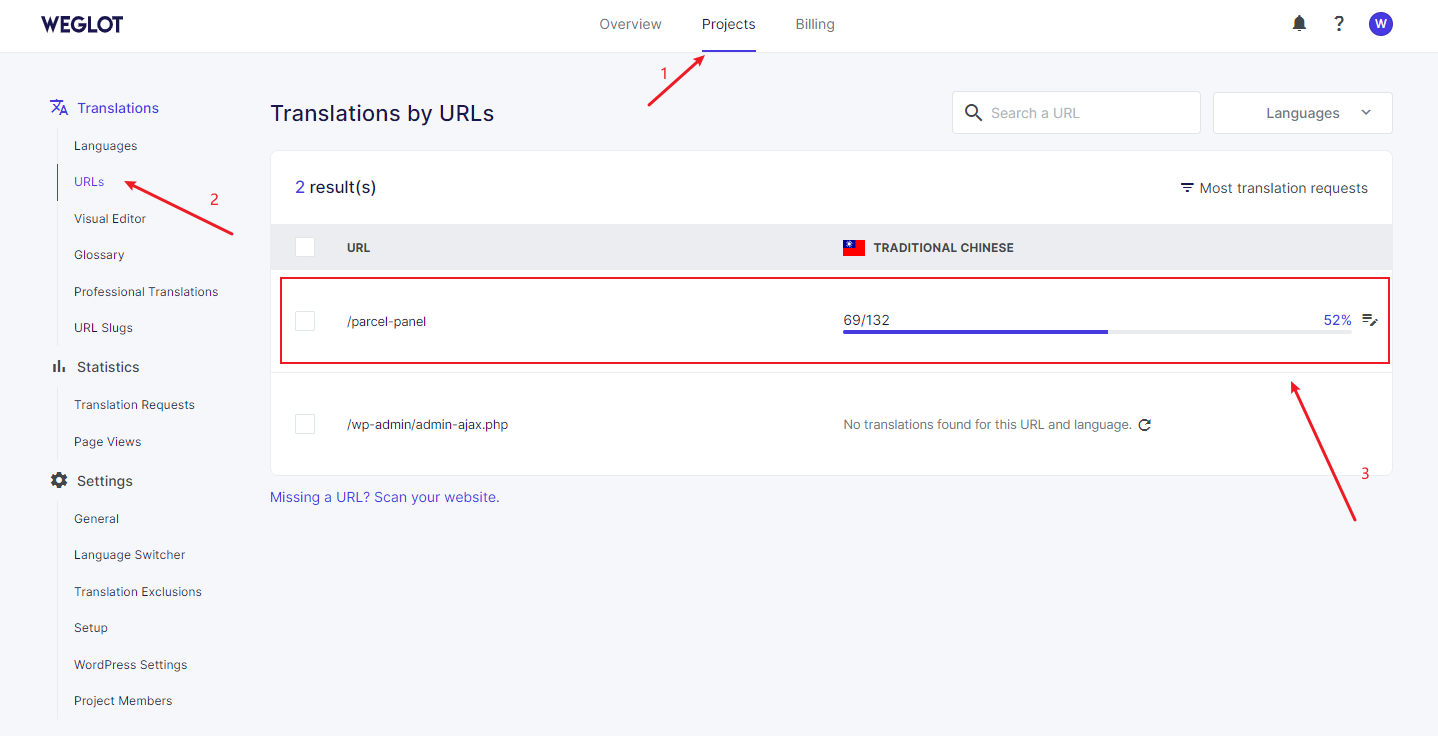
2. You can see the text of tracking page here, after translation, It will be displayed in your store
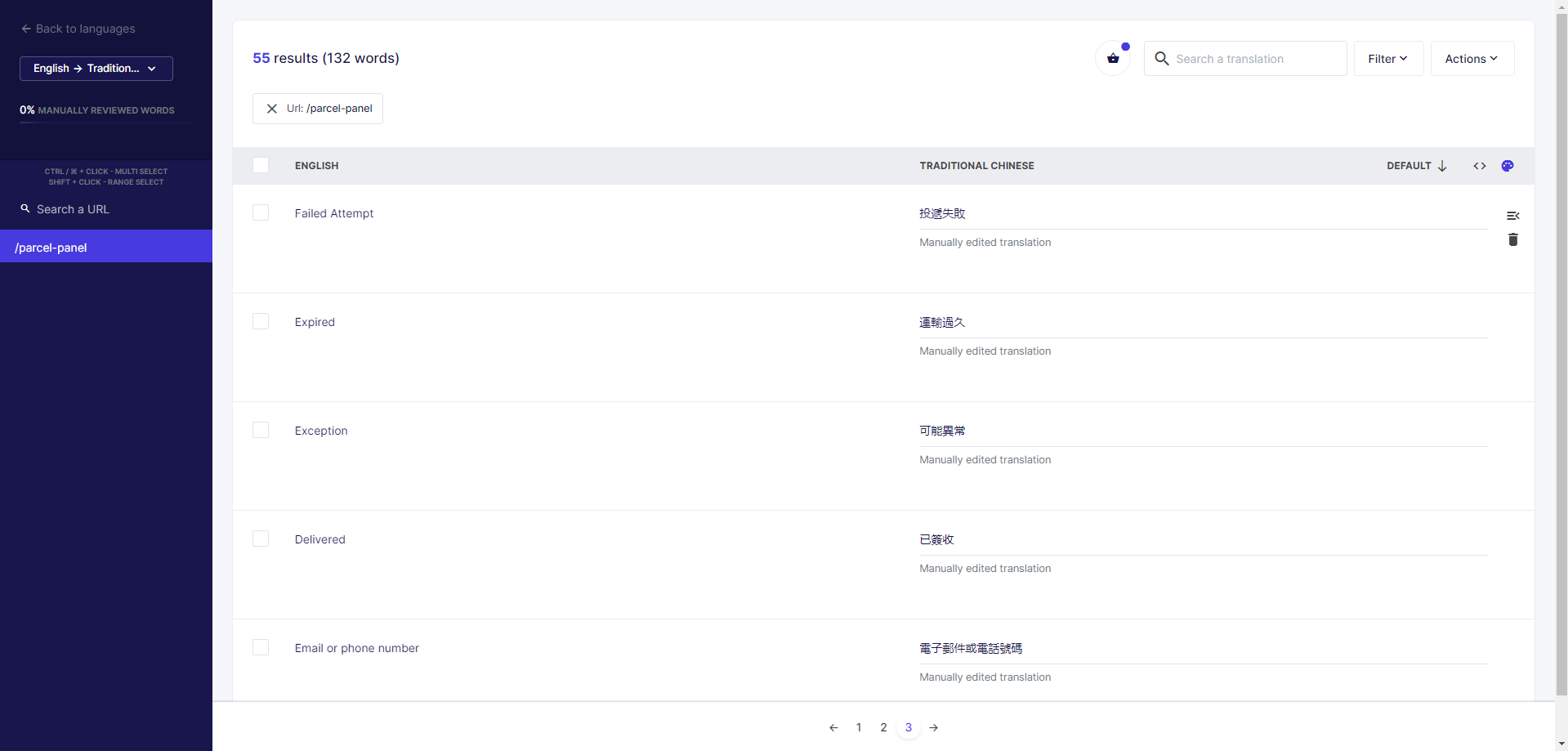
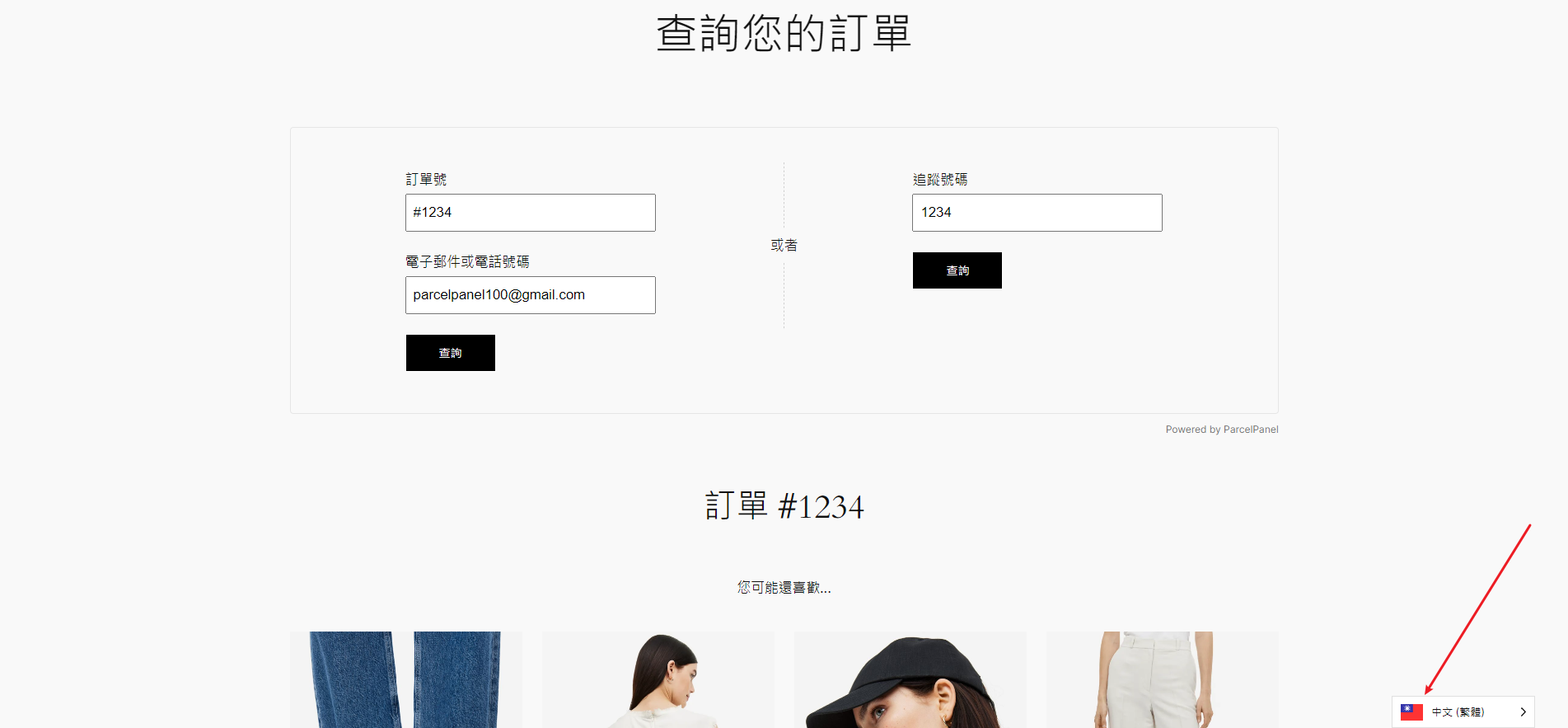
Need help? Feel free to contact us via online chat or email, our world-class 24/7 support team is always here 🌻.
