This integration allows tracking numbers auto-synced and imported from Sendcloud to Parcel Panel, automates the fulfillment workflow, and helps you save time on repetitive work.
Here is the instruction
Step 1
Install and activate Sendcloud
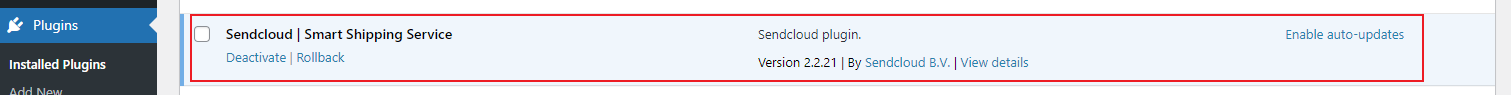
Step 2
Go to Parcel Panel admin → Integration tab → Enable the integration
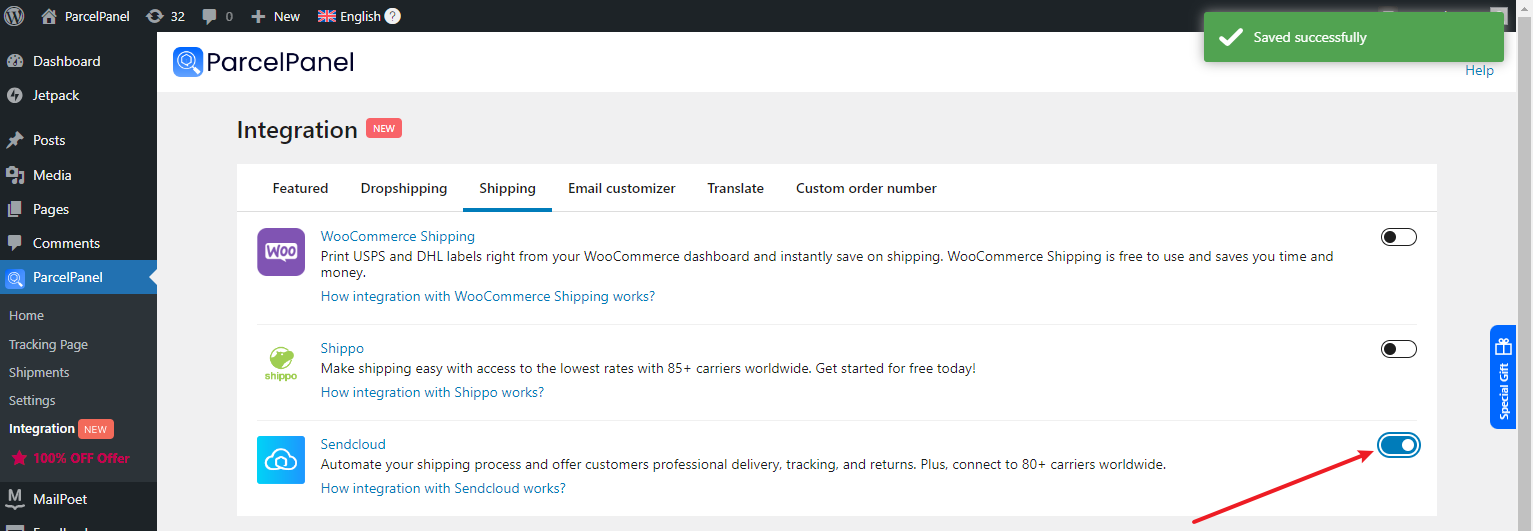
Step 3
Tracking number added or updated to your WooCommerce Orders admin via WooCommerce Shipping → ParcelPanel will auto-sync it from the Order notes
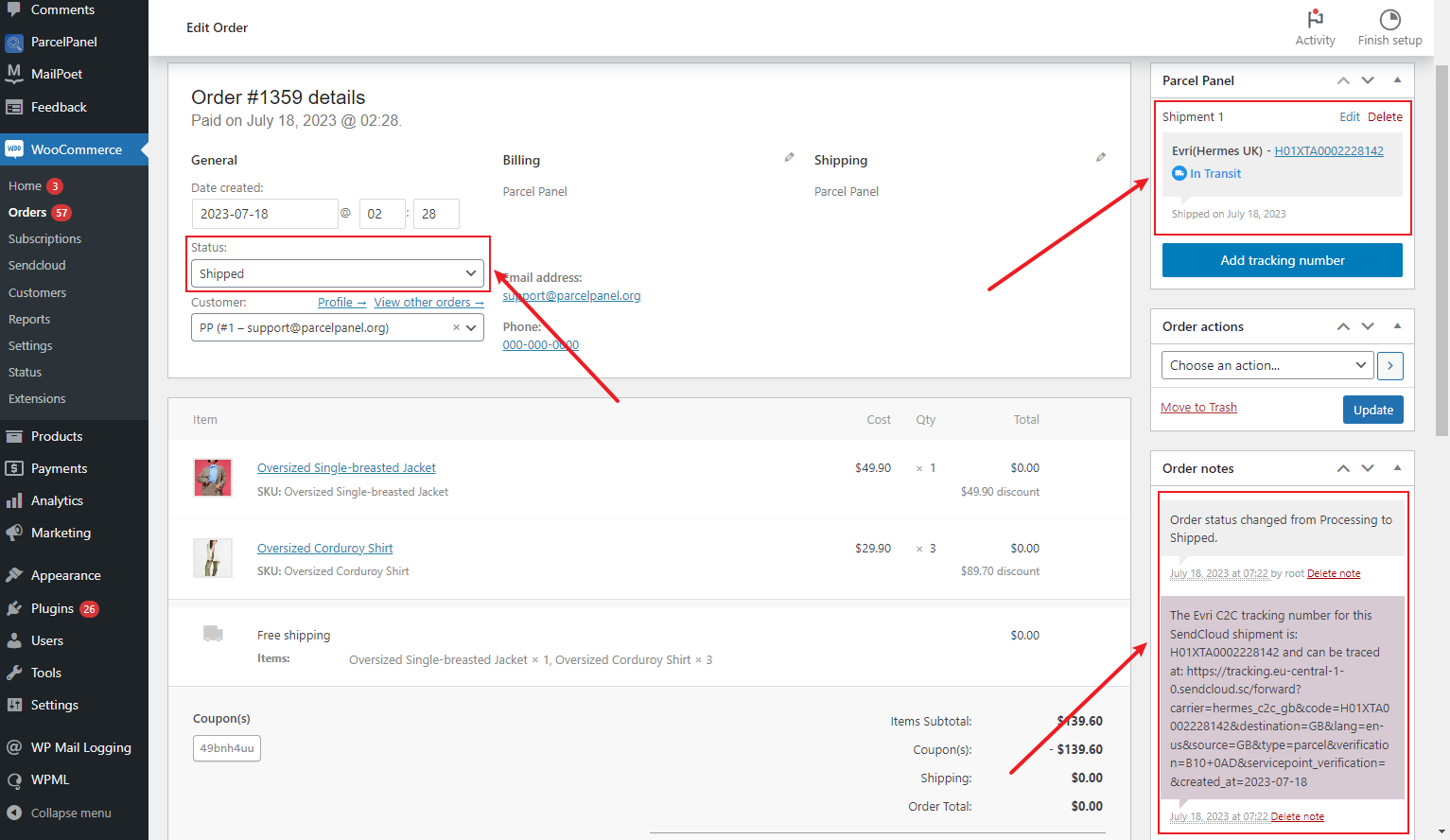
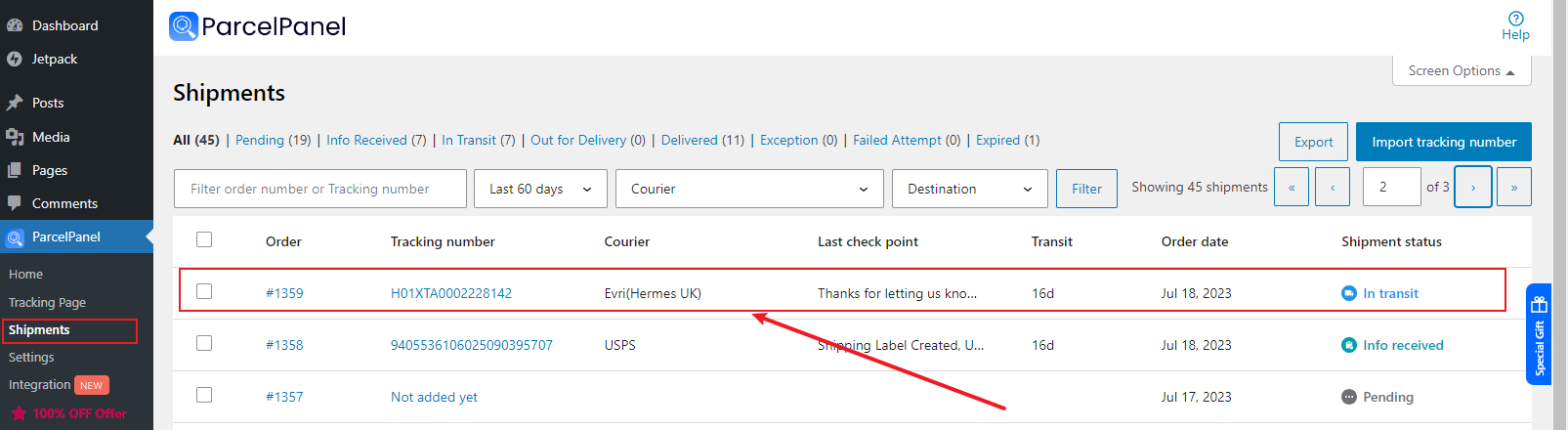
Need help? Feel free to contact us via online chat or email, our world-class 24/7 support team is always glad to help you.
