This integration can reduce transaction disputes and expedite the speed of fund turnover.
Once the tracking number is added to the order, ParcelPanel will automatically sync the tracking number and carrier info to PayPal.
Here is the instruction
Step 1
Go to Parcel Panel admin → Integration page → Payment tab → find Paypal → click Connect button
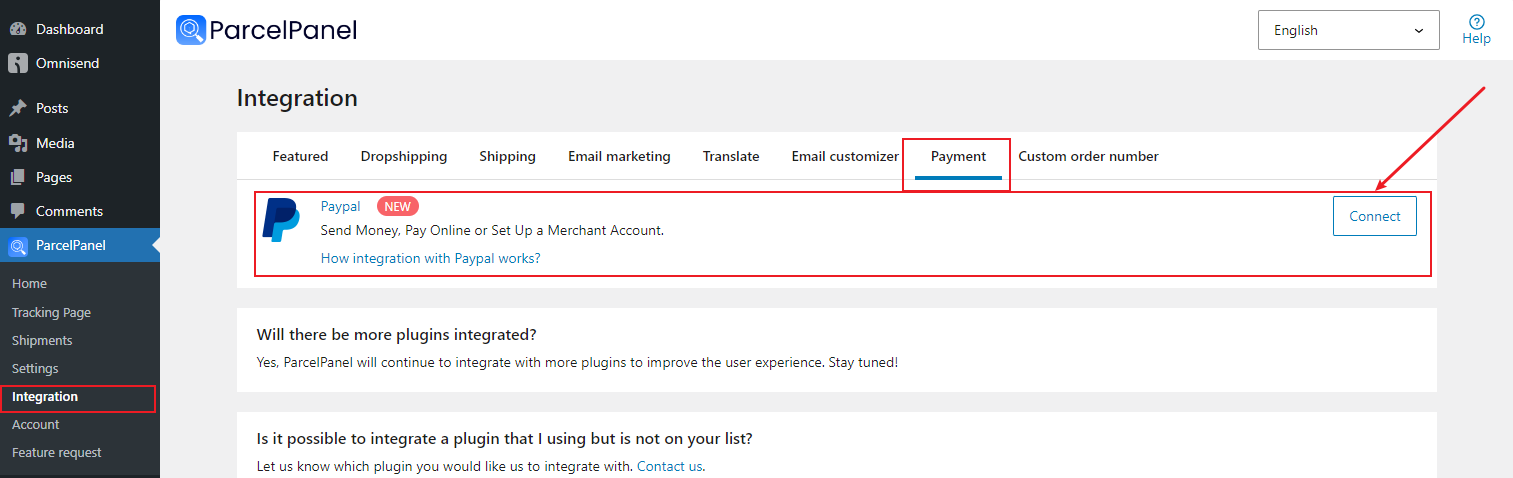
Step 2
Log in to your PayPal account and complete the authorization
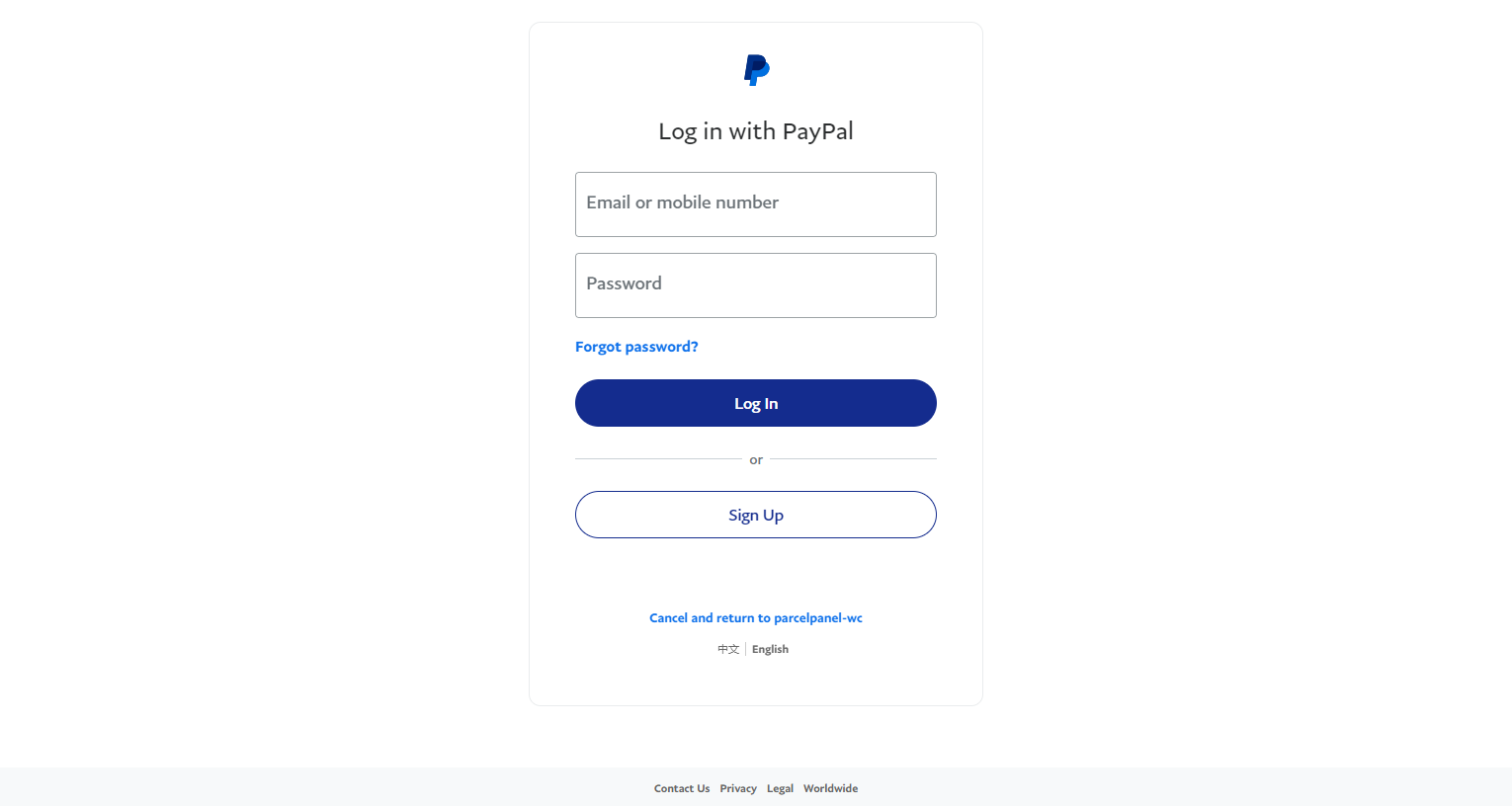
Step 3
Once you enable this integration:
- The new order will be automatically synchronized to PayPal, and no manual action is required on your part.
- There will be some changes in your ParcelPanel Shipment page, making it easier for you to sync old shipments to PayPal as needed. It also gives you a better view of the synchronization.
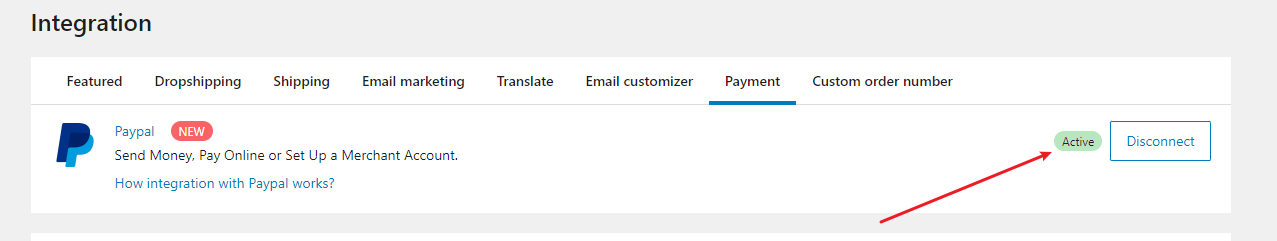
If you want to synchronize old orders to PayPal as well, you can select the old orders you want to synchronize and click the Manual sync to PayPal button to synchronize them.
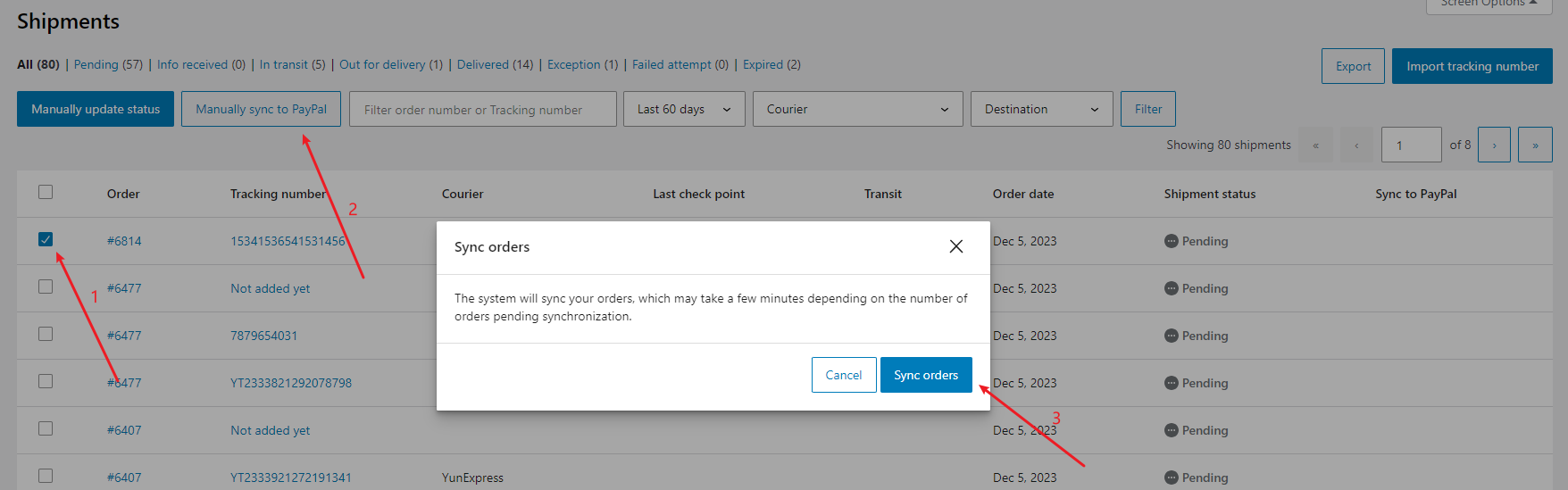
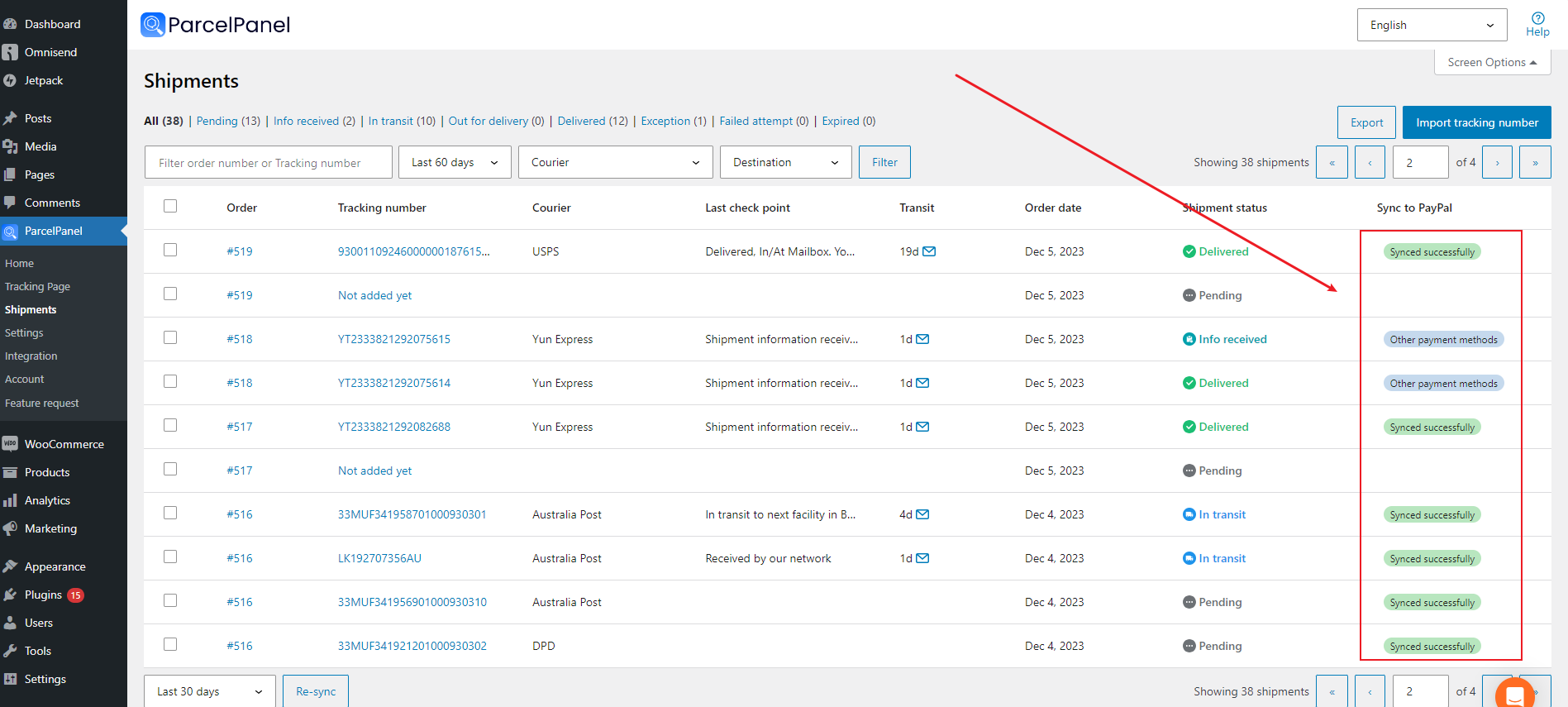
This is an example of successful synchronization with PayPal:
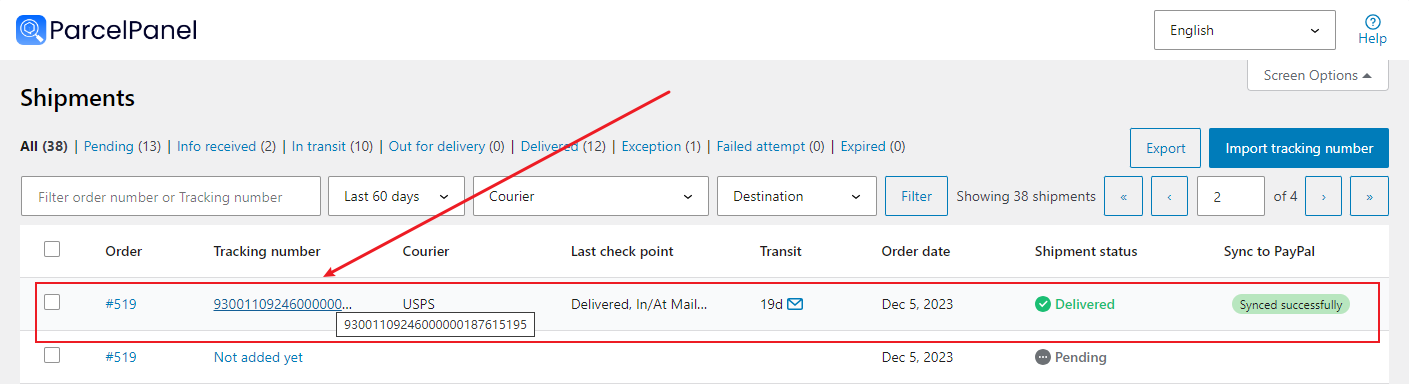
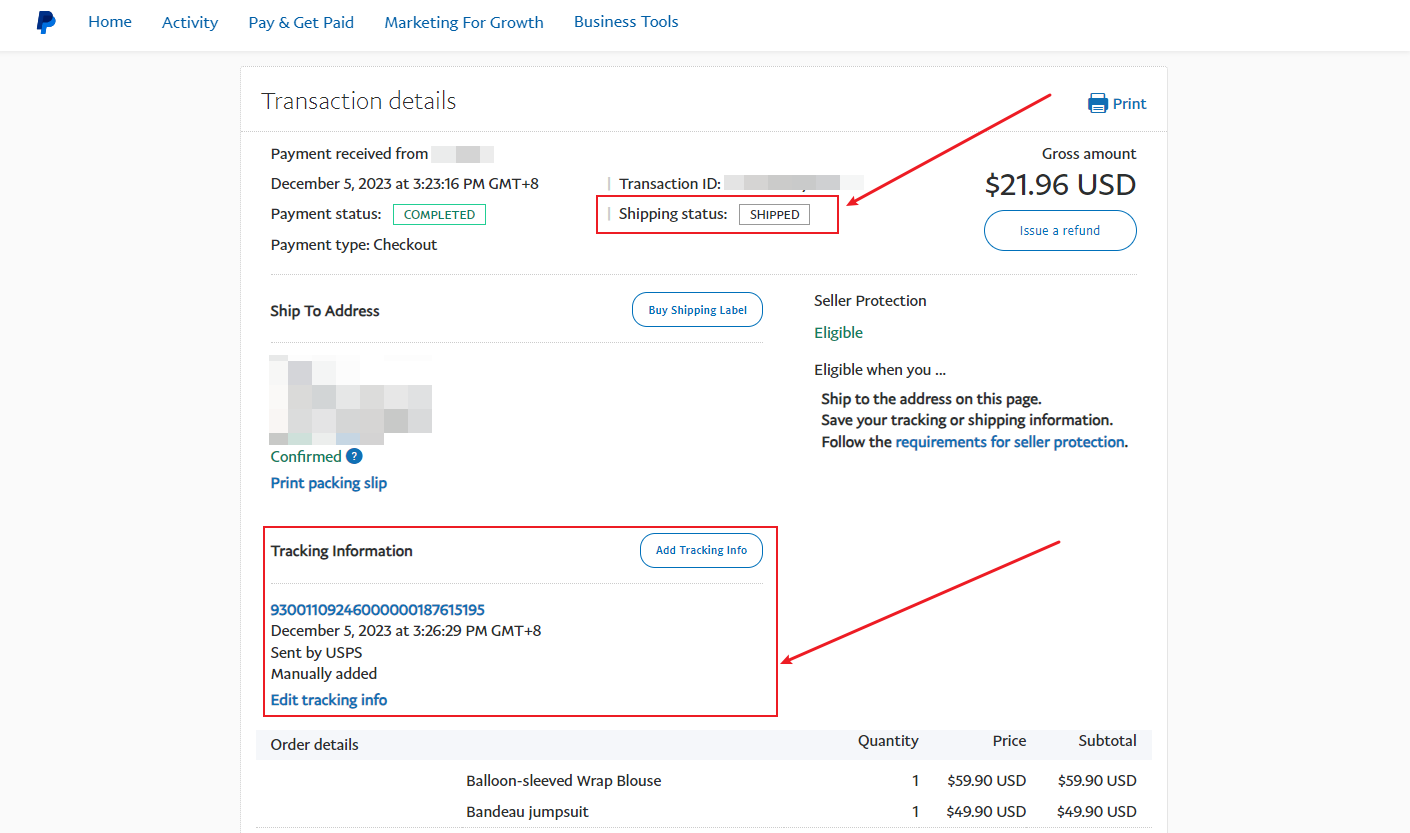
Need help? Feel free to contact us via online chat or email, our world-class 24/7 support team is always here 🌻.
