This integration allows tracking numbers auto-synced and imported from DSers to Parcel Panel, automates the fulfillment workflow, and helps you save time on repetitive work.
Here is the instruction
Step 1
Go to Parcel Panel admin → Integration tab → Enable the integration
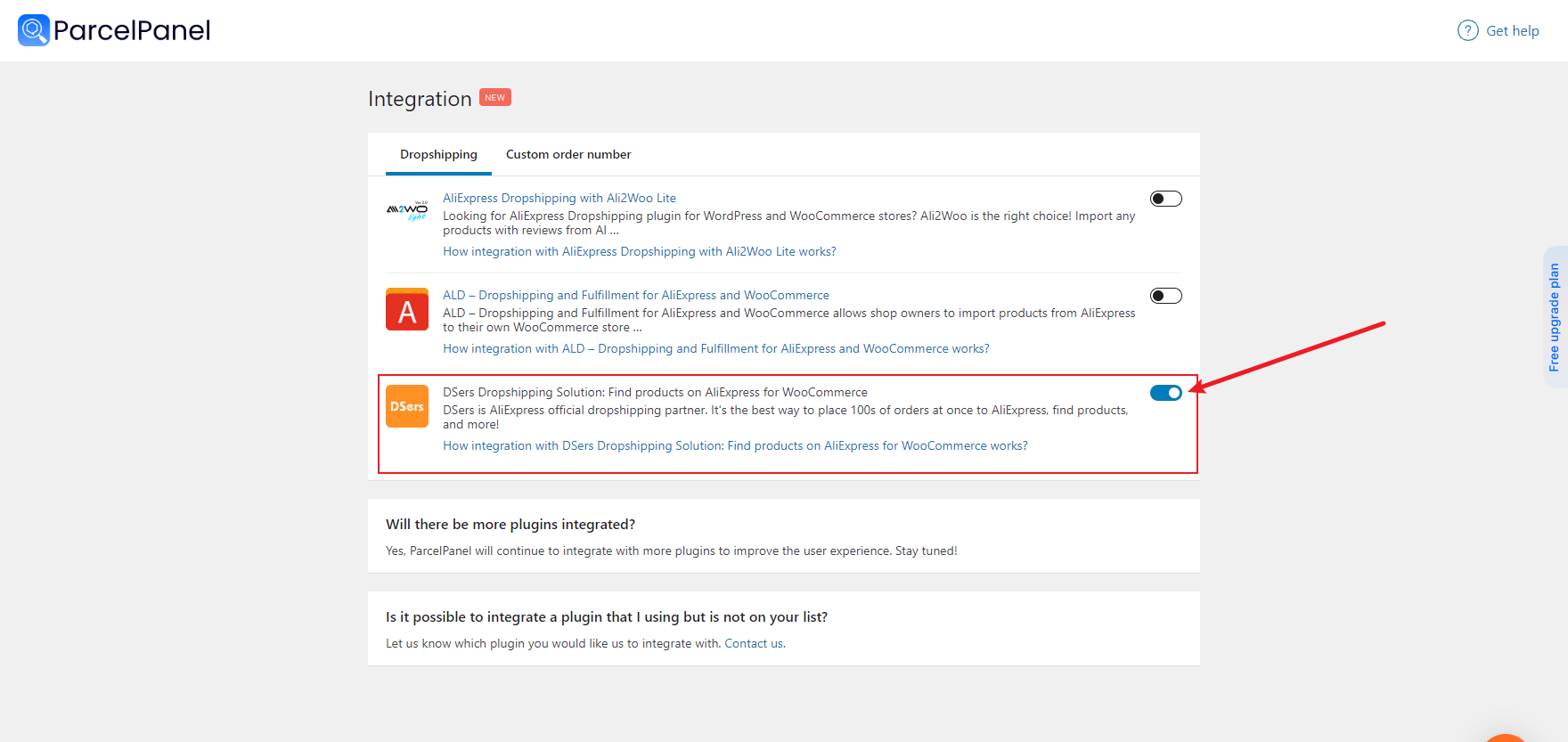
Step 2
Go to DSers admin → Setting → Order Settings → Synchronize store order notes→ Enable sync function


After you enable this feature, tracking numbers will be auto synced to WooCommerce order detail page (Order notes).
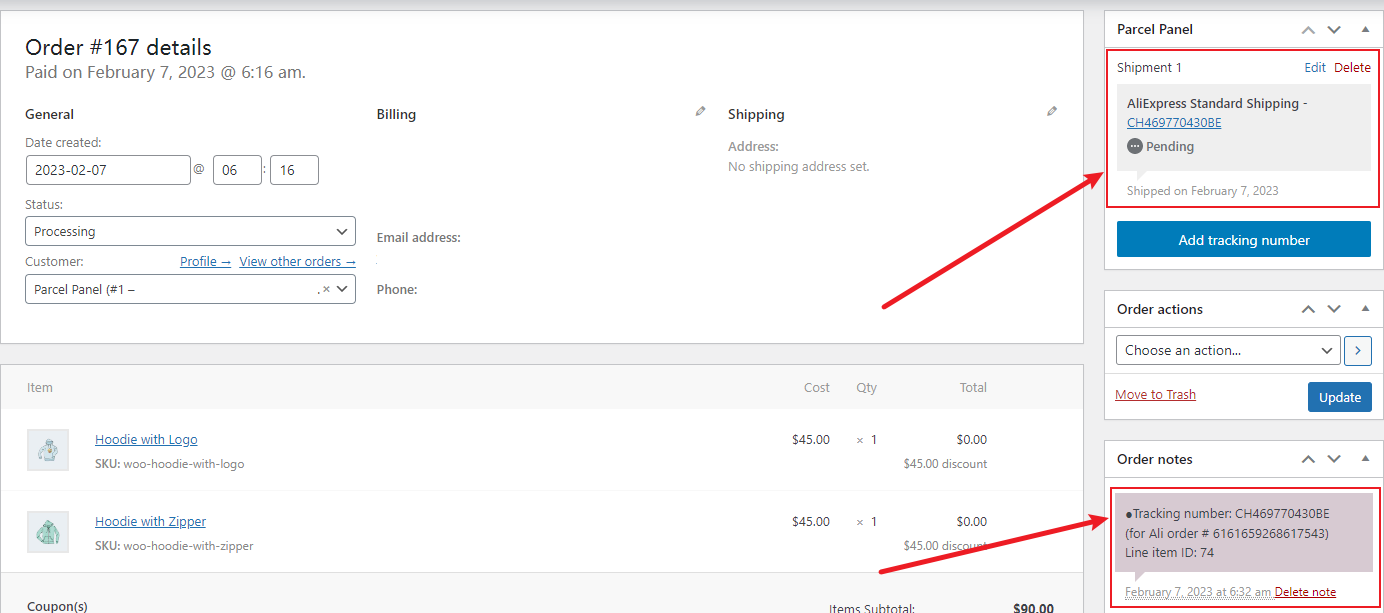
ParcelPanel grab tracking number from Order notes and automatically sync to ParcelPanel.
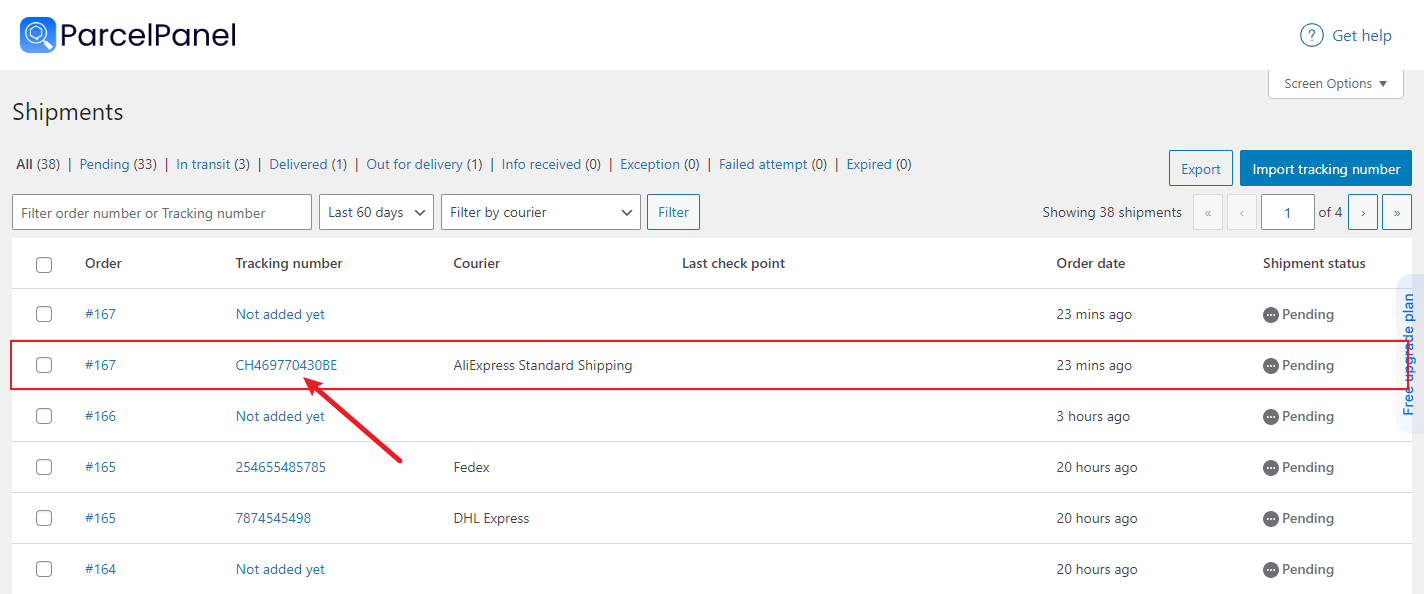
Note: Only the tracking numbers of the new orders generated after the intergation will be synced to Parcel Panel automatically.
Need help? Feel free to contact us via online chat or email, our world-class 24/7 support team is always glad to help you.
