Overview
Utilize the analytics page on ParcelPanel to access detailed shipment data, including Shipments, Transit time, Tracking page, and Shipping notifications. Various data analyses provide insights to optimize channels and gauge ParcelPanel's performance.
Navigation
Navigate to the Analytics page in the ParcelPanel Admin. You can switch between different data pages, including Shipments, Transit Time, Tracking Page, and Shipping Notifications, from the menu at the top.
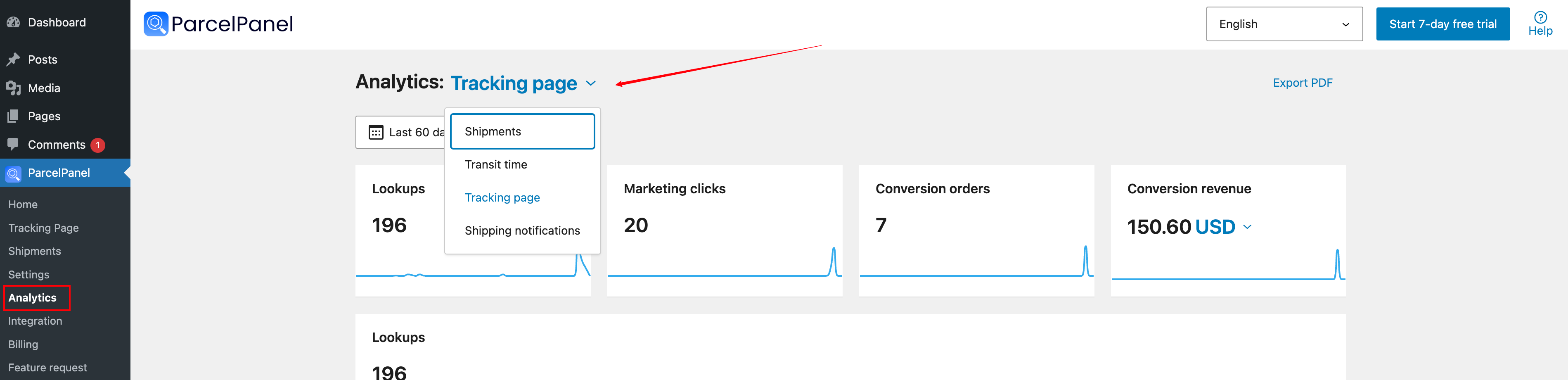
Export PDF
Click to export the current page to a PDF file based on your applied filters.
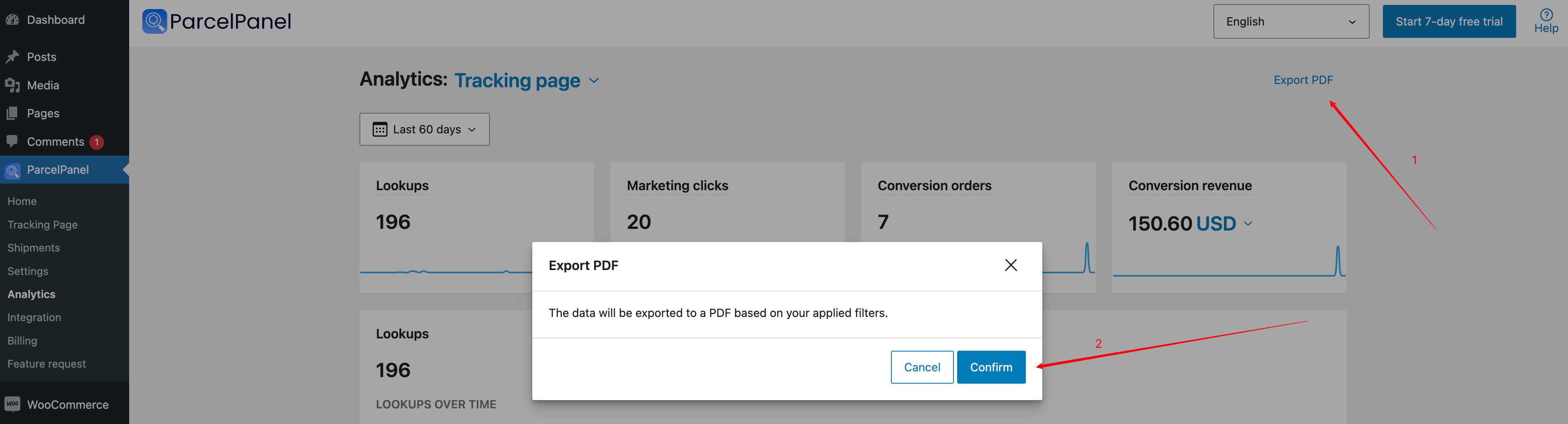
Time Statistics
The statistics in this section are based on the time zone set for your current store.
Data Definitions and Calculation Logic
Lookups: The total number of times customers have tracked their shipment through the tracking page.
Marketing Clicks: The total number of clicks on your marketing channels on the tracking page, including product and product recommendation clicks.
Conversion Orders: Orders attributed to all marketing channels of ParcelPanel's tracking page (Product recommendation conversion orders + Product conversion orders).
Conversion Revenue: Revenue attributed to all marketing channels of ParcelPanel's tracking page (Product recommendation conversion revenue + Product conversion revenue).
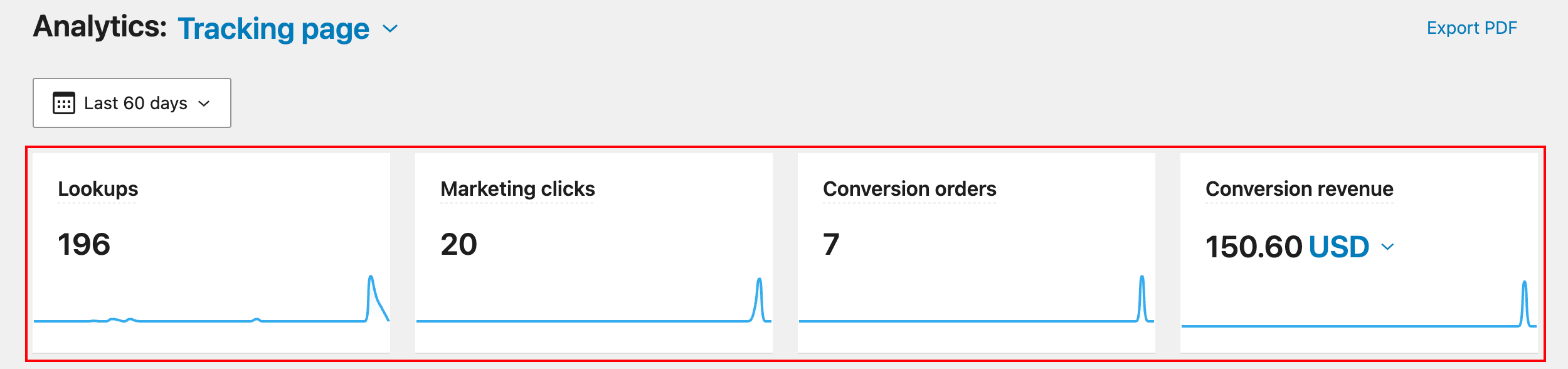
Charts
Lookups Over Time: A line chart showing the number of lookups over time.
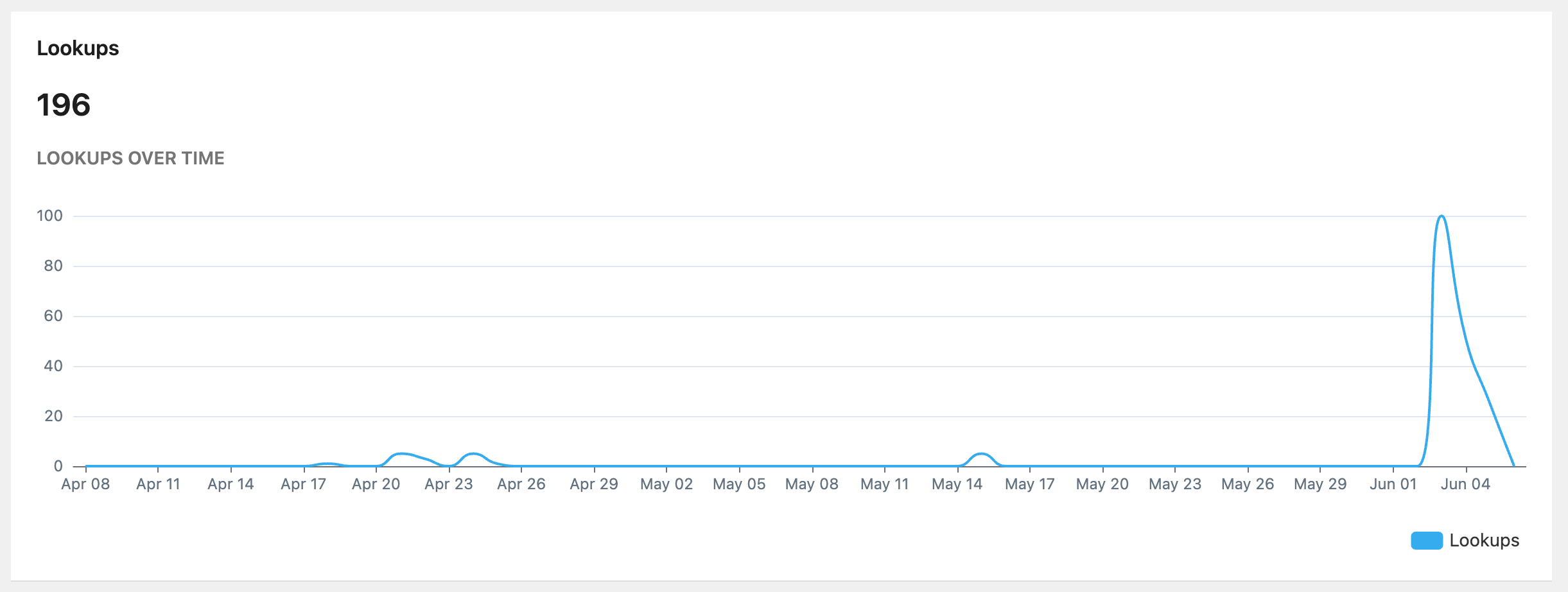
Marketing Clicks: A line chart displaying the number of marketing clicks over time.
- Marketing CTR: Calculated as Marketing Clicks / Lookups.
- Export CSV: Download the orders and revenue converted through Marketing Clicks.
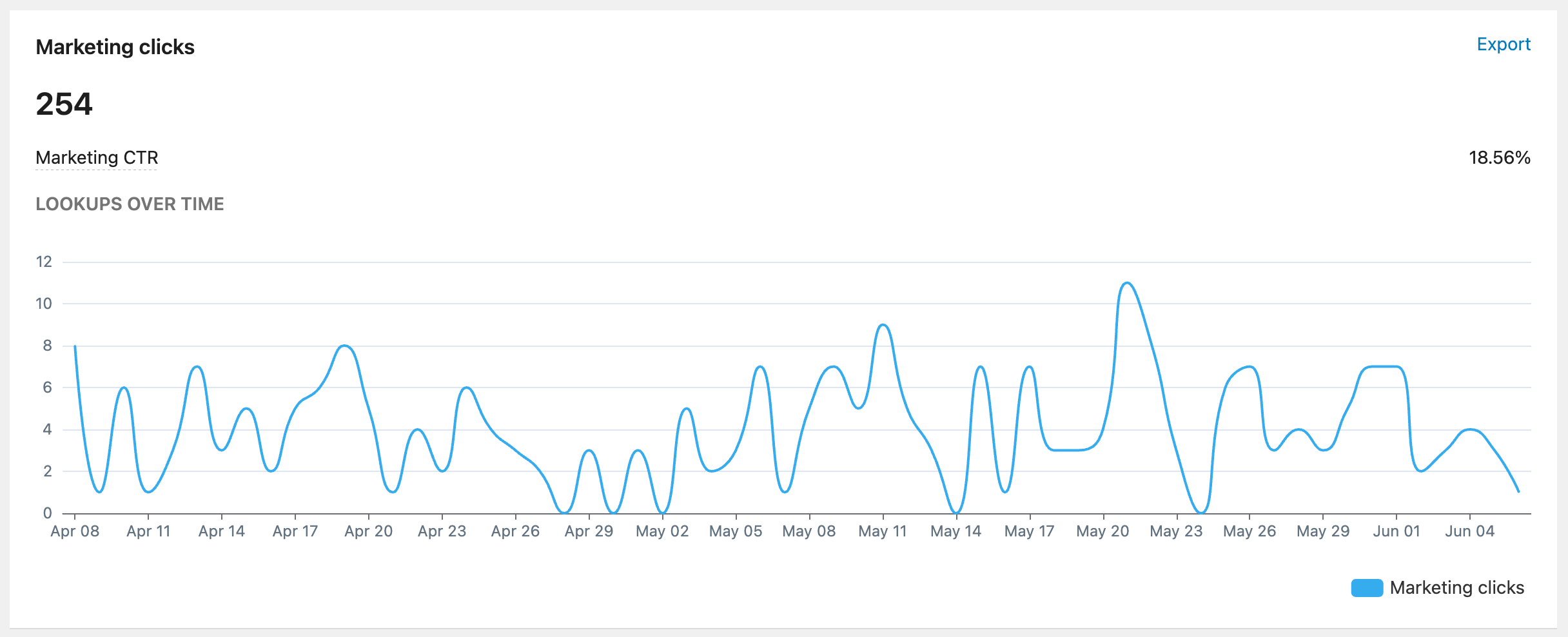
Top Product Recommendations by Clicks
A table displaying the top 5 products with the highest clicks in the Product Recommendation section on the Tracking Page.
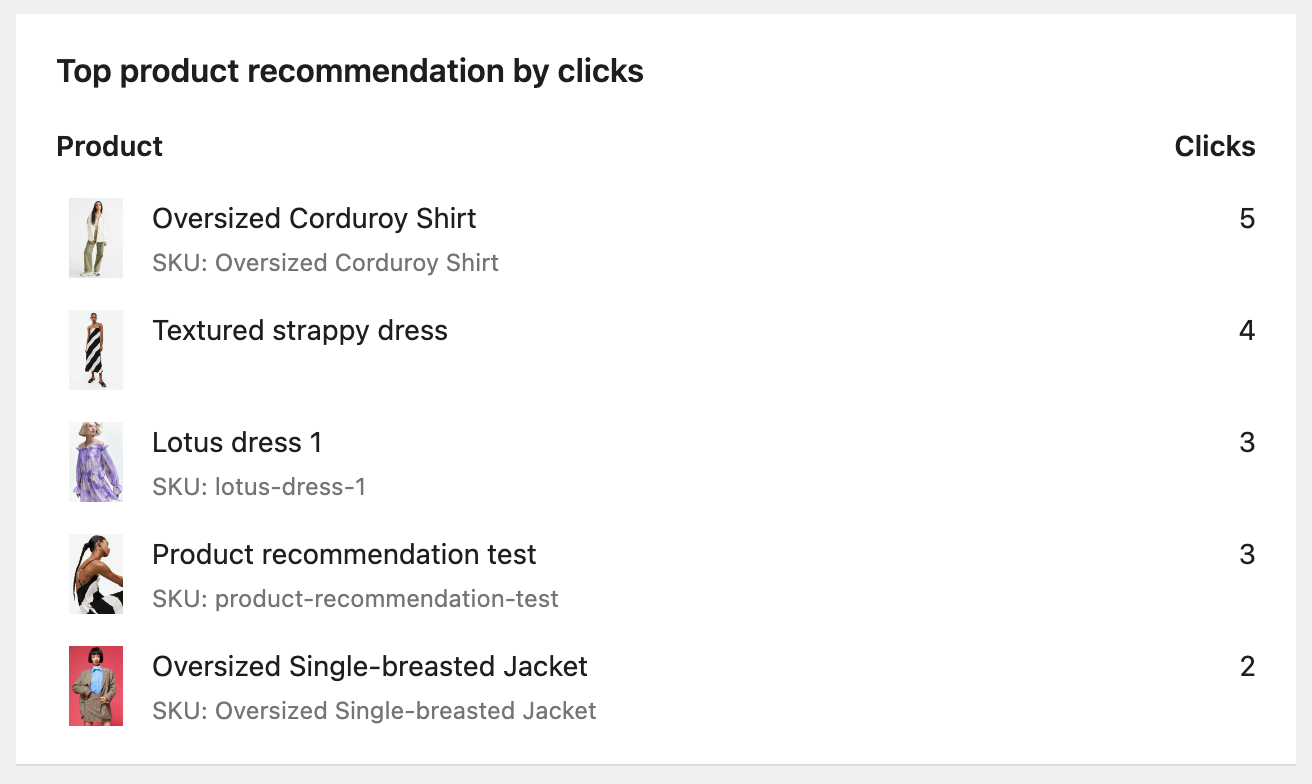
Need help? Feel free to contact us via online chat or email, our world-class 24/7 support team is always here 🌻.
