Overview
We are sorry to see you go! If you enabled the ParcelPanel Protection feature while using ParcelPanel, the Worry-Free Delivery product was automatically created in your store.
After uninstalling the app, we no longer have access to make any changes to your store. Therefore, you will need to manually delete the Worry-Free Delivery product.
Go to your Shopify Admin Products page → Find Worry-Free Delivery and select it → Click on the More Actions button (three dots) at the top of the product list → Click Delete Product to remove it
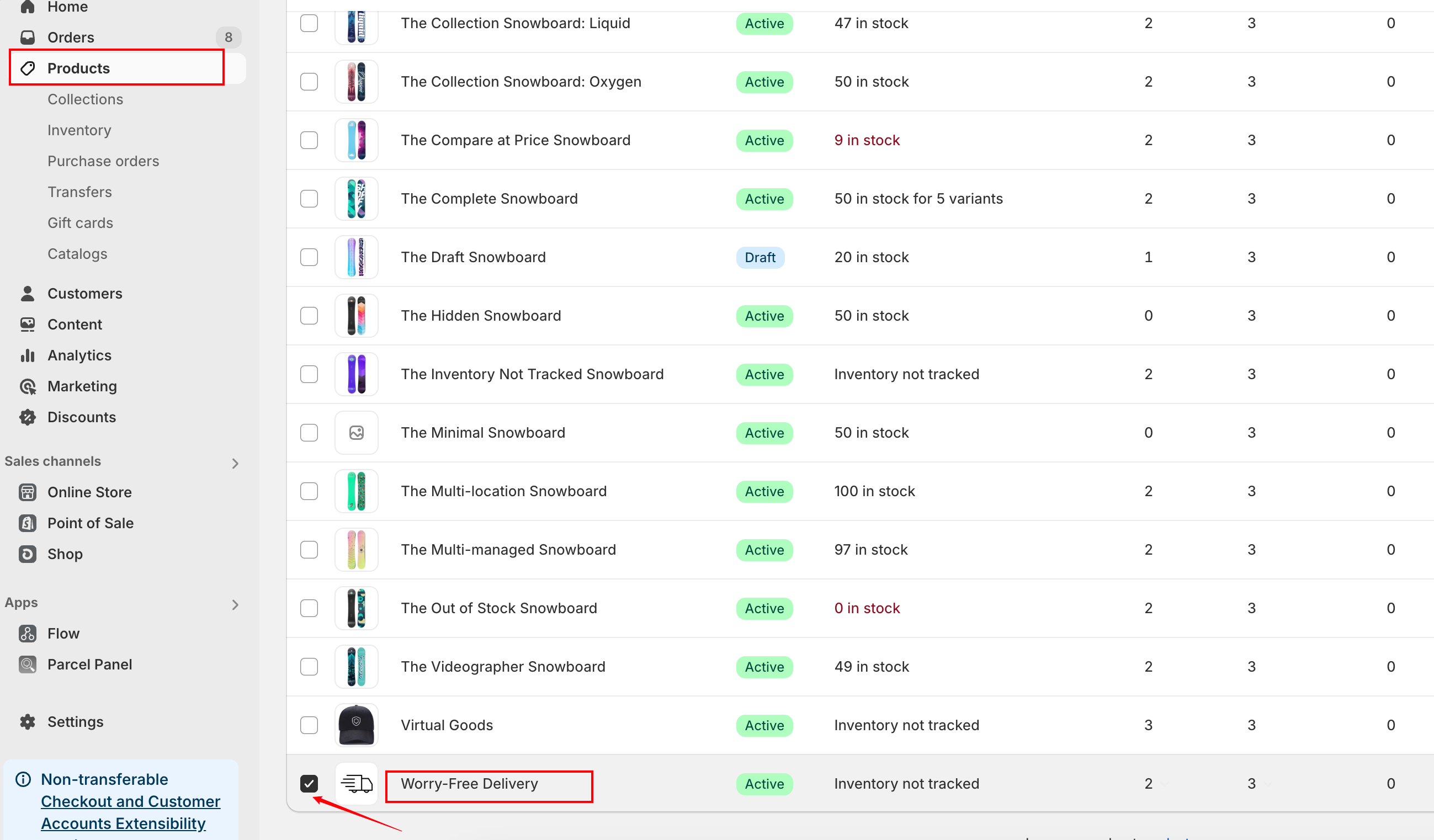
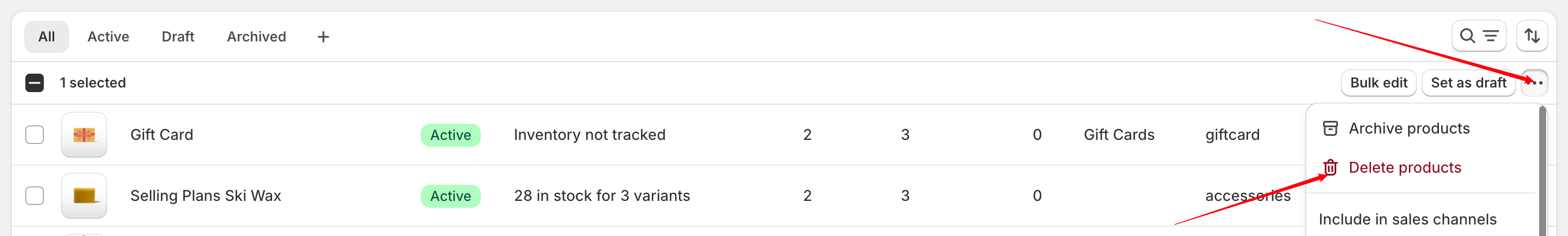
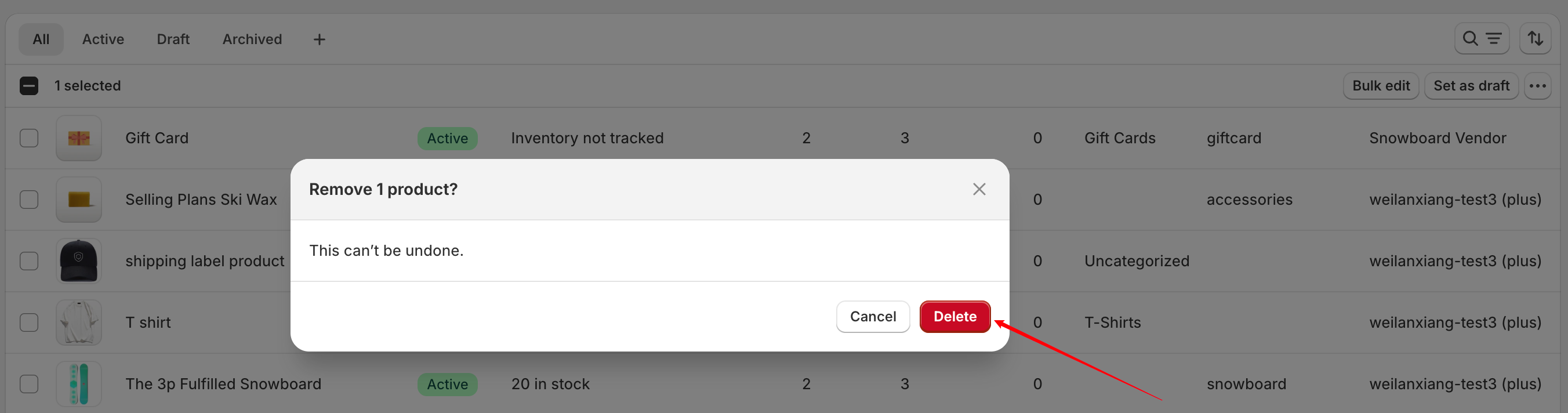
We hope to see you again soon!
Need help? Feel free to contact us via online chat or email, our world-class 24/7 support team is always glad to help 🌻.
