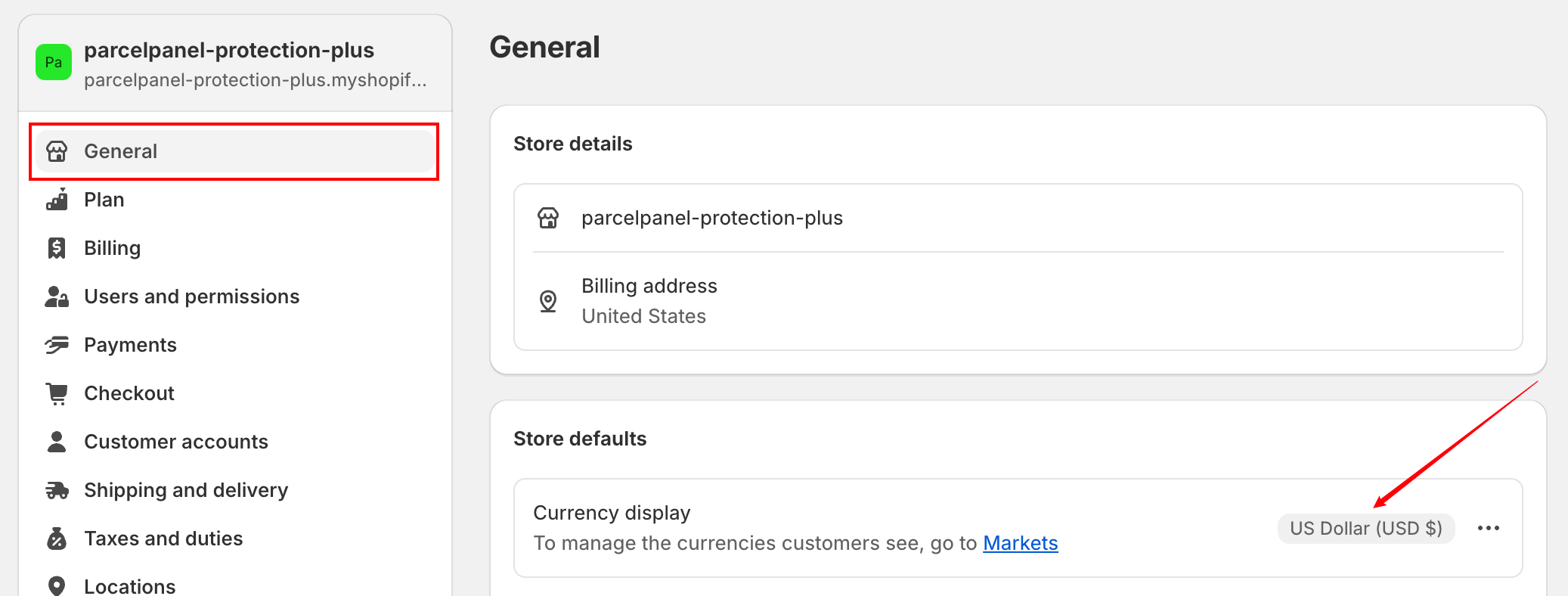Overview
You can set up the Worry-Free Delivery product to be automatically added to customer orders or offer them the option to protect their packages from unexpected damage and theft etc.
You can choose whether the Worry-Free Delivery product should be auto-fulfilled with the rest of the items.
You can choose whether to display Protection information on your tracking page, helping consumers stay informed and making it easier to file claims for shipping issues.
These settings are easy to configure in the ParcelPanel Protection.
• Protection Widget Default Status
• Protection section display options
Go to the ParcelPanel Protection General Page → Settings section
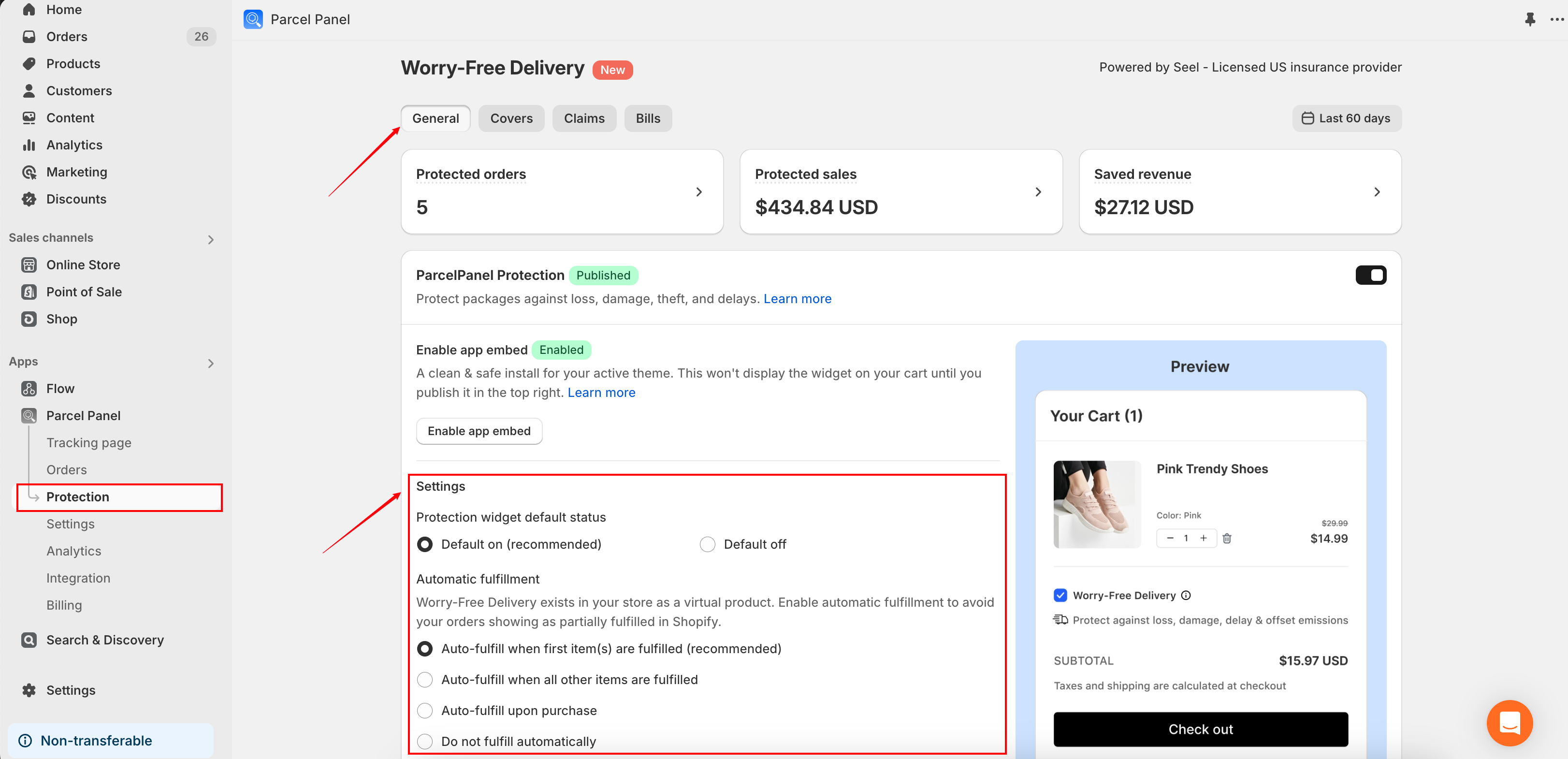
Protection Widget Default Status
1. Default On Protection Widget
This means that during checkout, the Protection widget checkbox is automatically selected, and the Worry-Free Delivery product is added to the order. However, this does not mean the order will automatically include protection without the customer’s knowledge, as they can choose to uncheck the box and remove the Worry-Free Delivery product.
Non-plus store
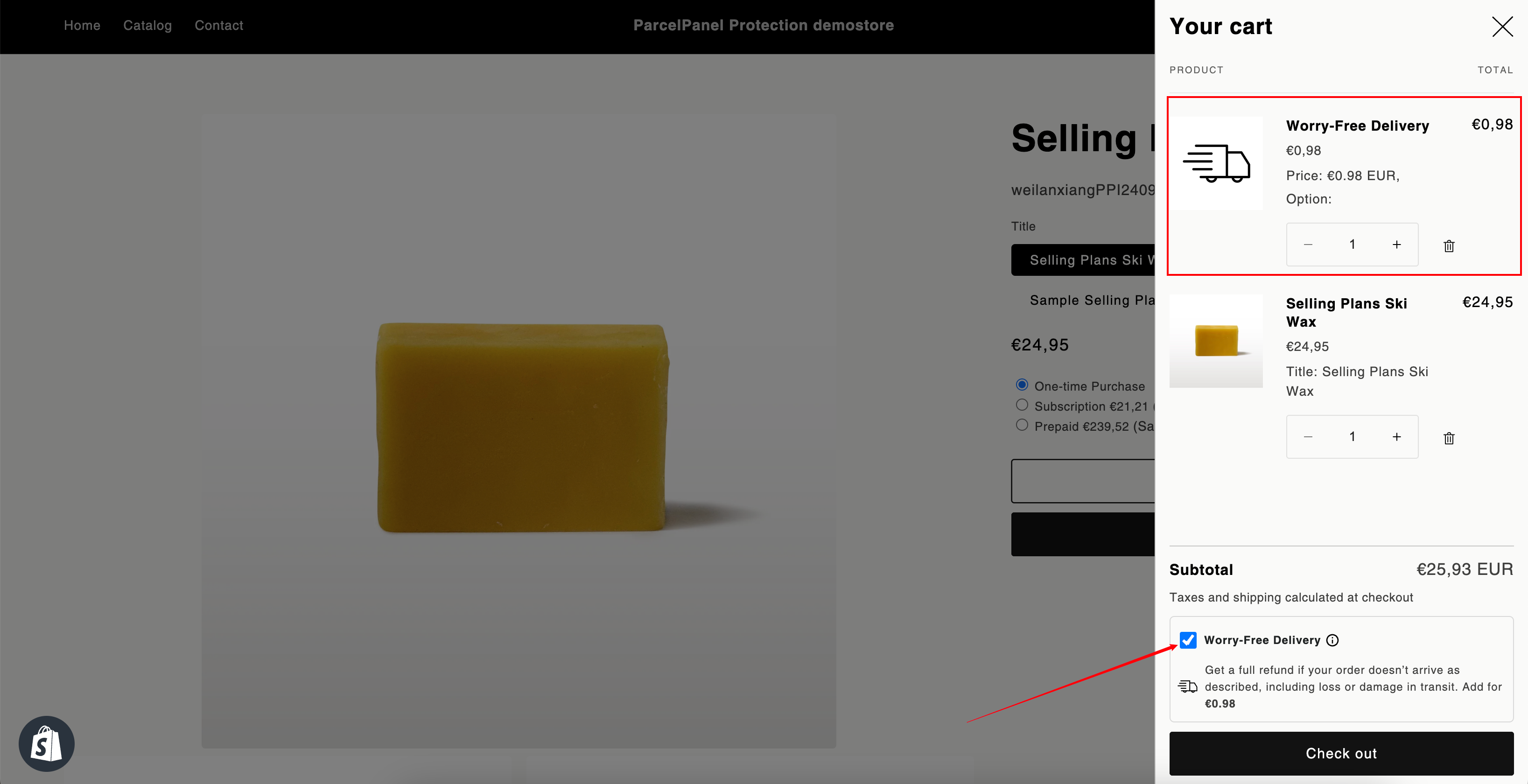
Plus store
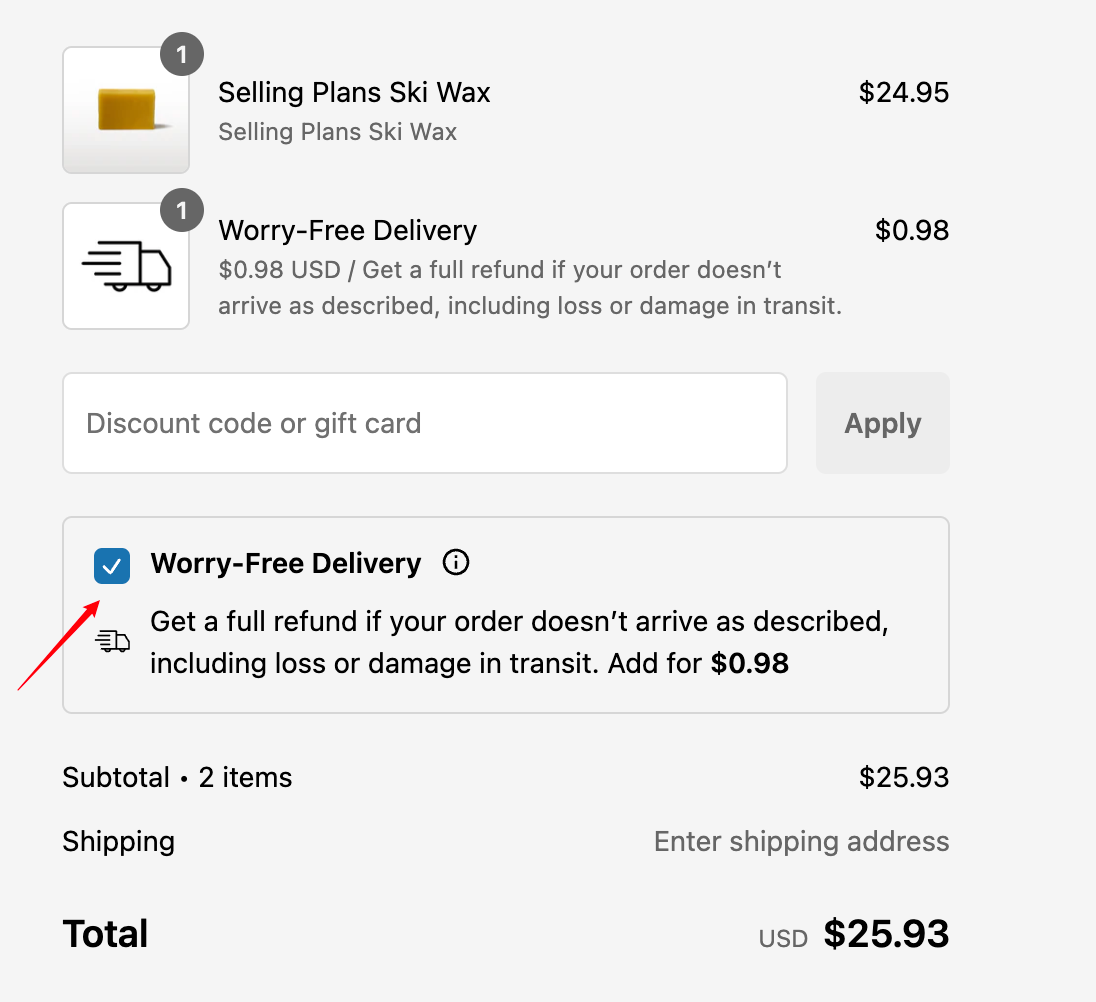
2. Default Off Protection Widget
This means that the Protection widget checkbox is not selected by default during checkout. Customers will see the unselected widget in their cart and can choose whether to add it to their order.
Non-plus store
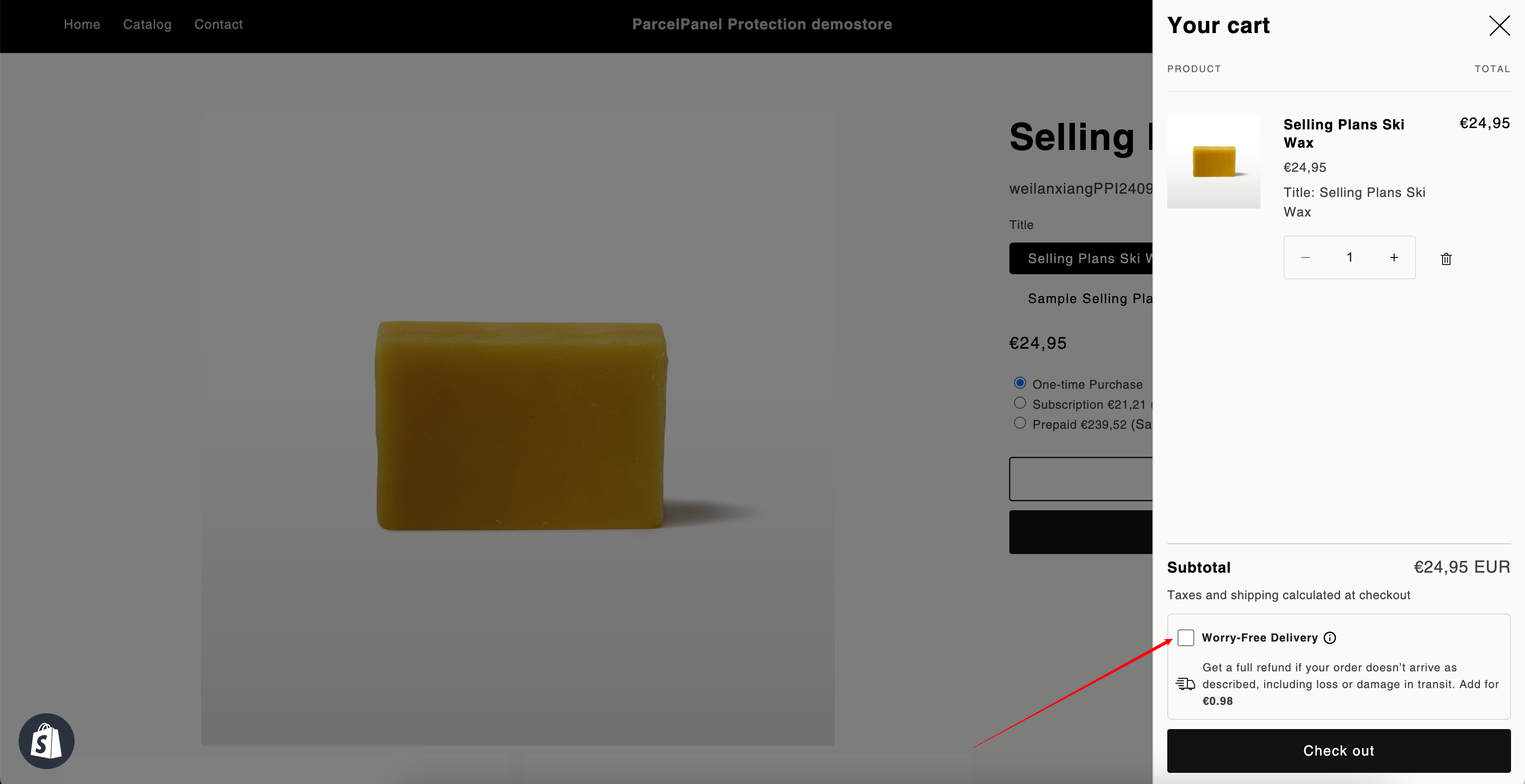
Plus store
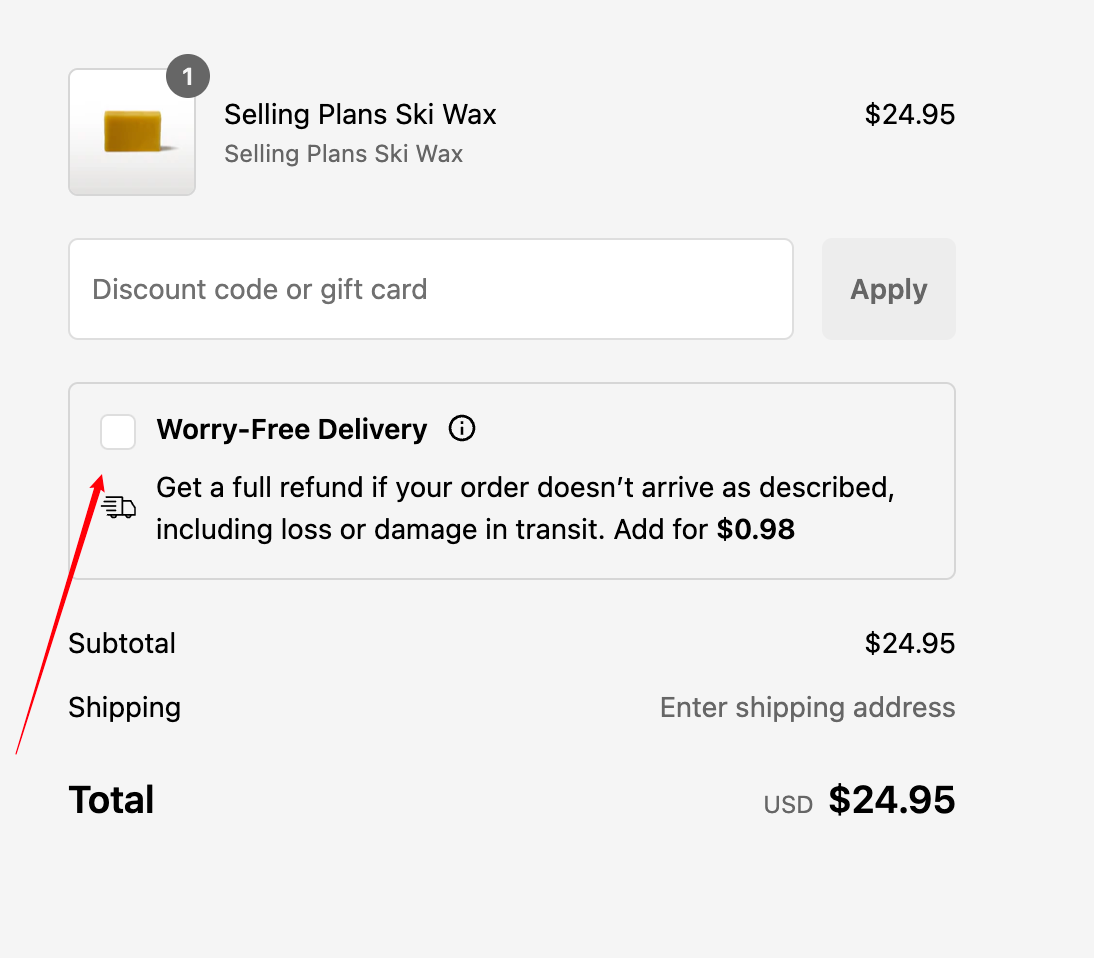
Automatic Fulfillment
The Worry-Free Delivery product is a virtual product in your store. Its coverage becomes active only after the product is fulfilled. You can choose from the following options based on your needs:
1. Auto-fulfill when the first item(s) are fulfilled
Worry-Free Delivery is automatically fulfilled when the first item(s) in the order are shipped.
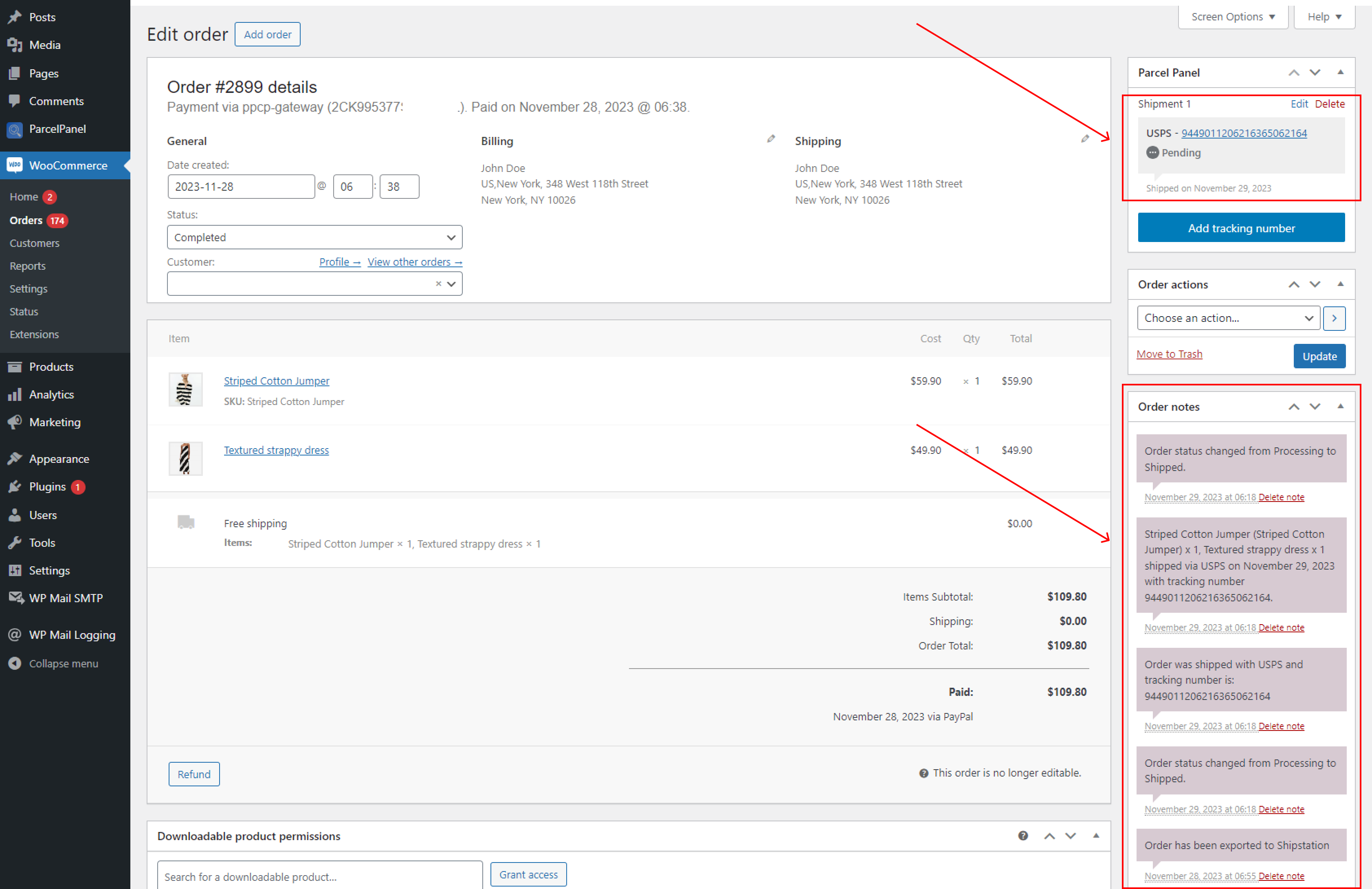
2. Auto-fulfill when all other items are fulfilled
Worry-Free Delivery is automatically fulfilled only after all items in the order are shipped.
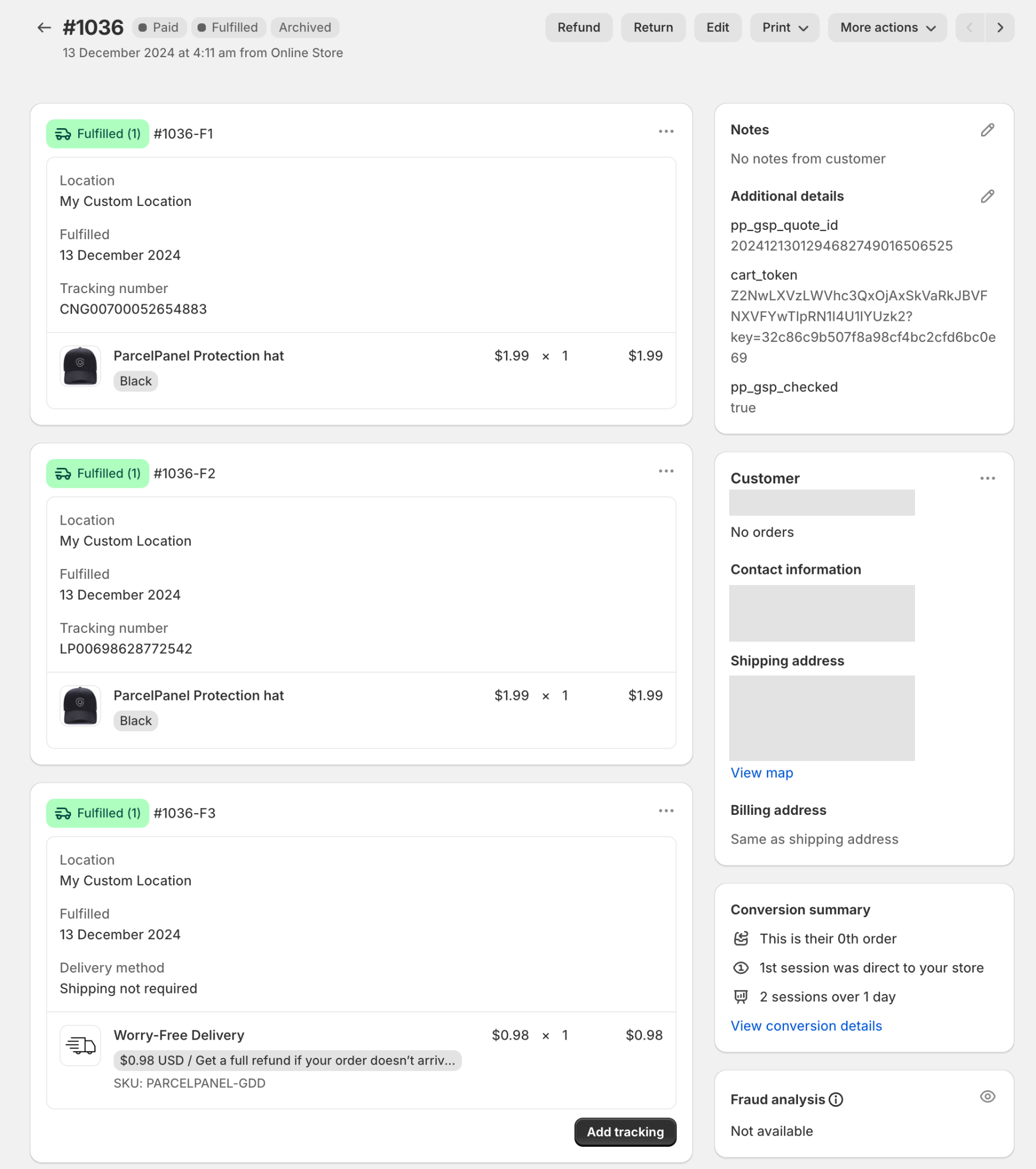
3. Auto-fulfill upon purchase
Worry-Free Delivery is automatically fulfilled as soon as the order is placed.
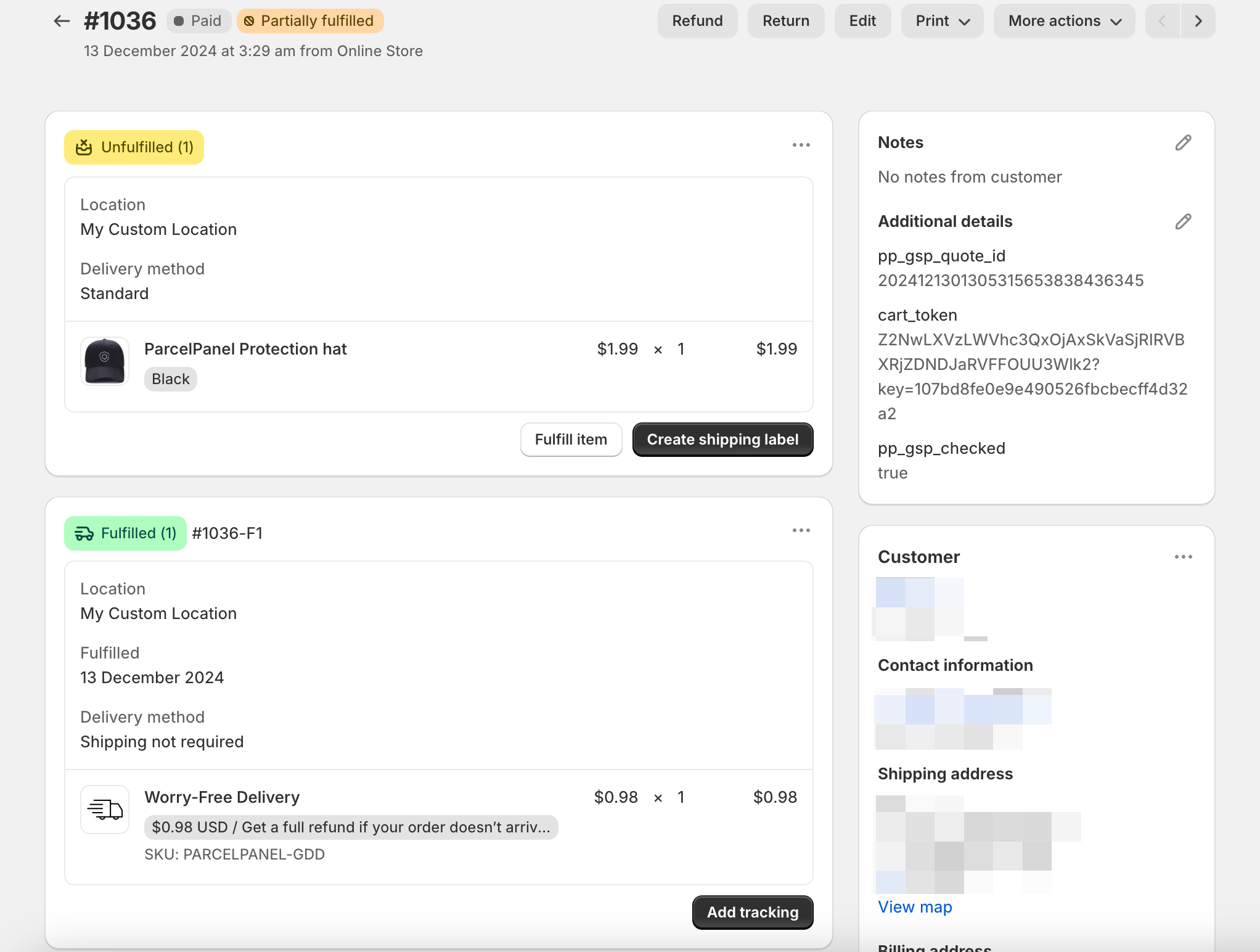
4. Do not fulfill automatically
Worry-Free Delivery requires manual fulfillment and will not be shipped automatically.
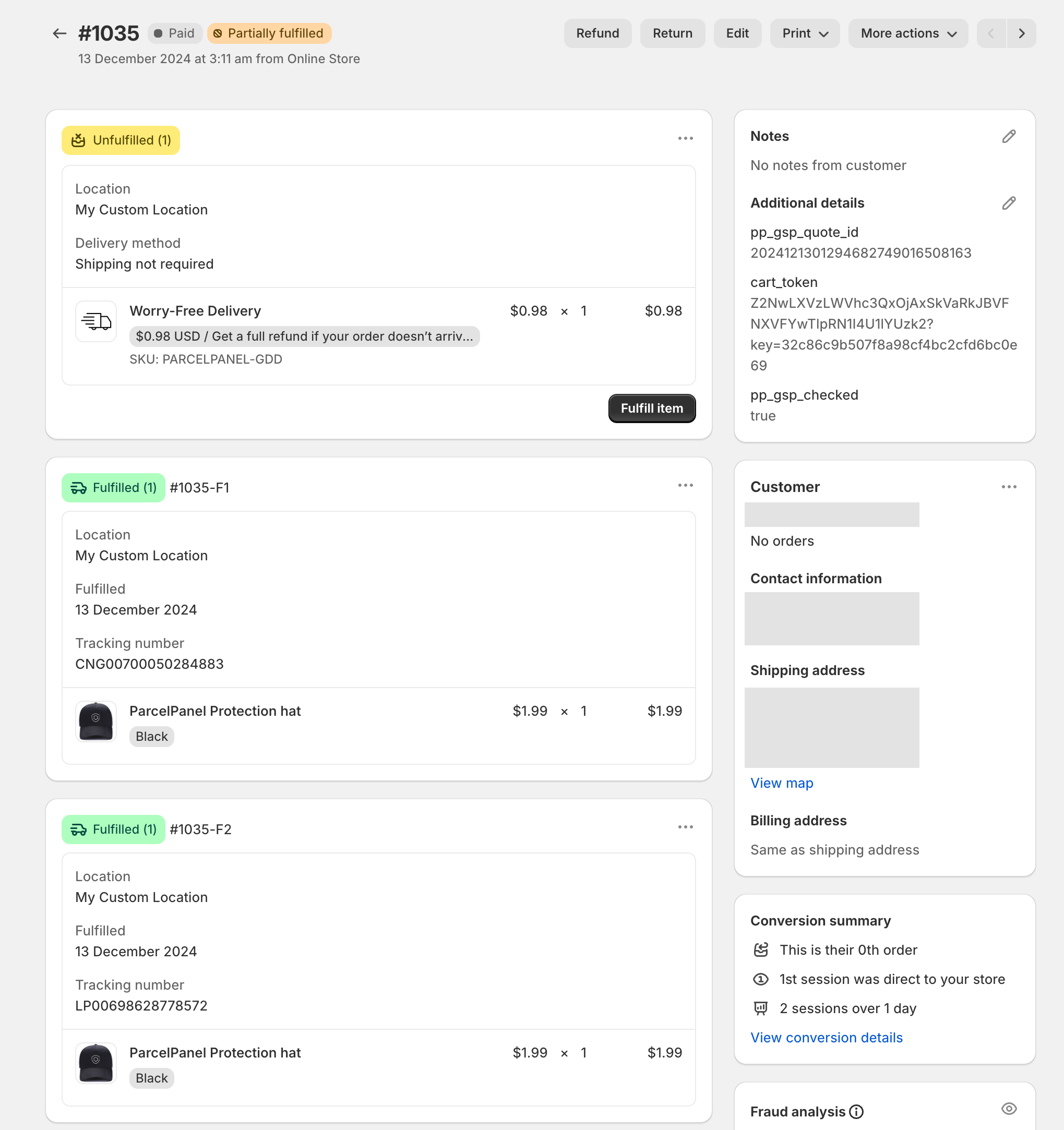
We recommend choosing a setting that aligns with your ERP system's requirements, as some systems may have specific fulfillment rules.
Protection section display options
👉 Limitations of the ParcelPanel Protection
For Merchants: Supported shop currencies include USD, CAD, GBP, EUR, AUD, and NZD. More currencies will be added, stay tuned!
Checking the box means that if a consumer has purchased Protection for their order, the Protection section will be displayed on the tracking page. This helps consumers stay informed and simplifies the process of filing claims for shipping issues.
Display Conditions: The checkbox is selected and the order includes Worry-Free Delivery.
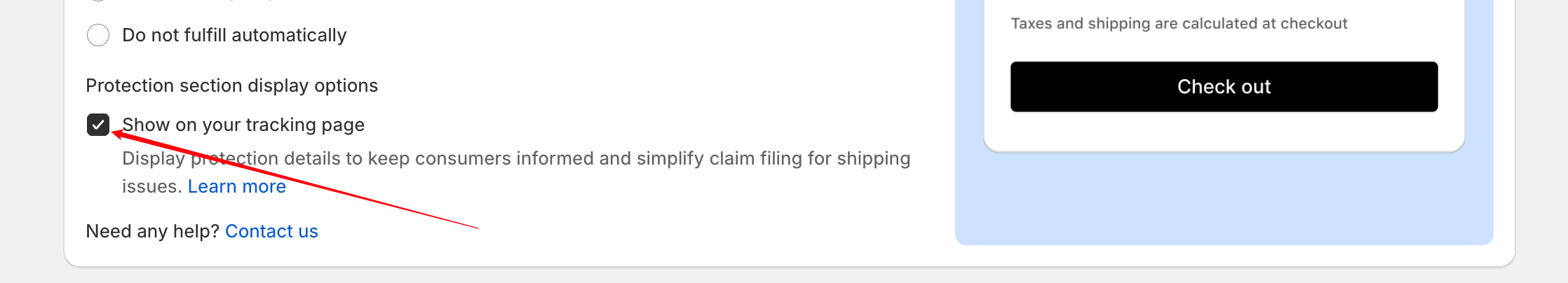
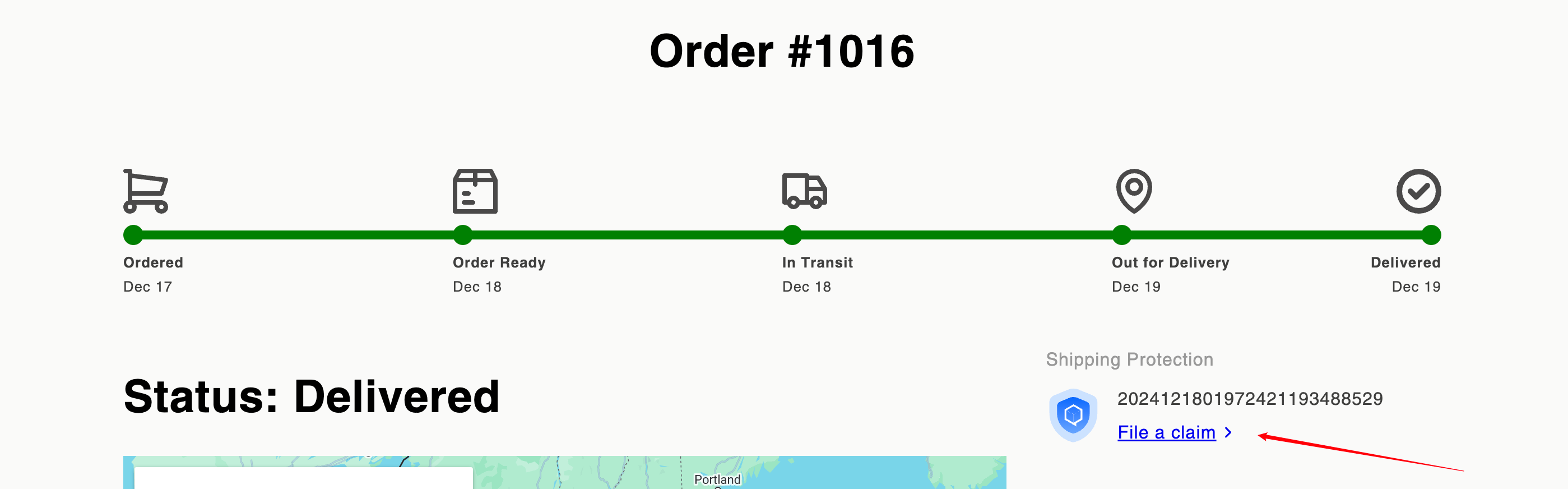
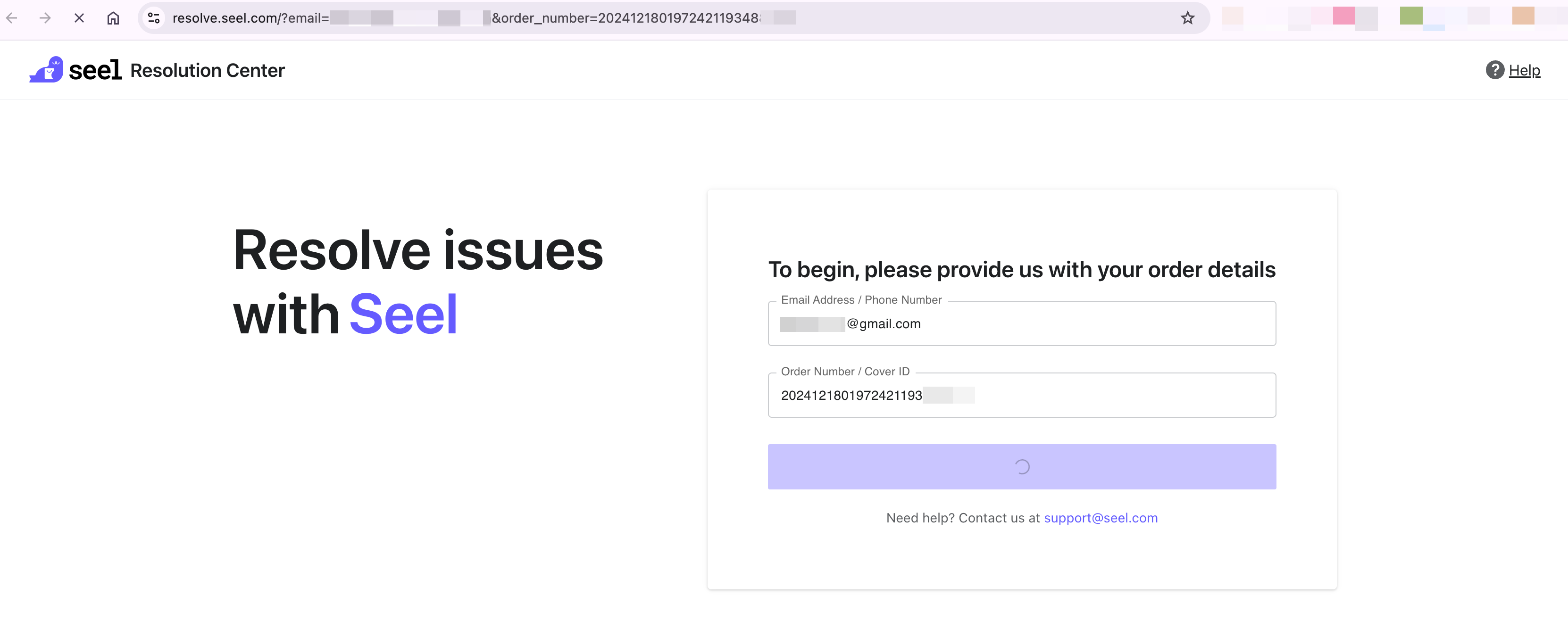
• If you want to learn more about ParcelPanel Protection, please refer to https://docs.parcelpanel.com/shopify/shipping-protection/overview/
• If you want to learn how to enable ParcelPanel Protection, please refer to https://docs.parcelpanel.com/shopify/shipping-protection/apply/
Need help? Feel free to contact us via online chat or email, our world-class 24/7 support team is always glad to help 🌻.