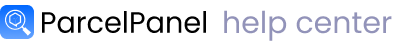Overview
ParcelPanel Protection helps protect packages against loss, damage, porch piracy, and theft, reducing the impact of shipping issues.
Non-Shopify Plus stores can install the protection widget in the cart, allowing customers to opt-in for shipping protection.
This guide explains how to install protection to your store:
Step 1: Enable app embed
Go to the ParcelPanel Tracking admin → Protection page → Click Enable app embed button → Go to the Theme editor page, enable the protection widget and save changes
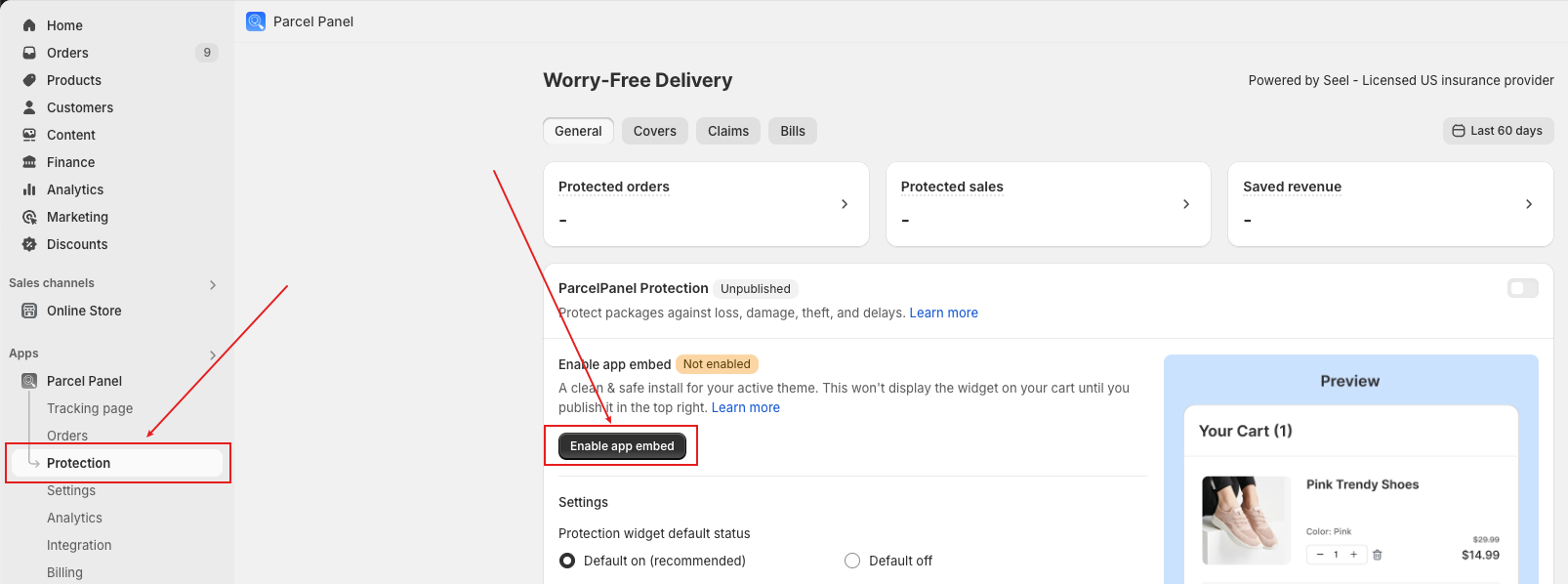
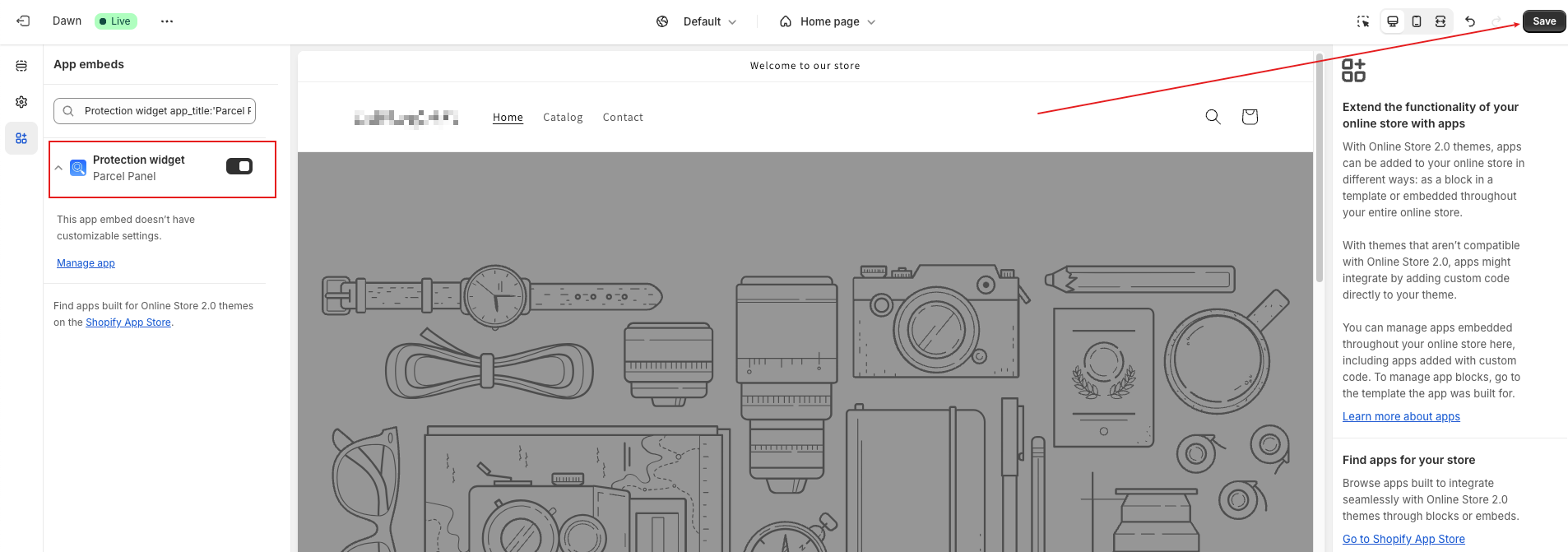
Step 2: Turn the toggle on to publish
Back and turn on the ParcelPanel Protection toggle → The widget usually adapts to your store theme automatically. If not, our experts will assist within 48 hours until it is published (indicated by a green badge)
Note: If you're using a third-party shopping cart, it may not be compatible automatically. Our experts will assist with the adjustment, you can contact us via live chat or email for help.
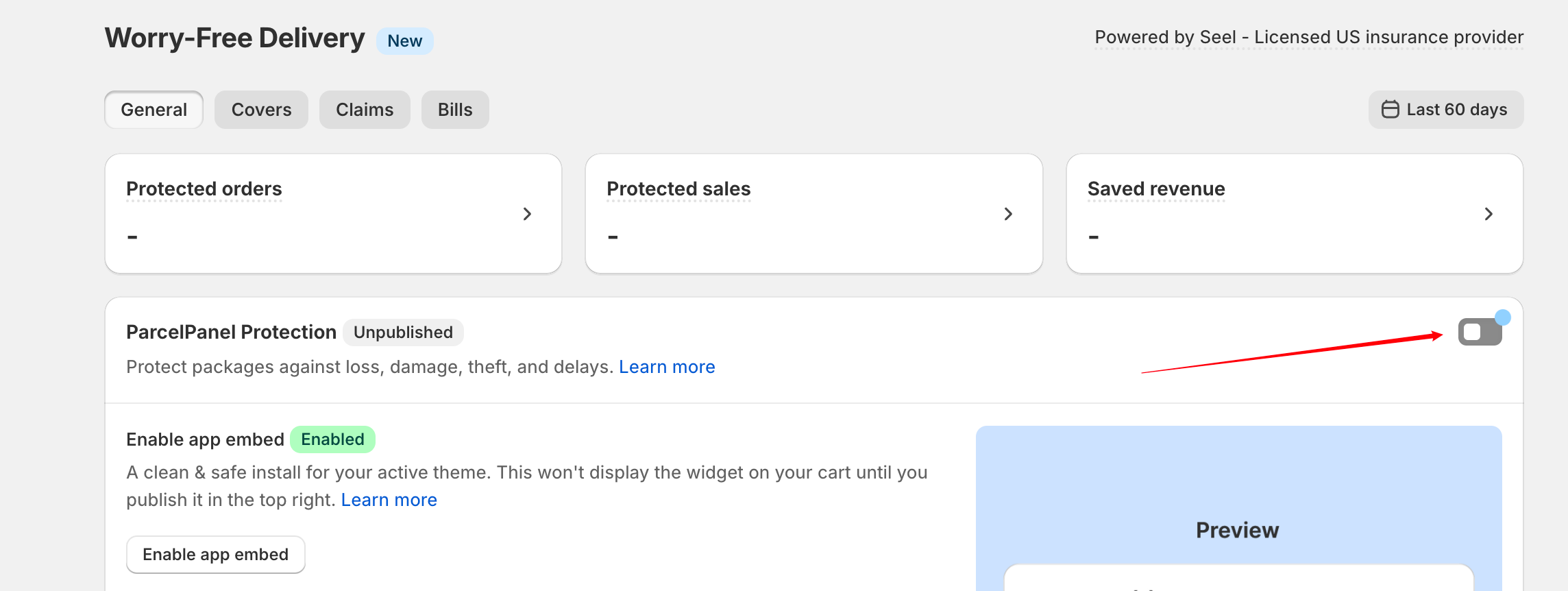
If the widget is not compatible automatically, a free expert installation popup will appear, and our experts will complete the adjustment within 48 hours.
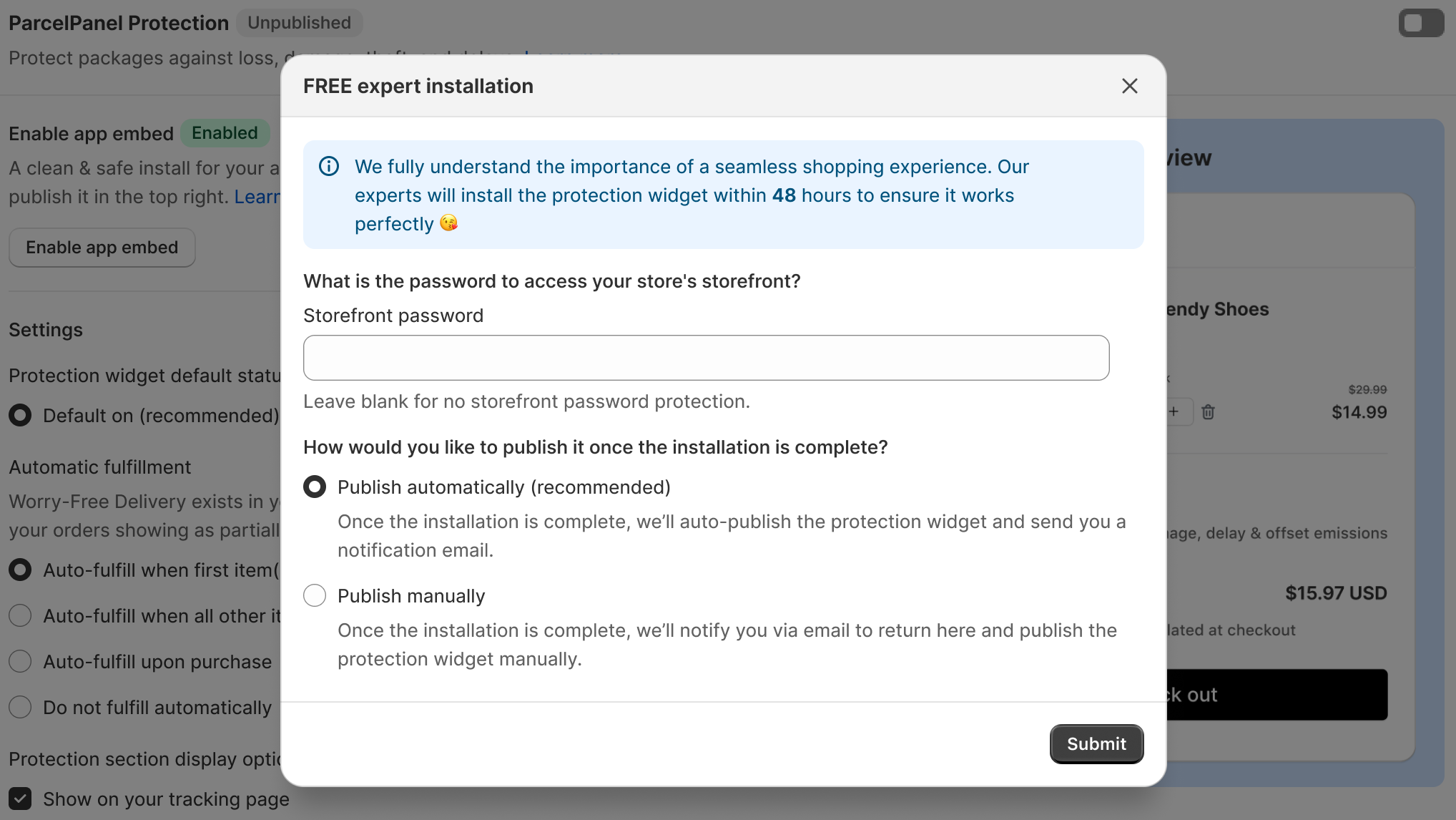
Once Worry-Free Delivery is successfully published, your customers can opt to purchase the Worry-Free Delivery service in the cart to protect packages against loss, damage, theft, and delays.
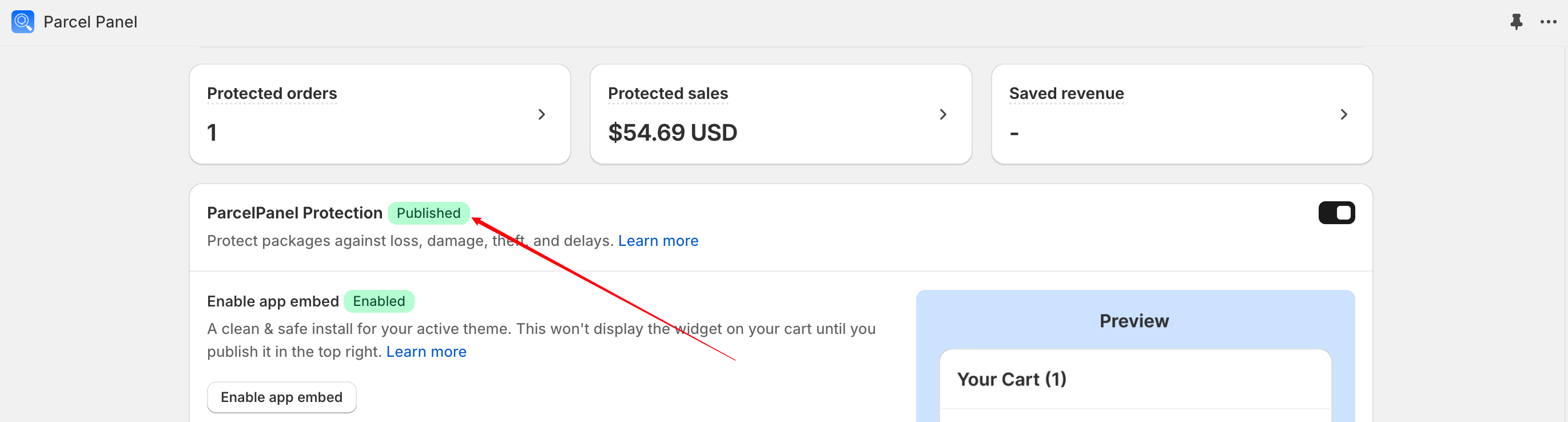
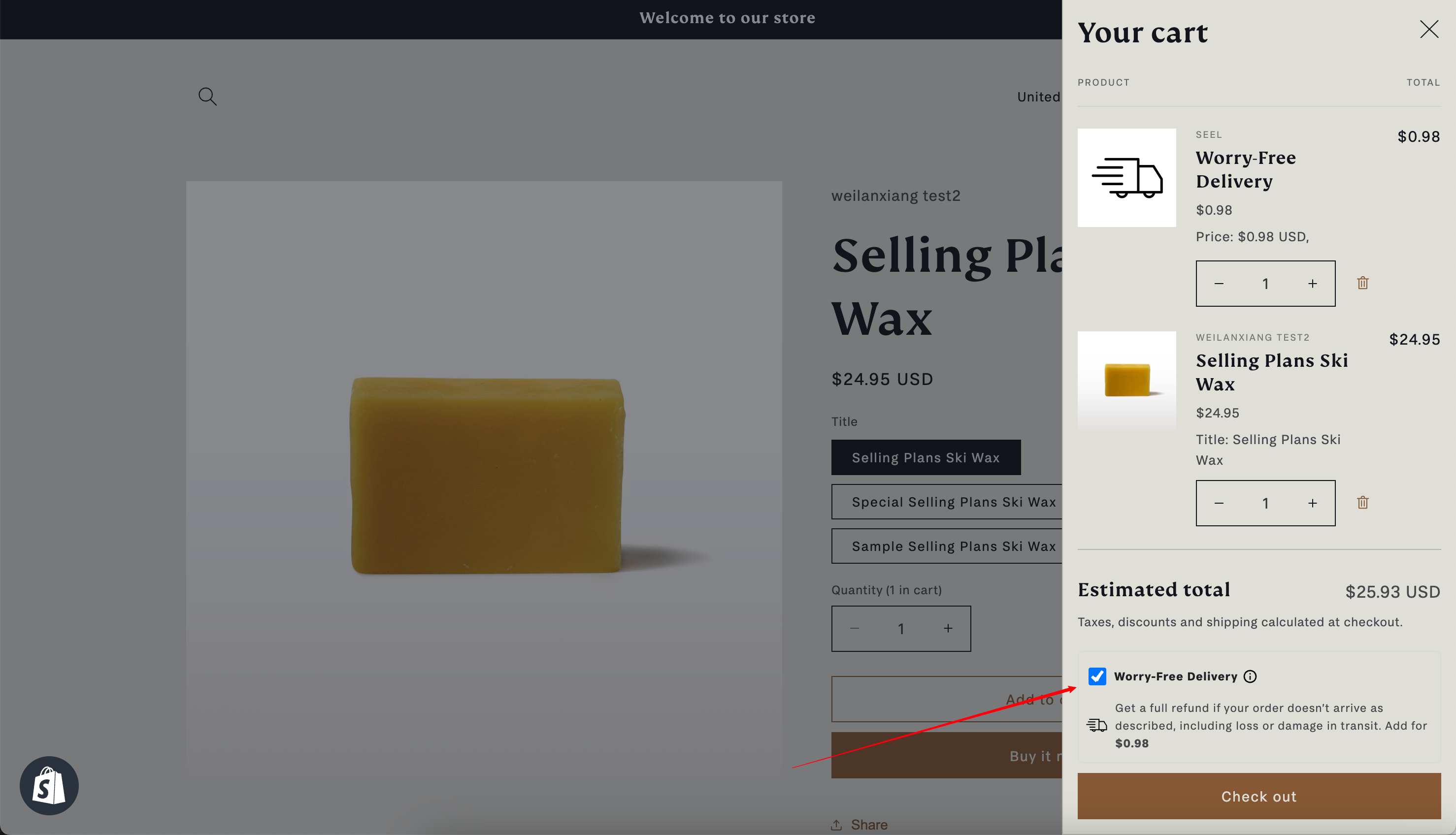
Need help? Feel free to contact us via online chat or email, our world-class 24/7 support team is always glad to help 🌻.