Overview
ParcelPanel Protection helps protect packages against loss, damage, porch piracy, and theft, reducing the impact of shipping issues.
Shopify Plus and Plus Trial stores can install the protection widget both on the cart and checkout page, allowing customers to opt-in for shipping protection.
This guide explains how to install protection to your store:
Step 1: Add app block
Go to the ParcelPanel Tracking admin → Protection page → Click Add app block button → Choose one section to add the protection widget → Save changes
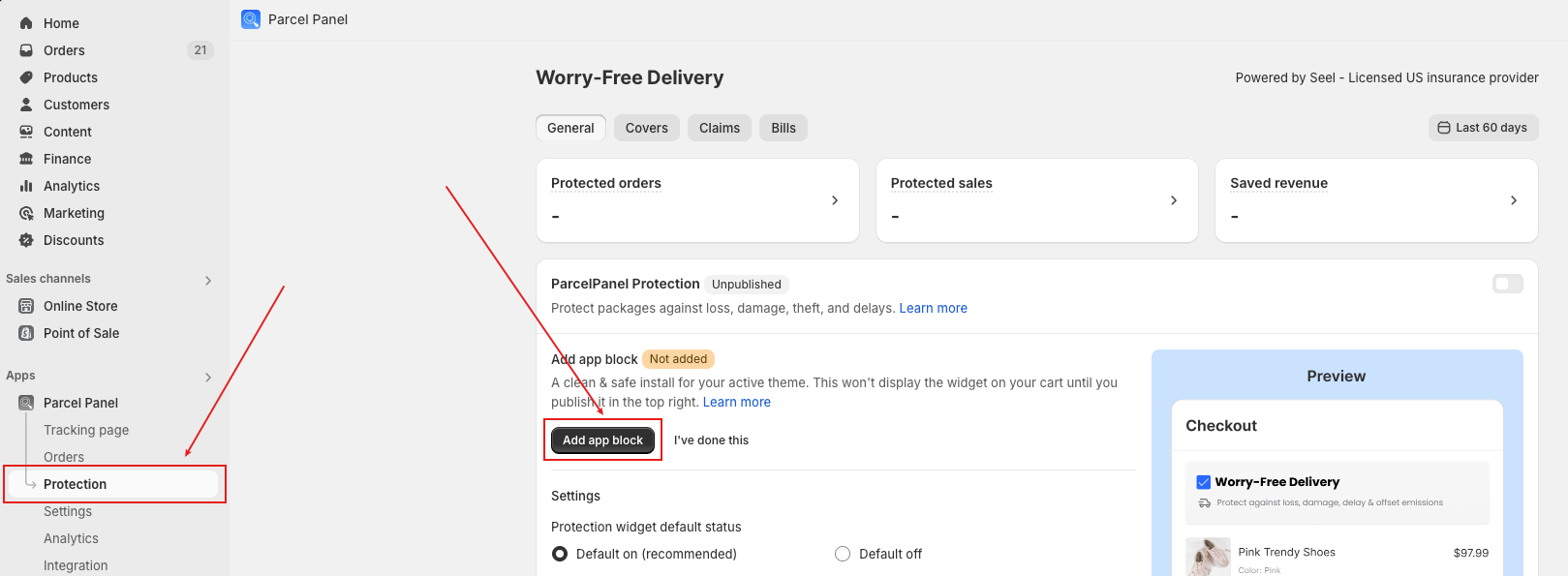
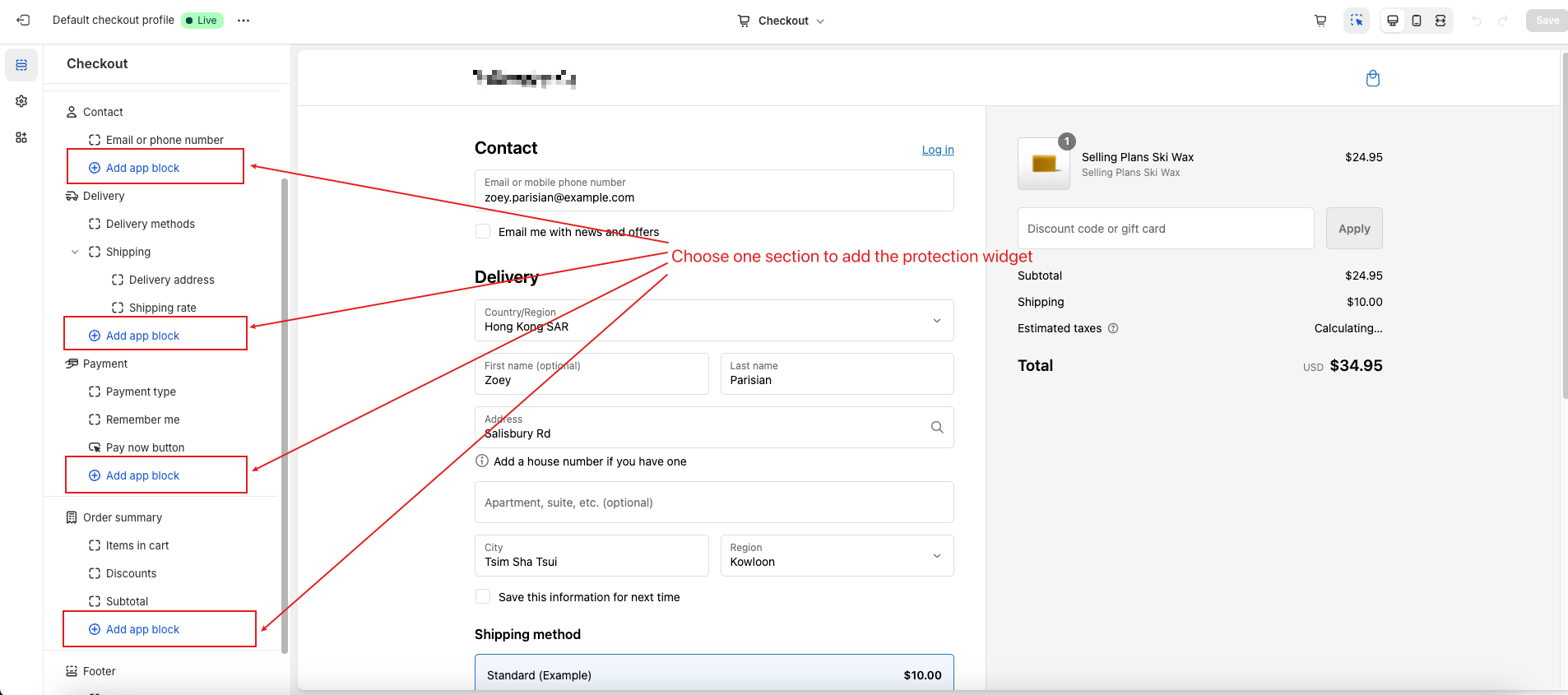
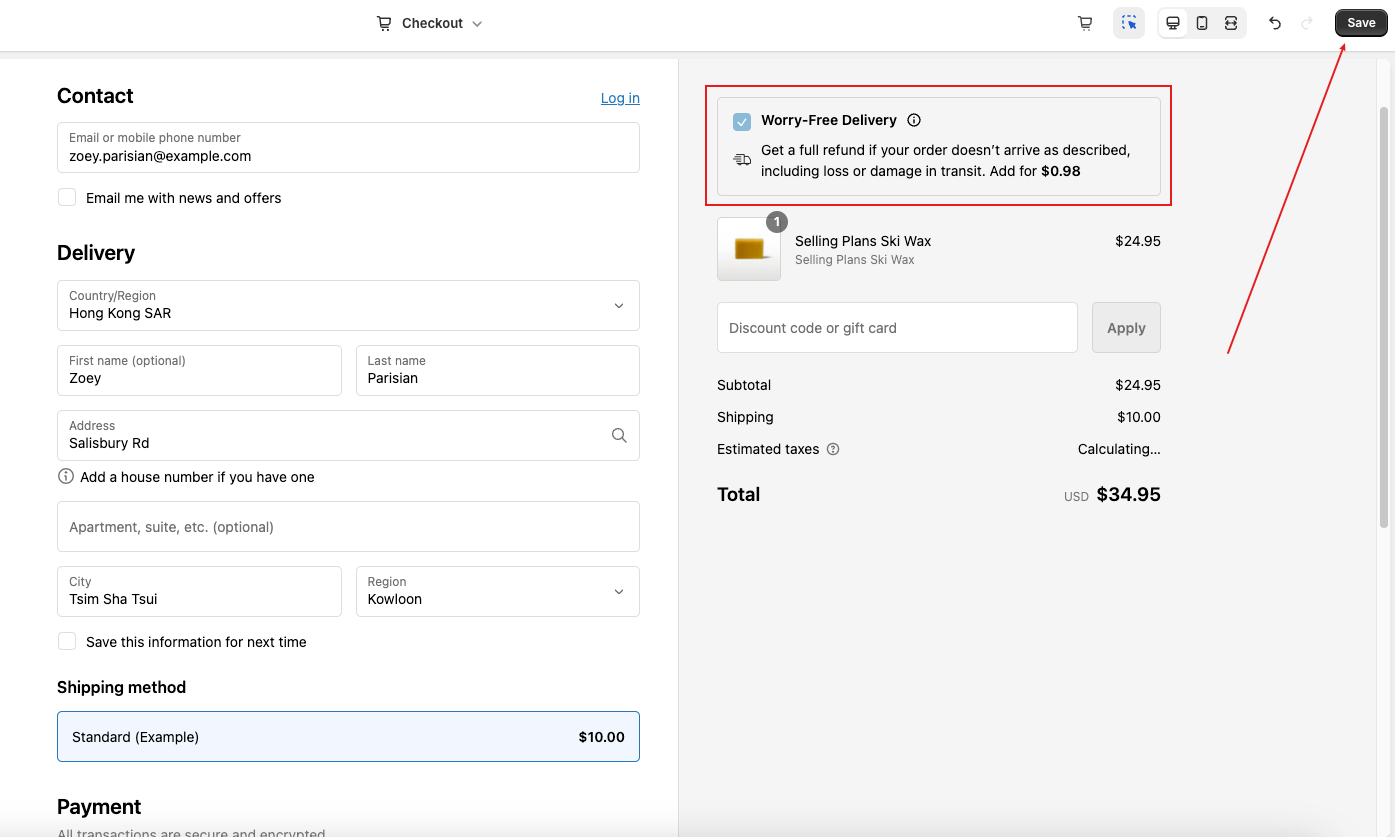
Step 2: Turn the toggle on to publish
Back to your ParcelPanel admin → Click the I've done this button if you have finished step 1 → Turn on the ParcelPanel Protection toggle → Congratulations! Your customers can now select Worry-Free Delivery at checkout!
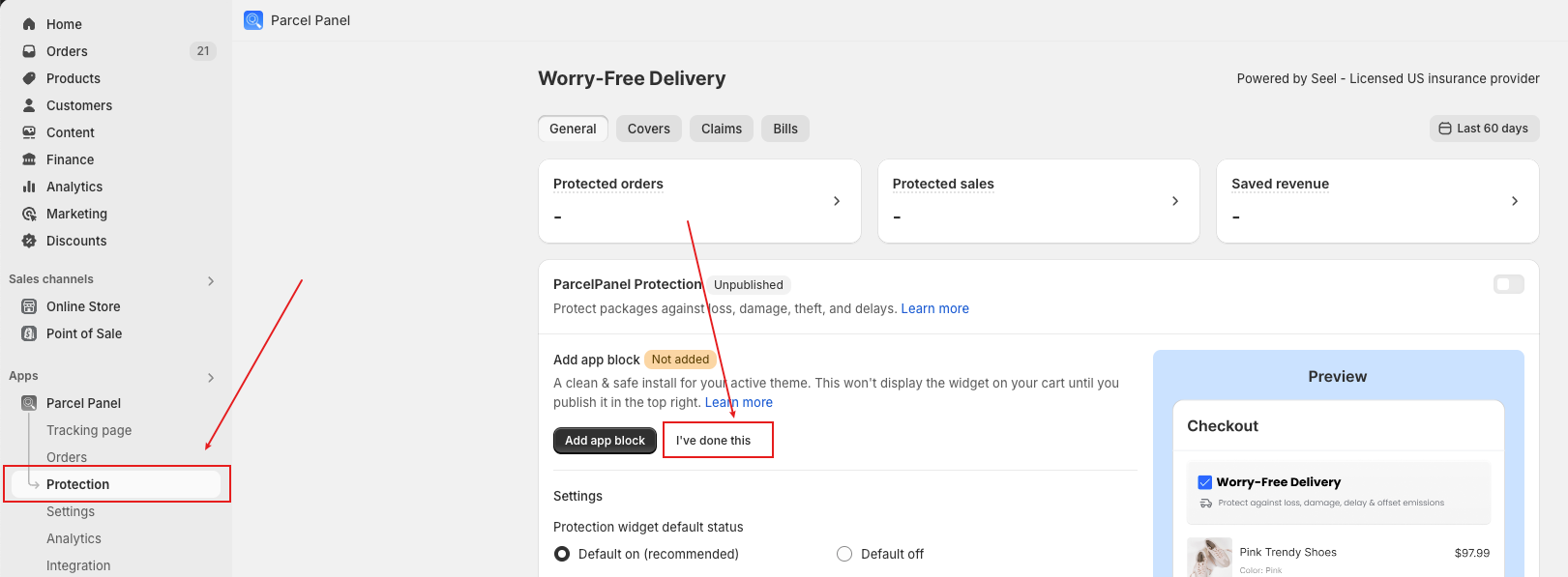
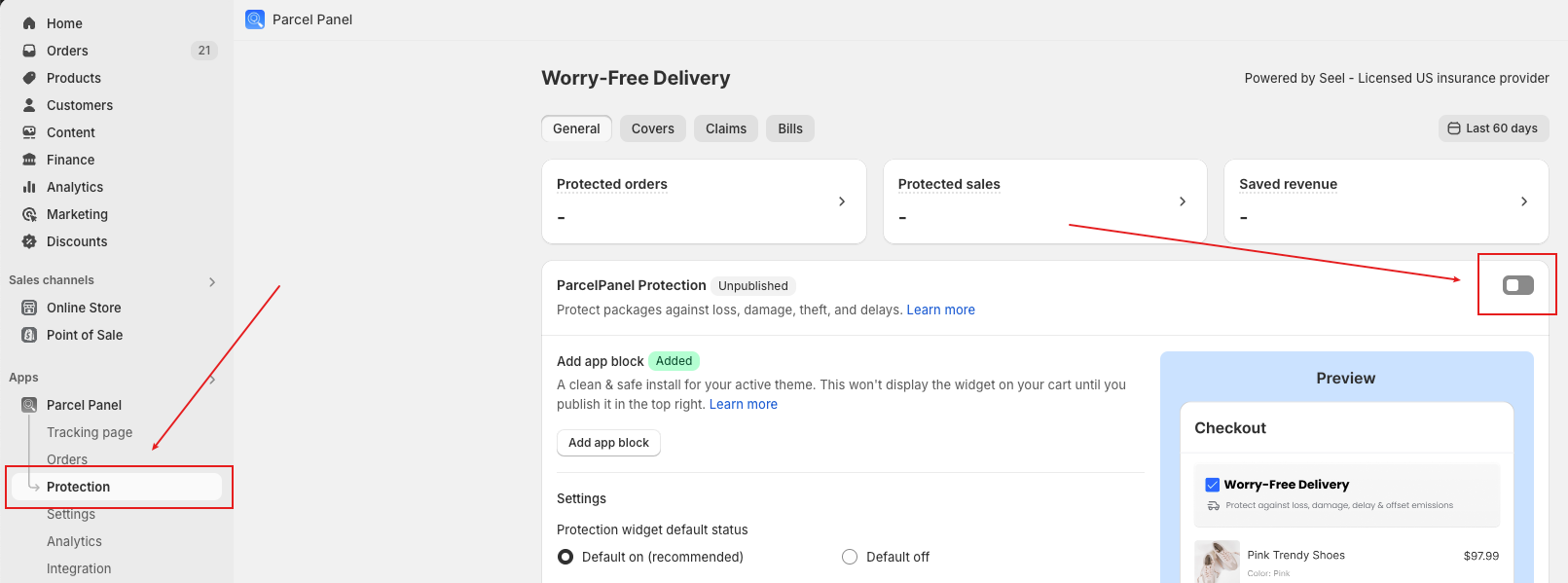
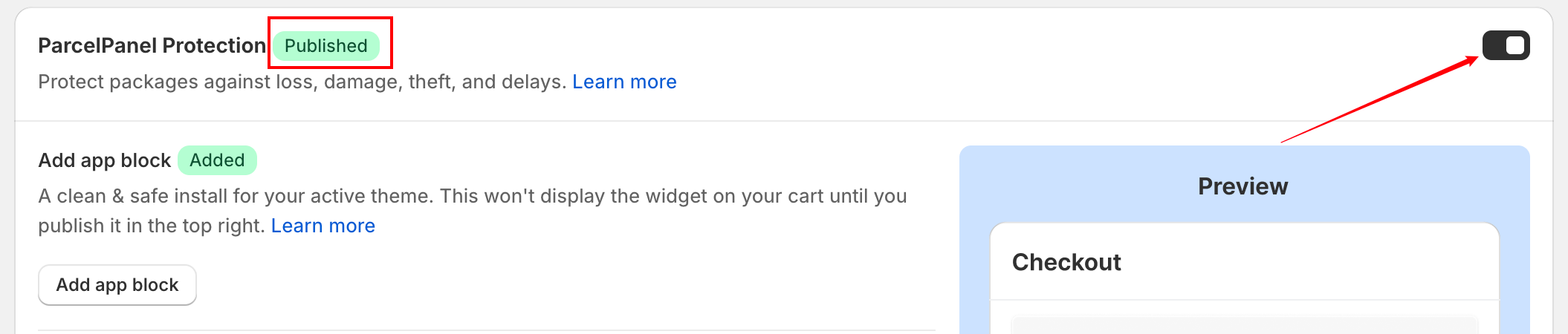
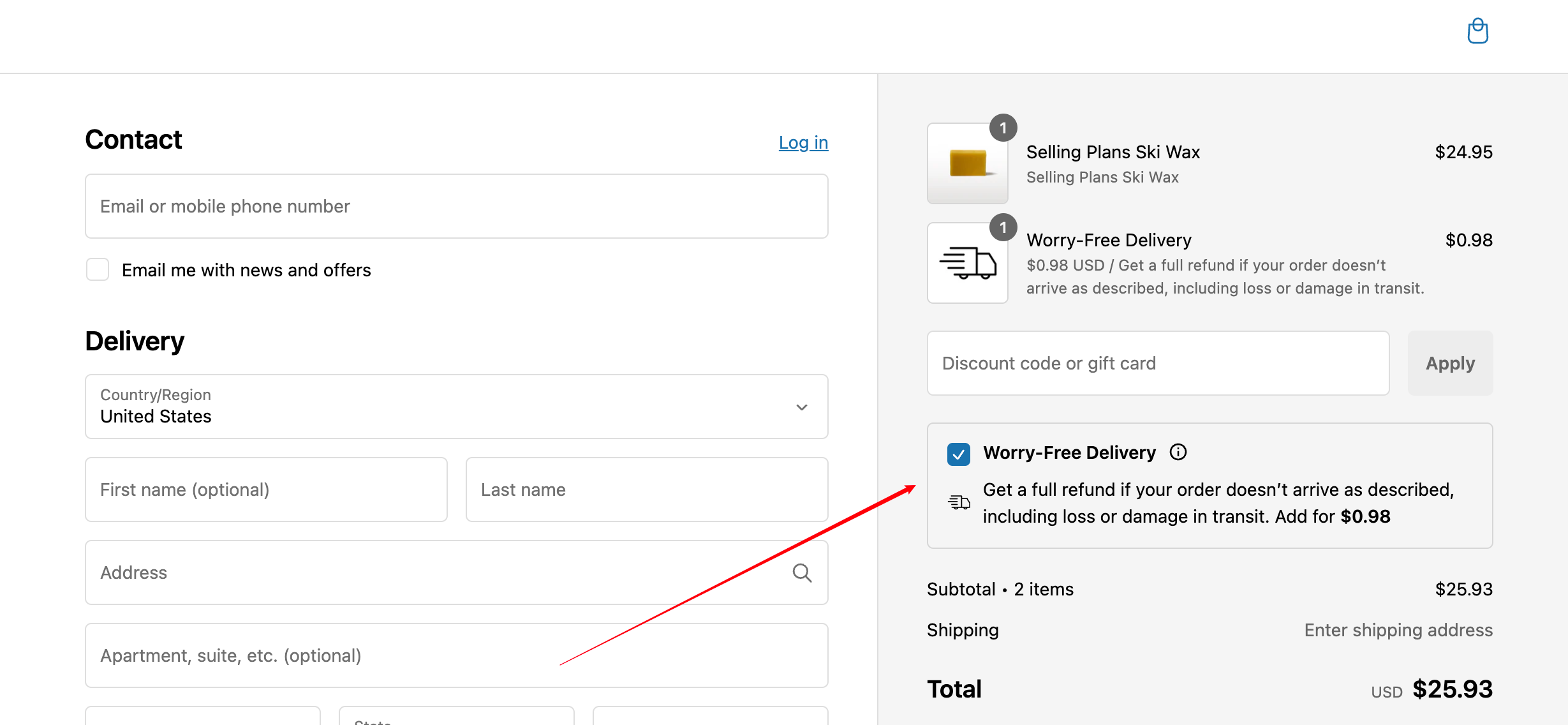
For stores on Shopify Plus or Plus Trial, we recommend displaying the Protection widget on both the cart page and the checkout page to improve attach rate and customer confidence.
Here is the guidance of installing the protection widget on the cart page:
Shopify themes > Customize > App embeds > Enable Protection widget > Save
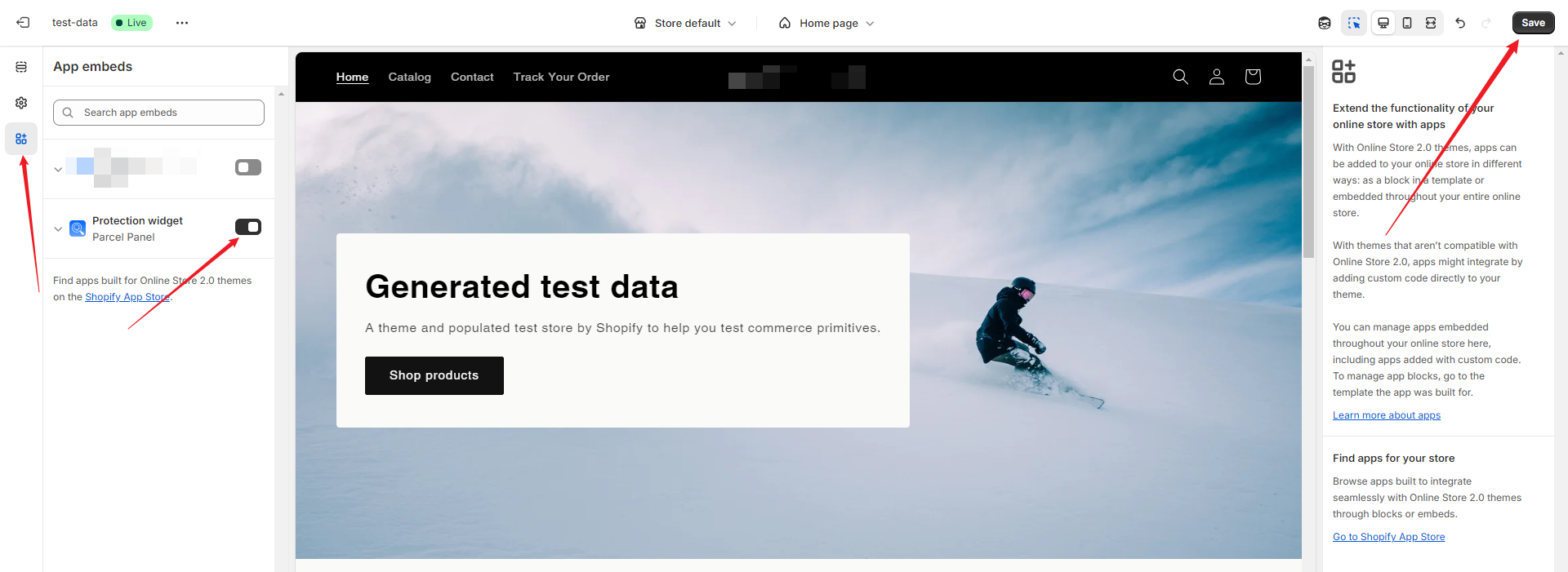
Need help? Feel free to contact us via online chat or email, our world-class 24/7 support team is always glad to help 🌻.
