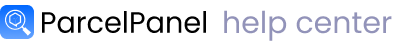Overview
Due to Shopify's shopping cart system, Worry-Free Delivery must exist as a product in your store to reflect the change in the amount when added to the cart. If you don't want to display Worry-Free Delivery products in your storefront, here are some ways to do so:
1. Hide it from the default home page
2. Hide it in a specific collection
3. Hide it in a Shopify's official auto-recommendations
Hide Worry-Free Delivery products from the default home page
Step 1: Go to your Shopify store’s Products Collections menu → Click Create collection
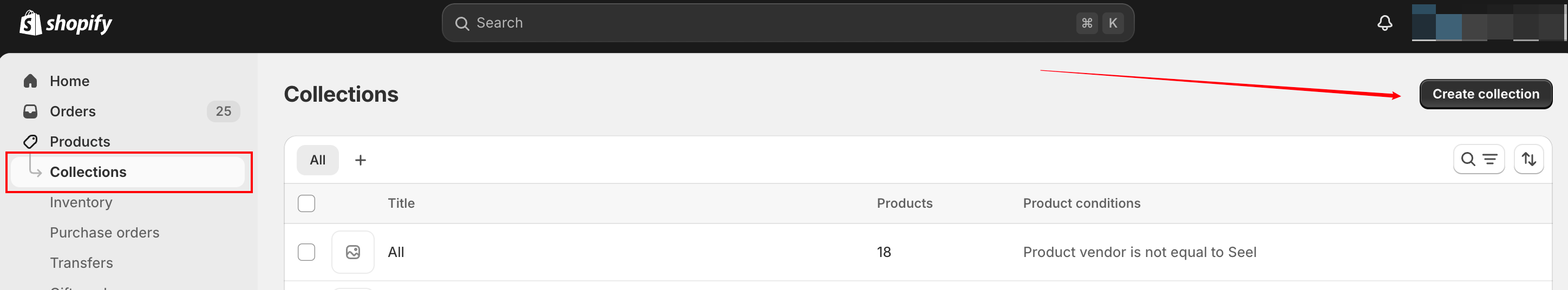
Step 2: Fill in "All" for the collection title → Select "Smart" for the collection type → Select the condition as "all conditions" → Then select Product vendor → is not equal to → Seel, and finally click the Save button.
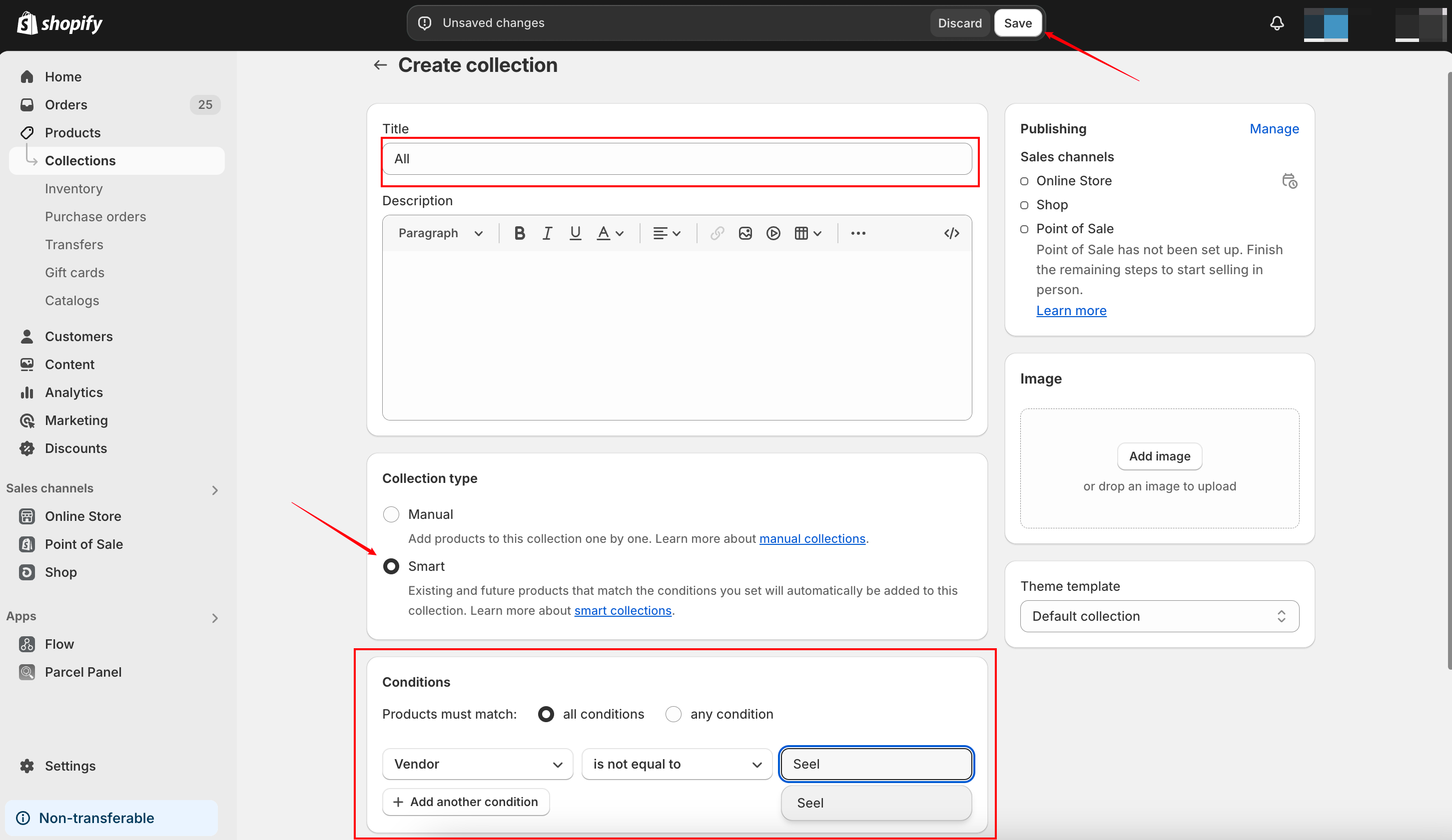
Now, Worry-Free Delivery products will be hidden from your store's default homepage.
Some themes do not automatically apply the collection, so you need to take an extra step to replace the collection.
Step 3: Go to your Shopify store’s Products Themes menu → Find your current theme and click Customize → Click to find the collection that needs to be replaced (in this case, in the Featured Collection section) and replace it with the new collection → Save your changes
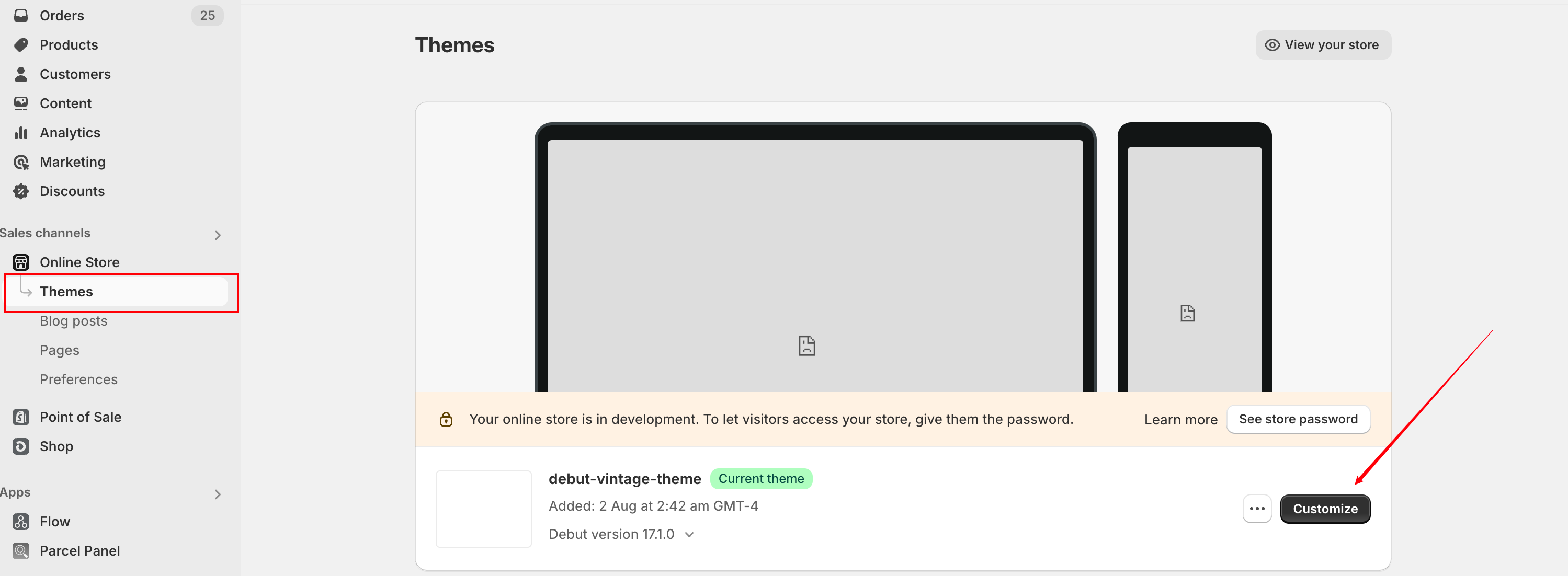

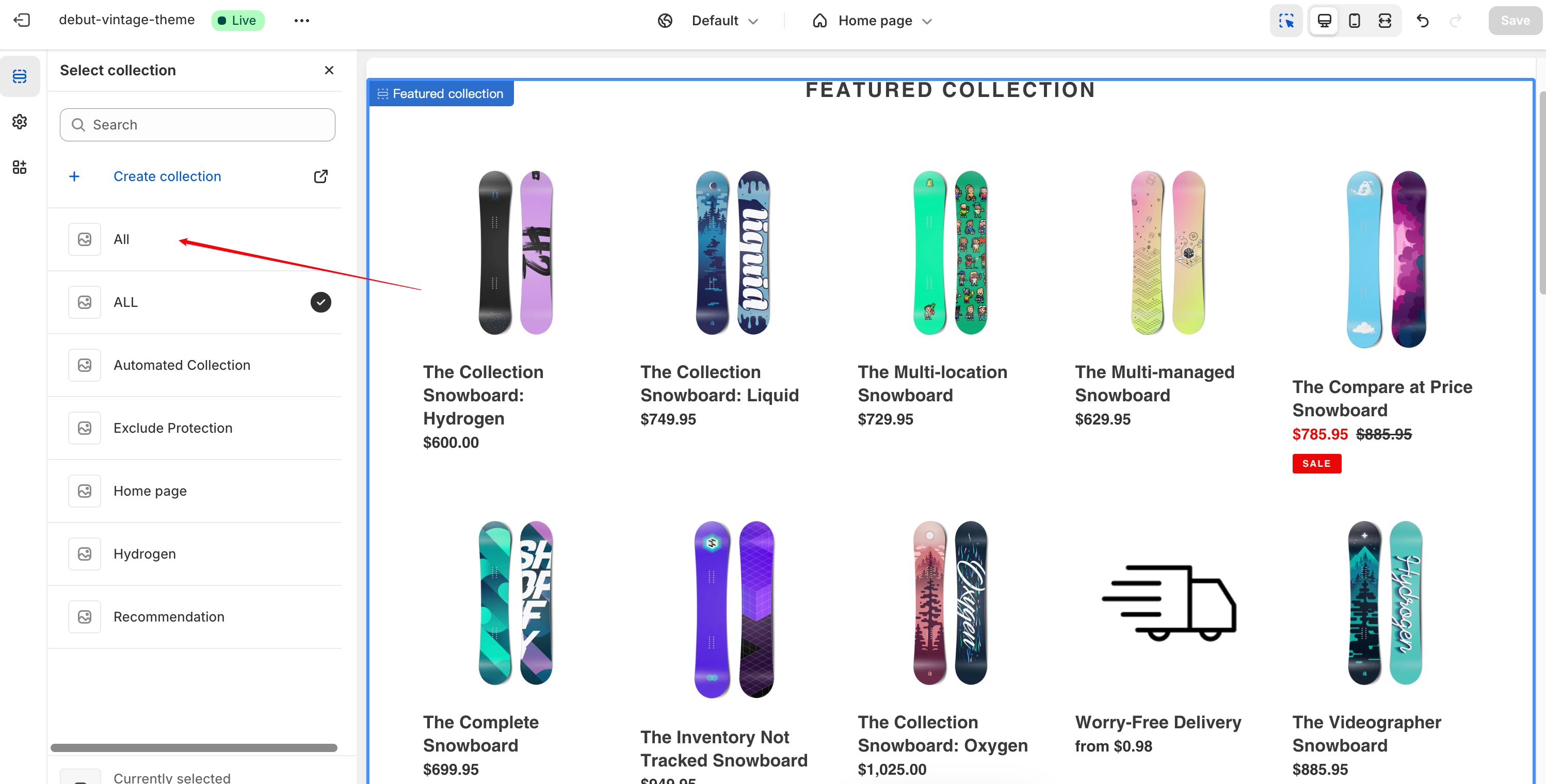

Hide Worry-Free Delivery products in a specific collection
Step 1: Go to your Shopify store's Collections menu → Select the collection where you want to hide Worry-Free Delivery.
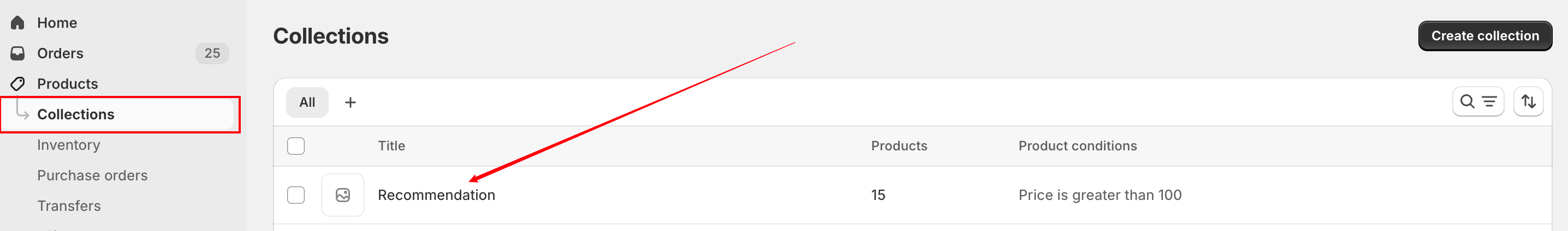
Step 2: Exclude Worry-Free Delivery from the collection
When the condition of the collection is set to "all conditions", the Worry-Free Delivery products need to meet all conditions to appear in the collection. Therefore, you can add another condition, select Product vendor → is not equal to → Seel.
In this way, the Worry-Free Delivery products will not appear in the collection.
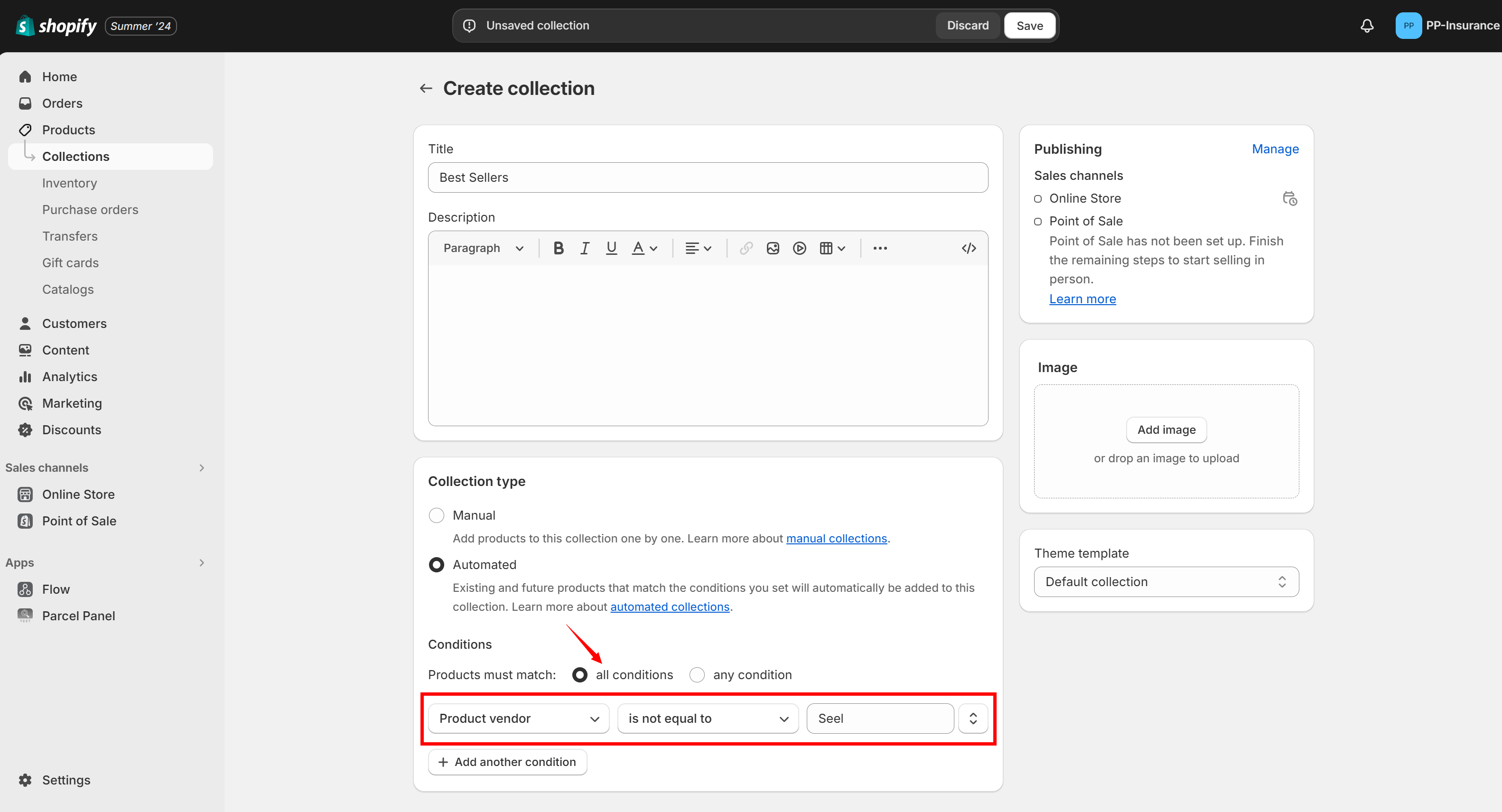
When the condition of a collection is set to "any condition", the Worry-Free Delivery products will appear in the collection as long as any one of the conditions are met. Therefore, if you want the Worry-Free Delivery products not to appear in such a collection, you need to check and make sure that the Worry-Free Delivery products do not meet any one of the conditions.
Here’s an example:
Products with a product vendor starting with "s" are all assigned to the Recommendation collection. In this collection, Worry-Free Delivery exists → This collection meets the above condition, but to exclude Worry-Free Delivery, the condition for the product vendor should be changed to "contains Snowboard Vendor" instead.
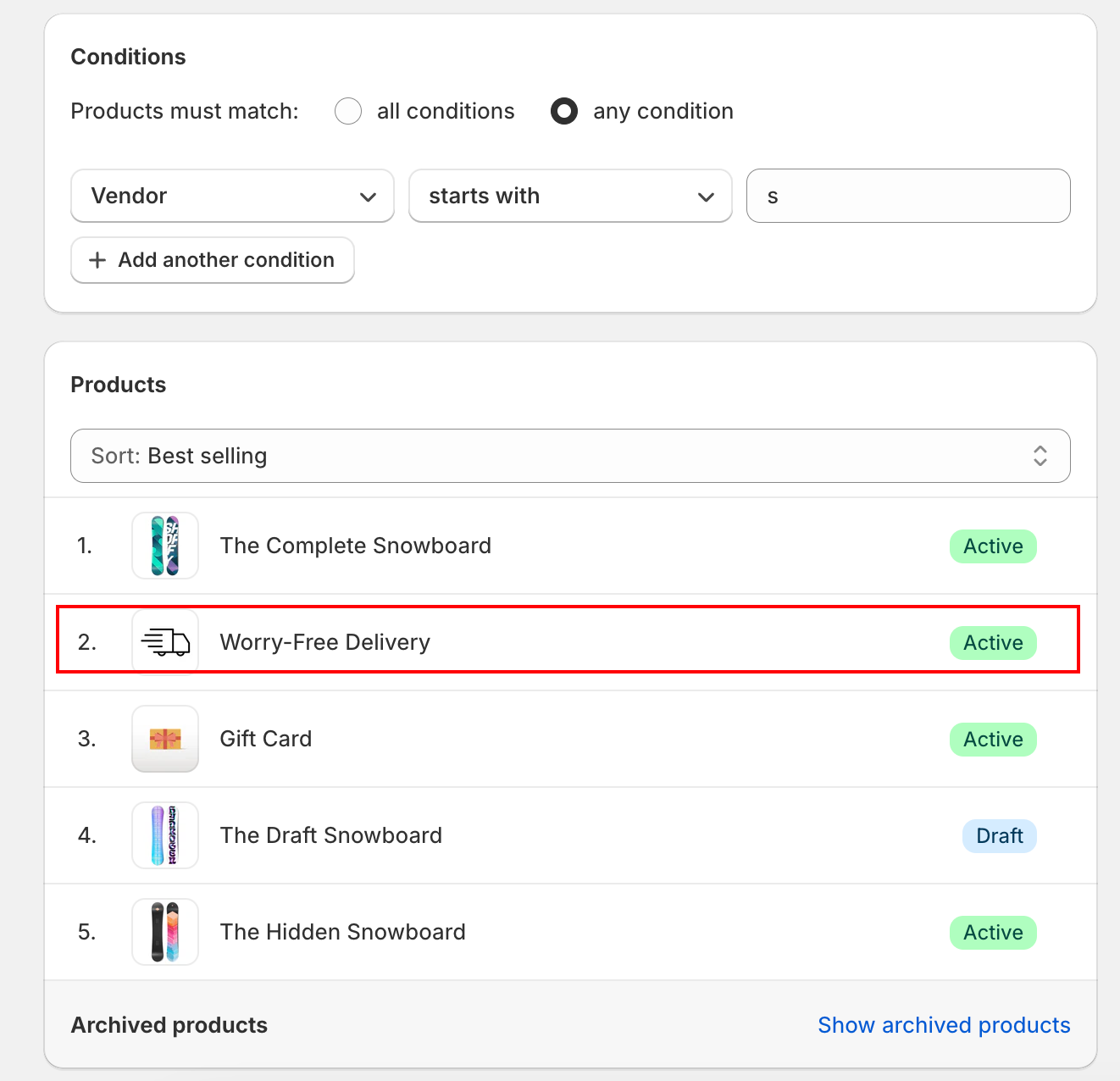
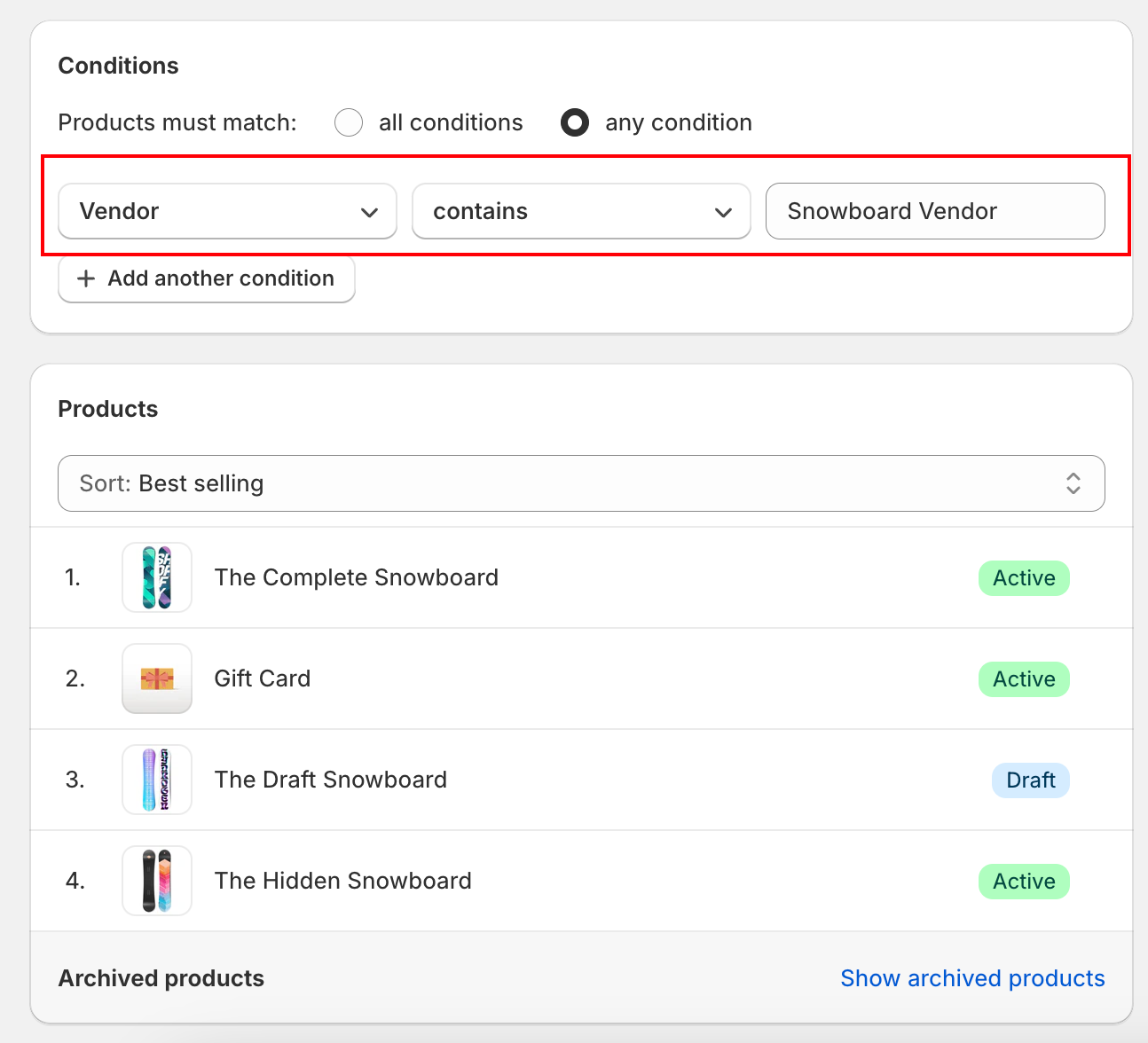
Hide it in a Shopify's official auto-recommendations
If you use Shopify's official auto-recommendations, only related recommendations are automatically generated. Complementary recommendations must be set up manually. You can customize recommended products for each intent using the Shopify Search & Discovery app. For more details, refer to the corresponding help documentation:
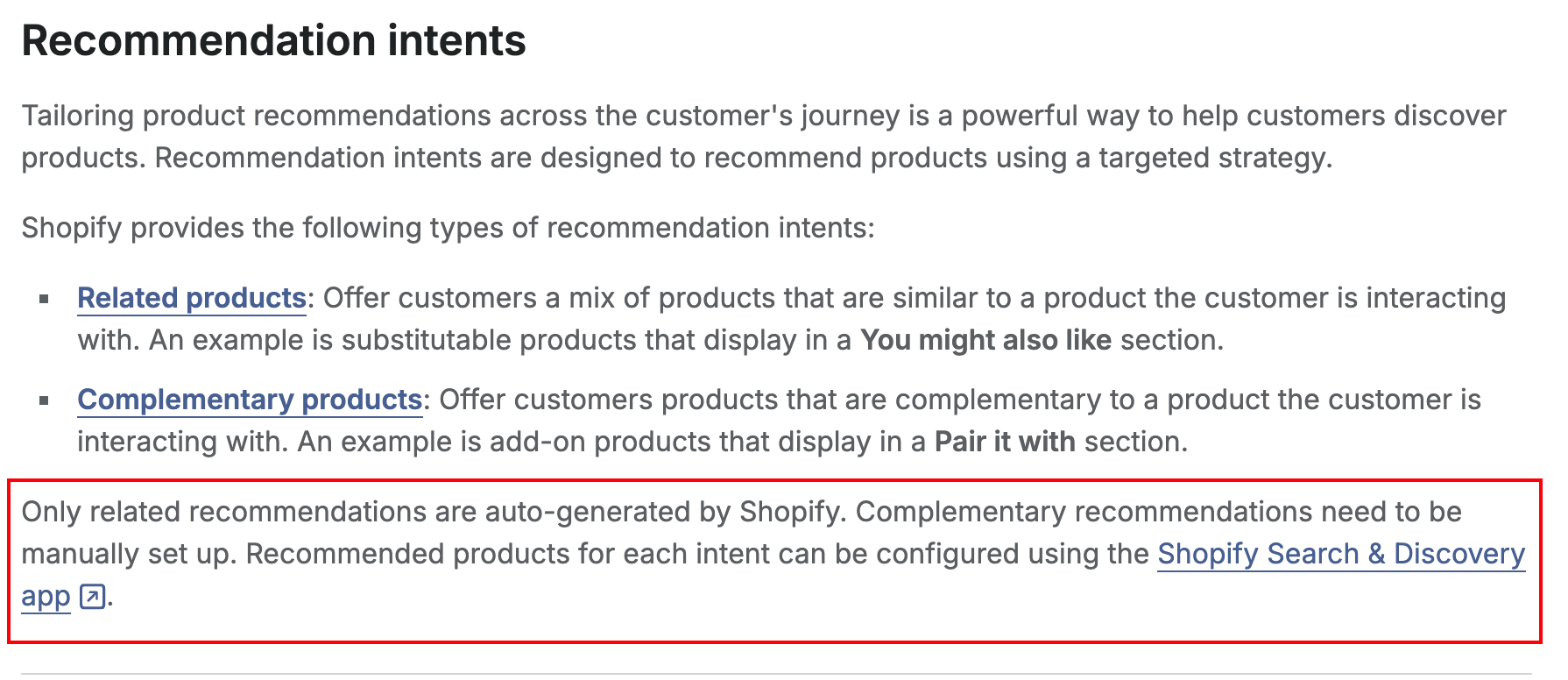
https://help.shopify.com/en/manual/online-store/search-and-discovery/product-recommendations
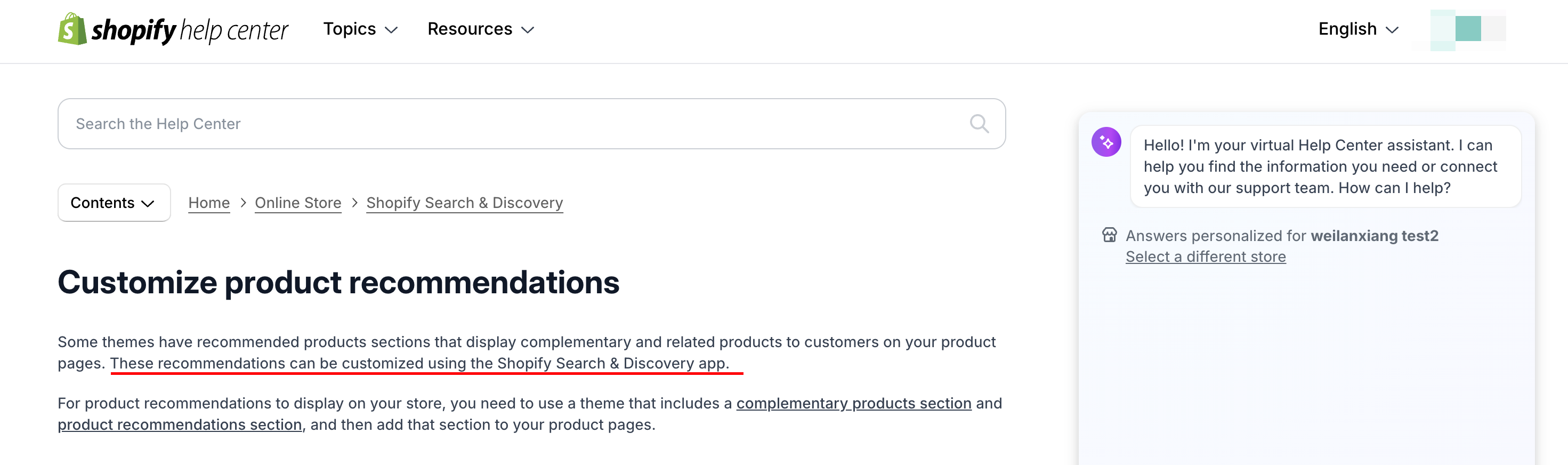
Need help? Feel free to contact us via online chat or email, our world-class 24/7 support team is always glad to help 🌻.