Overview
Once the order (including Worry-Free Delivery products) is shipped, the ParcelPanel Protection policy takes effect immediately, meaning the order is protected. If the goods experience loss, delays, damage, or theft (porch piracy), your customers can file a claim for compensation.
If you prefer watching a video:
This article will explain the claim process in detail. The steps are as follows:
1. Go to Seel's resolution center
2. Select the issue type and submit details
3. Choose Payment Method for Compensation
4. Wait for Seel’s review (usually within 48 hours)
5. Receive compensation after review approval
Eligibility for Filing a Claim
1. The order’s cover status is active.
2. The claim is submitted within the filing window.
Step 1: Go to Seel's resolution center
Consumers can access Seel's resolution center in the following ways:
1. From the email received after purchasing Worry-Free Delivery
Simply click the "Report an Issue" button. This will automatically populate the customer's information, so no further details need to be entered.
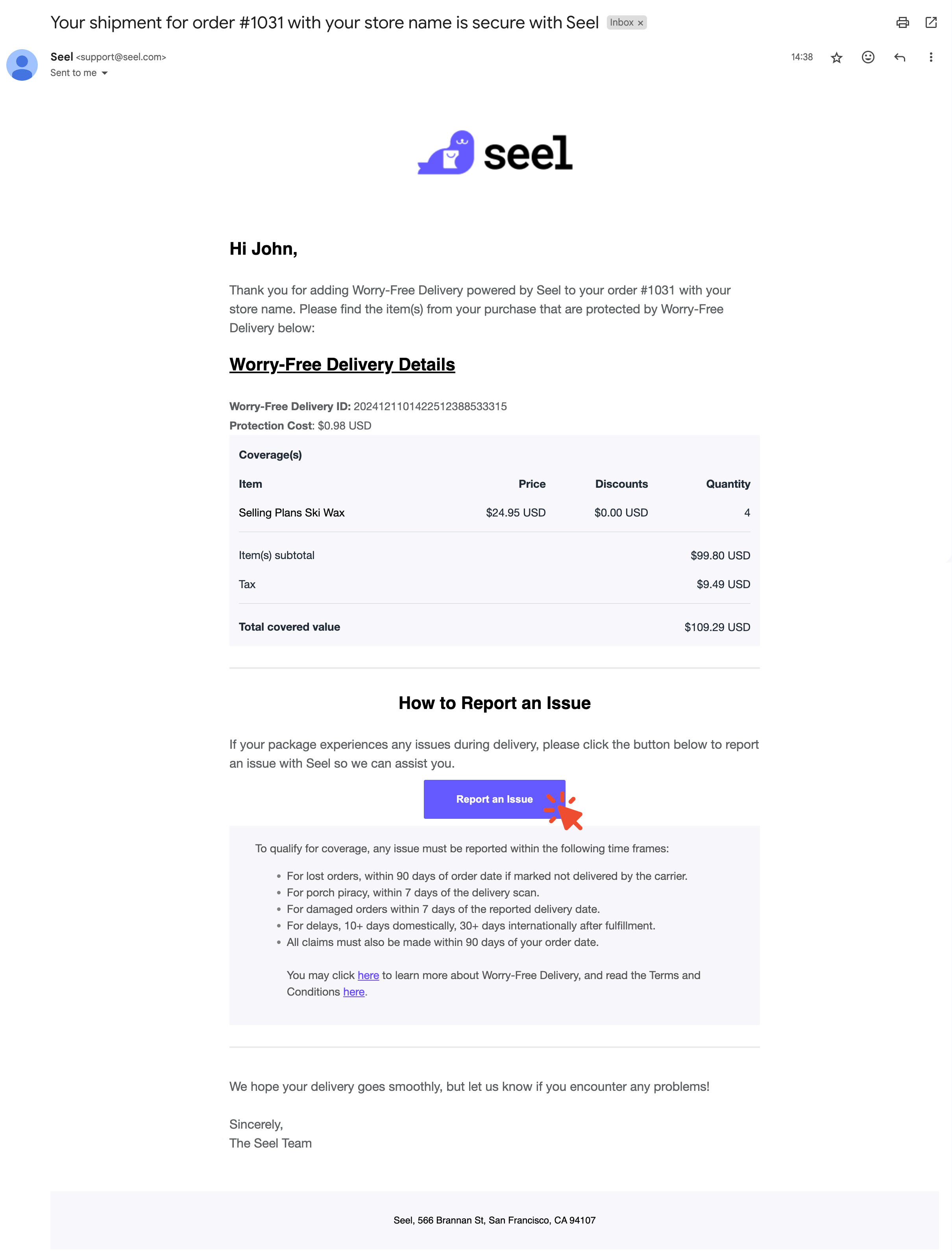
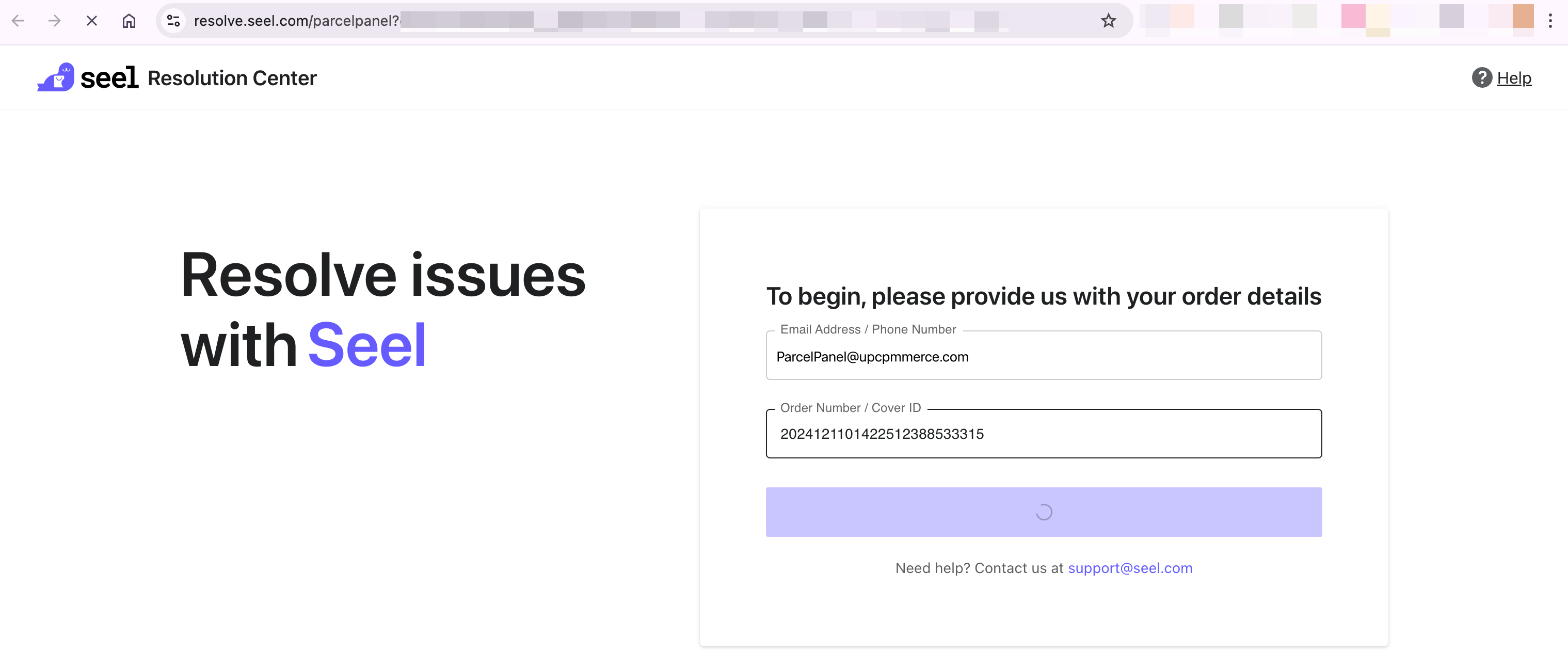
2. From the ParcelPanel order tracking page
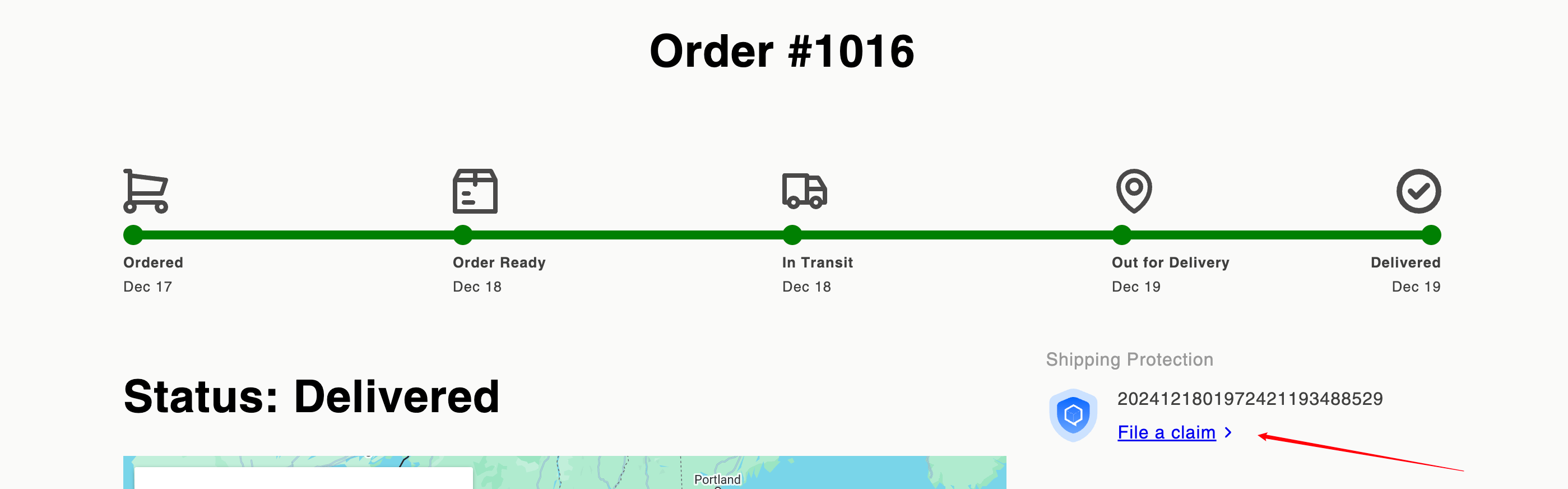
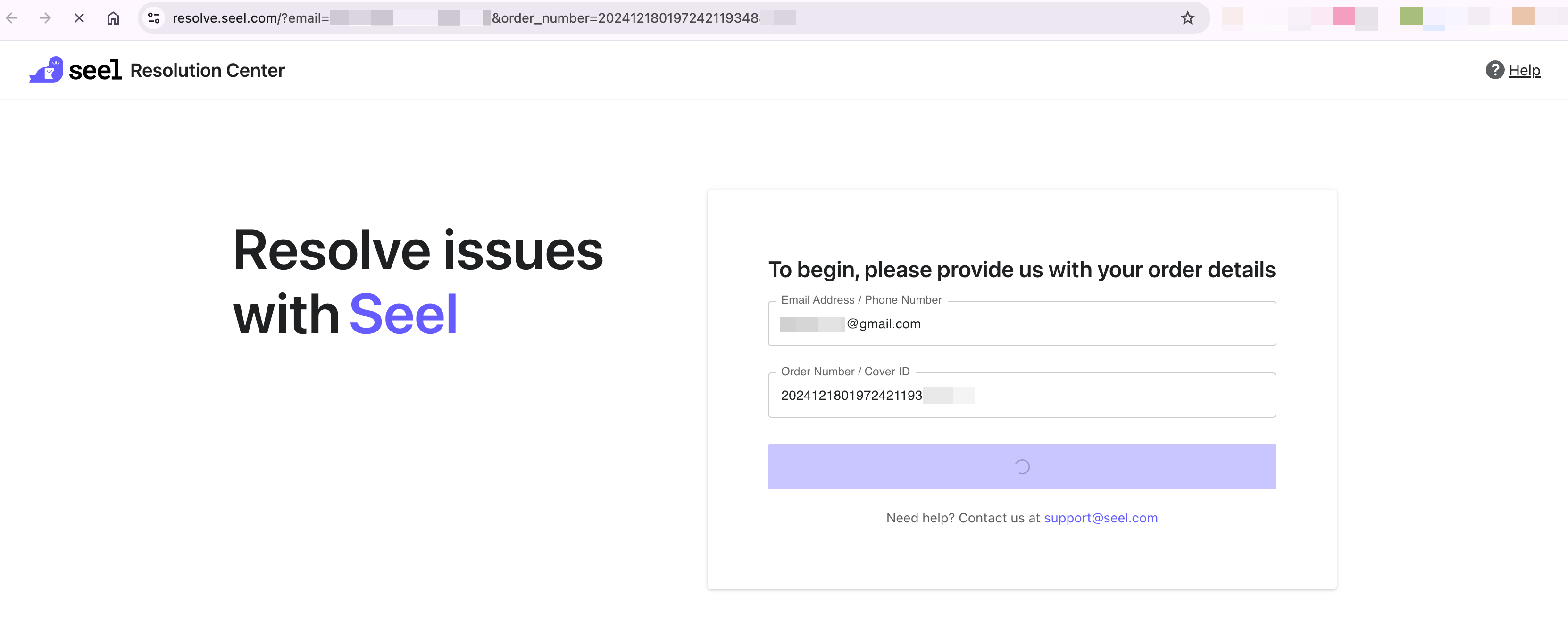
3. Via the Seel's resolution center website: https://resolve.seel.com/parcelpanel
If the customer accesses the website directly, they will need to manually enter their information, including Email Address / Phone Number + Order Number / Cover ID, to log in.
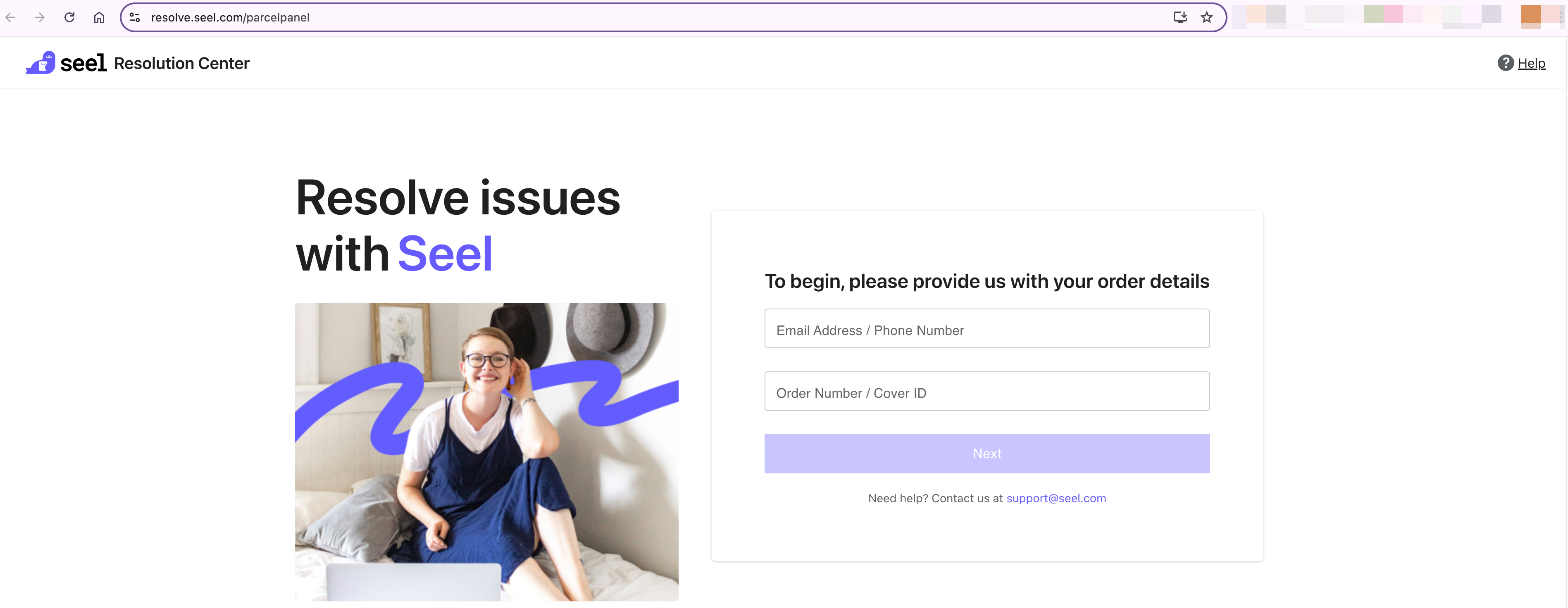
Step 2: Select the issue type and submit details
Click the "I'm ready to submit" button → Choose the issue type with the package and Select the relevant package from the list → Check the corresponding package, then click the "Continue" button → Provide as many details as possible according to the prompts on the page, then click "Continue." → (Optional) Enter comments and click "Continue."
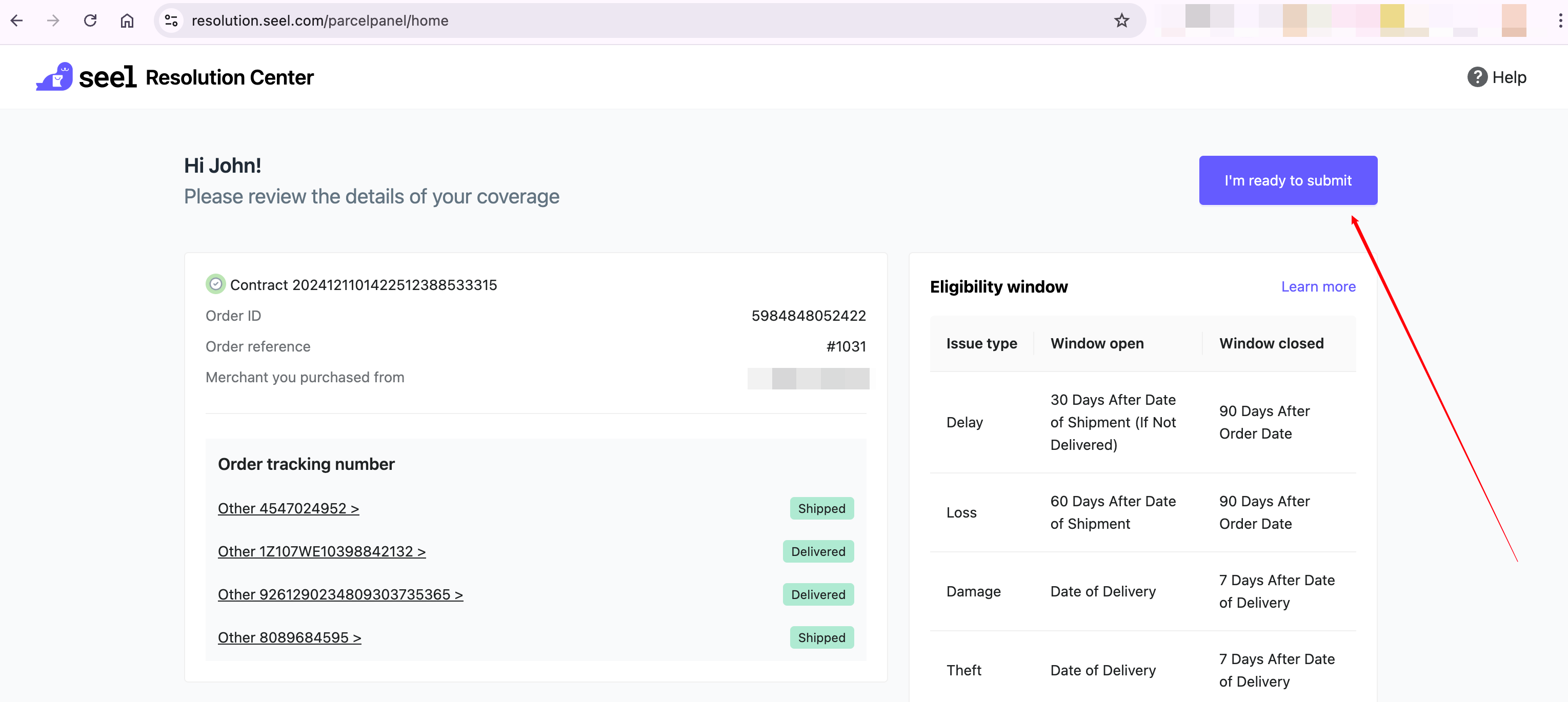
In this example, I choose "My package shows as delivered, but I didn't receive it" (Theft)
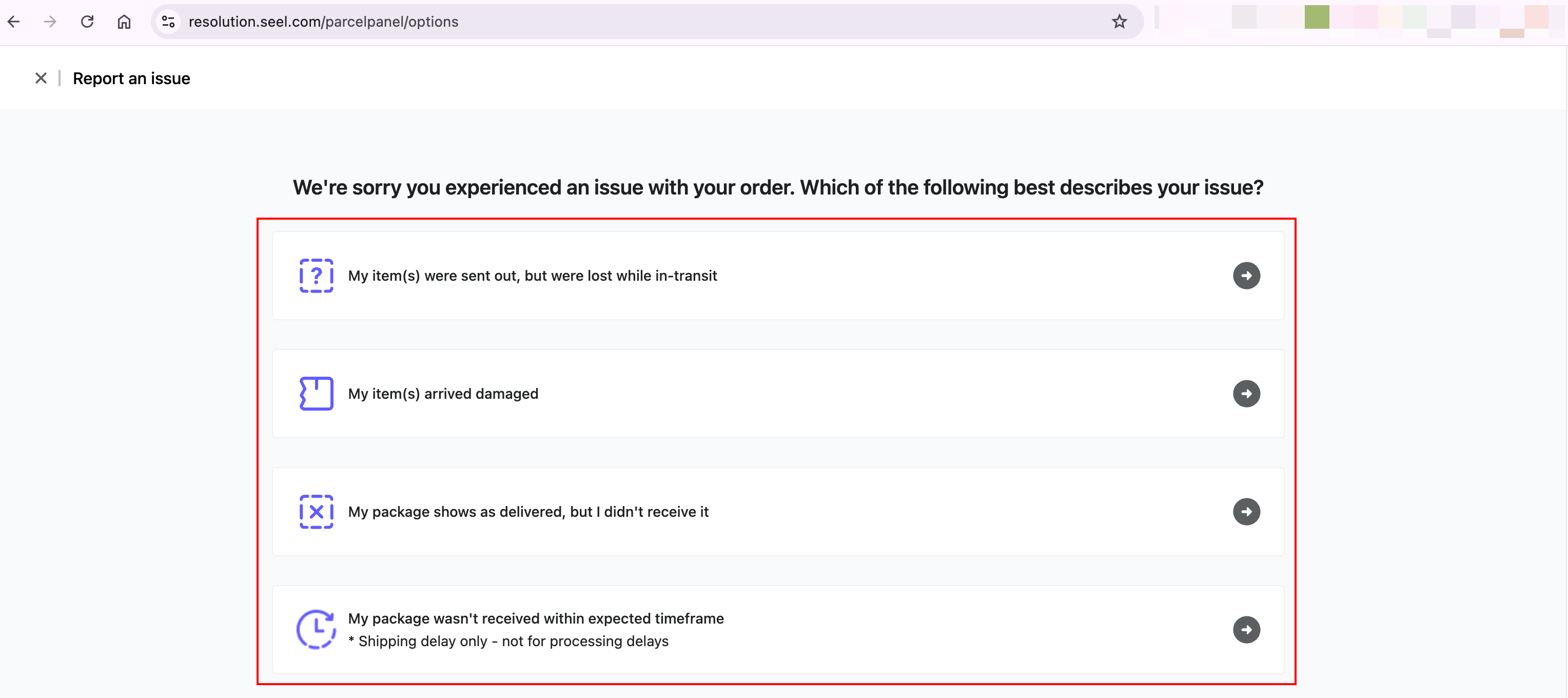
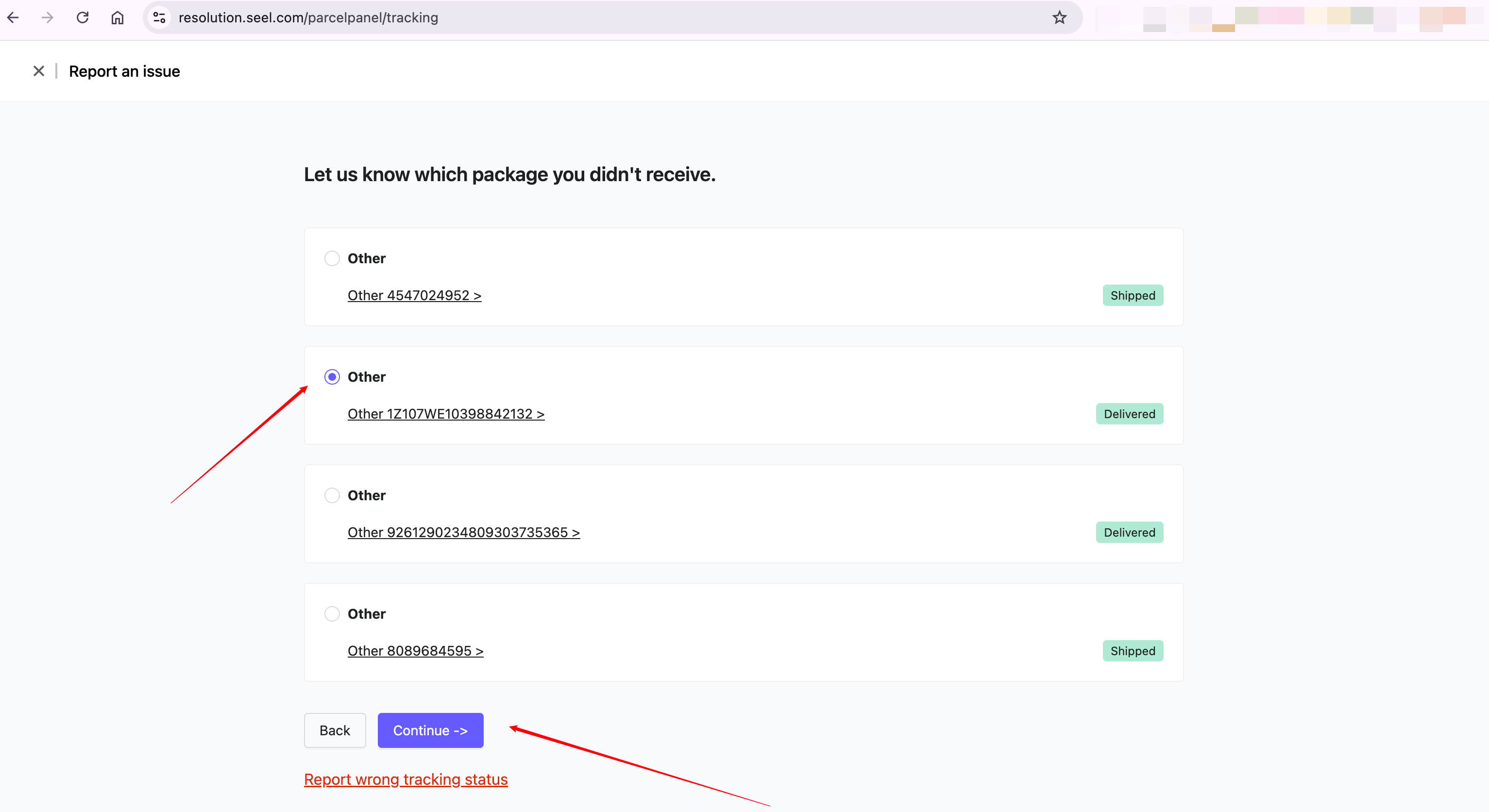
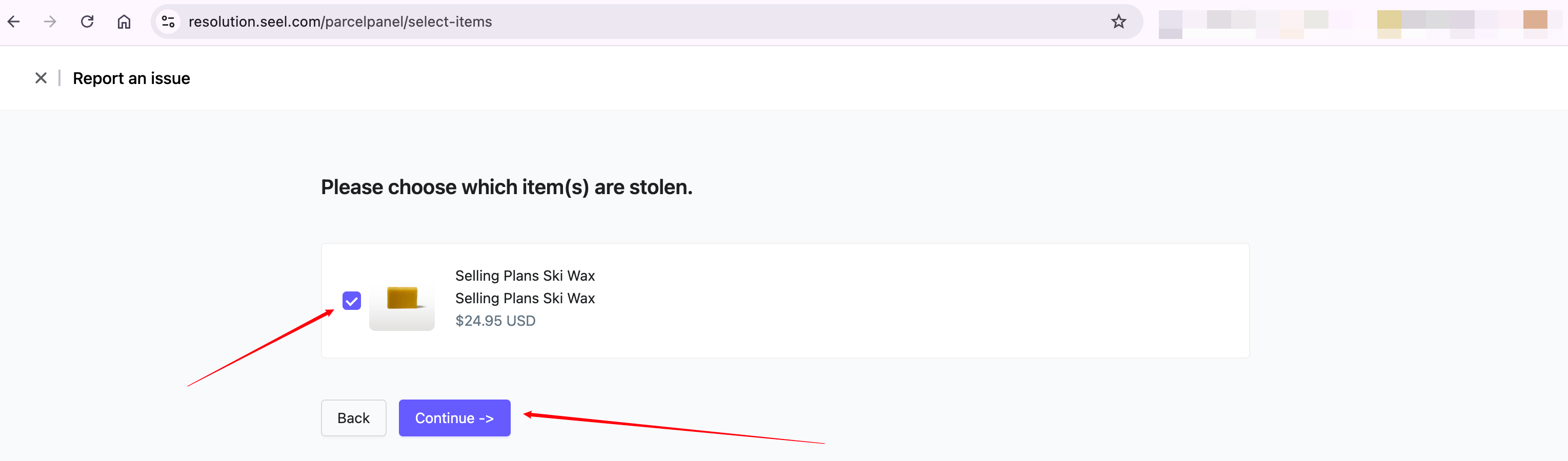
In this example, I will upload a screenshot of the tracking information from the ParcelPanel tracking page and the Police Report file to the first and second points. Customer can upload as many supporting documents as possible based on the situation.
It's not difficult to obtain these documents, for example, a Police Report can be completed in just 15 minutes following the instructions in the document. If customer don’t have these documents yet, click "save" in the top right corner to save the progress and continue later.
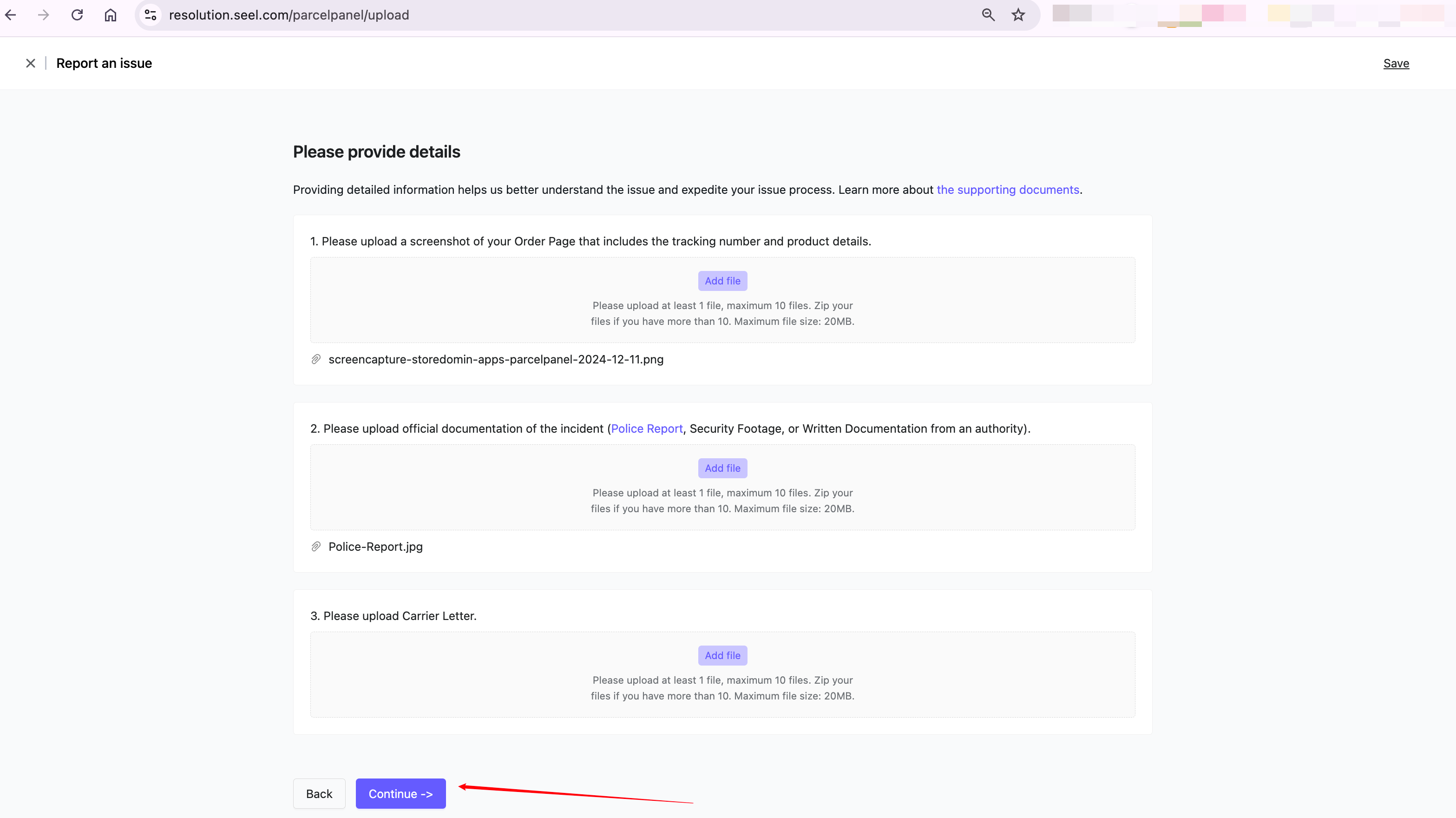
If you have additional information that may help the reviewer better understand your case, please provide it here.
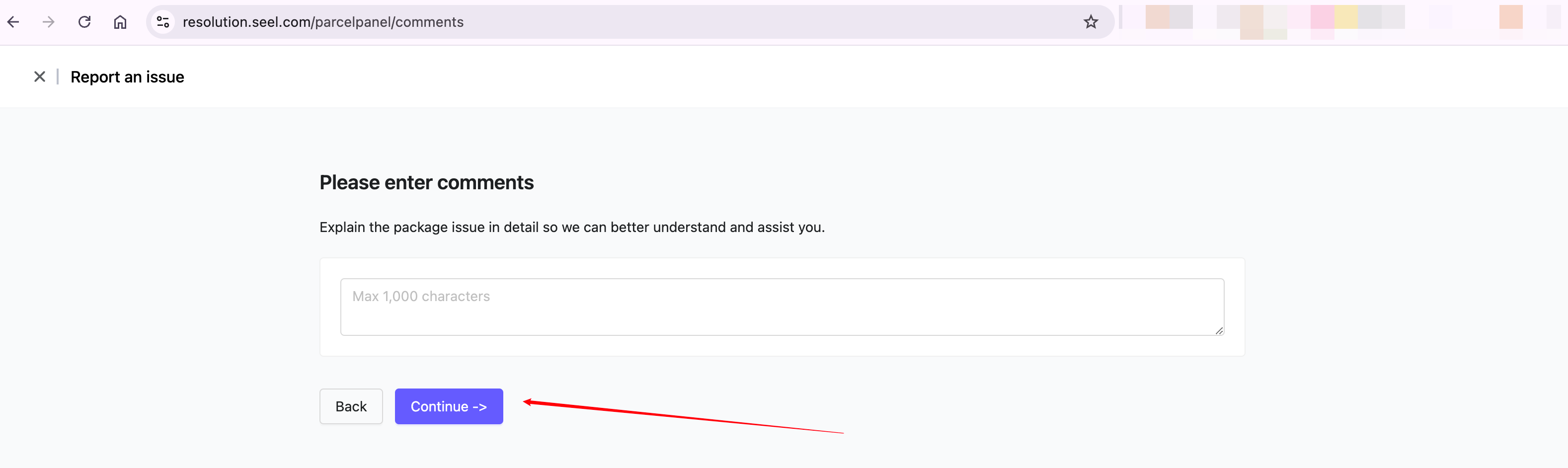
Step 3: Choose Payment Method for Compensation
Select the preferred payment method to receive compensation → Fill in the relevant details in the pop-up window, then click the "Continue" button → Review, check the checkbox, and click "Submit" to complete
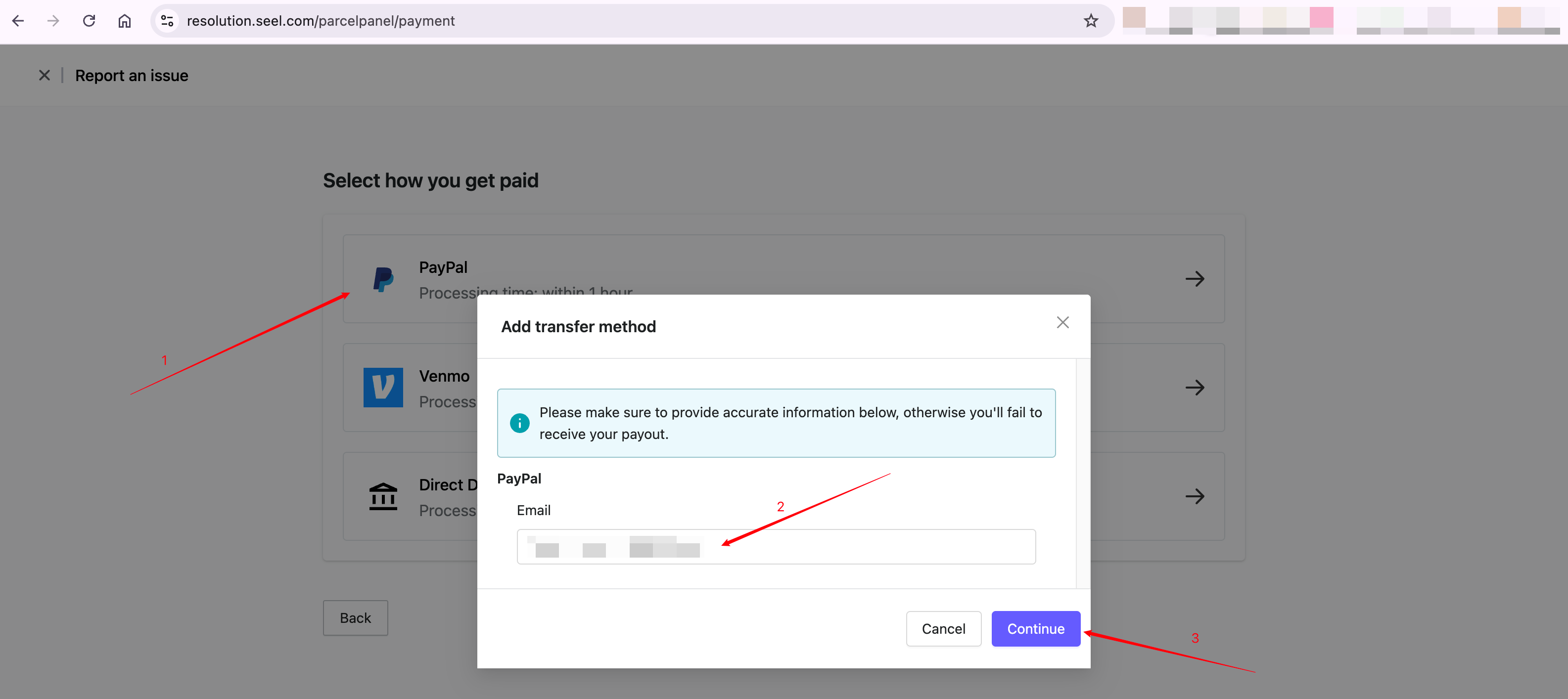
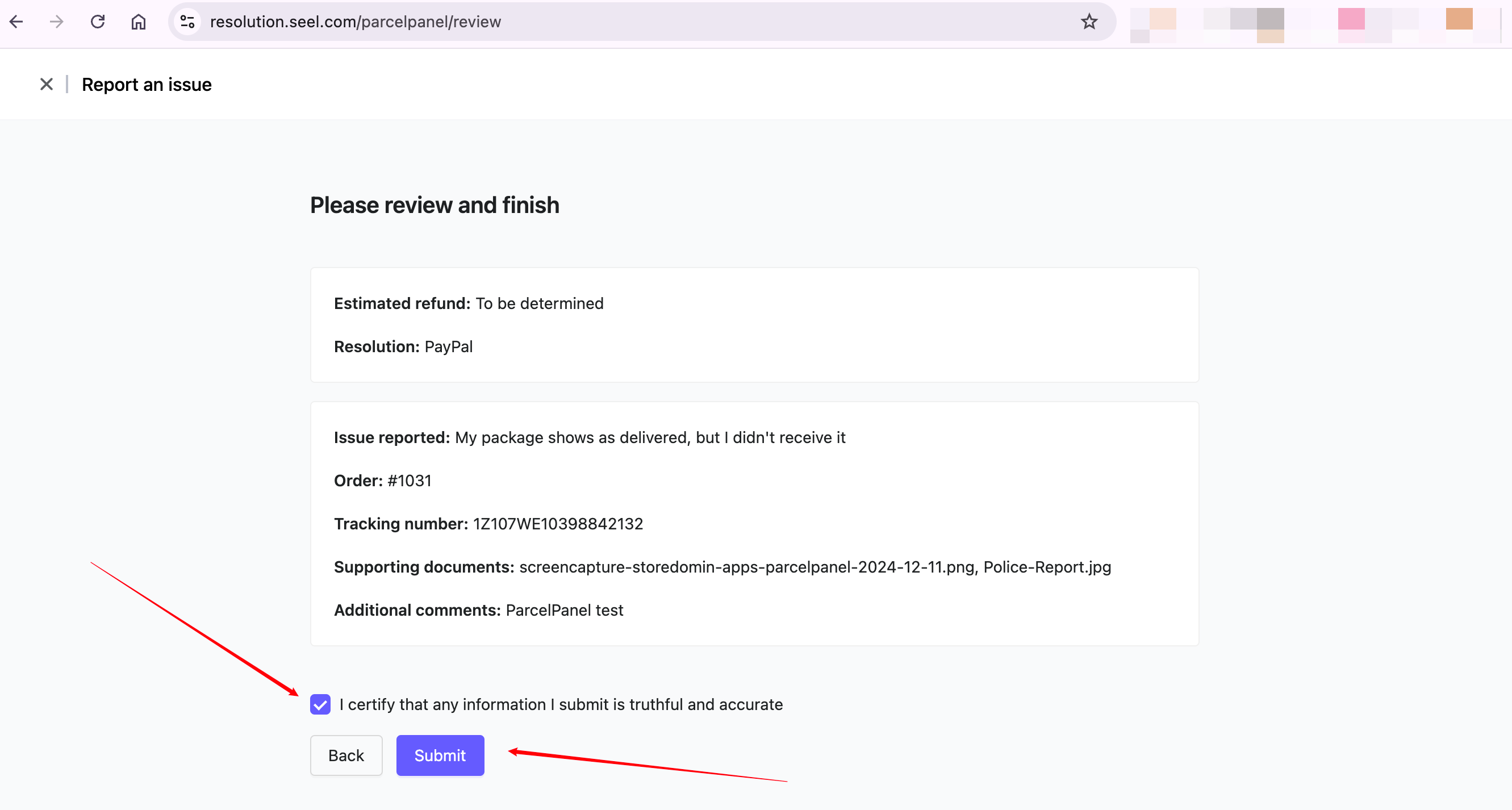
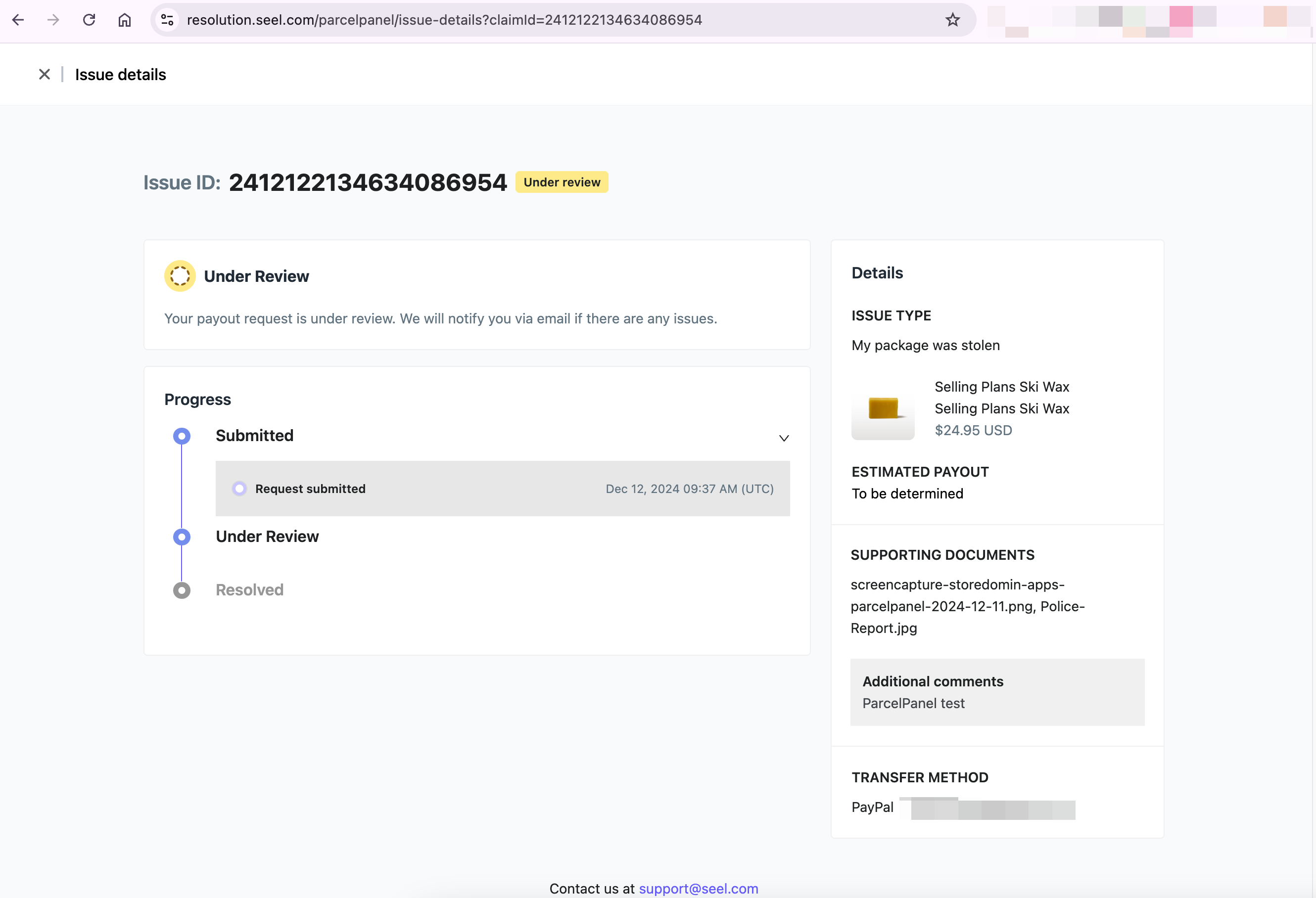
Step 4: Wait for Seel’s review (usually within 48 hours)
After submission, the customer will receive an email from Seel confirming the claim is under review. They can check the status anytime in Seel’s resolution center. If more info is needed, Seel will contact them via email. Please check the inbox for updates.
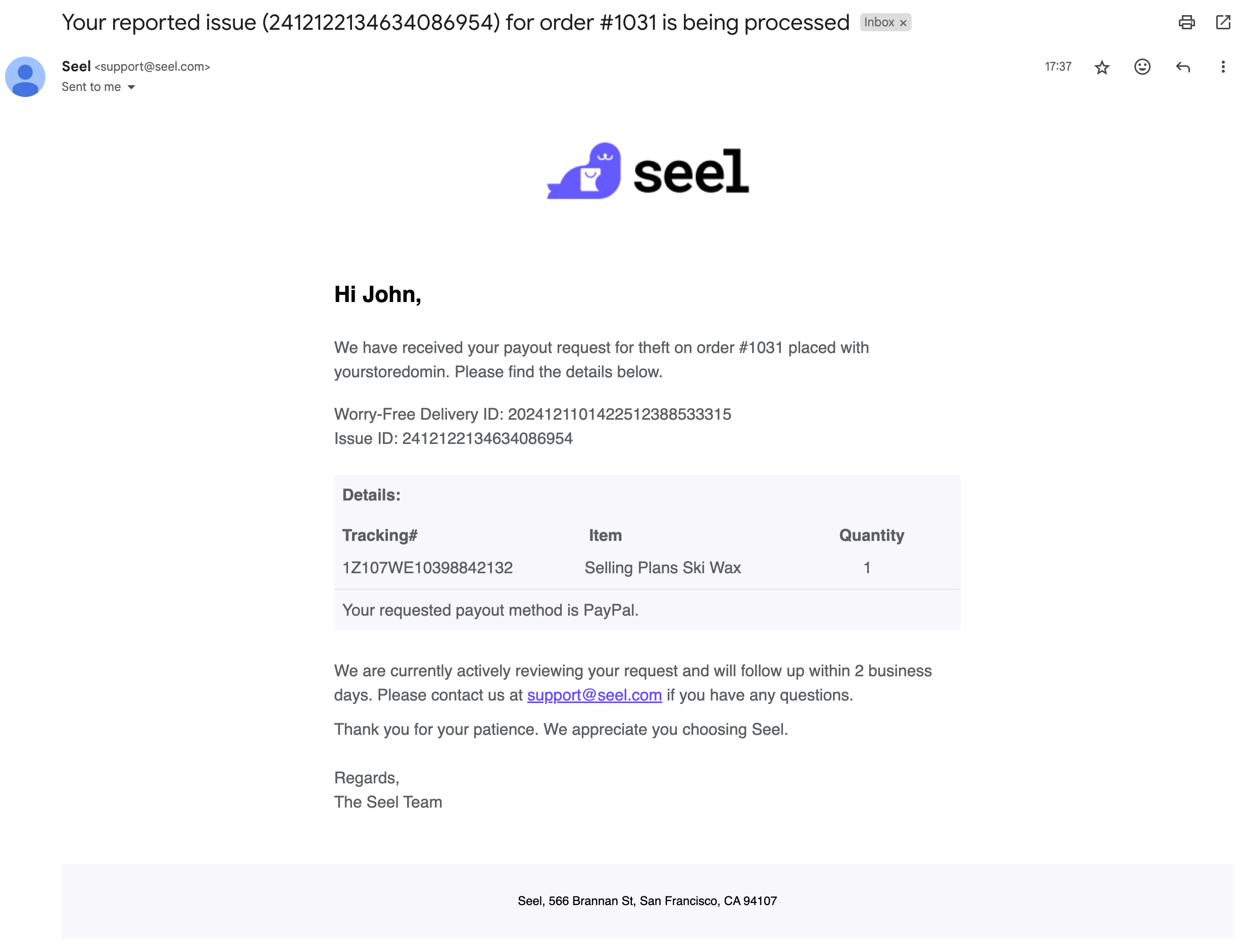
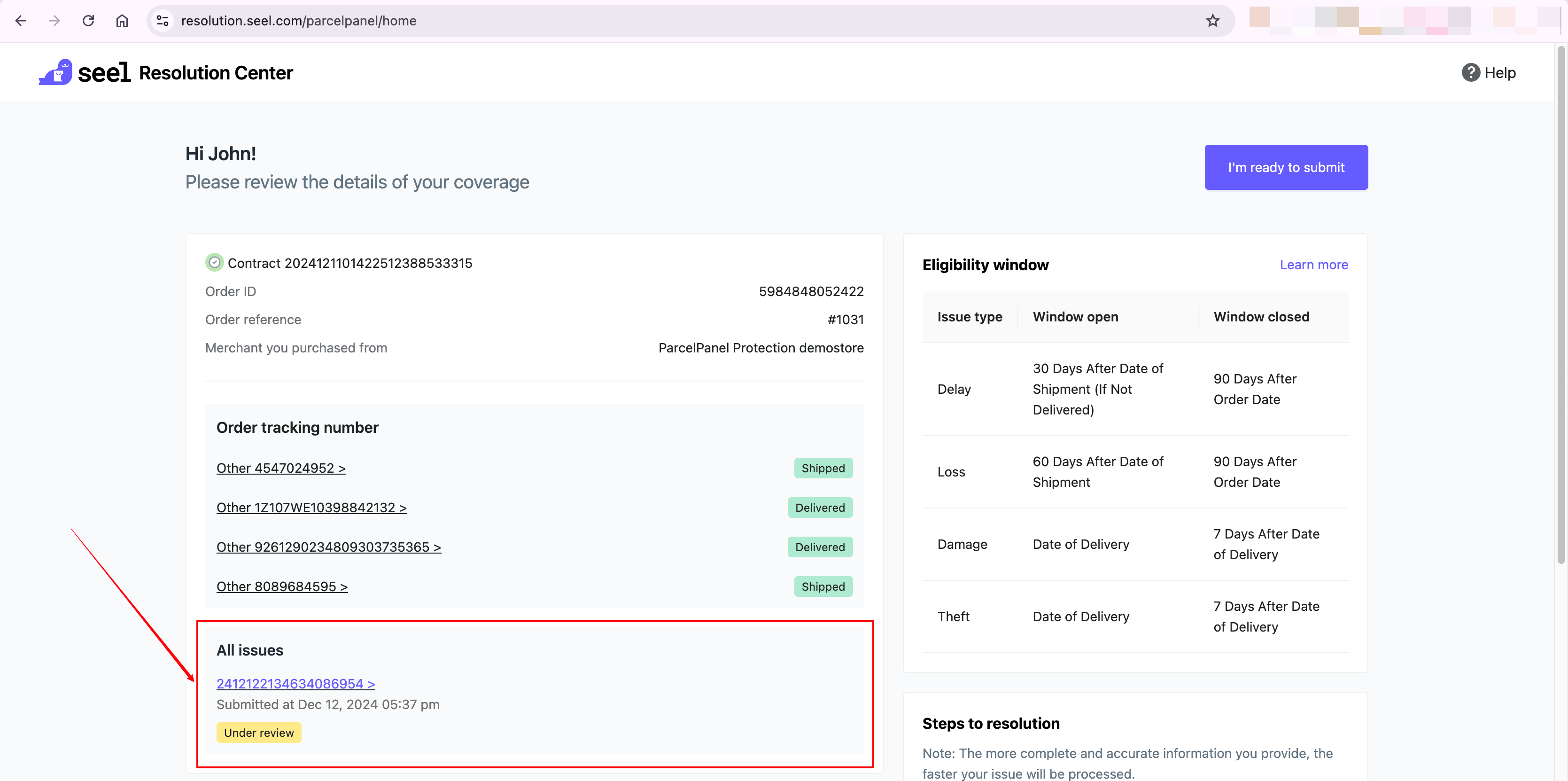
Claim is reviewed and accepted:
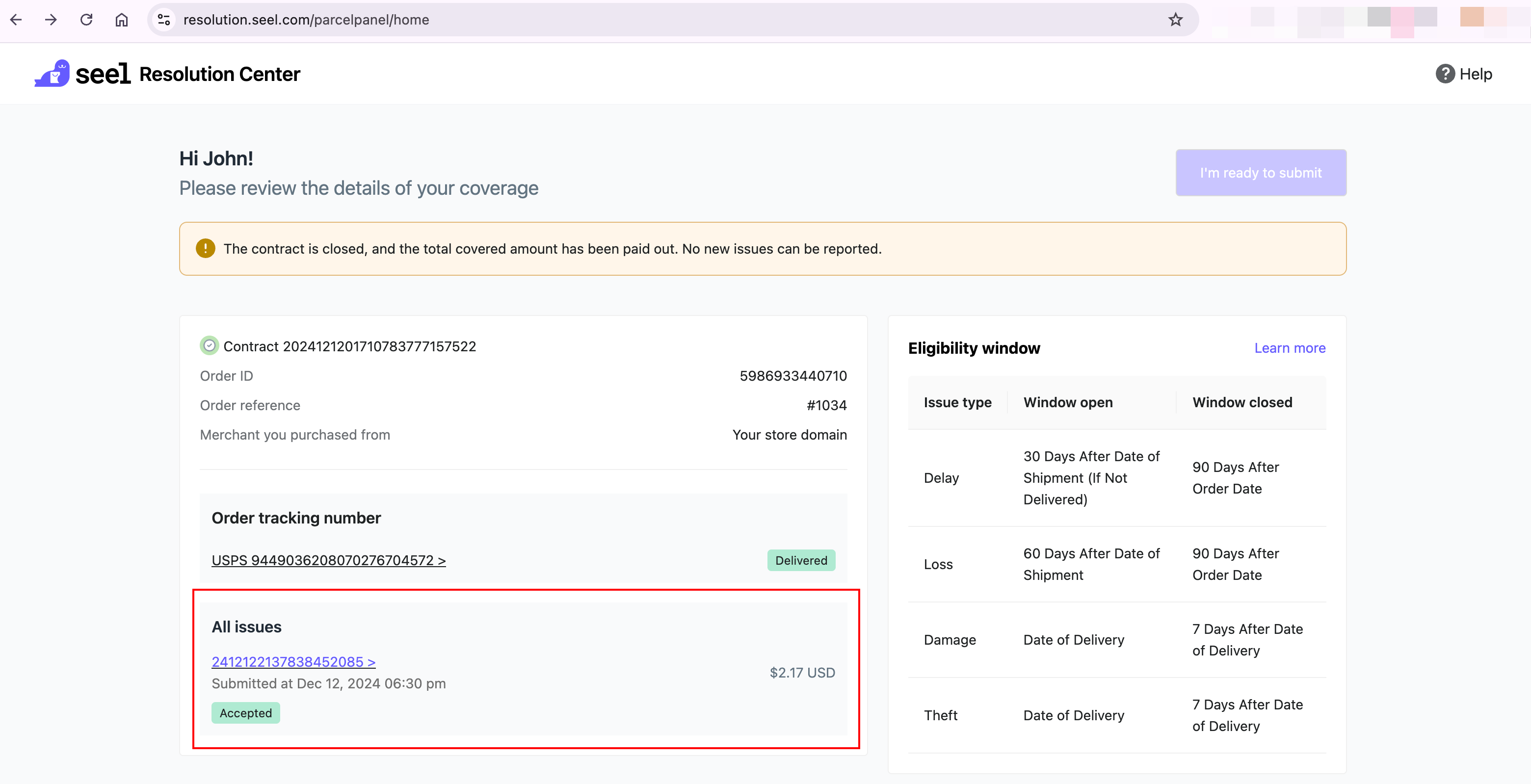
Step 5: Receive compensation after review approval
Once Seel completes the review and approves the claim, compensation will be issued to the customer’s selected payment method.
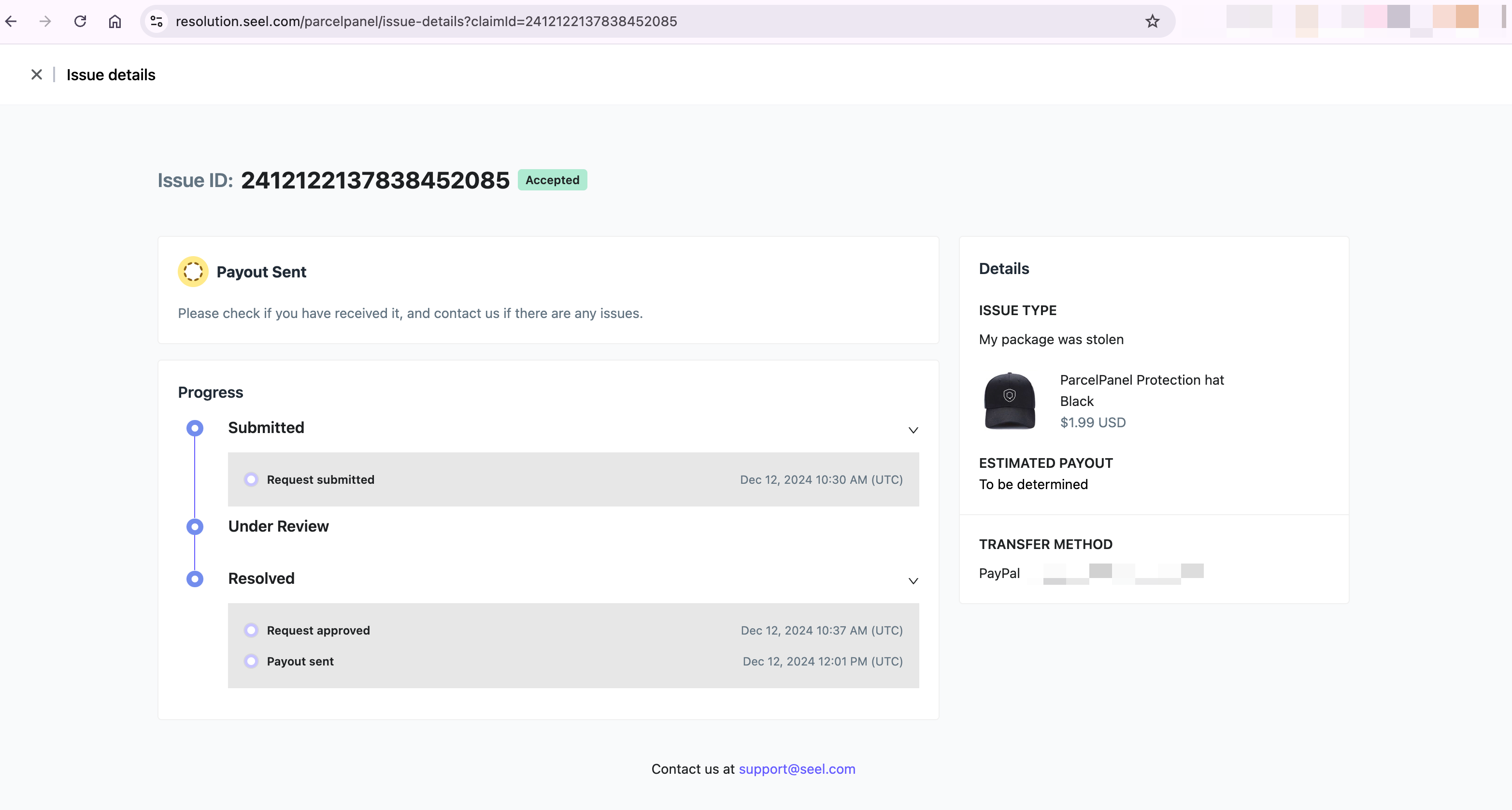
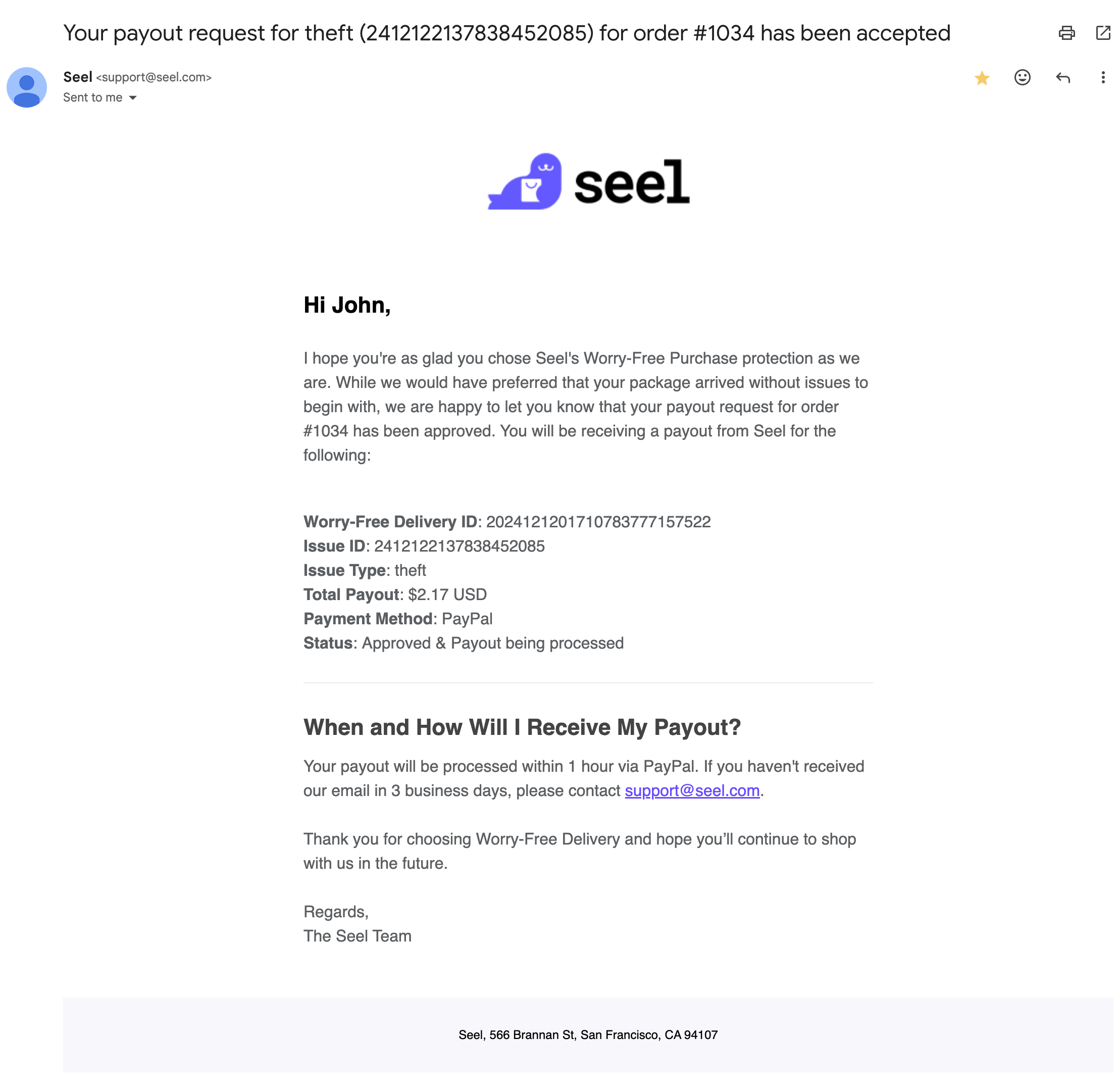
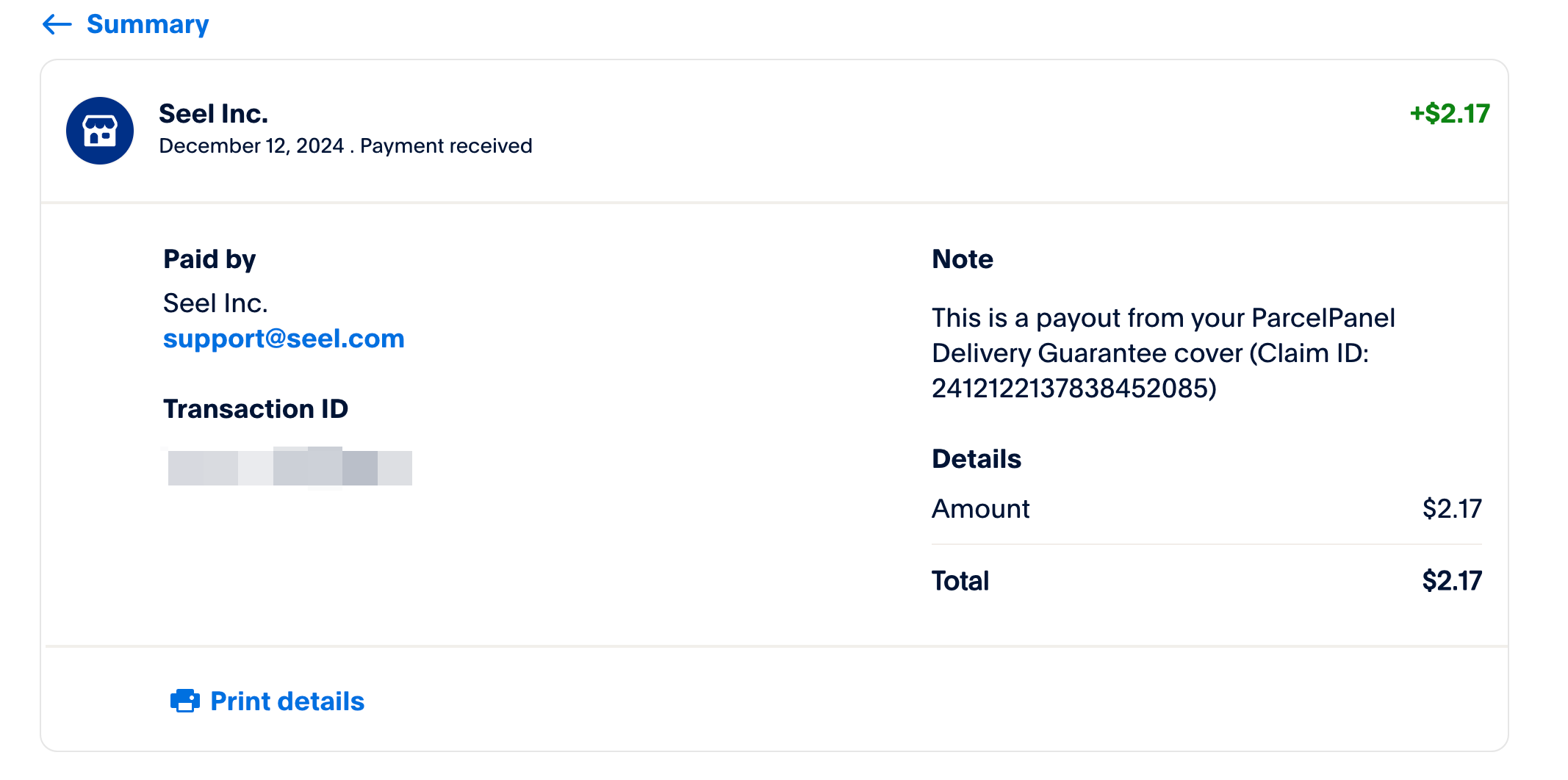
As a merchant, you can check the claim on ParcelPanel Dashboard: Protection > Claims
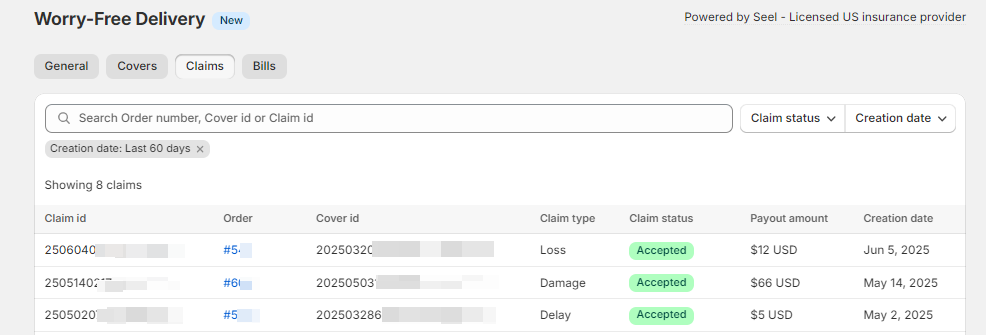
Seel will approve claims in the vast majority of cases. Claims may only be denied in the following scenarios:
- The claim was submitted outside the eligible time window (e.g., a loss claim submitted too early or too late).
- The incident is not covered under the protection policy (e.g., buyer’s remorse).
Note: Using Worry-Free Delivery doesn’t mean you’re handing off all the responsibility to Seel — ParcelPanel stands behind you as well. If you or your customers encounter any issues during the claims process, feel free to contact our team at [email protected]. We’re here to help.
Need help? Feel free to contact us via online chat or email, our world-class 24/7 support team is always glad to help 🌻.
