Overview
Due to Shopify's shopping cart system, Worry-Free Delivery must exist as a product in your store to reflect the change in the amount when added to the cart. This may result in Worry-Free Delivery may being mistakenly discounted or even applied as a free product when customers use discounts.
To prevent this, you can exclude Worry-Free Delivery from discounts. Here are the steps:
1. Create an automated collection to exclude it
2. Apply the exclusion collection when creating discounts
Create an automated collection to exclude it
Step 1: Go to Shopify Admin → Products → Collections page → Create Collection
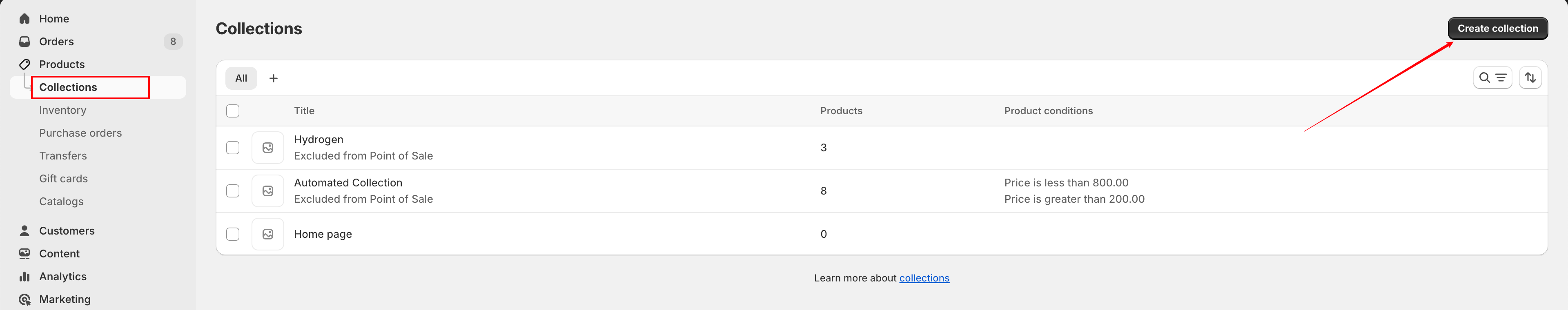
Step 2: Name and describe the collection for easy identification (e.g., "Exclude Protection") → Choose Automated as the Collection Type.
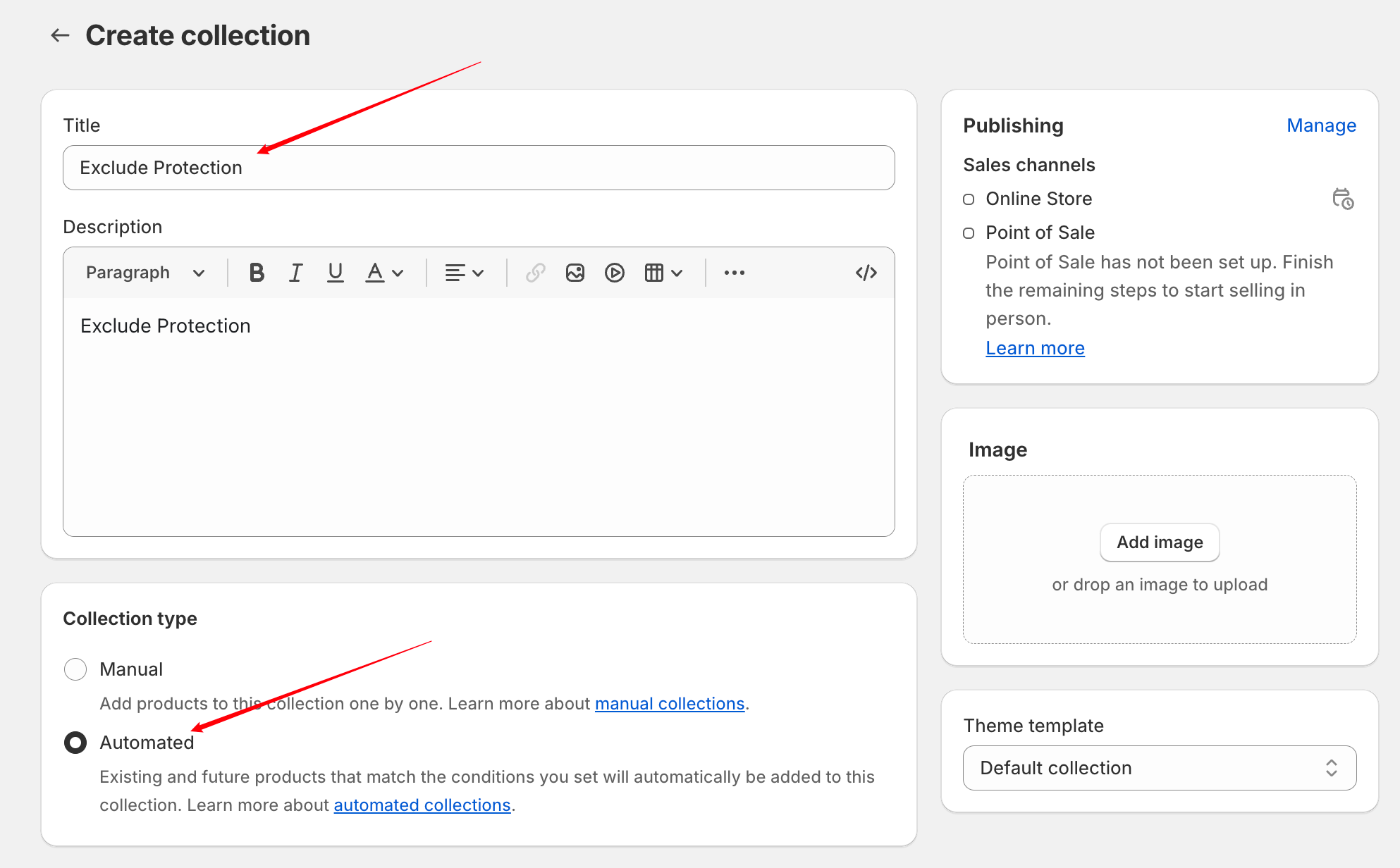
Step 3: Under Conditions card, select all conditions → Add a condition: Vendor -> is not equal to -> Seel → Save your changes.
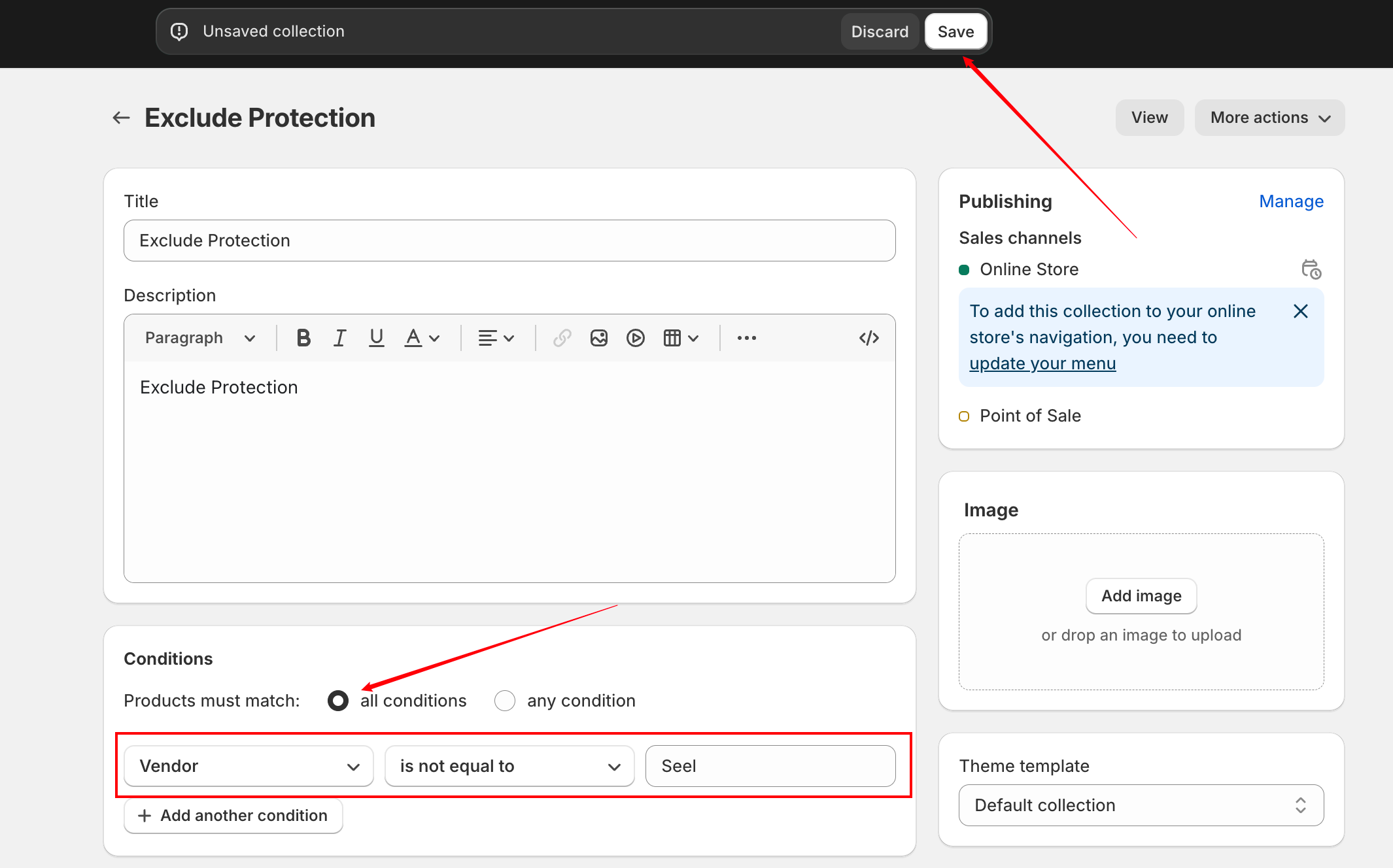
Apply the exclusion collection when creating discounts
When creating or editing a discount code, follow these steps to ensure the discount excludes Seel:
Step 1: When creating or editing a discount code, select Apply to → Specific Collections in discount value card → Choose the collection ("Exclude Protection") you created in previous Step.
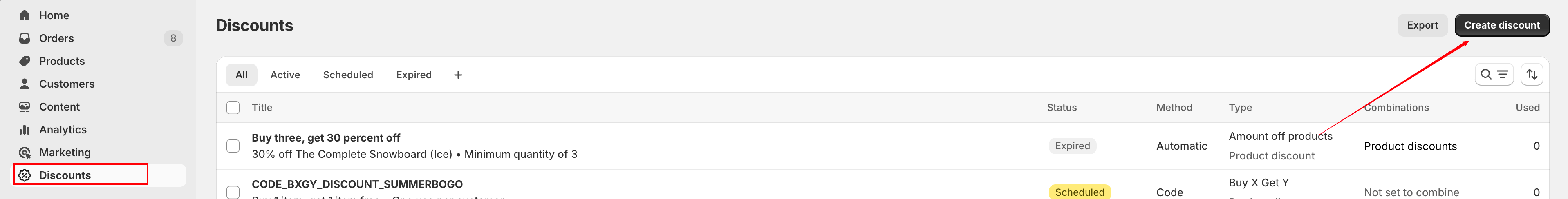
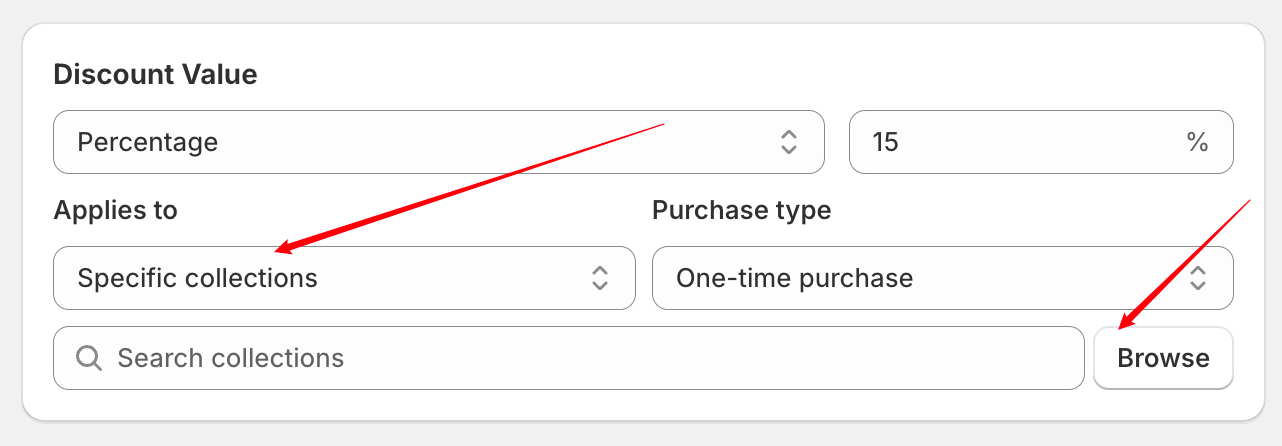
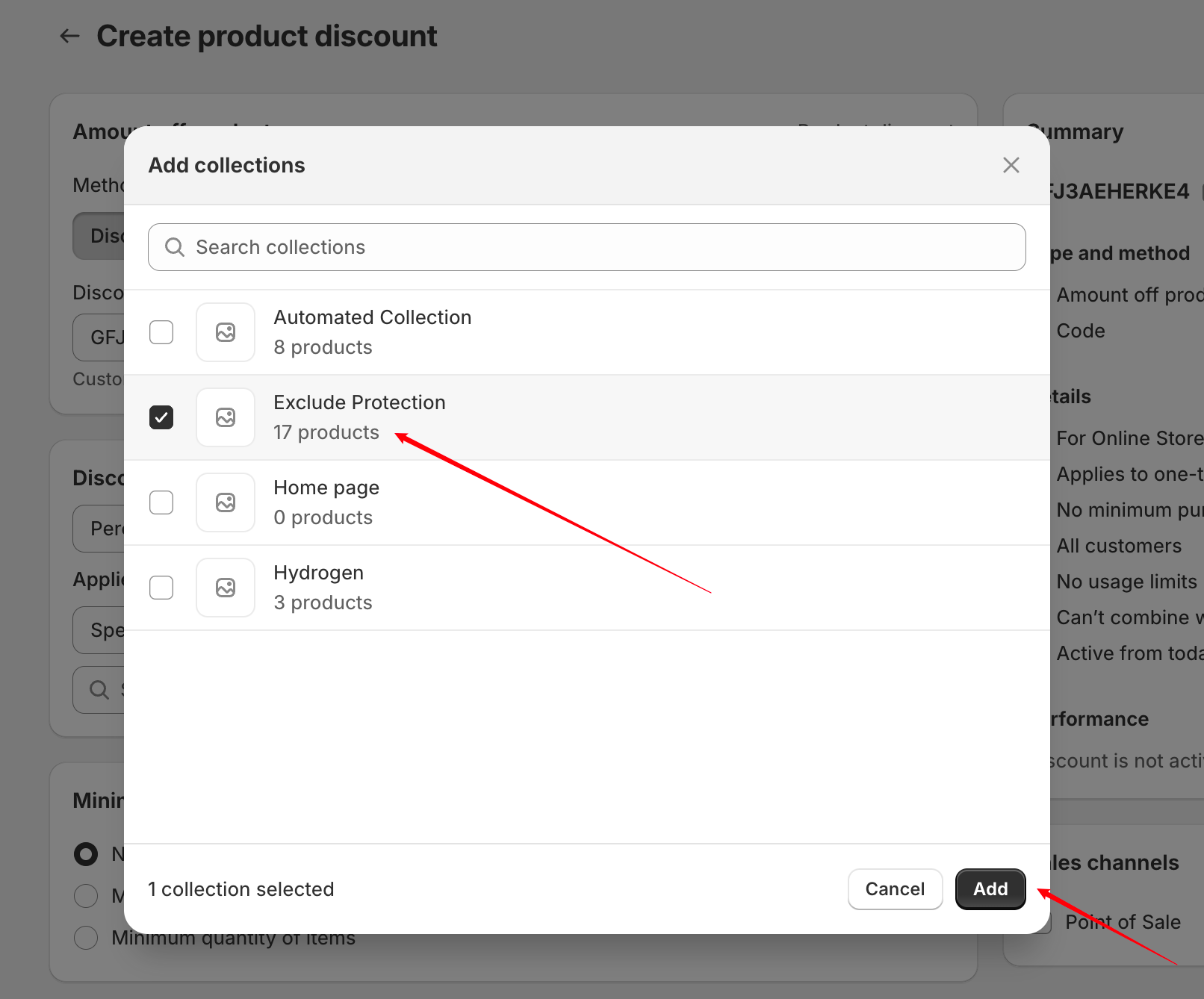
Step 2: Fill in other information as needed → Save your changes.
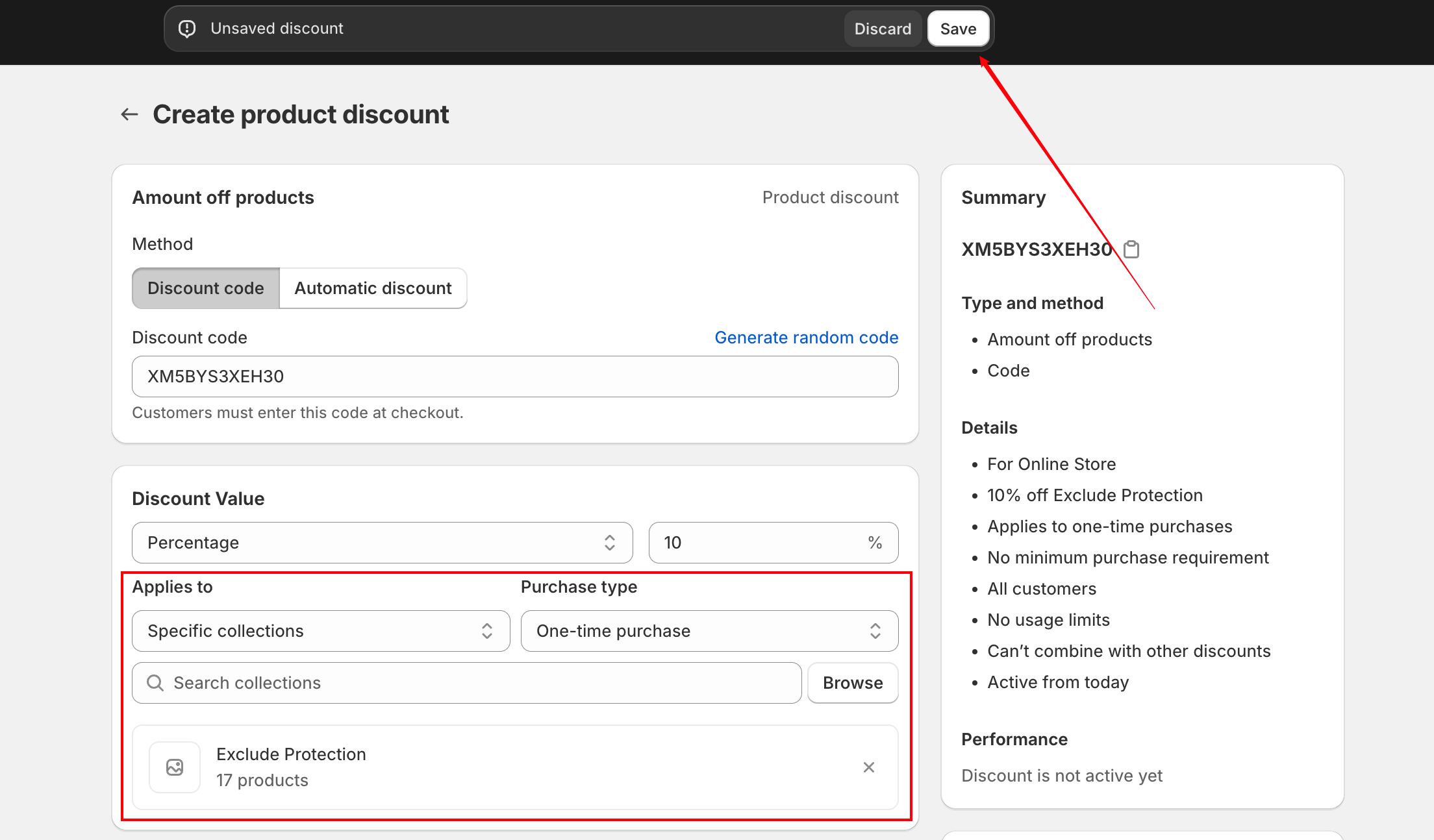
This discount will now apply to all products except Worry-Free Delivery. This ensures that Worry-Free Delivery cannot be discounted when the code is applied at checkout.
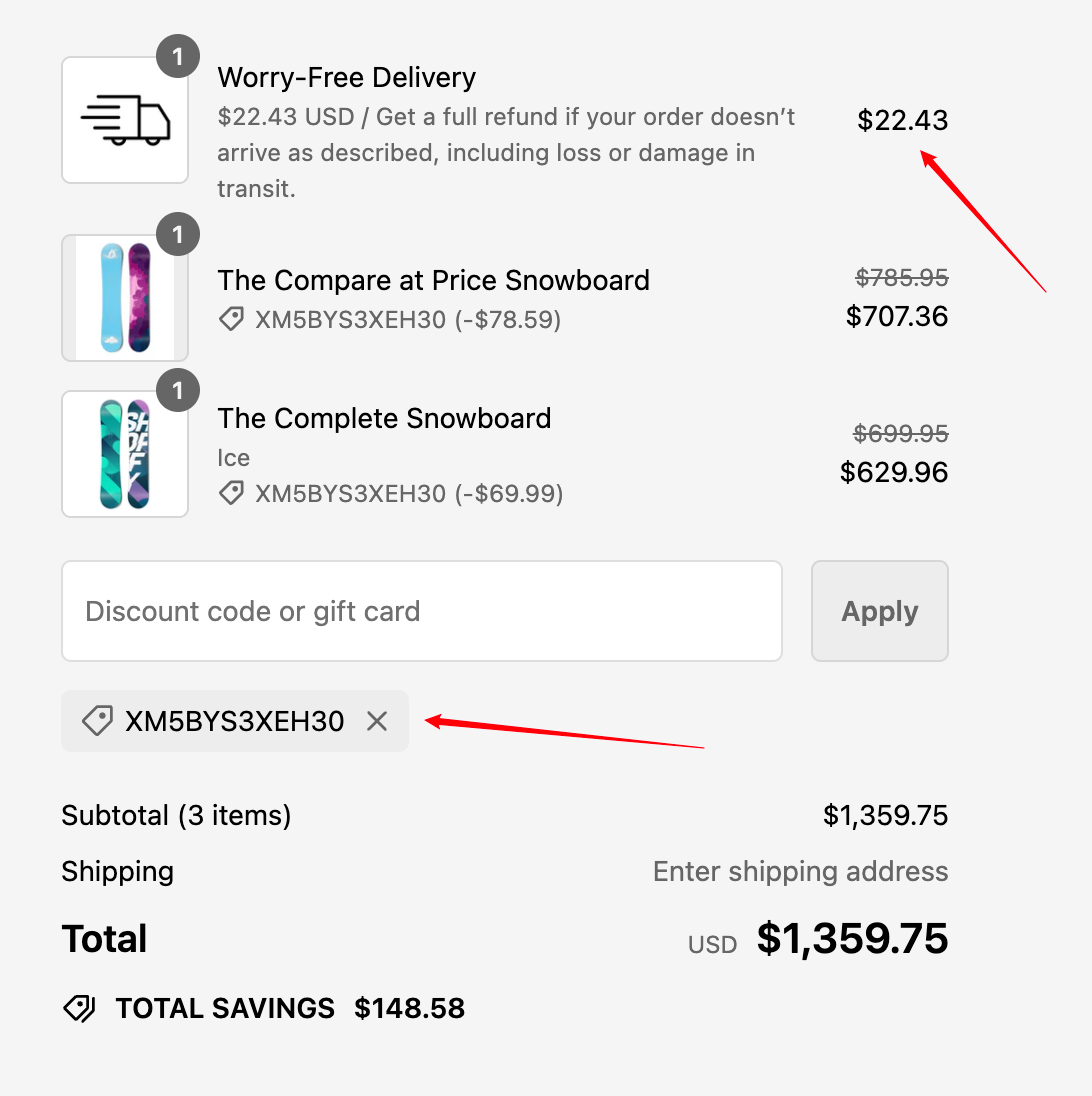
Need help? Feel free to contact us via online chat or email. Our world-class support team is available 24/7 and always ready to assist you 🌻.
