Typically, you can display pre-purchase EDD on product pages by configuring it in the ParcelPanel admin under the "Pre-purchase EDD" section.
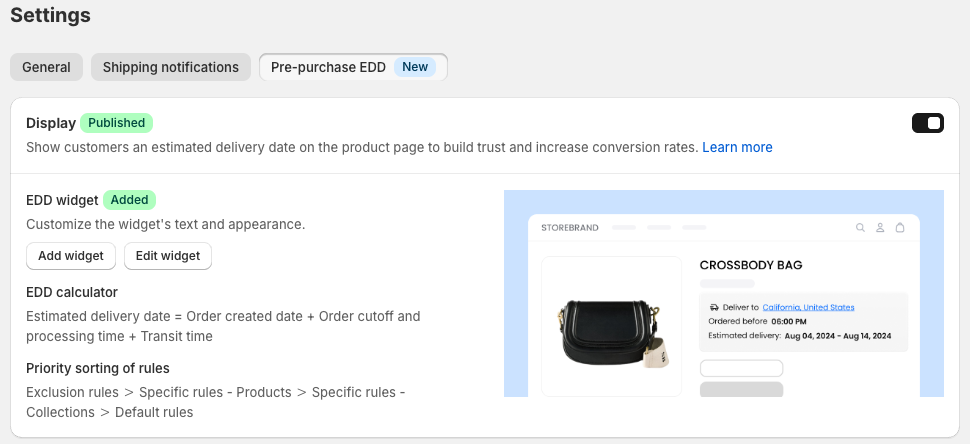
If you want to manually embed pre‑purchase EDD with HTML or integrate with other page builder apps, get the HTML code below.
<parcelpanel-edd></parcelpanel-edd>
<script src="https://shopify-edd.parcelpanel.com/loader.js" defer></script>If you want to customize the styles, please do not apply custom CSS directly. We currently do not support custom styles, and all styling should be handled through preset style options via the settingsStr attribute.
The HTML code below is an example.
<parcelpanel-edd settingsStr='{"corner_radius":16,"margin_top":16,"margin_bottom":16,"padding_x":16,"padding_y":16}'></parcelpanel-edd>
<script src="https://shopify-edd.parcelpanel.com/loader.js" defer></script>Need help? Feel free to contact us via online chat or email, our world-class 24/7 support team is always glad to help you 🧐
